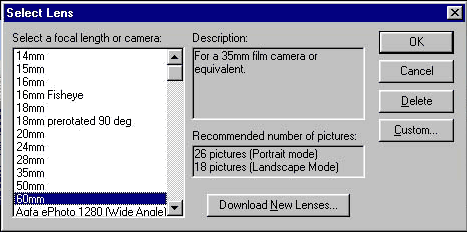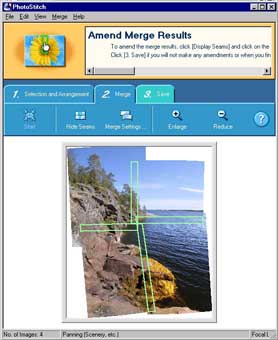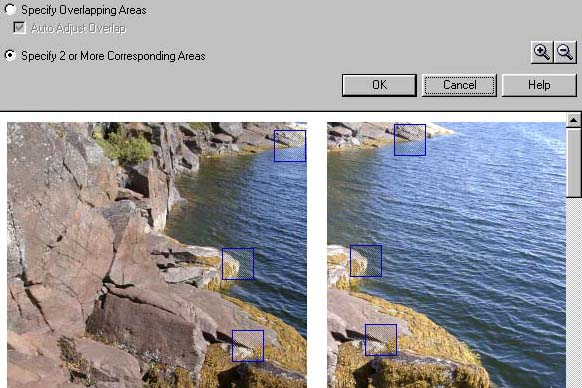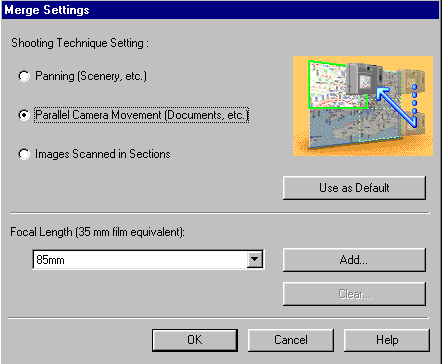Sometimes nature grants so
beautiful cosy nooks that one can't just stop and choose the most wonderful
place to make a photo of. After you have made a series of shots, you start
studying them and suddenly you realize that it's not the way to achieve
the integrity of the picture. And the all charm of nature has disappeared.
Photographers all over the world have always been trying to combine separate
shots into one whole picture. And there we start with the panorama been
made with a camera "Zenit" on the river Belomorskaya
Shuya 15 years ago.
The panorama is spliced of four shots (each is 16x65
sm).
Joining optically shots together is a very difficult process,
because one need to correct view imperfections by inclining the magnifier,
and equalize the brightness of neighbor shots selecting the exposure and
gesticulating in front of the shot. Of cause, there are panoramic cameras
when optical objective is turning around during the shooting but the focal
distance remains unchangeable. In our opinion, it is the digital camera
that performs better than film cameras when shooting a panorama.
On a small-sized display of the camera Casio
QV3000 the panorama looks great, but for a larger display more qualitative
sewing must have take place.
Panorama Editor program shows
moderate results, that's why we used two programs (PhotoVista
(version 1.3.2 of Live Picture company and 2.0 of MGI) and PhotoStitch
(version 3.1.0.6 of Canon PowerShot Utilities packet)) to work up the
results of our expedition to the White Sea. We will try to throw light
upon some peculiarities of their usage in this article. Nothing is perfect
in the world, so both these programs have advantages and disadvantages.

PhotoVista sticks linear panoramas
perfect (maybe round ones as well). In most cases it chooses better parameters
of splice. It equalizes the brightness of neighbor shots better. But if
it does splice the shots incorrect you won't be able to intervene; you
may only to move the whole shot to get the optimal matching. The second
possible adjusting is a focal distance of the optical objective. This
parameter influences the degree of preliminary correction of distortion.
Notice, that if you set the focal distance of the optical objective at
35 mm which is equivalent (as concerned the angle of view) to that of
the digital camera, then you will not always obtain the optimal result.
As a rule, you will get better results, if you set the parameters for
more long-focus optical objective than for that you have used. The focal
distance (set for shooting) is recorded by the camera Casio into the file
JPEG, but it's impossible to read this value with the "native"
programs, so one has to use ImageN
program (at the present the version 1.4 is available).
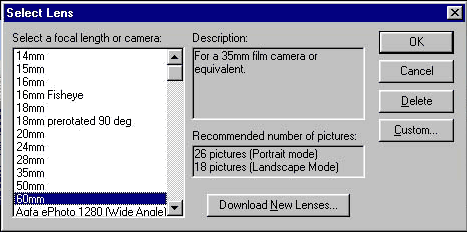
Nowadays the second version of PhotoVista program is available
(its Trial version can be downloaded from the site MGI).
In our opinion, it has changed only its interface.
PhotoStitch program can splice
both linear and mosaic panoramas. It is very convenient if you want to
obtain the image of high resolution for the photos with normal proportions.
Here you can switch on either automatic or "hand"
splice. In the second case you must determine several dots, and according
them the program will deform the shots to splice in the best way.
If the shots contain many similar seriated objects (such
as windows, grating etc), this program is preferable. Besides, the program
has got one mode for shooting from the same point with the camera being
turned around, and another when you move the camera alongside the object.
This program gives worse results when fitting the brightness
than PhotoVista. But you can compare the results yourselves:
Clicking on the photo you can view the images which are
reduced 2 times as compared with the original. Clicking on the reference
with the size you can view the photo of the same size as the original
but 2 times increased compression.
Further, we offer the
interactive rout map and the gallery
of the panoramas that were taken a picture of by different cameras.
We will consider some particular features of printing of
panoramas in the next article.
Write a comment below. No registration needed!