 |
||
|
||
| ||
 Today I'm going to tell you about the NVIDIA Personal Cinema combine based on a GeForce2 MX video card. It has all the same possibilities as other similar devices, but a TV-tuner module and all the commutation are located not on the card but on a separate external unit. This unit is connected with the card with a thick screened cable. Its design is quite quite pleasant. The case of the tuner is made of semitransparent plastic. Connectors are on its different sides: those which to be constantly connected to a computer and an antenna lead are on the rear panel. 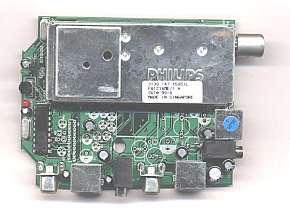 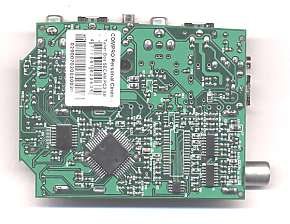 None of the chips on the tuner is marked, that is why we failed to determine their functions. The Philips SAA7108E decoder Composite and S-Video inputs and outputs and an audio-in are on the right panel. In front you can find an IR receiver and two LEDs: a green power indicator and a red Remote Control's one. Apart from convenience such an implementation allows decreasing noise and pickups from computer components. On the figure below you can look at typical ways of connection recommended by the manufacturer: 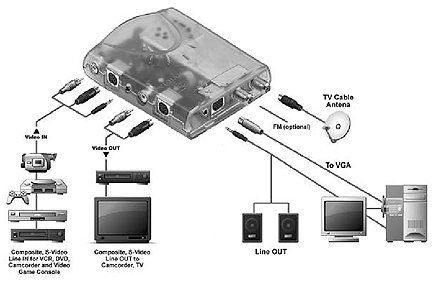 Its possibilities are standard. It can:
 What is in the box:
  The CD contains:
InstallationTest equipment:
The installation was flawless. The only inconvenience is that it was necessary to input serial numbers for the WinDVR and WinDVD. The second output is controlled via a standard TwinView interface. But you should remember that here we have both analog composite and S-Video outputs and a computer VGA-out. They can't work simultaneously, that is why it is necessary to specify a type of the second output in its settings: an analog computer monitor or TV. In case of TV you should select a country so that the program can choose a video standard. The second monitor can work in the clone mode, i.e. display a desktop of the first one, or extend it. Image displaying from the tuner or DVD is possible only in the clone mode. The image quality from the composite and S-Video outputs are moderate. There is no pixel beating on small contrast images, but the sharpness is not good. There is no any possibilities to improve the quality with settings. It is interesting that settings of the additional outputs do not depend on those of the main VGA-out. Both outputs can have resolutions up to 1600X1200 at 8, 16 or 32bit colors. In case of connection to the second output of the telemonitor the real resolution is set to 800X600 and output is implemented via a virtual window. It means that only a part of the desktop is displayed (800X600) which depends on a position of a cursor. Tuner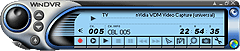 The tuner is controlled and video is processed by the InterVideo WinDVR program. In course of operation the system informed quite often on the "Error DeviceIOControl", and the computer hang. First I thought that the chip was overheated or the board and the external module didn't get enough power. But it was wrong. Then I installed the card into a more stable computer (ASUS P3B-F and PII-450), but it didn't help. Well, there is obviously a defect exactly in the board or bugs in the program. When first started, the program offers to choose a country, a video standard (PAL, SECAM or NTSC of different versions) and ether/cable. The autoscanning found only 6 channels out of 13 in my antenna cable. Maybe it was because of a low sensitivity of the tuner, or the program had a wrong list of frequency channels of my country. Besides, I was disappointed that it is impossible to search manually and add the channels missed by the autoscanning program. Moreover, the quality of signal reception was not commendable. Only 3 out of 6 channel had the decent quality.    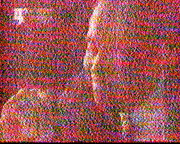 For comparison you can look how other cards worked in the same conditions: Matrox G450 eTV, ASUS V7100 Delux Combo and ATI All-in-Wonder Radeon. Now let me examine the WinDVR program. The TimeShifting function can record the channel you are viewing on a disc and then play the parts you are interested in without breaking the recording process. The Surfing function divides the screen into 16 pieces and then transfers from one channel to another. The Electronic Programming Guide will open the Intervideo-TV site with a timetable of TV programs, their ratings and other gradings. 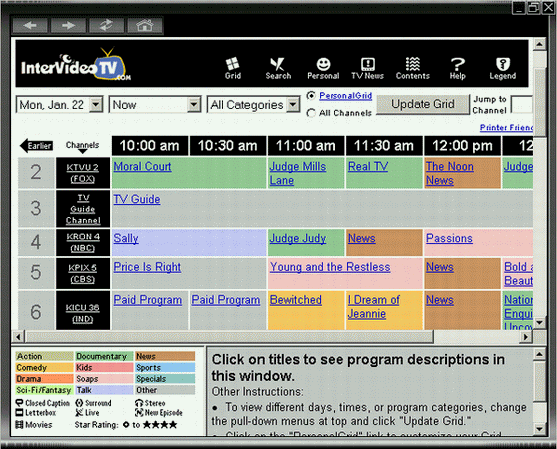 The StillCapture can record particular frames, view them and save uncompressed ones as BMP files. Capture and recording is possible only at 720X576 (for PAL and SECAM):  The Schedule will help you to program recording of telecasts according to the timetable. The number of tasks is not limited and they can repeat: 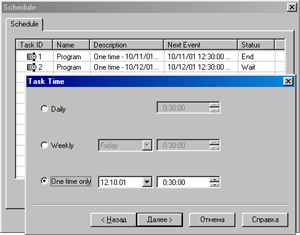 The Remote Control can fulfill almost all functions of the tuner except color adjustment. When you switch from channel to channel there is a loud noise and also disgusting visible noise during approximately 2 seconds. The initialization of the tuner in case of switching on or changing modes is also followed by such noise. And if the TwinView is enabled, this tests lasts 8 (!) seconds. Unfortunately, you can't set definite buttons for definite channels, though you can mark priority channels. Besides, it is impossible to set a password protection to restrict children's access. An image can be set into a full-screen mode, though you can't set it as wallpaper in the Windows. Moreover, it is impossible to set a video standard separately for composite and S-Video inputs. Sampling and video recording on a discVideo sampling and compression by means of the integrated program codec are possible only into MPEG-1 or MPEG-2 formats. There are three standard quality values: Good, Better and Best, which differ only in bitrate (1800, 2000 and 2400 Kbit/s). All other parameters are equal: MPEG-2 compression, 352X288, 224 Kbit/s sound. But you can also set other sampling parameters by choosing the "Customized" item. There is a set of standard profiles, and a possibility to create user's ones. Almost all parameters are adjustable: MPEG-1 or 2 codecs, resolution up to 720X576, a stream up to 14600 Kbit/s, a file size, a type of the GOP structure. Sound can be compressed into Layer II with the maximum stream of 324 Kbit/s. 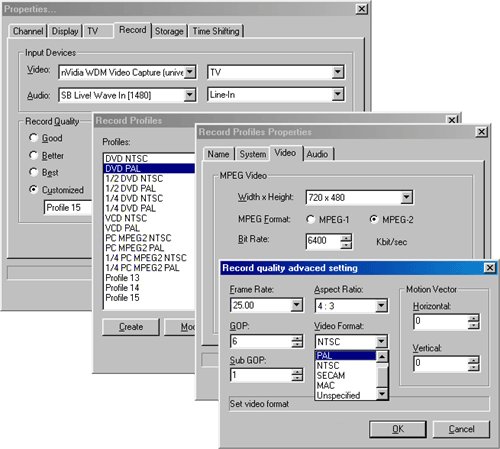 Also you can cut a recorded stream into several files (4 GBytes at default). All the results are put into a table. The first line [1] demonstrates sampling of a frame of a static test table and a live image without compression. The next 3 lines [2–4] show the results of compression implemented by the MPEG-2 codec with the parameters preinstalled in the program. At the stream of 1800 Kbit/s and less a color balance shifts a bit towards the green region. At the stream less than 2000 Kbit/s you can notice artifacts, but at higher stream it is impossible to distinguish changes in quality. At such a resolution it makes no sense to set a stream more than 2000 Kbit/s. Note that at the given settings on the test computer we didn't notice that any frames were missed during the recording. The next 3 lines [5–7] show the compression results obtained with the same MPEG-2 codec but at a higher resolution. A higher resolution compels to set a larger stream. If at 352X288 2000 Kbit/s is enough, at 720X576 and with the same stream an image gets distorted [5]. The optimal stream for this resolution, as I found out, is 6400 Kbit/s. At a higher stream the quality doesn't get better. The only exception can be very dynamic images with a great deal of tiny details. But the sampling with a 6400 Kbit/s stream of frames taken from a window of a moving train [9] showed quite decent results. It should be noted that in the last tests frames were constantly falling out in course of compression which meant that even a 1000 MHz processor didn't suffice for such tasks. It is exactly the processor which is a bottleneck as the disc system of the test computer easily wrote even uncompressed video with a stream of 162 Mbit/s. At the highest quality the loss of frames amounted to 50%. The tests were carried out three times with recording of a one-type fragment of 60 sec. And the last come the results of these tests conducted on a special board for video editing miroVIDEO DC30plus[8]. Among other drawbacks is unsatisfactory sharpness. As it takes place both on compressed and on uncompressed images, the problem should be solved on a hardware level. Video is recorded into standard MPEG files which then can be viewed with a program WinDVD player. DVD playback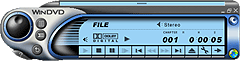 DVD discs can be played with the InterVideo WinDVD 3.1 program. It is a typical program decoder. The average CPU utilization is 10–15%, and sometimes it was almost zero. It means that the chip of the video card takes a lot of functions on MPEG decoding (for example, Motion Compensation). The reproduction is smooth. If the TwinView is enabled, the image can be viewed on the second monitor as well (TV or VGA). But if a played file has a resolution divisible by 16 (for example, "Striking Distance" - 688X424), the overlay is not activated, and the bus and the processor get the highest load for displaying an image. As a result, there is no any image on the second monitor, and a picture on the first one isn't so smooth. When playing video, you can capture particular frames into BMP files. Video editing and usage of exterior programsThe MGI VideoWave 4.0 is an entry-level video editing program which has its own module for sampling video and recording it into AVI files. But it doesn't use compression, which is not rational, for example, at 720X576, especially if you have a cheap hard disc. The program worked flawlessly. I wish, though, it had richer possibilities for realization of users' own projects. In some cases it's better to use exterior programs for video sampling which have more flexible settings. For example, SmartCap or Virtual Dub. But we had some problems with them. First of all, the resolution in PAL and SECAM was limited by 720X480 for some reason. The frame was at the same time cut from below. Secondly, a list of available codecs had only the DivX, otherwise you had to use uncompressed frames. If you use the WinDVR to convert video into MPEG-2, the files can be viewed only with the WinDVD. No popular programs such as Adobe Premiere 6.01 or Ulead Media Studio 6.5 can open these files. ConclusionHighs:
Lows:
As you can see, there are much more lows than highs. But since the most
of them are on program level, I hope they will be eliminated in the new
versions.
Write a comment below. No registration needed!
|
Platform · Video · Multimedia · Mobile · Other || About us & Privacy policy · Twitter · Facebook Copyright © Byrds Research & Publishing, Ltd., 1997–2011. All rights reserved. |