 |
||
|
||
| ||
OfficeThis section contains such applications as Word, Sheet, presentation viewer and File manager. The first three applications make the mobile office of the communicator. They, of course, yield to applications of desktop computers in the functions, but they allow a user to work without a desktop PC. 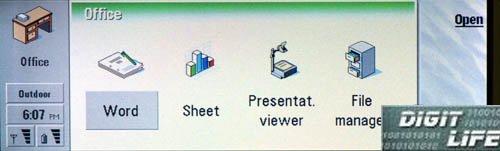 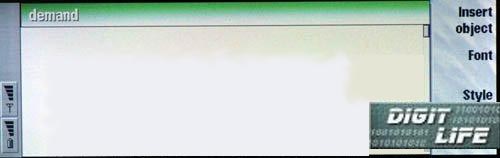 ExtrasThis section deals with programs for communicator control, i.e. control panel, Internet settings, alarm-clock, Imaging program for working with pictures, help, calculator, dictaphone, fax-modem. The Data Mover program is useful for data transfer. 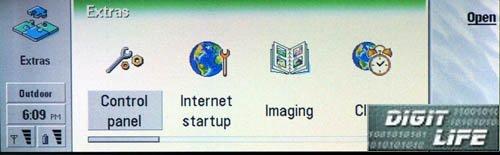 You can look at the calculator on the photo below. I don't think it's comfortable to work with. 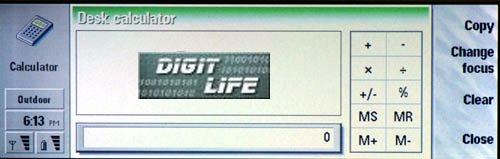 The clock can be set for two time zones. Besides, you can type in a list of alarms. 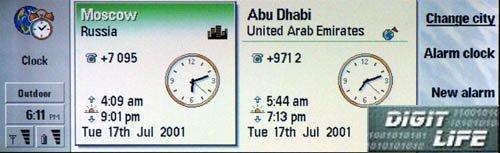 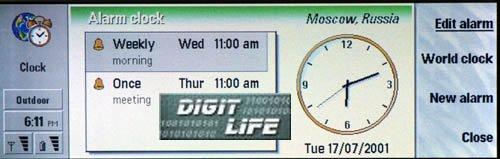 The Imaging application is meant for working with images, in particular of the Tagged Image File Format (TIFF, JPEG) TIF, JPG, JIF. Miniatures are created automatically when you are looking through such files. You can also create your own photo album. Miniatures look decent and can be scaled. But jpg images with the size more than 150 KBytes are read badly because of lack of memory. 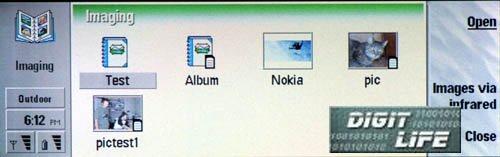 Parameters can be looked through in the control settings. There you can also adjust some settings. 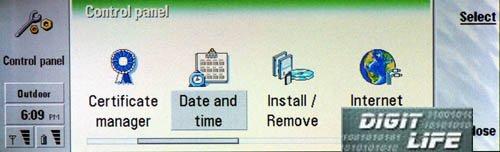 For example, you can adjust parameters of the display. If you change a color mode you have to reboot the communicator (close it and take out batteries for some time). 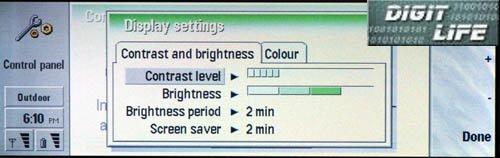 Besides, you can find out how the memory is allocated in the communicator and on the memory card. 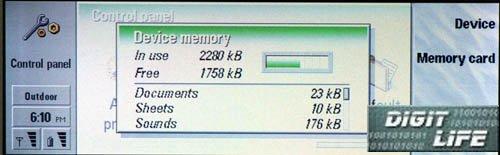 Now let's look at what additional program are supplied with the communicator on a CD. Additional programsThe CD contains 20 additional programs which all get into the section Extras. If necessary, their links can be placed on the desktop. 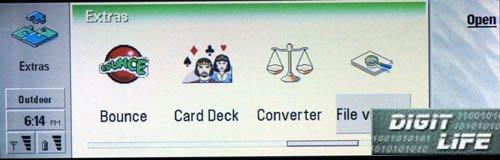 The first program I installed was Converter. It's a usual converter of measures of length, weight, currency etc. 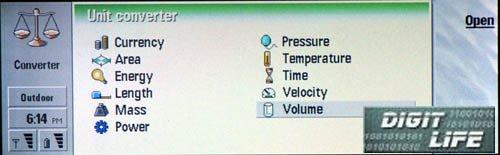 Real Player is an exact copy of its desktop brother, only intended for mobile devices. 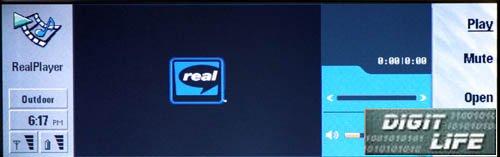 The disc contains also several games. Bounce is very interesting and fascinating. 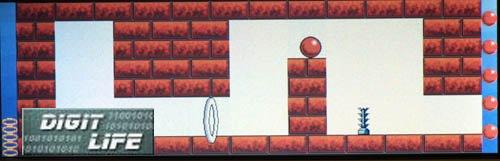 This one is a snake. But I don't like it very much. 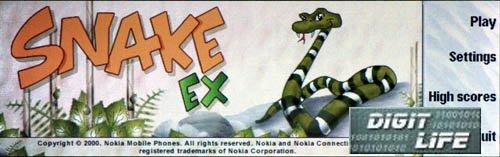 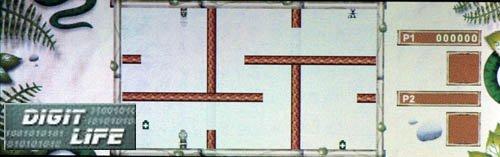 The next game, or rather a set of 6 games, is Card Deck. 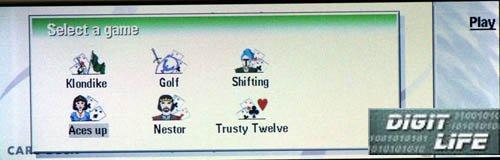  The last game is called TriplePop. It's the most intriguing game I found here.  Personal impressionsIn quality of connection the communicator is comparable to the Nokia 6210: the same sensitivity, volume and clearness of sound. The communicator wears in the bag excellently, the ring is heard quite well. Any wav file can be used as a ringtone. But some problems may occur when you switch from the telephone mode to the PDA one. For example, when the phone rang I looked for information on it on the external display. After that, when I switched the PDA mode, the internal backlight failed to go on. That is why I had to reboot the communicator. Such problems were quite a lot. At the maximum brightness writings on the upper part of the display become poorly distinguishable. The communicator is very sensitive to lack of free memory (not on the card). If the memory is not enough, many programs stop working. ConclusionThe Nokia 9210 was one of the long expected devices. Testing the 9210 I have noticed that not all latest technologies are realized here - there are no GPRS and Bluetooth support. The HSCSD technology doesn't save the situation since it requires a special adapter (but this means extra money and speed only up to 43.6 Kbps). The developers, however, promise the situation will improve with the release of Symbian Epoc 6.1. Unfortunately, synchronization with a computer is realized by means of a slow COM port; I wish there had been a USB cable. The communicator works excellently as a phone, but only in a speakerphone mode. The device weighs a quarter of kilo and has not the best ergonomic form. But the inconvenience of the phone is outweighed by wonderful service features, in particular, logs of calls, a possibility to send and receive e-mail, fax, SMS. The business applications are not suitable for daily work. They may be useful, for example, on the journey. But a wonderful organizer together with an alarm-clock and a posh Phone-book will make you shut your eyes to some drawbacks. In closing I want to note that this device, like any other hybrid, loses to a combination of a PDA and a mobile phone in the whole row of parameters. The device costs $1150 on average, while a high-quality mobile phone with GPRS support and a good PDA with a color display will cost you much cheaper (by 20-30%). In my opinion, such device suits bankers, businessmen,
top managers. But in the most of cases the communicator will just
lay on the table and stress the status of its owner since it's much
more comfortable to speak on a mobile phone outdoors.
Write a comment below. No registration needed!
|
Platform · Video · Multimedia · Mobile · Other || About us & Privacy policy · Twitter · Facebook Copyright © Byrds Research & Publishing, Ltd., 1997–2011. All rights reserved. |