 |
||
|
||
| ||
Today we are examining a newcomer on the market - Communicator 9210. Complete setThe communicator and other components supplied with it are located in two boxes wrapped in paper. 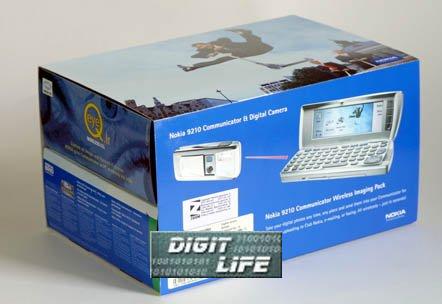 One of the boxes contain a digital camera Concord Q Eye for making shots in 640X480 resolution. The internal memory can store up to 12 photos. The model also has MMC card support, providing a special slot for it. The camera powers from two AA batteries which should suffice for 200 shots.  On the photos below you can see a flash, tripod mount and an IR port to transfer photos to other devices, in particular, to the communicator. The controls are minimal: you can set a shooting mode, shooting with flash, enable an IR-port or delete a separate shot. Each operation is confirmed with the OK button. Shooting is implemented the same way. On an LCD display you can see a battery status. The device ships together with a black neoprene case with a belt-clip.    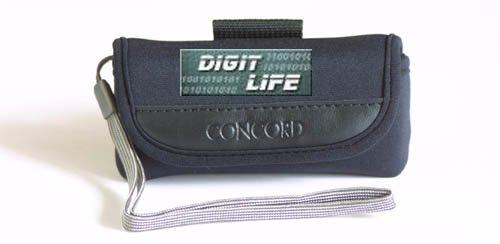 This camera looks like a toy for children. The quality of shots is relatively low. Here you can see an example of not the worst shot taken with the Concord Q Eye.  The 9210 provides wide range of possibilities for working with photos. The second box contains the communicator itself, instructions, an interface cable for COM port of a PC, a rechargeable battery and a disc with software. The instructions are packed in a fancy package and look advantageous. 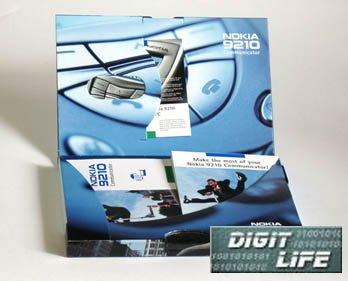 The CD contains a program of synchronization PC Suite to archive data from 9210 on a computer. This program also will help you to transfer files from a PC to the communicator and back, there is an option for installation of new programs. The installation on a PC makes no problems. When it's finished you will see an icon Nokia 9210 Communicator on the desktop. Click it and you will be able to look through folders on the 9210. With this icon you get an access to all folders of the 9210 and you can both delete files and copy them into any folder. The speed of copying is limited by the port's speed. Backup copying of, for example, 20 MBytes of programs and data takes 30-40 minutes. Another drawback was loss of data of the first sinchronization. So, we had to reboot the system and start anew. After backup copying we could restore both the whole information and separate files.  Apart for copying, you can synchronize a to-do list from the organizer of the 9210, mail programs and a list of contacts. In all cases of synchronization you should give preference to products from Microsoft, Lotus Notes and Lotus Organizer. In the control panel of the PC Suite you may get information on the device, look where data are stored etc. The Conversion Settings menu allows setting relations of files from a built-in text editor and electronic worksheets of the 9210 with those on a PC. I.e. you can correlate files of RTF format loaded from a PC with the Word on the communicator (at default it is Microsoft Word). Design, case, batteryThis device can't be called small, its size is 158 x 56 x 27mm. But the 9210 is very similar to its predecessor 9110, including the dimensions. The device weighs 244 g. It is meant, rather, for wearing in a bag.  At the bottom there is an interface connector, power supply jack and an IR port. On the top there is a retractable antenna. On the rear panel you can find a compartment for an MMC card (16 MBytes), above which is the rechargeable battery.  The battery fits well and has not backlash. Under the battery you can find a speaker, and in the lower part of the case - a microphone. The communicator can be used as a telephone. The keys and the screen are located on the rear panel. The accumulator is a Li-ion battery of 1300 mAh, 3.7 V. The charging time of the battery is 2.5-3 hrs. The talk time varies from 4 to 10 hours, while the standby time is 80 - 230 hrs. In fact, the communicator can work 4 days if you are talking about 20 minutes every day if the speakerphone mode is used, or 1.5-2 hours as a PDA. The color active TFT screen can display up to 4096 colors at 640X200. 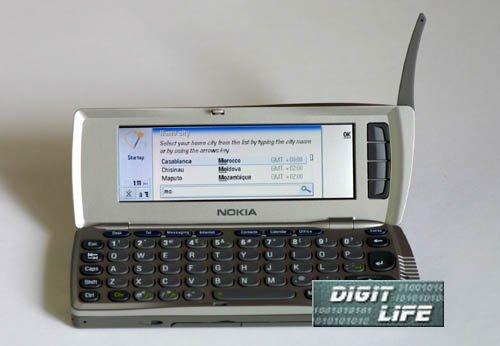 Telephone modeWhen unfolded, the device looks like a normal PDA with a color display, advanced organizer, programs for watching video, graphics, dictaphone and other functions. At the same time, the communicator can work in the speakerphone and telephone modes. Later on we will call this mode a PDA mode. 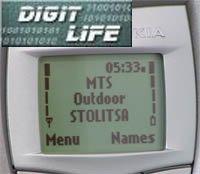 When in the telephone mode the communicator reminds of Nokia 6210. The indicators of the signal and battery status have 4 points. On the external display you can find information on a network operator, time, and an activated mode.  Besides, there is one more mode named Flight, which is meant for switching off the phone when flying in the plane. The digital keypad is made of rubber, therefore, it's pleasant to work with. 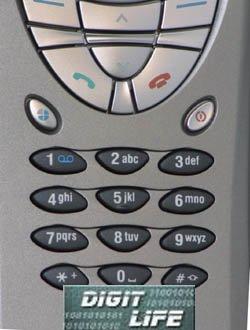  The display and keypad have blue backlight. The organization of the menu is standard, you can use special numerical sequences to access submenus which are 5: Messages, Calls (lists of calls, price, talking time etc.), Settings (safety, clock, greeting etc.), Call divert and IR-port. The menu is not rich, but it suffices for working with the device as with a phone. Quality of sound and volume are decent, they don't differ from the respective parameters of the Nokia 6210. You can disable the phone by pressing the power supply button (the PDA keeps on working). The organizer is available in the phone mode both from a SIM card and from the communicator's memory. There are all functions of the Phonebook of the Nokia 6210. All changes made in the phone mode are well seen in the PDA one. I.e. both modes make a single whole. Well, let's call it a day, and in the next part we will examine
the PDA mode.
Write a comment below. No registration needed!
|
Platform · Video · Multimedia · Mobile · Other || About us & Privacy policy · Twitter · Facebook Copyright © Byrds Research & Publishing, Ltd., 1997–2011. All rights reserved. |