When hard drives with 40 GBytes per platter just
appeared their capacity was limited by 80 GBytes, i.e. only two
platters could be used. However, at present, according to IBM, a
standard system case is able to house up to 4 platters, thus providing
160 GBytes. But due to some reasons the maximum size of discs rotating
at 7200 rpm is currently equal to 120 GBytes. And these giants are
going to be tested today. Western Digital and IBM approached differently
these figures. Western Digital increased both size (80-100-120 GBytes)
and density gradually (taking into account that the WD800BB and
WD1000BB had three platters we get 27-33-40 GBytes per platter).
IBM jumped from 20 GBytes per platter directly to 40 GBytes per
platter with the respective increase in capacity. Let's take a closer
look at the participants.
Western Digital
The difference is in the marking only. But let
us look at the insides.
 |
 |
| WD1200BB |
WD1200JB |
Well, now we can see that the cache memory chips
are different.
 |
 |
| WD1200BB |
WD1200JB |
Pop
in here and you will see that the buffer of the WD1200JB is
really 8 MBytes :)
IBM
 |
 |
| IBM DeskStar 120GXP |
The disc looks like its predecessors of the 60GXP
series. One of the most considerable changes inside is Antiferromagnetically
coupled media (AFC). A thin layer of Ru (just 3 atoms) is sprayed
between two layers. As a result the layers magnetize in different
directions which allows writing data much denser (up to 100 GBytes
per inch squared which makes possible to create hard drives of 400
GBytes of a standard form-factor). Here
you can learn about this technology in detail.
Besides, the new model has a different onboard
processor, cache control system and head positioning system. A load-unload
ramp and ceramic balls in the spindle bearings are used to increase
reliability. Of course, other company's technologies are also integrated
- Drive Fitness Test (DFT), Temperature Monitoring, TrueTrak Servo
and No-ID Sector Formatting system.
Here are the specifications of the drives.
 |
Western Digital Caviar WD1200BB |
Western Digital Caviar WD1200JB |
IBM 120GXP IC35L120AVVA07/ IC35L100AVVA07/
IC35L080AVVA07/ IC35L060AVVA07/ IC35L040AVVA07/ IC35L020AVVA07 |
| Size |
120 GBytes |
120 GBytes |
123.52/ 102.93/ 82.34/ 61.49/
41.17/ 20.57 GBytes |
| Spindle speed |
7200 RPM |
7200 RPM |
7200 RPM |
| Buffer size |
2 MBytes |
8 MBytes |
2 MBytes |
| Heads |
6 |
6 |
6/5/4/3/2/1 |
| Platters |
3 |
3 |
3/3/2/2/1/1 |
| Latency |
4.2 ms |
4.2 ms |
4.17 ms |
| Average search time in reading |
8.9 ms |
8.9 ms |
8.5 ms |
| Average track-to-track search time |
2.0 ms |
1.2 ms |
2.0 ms |
| Average full track search time in reading |
21.0 ms |
21.0 ms |
15.0 ms |
As you can see, the IBM is leading in characteristics,
except a buffer size of the JB model.
Tests
The changes in our testing
technique were warmly accepted by our readers that is why the
HD Tach 2.61 results will certainly be shown. Moreover, we are going
to extend further the test suite, and this time you will see several
new test programs. The diagrams contain results of other drives
with a density of 40 GBytes per platter just for comparison.
Access time and CPUutilization – 7200 rpm
(Ziff-Davis WinBench 99, HD Tach 2.61)
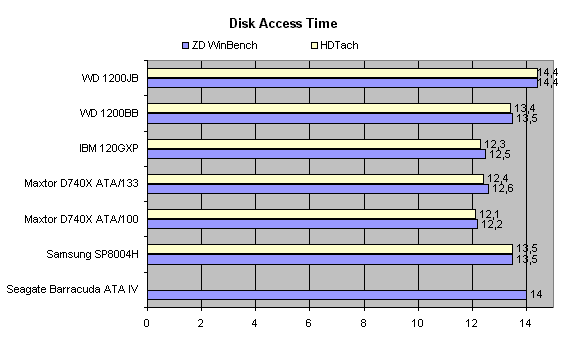
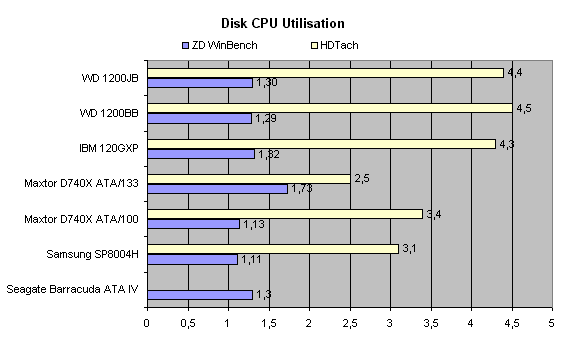
The access time of the WD1200JB turned out to be
less than that of its smarter brother and it differs from the specified
- 4.2+8.9=13.1 ms. It's surprising that the IBM drive doesn't take
the first place though the breakthrough from the leading Maxtor
D740X is very small. As far as CPU utilization is concerned I must
say that that huge load which was shown by the HD Tach program for
the Maxtor D740X with the HPT 372 controller became normal when
the drivers were updated in the BIOS up to the v2.31.
Exchange speed – 7200 rpm (Ziff-Davis WinBench
99, HD Tach 2.61)
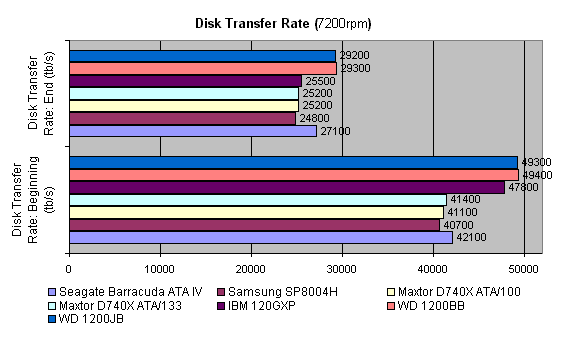
This time the drives have almost reached 50,000
bytes/sec! It seems that the ATA/100 will become obligatory in the
near future. Besides, the Western Digital drives cope excellently
with a read speed in the end of the disc.
Look at the graphs.
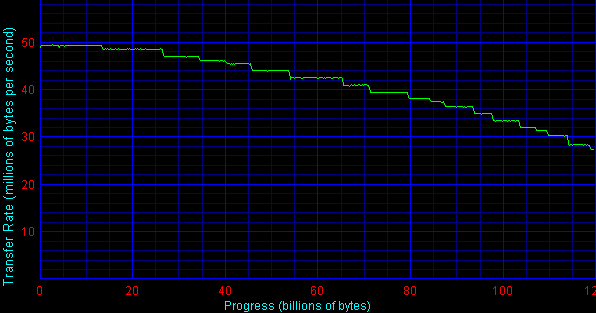
WD1200BB
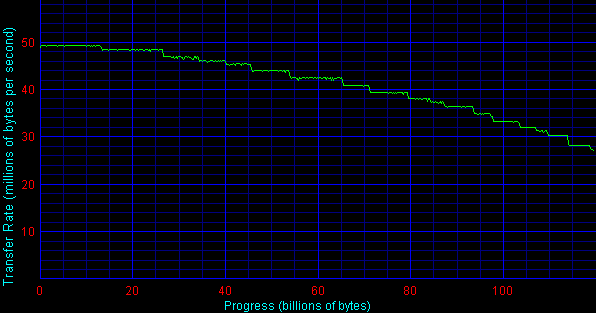
WD1200JB
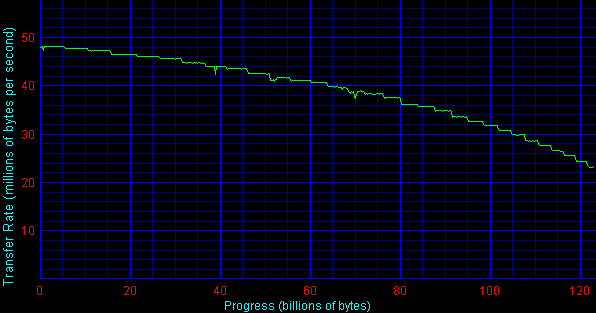
IBM 120GXP
The Western Digital models have almost identical
graphs, the IBM has a little shorter zones, especially at the beginning.
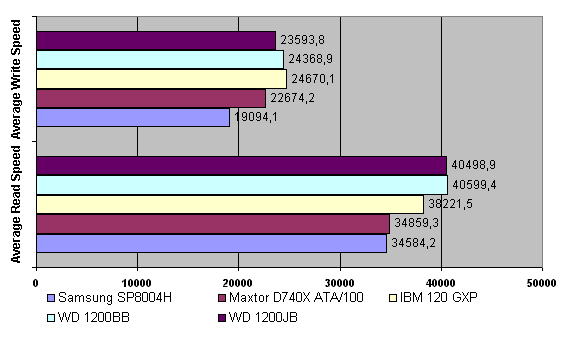
The WD drives win in the average read speed but
yield to the IBM in the average write speed. Surprisingly, the WD1200JB
loses to its junior brother - I thought it would be vice versa.
Ziff-Davis WinMarks 99 – 7200 rpm
Now we are going to examine the drives in standard
applications. I think that the buffer size of the WD1200JB will
be determining as the tests use relatively small files.
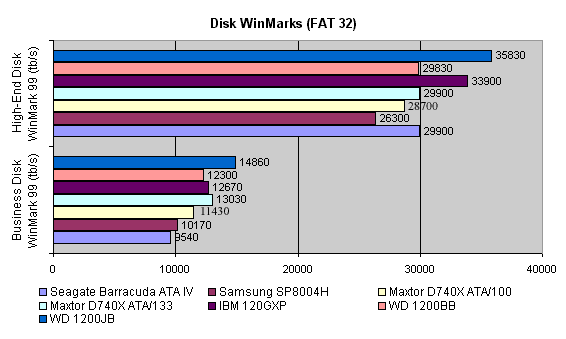
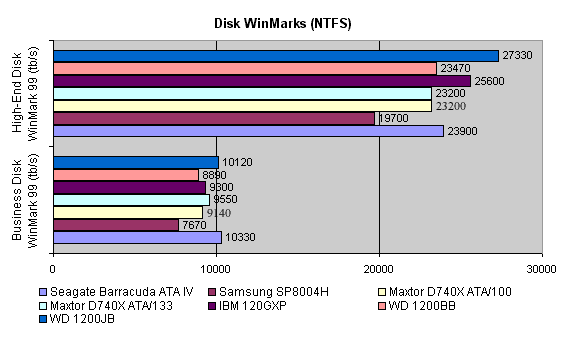
That's the case. The JB beats the WD1200BB and
even the IBM despite its better access time.
The complete results can be found in the table.
Intel IOMeter – 7200 rpm
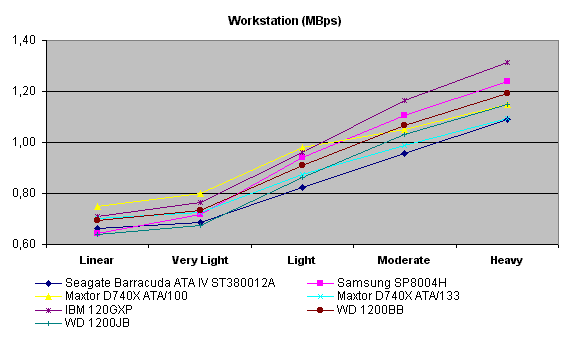
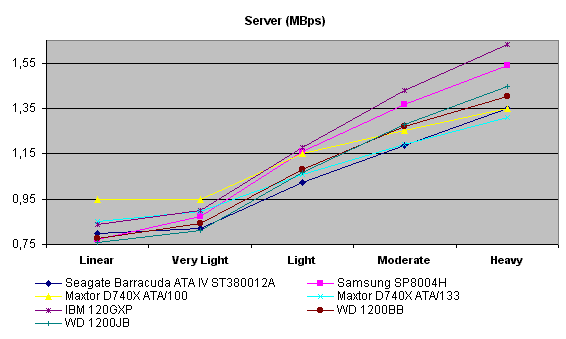
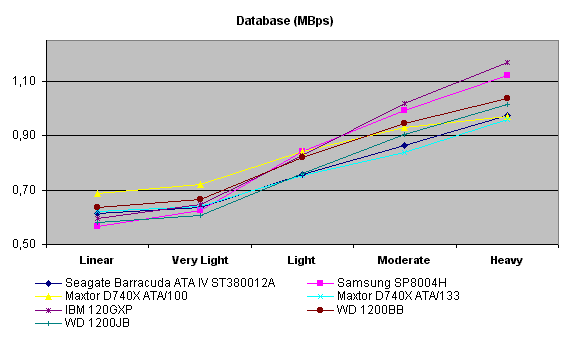
When the load is heavy the IBM outscores the others
in 3 access models. The Western Digital drives have just average
results. To get a clearer picture I carried out tests for 4 more
access patterns which realize streaming and random reading and writing.
Here are the results.
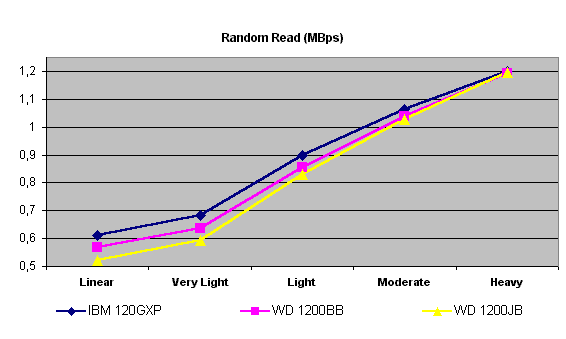
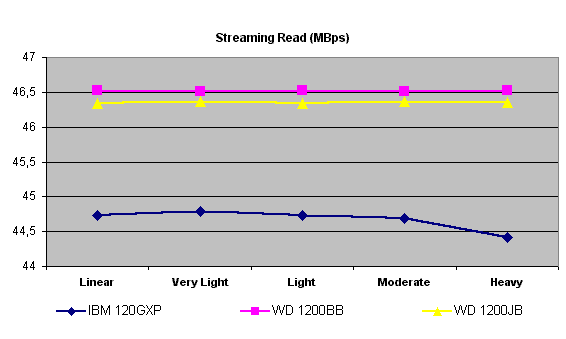
The advantage of the WD in streaming reading is
explained by its greater speed of reading from a platter, but in
the random reading it is the IBM which is a champion. But in the
heavy load their results are almost identical. The JB falls behind
again.
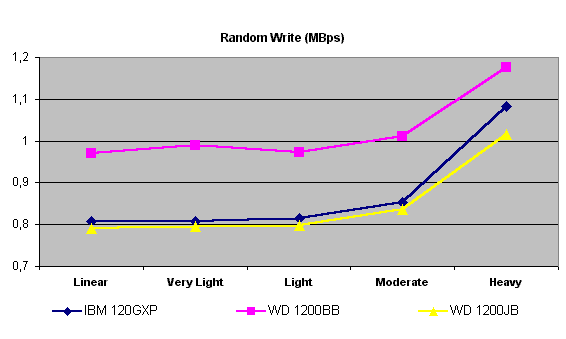
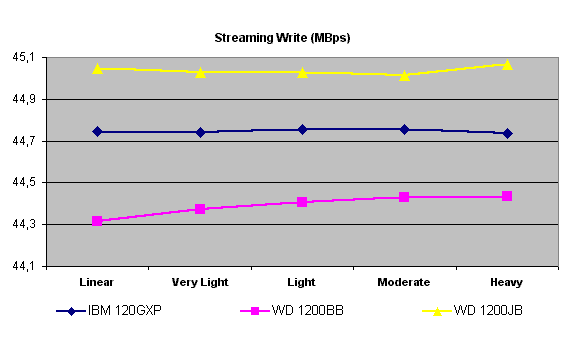
Well, a large buffer helps only in streaming writing.
The complete results can be found in this
table.
Tests in real applications
Now let's see how smart the drives are in some
certain applications. We chose 4 types of tasks.
- processing of images which can't be wholly placed into the
RAM. We used the Adobe Photoshop 6.0 and a test file containing
an image of 20x20 inches in a resolution of 600 pixels per inch
in the TIFF format (576 MBytes). We noted the time of opening
of the file, rotation of the image by 90 and 5 degrees clockwise
and recording of the file. The time was noted with the timing
function of the program.
- MP3 encoding of a composition which can't be placed wholly
into the RAM. We used the RazorLame 3.89 program and a WAV file
of 566 MBytes. The time was noted with the help of the log of
the program.
- Archiving of a file which can't be wholly placed into the RAM.
We used WinZip 8.1 and WinIce 2.11 programs and files from items
1 and 2. The time was noted with a stop-watch.
Using the Norton Ghost program we created two images
of the drives with FAT32 and NTFS file systems. The image contained
a standard installation of the Windows 2000 Professional SP2 (with
ATA/100 support), 4 above programs and test files in the root directory.
Before recording of the image the drive was defragmented by the
internal defragmentor.
In the test the image was recorded onto a disc
connected as master to the primary channel of the IDE controller;
we thus created one partition of the maximum size. After rebooting
the secondary channel of the IDE controller was disabled in the
BIOS. The disc was defragmented, and the tests were carried out
in turn. The tests were conducted in turn three times for each RAM
size - 128 and 256 MBytes, and the results were averaged.
The results show that time of MP3 encoding and
of archiving doesn't depend either on a RAM size or on a drive used.
Below are the Photoshop results.
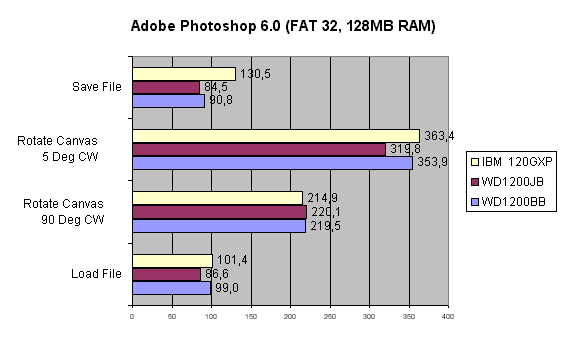
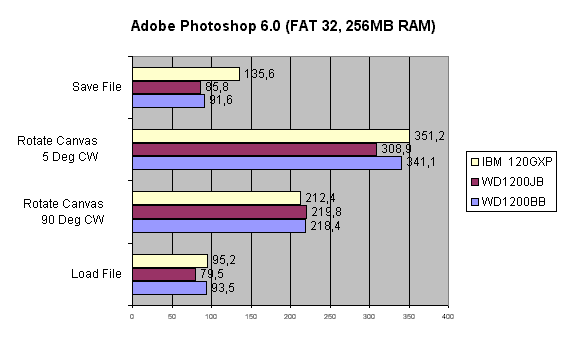
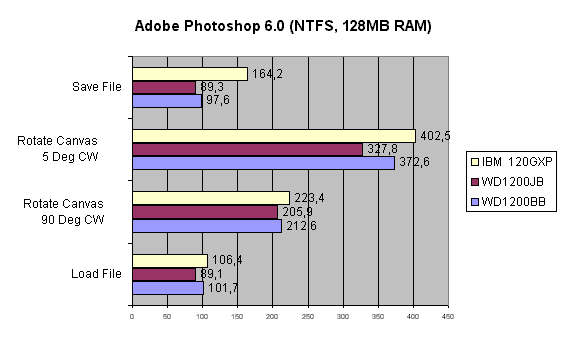
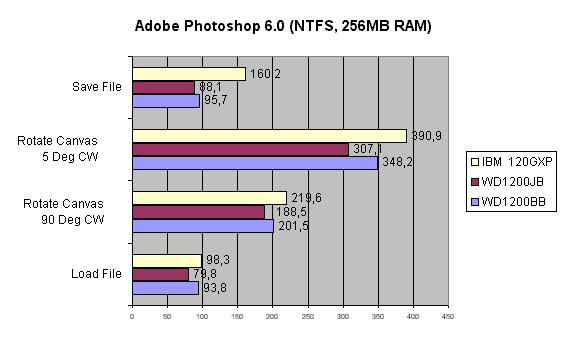
Frankly speaking, I didn't expect that the IBM
could be worse in recording: this drive outscored the WD1200BB in
the Ziff-Davis High-End Disk WinMark. But at least, we can see that
the larger buffer has a certain advantage.
Suggestion. Because we will hardly
get any new drives before the summer I suggest that we extend the
test suite for drives. So, please, send us your ideas. I consider
this test experimental. Whether it is successful is for you to decide.
Besides, we welcome your explanations on the results. I'm not an
expert in Photoshop but the results show that algorithms of rotation
of an image by fixed and arbitrary angles differ.
Conclusion
Well, the WD1200JB performed excellently in the
Ziff-Davis and Photoshop, but it yielded in the IOMeter. The IBM
120GXP has good scores in the Ziff-Davis, excellent results in the
IOMeter, and only in the Photoshop it lost. The WD1200BB is trumped
by the IBM (except in the linear read speed and Photoshop). I don't
know whether it's worth paying for a large buffer on the whole,
but at least in the Photoshop, when working with large images, it's
beneficial.
Write a comment below. No registration needed!










