 |
||
|
||
| ||
 Today I'm going to tell you about a VGA-to-TV converter Deluxe-2 from Guillemot. The device is meant for conversion of a signal from a video card output (VGA) into a TV signal (TV). You may ask us what this device is for, if many video card have a TV-out. The answer is simple: practically in all video cards a video-out works only at 800X600 resolution (at higher resolutions you will see only an area on the screen limited by the 800X600 size) and only at the 50/60 Hz (PAL/NTSC) - it is very tiresome for your eyes to work for a long time with such monitor. The only pleasant exception is dual-head Matrox G400/450 video cards. Due to an original technology TV displaying is not connected with the settings of the major (VGA) output, and as a result I received a high quality picture with the Matrox G450. Special external converters lack for such disadvantages. Such models allow for operation with a wide range of input resolutions and scannings: typical resolutions are 1024X768 and 75 Hz (for example, VineGen 2/pro), and more expensive models work with resolutions up to 1600X1200 at 120 Hz (for example, AVerKey 7 or CORIOscan Pro SG). So, what are these convertors for? Their range of application is very wide. One of the traditional applications is a video presentation. In this case monitor contents is duplicated on a video projector, which outputs it on a large projection screen. But I doubt in such a way of application, since the majority of decent projectors which cost from $3,000 have their own VGA and XGA inputs. Sometimes, VGA-to-TV converters are used for transferring monitor contents on a video tape (e.g., in case of consumer editing). Sometimes, it is possible to achieve better quality than that provided with a TV-out function of video cards. Such converters are widespread in television: teleprompters, caption generators, interactive poll devices and for duplicating monitors. In some television companies the AVerKey 7 converter is regularly used for displaying Internet pages on TV screens. And its quality meets the requirements of the telecasting. So, what function does our model have? I will compare this device with those which I worked with earlier: VineGen 2 and AVerKey 7. A typical scheme of connection of such devices - into a VGA cable with the help of connectors - is shown on the picture:
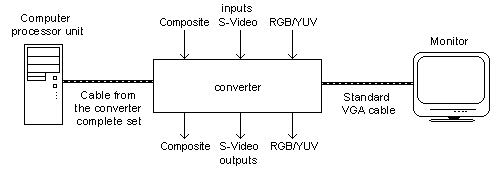 Inputs/outputs may differ in different models, but the principles of transferring a VGA signal through a converter are the same everywhere. It is explained by the matching buffer amplifiers, which eliminate reduction of a signal level when using a converter. The Guillemot Converter Deluxe-2 has a bit different connection schematic:
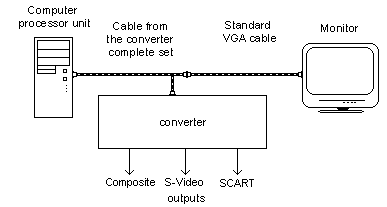 In my opinion, it makes the construction more complex, lowers the reliability of connection and noise-immunity of the whole VGA way. So, a mobile phone located near a VGA cable induced considerable noise, when rang, on the cable from the Guillemot Converter Deluxe-2 set (there were some distortions on the TV-out of the converter, while the AVerKey 7 made no responses). Of course, it is a tough experiment but it proves that the "straight-through" method has more advantages. The converter in question has the following TV-outs: Composite, S-Video, Scart (RGB). The device is supplied with a full set of various cables. The Scart cable has a separate stereo sound channel for connection to a sound card.  There is no a single input in this converter, although sometimes we need not a simple generation of a video signal, but its overlay on another one. For example, in any TV studio the whole equipment is synchronized with a single reference source, and inputs for external synchronization are vital for such converter. For example, the VineGen 2 and AVerKey 7 do meet these requirements, and allow for overlaying a picture not on the whole initial image but only on its part. Setting control is quite scarce.  The converter case has the following controls:
All settings are made with these buttons, though there is a small window on the front panel through which you can see an infrared photo diode. I can assume that a device can work with a remote controller, which must simplify the process of image adjusting. Practically all elder converters are supplied with a remote controller. On the case you can also notice three LEDs for indicating a status of the device: PAL/NTSC, Zoom, Power. The VineGen 2, for example, has more than 10 LEDs (and the same number of various options and settings), and the AverKey 7 has all settings in a convenient multifunctional screen menu. Besides, the VineGen 2 and AVerKey 7 offer adjustment of settings right from a computer via an RS-232 port. The Guillemot Converter Deluxe-2 lacks for such opportunity. The last comes the quality of an image. Even if comparing with more expensive models like AVerKey 7 the quality is very high. An image is clear, the color transfer is true, there are no distortions on edges. One of major problems when converting a signal VGA => TV is pixel beatings, which appear on images with thin contrast horizontal lines. Line interlacing used in a TV signal worsens the situation since the converter gets a progressive scanning from a computer. To eliminate flickers converters usually have image blurring algorithms, sometimes very complex and possible to be adjusted for different conditions. The AVerKey 7, for example, has a 4-step adjustment and several additional options for flicker elimination. The VineGen 2 has two such modes. The Guillemot Converter Deluxe-2 has nothing alike. But despite it, an image is very clear and without noticeable flickers. I tried to output a black text on a white background with a font size of only 8 pixels, and the converter excellently coped with this task.  So, let's draw a conclusion. Despite the shortage of functions and a low price ($120), the VGA-to-TV converter perfectly implements its duties. I recommend to use it when you need a high quality image without a strong want of wide functional possibilities. In closing I will give you a summary table of the characteristics mentioned in this review:
Note:
Write a comment below. No registration needed!
|
Platform · Video · Multimedia · Mobile · Other || About us & Privacy policy · Twitter · Facebook Copyright © Byrds Research & Publishing, Ltd., 1997–2011. All rights reserved. | |||||||||||||||||||||||||||||||||||||||||||||||||||||||||||||||||||||||||||||||||||||||||||||||||||||||||||||||||||||||||||||||||||