 |
||
|
||
| ||
 Taiwan, this small island has become a heart of the computer industry. The Taiwanese have ancient traditions of turning dreams into reality. This is also a motto of Leadtek Research. During several years on the market of game video cards they managed to take the leading positions in all possible ratings and award lists. An aggressive policy of taking the places that get free after leaving of some leading companies (Diamond, #9, Hercules Computer (today's division of the Guillemot)) allowed the company to become one of the largest video card manufacturers for PC market. Besides, the engineers contribute into it by adding some peculiar features to their products. Today we are going to examine a successor of the GeForce2 MX board series: the Leadtek WinFast GeForce2 MX SH Pro. The main feature of this accelerator is usage of a faster memory than the NVIDIA GeForce2 MX based cards usually have. BoardThe Leadtek WinFast GeForce2 MX SH Pro card has AGP x2/x4 interface, 32 MBytes SDR SDRAM located in 4 chips on the right side of the PCB.    The memory chips are produced by EtronTech, 5 ns, intended for 200 MHz. It's the real memory operating frequency. It's a unique case of installing on the GeForce2 Mx card of such a fast memory. However, this speed still slows down the swift GPU NVIDIA GeForce2 MX. The design of the board is very similar to the DH Pro model of the GeForce2 MX series from Leadtek (this video card with TwinView support was already considered). The board follows the reference design completely. The new, bright green color has become a new business card of Leadtek. 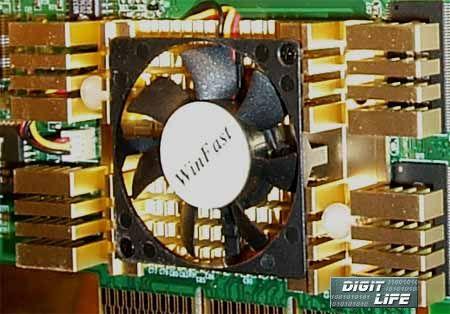 Look at the cooler installed. I can say that almost the entire design of the DH Pro, including a cooler, was used for the Leadtek WinFast GeForce2 MX SH Pro. It lacks only for a VGA output for the second monitor and the secondary RAMDAC. The board, however, is equipped with a faster memory. The board features a TV-out supported by TwinView technology allowing to receive the image both on the monitor and on the TV, as well as an extension of the desktop onto two signal receivers.   Like the DH Pro model, the board has Hardware Monitoring support, i.e. it includes possibility to control board and chip temperatures (on the PCB there is a special catch of the sensor which touches the GPU surface).  The video card is supplied with a chip which provides monitoring (to the left from the sensor on the photo above), and on the upper part of the board you can see three LEDs which give signals on (left to right):
The special software accounts for control of monitoring parameters - the WinFox utility which will be considered below.  The card is shipping in Retail-package, the design of the box has undergone changes. It lacks for traditional dark colors and reptiles :-) The complete set includes two CDs: with drivers and utilities and a soft DVD-player WinFast DVD. Besides, there you can find an S-Video-to-RCA adapter and an S-Video extender. So, despite the mounting of the S-Video connector (TV-out), owners of the equipment without S-Video connectors can use TV-out. OverclockingWhen we discussed the NVIDIA GeForce2 MX based cards we noticed that it makes no sense to overclock their GPU since even at the rated 175 MHz its potential is severely limited by extremely low local memory bandwidth. That's why the best thing to do here is to increase memory clock speed. As you already know the board has 5 ns memory. Usually used 6 ns memory could reach 210-215 MHz. SUMA produces PowerUp-series of the GeForce2 MX based cards with the installed 5.5 ns memory but it hardly gives extra overclockability. Let's check what frequency the 5 ns memory on the Leadtek WinFast GeForce2 MX SH Pro can take. We managed to get the card work stable at 250 MHz! It's the absolute record among the NVIDIA GeForce2 MX video cards today! The GPU could work flawlessly at 230 MHz, what is also a record among its analogs. 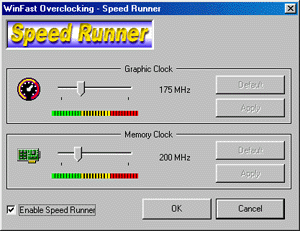 The overclocking can be implemented by two ways. In case of usage of the Leadtek produced drivers the complete set contains the Speed Runner utility (the screenshot is on the right). And in case of the NVIDIA drivers the integrated utility is not enough for setting so high frequencies. You can manually adjust the Registry, but it's better to use the RivaTuner utility released by Aleksei Nikolaychuk which is not only very convenient for working but also allows to overclock in a really wide range: 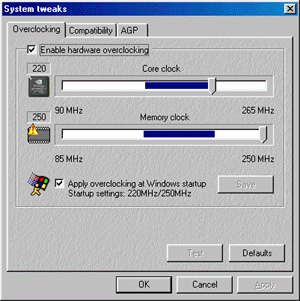 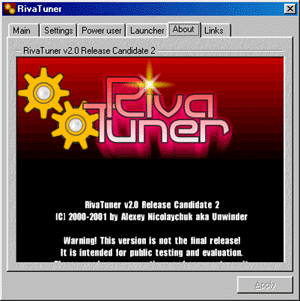 Note that we used an additional fan mounted in the case of the test machine. Installation and driversThe testbed configuration for the Leadtek WinFast GeForce2 MX SH Pro:
Since the card is shipped with outdated 6.27 drivers we downloaded drivers of the the latest version 6.48 based on the reference ones from NVIDIA. 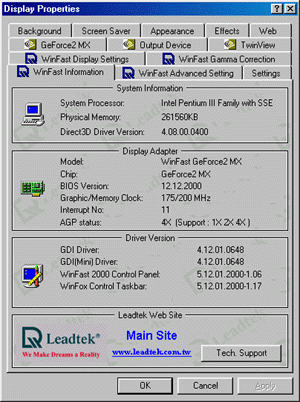 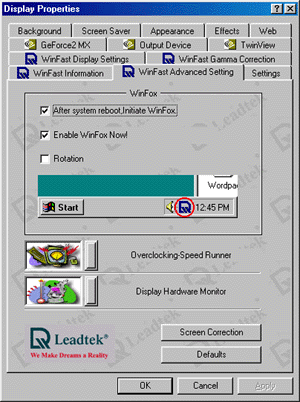  We have already considered features of the Leadtek drivers and its proprietary WinFox utility in our reviews, that's why I will just make short comments on some features. As you can see on the screenshot of the drivers' control panel you can enable both the Speed Runner utility and the Hardware Monitoring program: 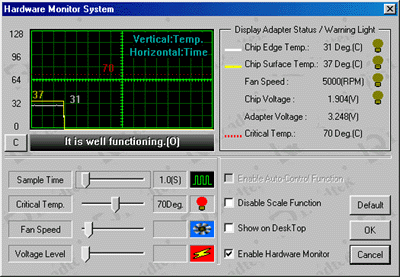 The utility provides control for temp modes, fan speed and voltage. If needed you can set the limits for the established parameters, on reaching of which the program would notify about errors in working. At default they set the optimal values. The tests were carried out with the VSync disabled and on the NVIDIA 6.50 drivers. For comparison we have taken the ATI RADEON 64 MBytes (Retail-package, 183/183 MHz), ATI RADEON 32 MBytes SDR, Leadtek WinFast GeForce2 MX/DVI and Creative 3D Blaster Annihilator Pro (GeForce DDR). Test resultsIt's always interesting to analyze cards' scores despite the fact that today there is some tendency of standardization, for example, nearly all video cards on the NVIDIA chips of the last generations look identical. And they are similar not only in appearance but also in performance scores and quality. The latter, thought, can differ much. But let's go on examining our card. As for the 2D-graphics, there is nothing new to say. We have considered this issue many times and said that the 2D quality depend not only on a card manufacturer but also on the definite sample. Looking at this certain card I should notice that the image quality corresponds to a very good level, like in all Leadtek boards. Once again I should warn you that before blaming the card check whether your monitor corresponds to the claims you set for the video card. Now comes the video card performance in 3D. The following programs were used:
Quake3 ArenaThe test on the standard demo002 was carried out in two modes: Fast (shows card's work in 16-bit color) and High Quality (shows card's work in 32-bit color). 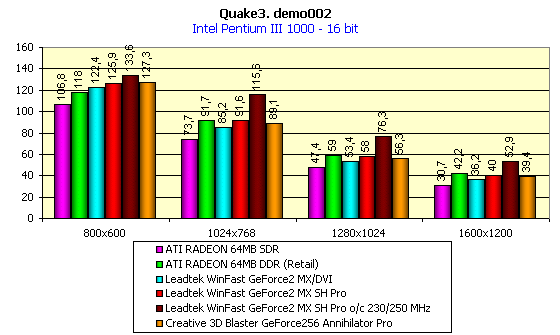 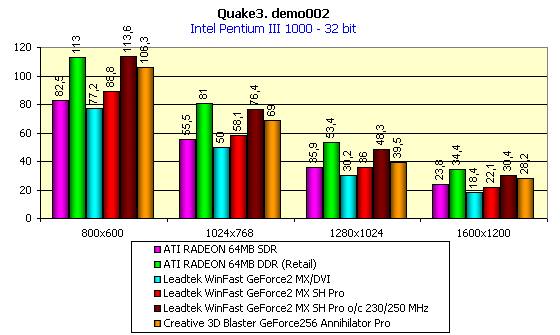 ExpendableWe will use this game to show the card's speed in Direct3D. 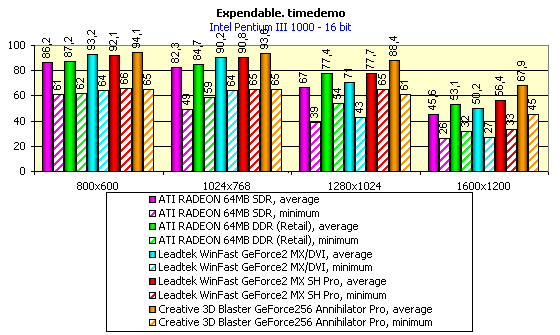 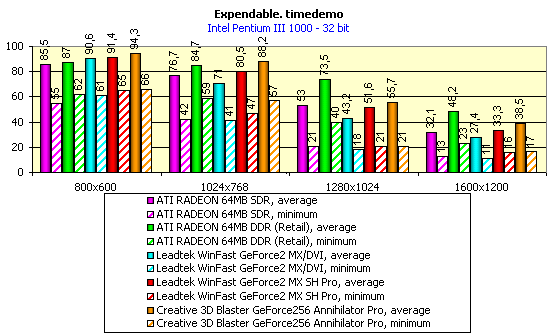 It's clear that the Leadtek WinFast GeForce2 MX SH Pro outclasses easily its elder brother from the WinFast GeForce2 MX series in performance, outperforms the ATI RADEON SDR. In 16-bit color the card came up with the GeForce DDR in speed - the board with a much faster memory. And the overclocked Leadtek WinFast GeForce2 MX SH Pro leaves the GeForce DDR based card in 32-bit color far behind. Besides, you should notice how easily the today's card outperformed the ATI RADEON 64 MBytes DDR in 16-bit color and got closer to it in 32-bit color. Well, the summary on the Leadtek WinFast GeForce2 MX SH Pro performance:
ConclusionYou could see that the Leadtek WinFast GeForce2 MX SH Pro showed the record performance not only due to faster memory but also in overclocking mode. The traditionally high quality of the Leadtek product together with a price at the level of ordinary GeForce2 MX cards makes the purchase beneficial. For more complete comparison results see in our 3Digest. Highs:
Lows:
Write a comment below. No registration needed!
|
Platform · Video · Multimedia · Mobile · Other || About us & Privacy policy · Twitter · Facebook Copyright © Byrds Research & Publishing, Ltd., 1997–2011. All rights reserved. |