 |
||
|
||
| ||
We continue keeping our eye on video cards based on GPU GeForce2 MX from NVIDIA. Many observers and readers admit great popularity of cards on this graphics processor. However, we talked about it yet in summer predicting a big success of GeForce2 MX, a leader in the ratio "price/performance". Besides, add to it an aggressive price for the cards which is continuously falling down. We should note that GeForce2 MX based boards quickly forced out their competitors at the similar price - GeForce 256 SDR based cards. It happened due to the fact that GPU GeForce2 MX ensures a bit higher performance in 3D in spite of only two pixel pipelines, which work parallel in multitexturing mode, though. On the contrary, pixel pipelines of GeForce 256 work in pairs in multitexturing mode, what in fact turns four pixel pipelines in two ones, and besides, the core clock speed is only 120 MHz against 175 MHz of GeForce2 MX. And the most modern games work only in multitexturing mode. GPU GeForce2 MX features were considered lots of times. And this article is devoted to the whole series of video cards based on GeForce2 MX from Leadtek Research. The company Leadtek Research is well known all throughout the world, and its products are remarkable for not only reliability and good quality, but also some enhancements that provide better comfort when making settings of a board and when working in non-standard modes. Well, enough theory, let's turn to the subject. First up our testbed:
Main features of the series Leadtek WinFast GeForce2 MX:
Installation and driversI decided to start with drivers since all three cards which will be considered further are supplied with the drivers of the same 6.27 version. This version is based on drivers of the same name from NVIDIA and represent a copy of the reference drivers. The soft set includes also WinFox utility, which has already been considered in details in the previous reviews. 1. Leadtek WinFast GeForce2 MX 32 MBytes  The card is equipped with AGP2x/4x interface, 32 MBytes SDR SDRAM from Hyundai located in 4 chips on the right side of PCB:  Memory modules have 6 ns access time, but the memory works at 166 MHz. Noteworthy is that the card is equipped with an active cooler, many manufacturers do not use any fans providing only passive heatsinks, and some, like Creative, prefer not to cool GeForce2 MX at all. This fan should ensure better cooling of GPU, especially during overclocking. However, in case of GeForce2 MX overclocking of the graphics core yields little, since the whole performance of such video cards is completely dependent on the local memory performance. On the lemon-yellow PCB there is a sticker with the name of the card. The card possesses the whole set of additional functions, such as TV-out (on the daughter board), DVI interface. In the whole they follow the reference design in details what ensures reliable operation of the card. The card sells in a box of the legacy Leadtek design: 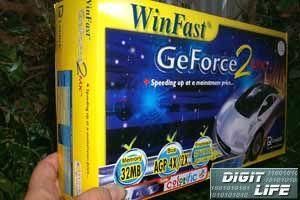 Only yellow colors mark the card out of the others in this series. The complete set includes:
OverclockingWith this card we managed to overclock the graphics core up to 220 MHz, and the memory worked at 210 MHz. Operation at such irregular frequencies is quite typical for GeForce2 MX based cards. At first sight you might think that it is so due to the maximum frequencies set in the drivers from NVIDIA (for GeForce2 MX-cards it makes 220/210 MHz). Though, there is possibility to overcome this limit by bringing in changes in the registry. And you may overclock up to 270/250 MHz. Yet, at 225/215 MHz you might notice image artifacts. The graphics core frequency does not determine the general performance. TV-outThe offered TV-out provides the maximum resolution of 800X600 at 50 Hz and output on either a monitor or a TV-set. The following two video cards represent the same type DH Pro since they possess two outputs on two monitors. As there is some difference between the cards, we will consider them separately. 2. Leadtek WinFast GeForce2 MX DH Pro 32 MBytes (without TV-out) 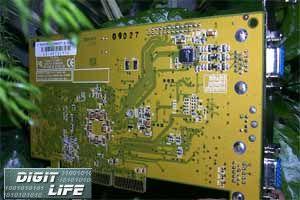 The card is equipped with AGP2x/4x interface, 32 MBytes SDR SDRAM from Hyundai located in 4 chips on the right side of PCB.  Memory modules have 6 ns access time, but the memory works at 166 MHz. The card is equipped with an active cooler, not usual though. The gold-yellow radiator is quite large. You could see the similar heatsink on Leadtek boards based on NVIDIA GeForce 256 DDR (Revision B). On the lemon-yellow PCB you can find a sticker with the name of the card. The card is equipped with two VGA-connectors in order to provide TwinView technology (simultaneous work with two CRT video signal receives). TV-out is absent (though there is blank space for it). The card sells in a box of the legacy Leadtek design:  The complete set includes:
OverclockingWith this card we managed to overclock the graphics core up to 220 MHz, and the memory worked at 210 MHz. TwinViewNot so long ago when we discussed SUMA Platinum video cards and ASUS AGP-V7100/2V1D I considered in detail the TwinView technology. GeForce2 MX chip has an integrated support for connection of two monitors (two CRT controllers), for it there is the second RAMDAC (Fairchild-3815). Unfortunately, the working frequency of this RAMDAC is only 150 MHz what is too little as compared with 350 MHz of the main one. But according to information received, in December such video cards will be equipped with 200 and 250-MHz RAMDAC. TwinView technology allows using one of the following modes:
These functions can be adjusted in the drivers from NVIDIA beginning from 6.* version. Note that some applications do not support Extended mode, first of all it concerns full-screen games. For example, Quake3 doesn't boot and gives out a message on error of video subsystem initialization. That's why we recommend to run business applications in this mode, the work with which becomes more comfortable with the second monitor. In Clone mode everything is OK, but for one problem. 3D-games lose some performance. No comments from NVIDIA, though we think that it is the video memory bandwidth to blame, which is not enough for two RAMDACs. Hardware MonitoringLeadtek incorporated hardware monitoring of card status in its the most expensive dualhead boards on GeForce2 MX. Many of you might remember a similar solution from ASUSTeK called SmartDoctor, however it wasn't very popular due to small number of models that supported that technology and not so many users really used this feature. SmartDoctor is known to be trying hard to reduce frequencies of a graphics core and video memory, and with such reduction users could see quite unpleasant things on their displays. In case of Leadtek we have noticed nothing alike. The matter is that Hardware Monitoring from Leadtek is intended only for diagnostics and can warn a user of failure in temperature mode or voltage. If you take off the radiator from GPU you could notice a temperature sensor right near the chip:  I don't approve of this solution since this sensor being between the radiator and the chip prevents proper cooling of the latter. Nevertheless, our tests showed that it didn't affect graphics core overclocking. The company utility WinFox includes a soft for monitoring support: 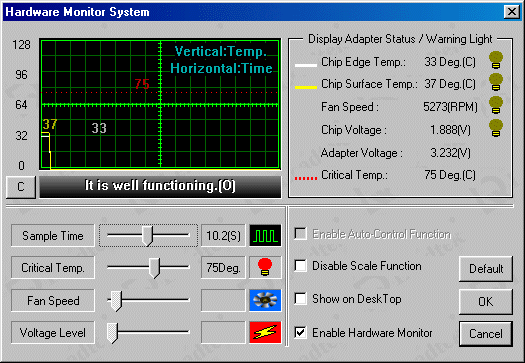 It will help you to watch upon voltage on graphics core and on the card, temperature on the GPU surface and near it, fan rotation frequency. If you activate a mode of constant showing of video card status on the desktop there will appear a stripe with all required data. 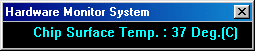 3. Leadtek WinFast GeForce2 MX DH Pro 32 MBytes (TV-out included)  The card is equipped with AGP2x/4x interface, 32 MBytes SDR SDRAM from Hyundai located in 4 chips on the right side of PCB.  Memory modules have 6 ns access time, but the memory works at 166 MHz. The card is equipped with an ordinary active cooler, which should provide sufficient GPU cooling, especially in overclocking mode. On the lemon-yellow PCB there is a sticker with the card's name, without any DH Pro suffix though. The card possesses two VGA-connectors in order to realize TwinView technology (simultaneous work with two CRT video signal receivers), and a TV-out mounted on the same board (not on the daughter one). The card sells in a box of the legacy Leadtek design:  The complete set includes:
S-Video extension cable. OverclockingWith this card we managed to overclock the graphics core up to 220 MHz, and the memory worked at 210 MHz. TwinView and TV-outAs I have already mentioned, TwinView technology allows using one of the following modes:
Is it possible to use TV-out as the second signal receiver instead of a monitor?  Yes, it is. When activating TV-out 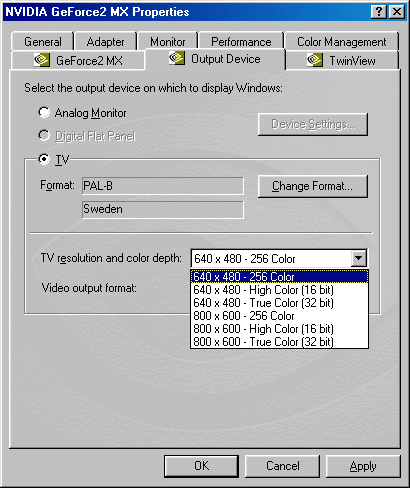 you should set TwinView mode as well. And then, you will get TV-out as the second "Default" monitor: 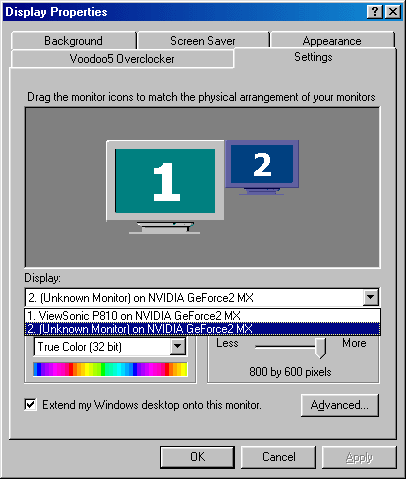 Undoubtedly, both TwinView modes are available:
  There are some points we must stop at, though. Considering that you can't reach higher than 800x600 resolution on TV, in case of higher resolution on a monitor, on TV we receive a kind of virtual desktop window. We didn't enjoy watching DVD on a TV. It's disappointing since it would have been tempting to have your desktop free and to watch DVD on a TV at the same time. Unfortunately, when moving player's window on the TV, the image disappeared. Nevertheless, there is something positive. I have written that on activating Clone mode 3D-games lose some performance. But it is so only when an image is output on two monitors, and with a TV-out and a and monitor in use you wouldn't see any speed decrease. Hardware MonitoringSince the both dualhead video cards use the same PCB, there is nothing to add to what we have already said about hardware monitoring for the previous card. Test resultsFirst comes 2D-graphics. Nothing to said beside perfect quality and decent speed in 2D showed by all such cards. The following two games will help us to consider the performance in 3D-graphics:
With these tools we will show you the video card performance via two main API. Beside this card, there are diagrams for two other video cards: ASUS AGP-V7100/2V1D and SUMA Platinum GeForce2 MX. Besides, you may see the performance gain when in overclocking mode and how Leadtek WinFast GeForce2 MX DH Pro work in Clone mode together with TV-out. Since the both boards of DH Pro series showed identical results in speed, you will be shown the diagrams of only one of them. 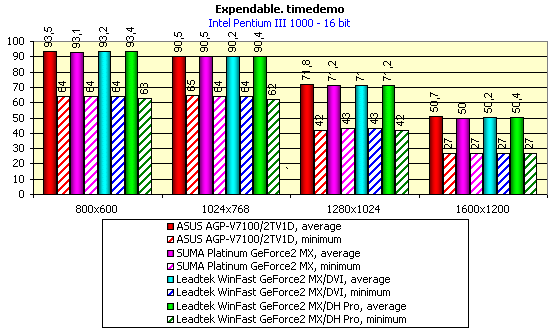 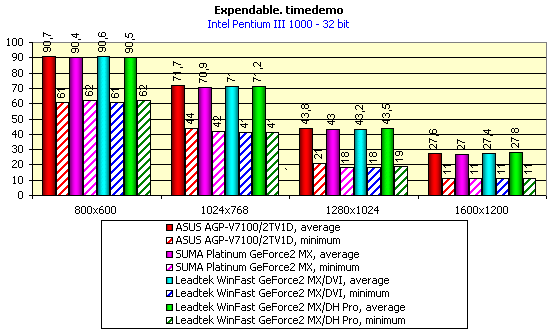 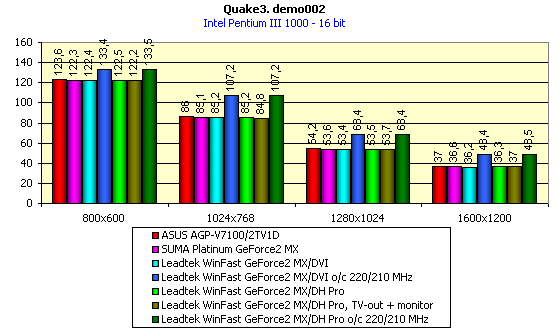 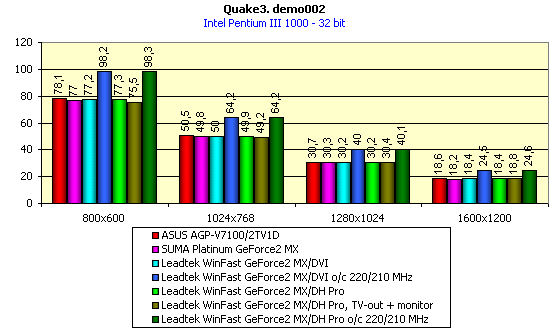 As you can see, the speed results of considered video cards Leadtek WinFast GeForce2 MX correspond to the level of such boards. Overclocking allowed to reach some performance gain. Now it's easy to prove that in case of simultaneous use of a TV and a monitor speed decrease doesn't occur (and it does in case of two monitors). ConclusionSo, we have considered the series of GPU GeForce2 MX based video cards from Leadtek Research. The tests proved that these cards completely correspond in their features, quality and performance to our conception of video cards of such class. TwinView technology will please users with possibility of simultaneous use of two monitors or a monitor plus a TV. Its major lowlights is a low frequency of the second RAMDAC, what causes a bit of discomfort while working with the second monitor. Leadtek products have already proved to be one of the best on the market, and it easily compete against such giants as ASUS and Creative. The card from Leadtek are notable for original design, rich complete set and high quality. And the price for video cards from this company, especially for those based on graphics processors GeForce2 MX, are not high at all. Highs:
Lows:
Write a comment below. No registration needed!
|
|
Platform · Video · Multimedia · Mobile · Other || About us & Privacy policy · Twitter · Facebook
Copyright © Byrds Research & Publishing, Ltd., 1997–2011. All rights reserved.