 |
||
|
||
| ||
Not so long ago ASUSTeK company has announced their new product - the ASUS V7100 Deluxe Combo video card, which extends the ASUS AGP-V7100 series. The graphics and speed possibilities of the base variant of this series are described here. That's why today we won't concern 2D/3D-features of this board since they are identical to the already considered cards of the V7100 series. According to the manufacturer, the ASUS V7100 Deluxe Combo consists of:
  Apart from working in 2D/3D graphics, it allows to:
I should note a rather competent policy of ASUS: since the universal multistandard tuner is rather uncertain element for a video card, the company have sent out test samples to their partners. I have received a package with the board and a CD-R with drivers. Besides, the complete set includes:  
The card is equipped with AGP x2/x4 interface. Note some design features of this board:
Summarizing the aforementioned items I should say that the manufacturer has not thought out well the ergomonic design of the device, despite some successful solutions. The test system includes:
After installation of the card, the OS found a new card without difficulty and installed the drivers from a CD provided. The problems occurred when installing the software. The AutoRun program boots, suggests choosing programs and them buzzes. I had to look for setup files manually. As a result, we installed the following programs:
After that, in the left bottom corner there appeared an icon with the help of which you can choose the either program. I should note many convenient settings for changing resolution, frame scan and color spectrum. But in some windows the typesize doesn't correspond to the size of the button itself what looks rather strange. According to the description, the card supports 8, 16 and 32 bit color depth at the resolution up to 2048X1536 at 75 Hz. But it didn't manage to get the resolution more than 1280X1024 at 32 bit and 85 Hz. (My monitor, ViewSonic PT775, though, allows reaching 1600X1280 at 32 bit and 75 Hz with the Matrox G400 video card). Here are the resolutions that were allowed by the video card on my computer: 640X480; 800X600; 1204X768; 1152X864; 1280X1024; 1280X720; 1280X960. At 1280X1024 and 85 Hz the image gets blurred. This is rather subjective estimation of the analog track quality of the card but, just for comparison, my favorite Matrox G400 didn't act so badly even at 1600X1200. Comfort operation is not higher than at 1152X864 at 85 Hz. Review on some programs supplied together with the boardThe most interesting for me turned to be multimedia applications that's why I'd like to dwell on them. ASUS Video SecurityThis original program is intended for the simplest tasks of video viewing and security. When connecting to the analog output of a video camera's board (or at least a web-camera) the program analyses the image and if it detects any movements in the security area it implements a before established operation, such as:
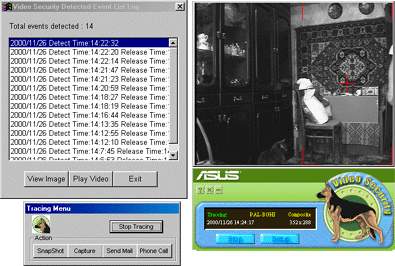 The program can start automatically with OS booting or according to a timetable. Image is examined only in black-and-white mode what seems to be enough for security purposes. Possibility to define concretely a security area is a special feature of the program. Such area can be just any square established by a user with a mouse. But there are some downsides: at the max sensitivity in the security area the program doesn't react to too slow movements and movements of tiny objects. ASUS Live UtilityThis program helps to view TV programs or video signals from external video inputs in the video overlay window. Besides, it's intended for sampling fragments into a file. 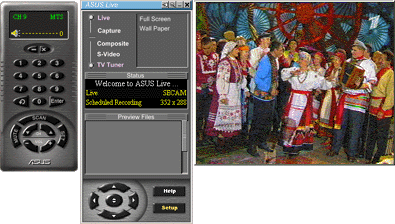 As a great specialist in Aver Media TVPhone98, FlyVideoII and other tuners, I tried to compare this program with possibilities of usual computer tuners. 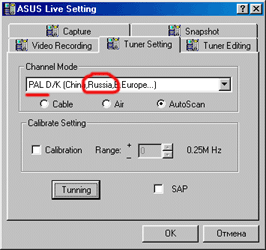 I enabled the Autoscan function, then chose Russia and found out that in this country PAL D/K is specified as a base TV standard. With the help of AutoScan the program scanned the whole frequency range from 39 to 894 MHz established for broadcasting. It took 15 minutes (!). The program found 8 frequencies, 3 of which turned to be wrong. Later, I manually set all TV programs missed by the Autoscan program. For comparison: tuners of the VCR Panasonic AG-4700 and L25, a Sony TVset and a computer tuner Aver Media TVPhone98 find all channels. After that I switched SECAM mode. There appeared a color image of rather good quality. And the sound accompaniment was still missing. Later I learned that the tuner was fixed at 5.5 MHz subcarrier frequency, while in Russia it is 6.5 MHz. When I lodged a complain to the manufacturer on these downsides they sent me a new version of the ASUS Digital VCR program. Now we are going to discuss it. ASUS Digital VCRThe first version of this program refused running on my machine giving out a message "Error EAccessViolation". When I wrote about it to the manufacturer they said that the program doesn't get on with DirectX 8.0. When they sent me a usual version, this error disappeared. The new version offered a list of countries where you can choose both "Russia SECAM" and "Russia PAL". But still, in the last case, the board worked in SECAM mode. Sound in the tuner started working and I could watch TV comfortably. 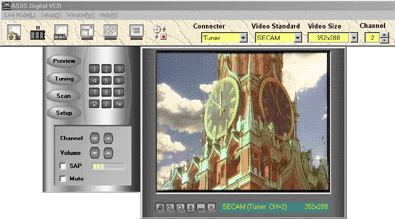 I still don't understand the difference between the ASUS Live Utility and ASUS Digital VCR programs; they both implement the same functions but contain a bit different possibilities. Unlike the ASUS Live Utility, the ASUS Digital VCR is equipped with more advanced settings for adjusting channels, e.g. "Use local Intermediate Frequency" option. When this option was disabled, the program found not more than 5 channels when scanning the frequency range. When it was on, we got up to 10. The other channels were set manually indicating the number of the channel or its frequency. Another disadvantage is that the both programs do not support a function of renumeration of channels. For example, I have the following channels working: 2, 4, 5, 6, 7, 9, 12, 82, 83, 84, 85 ,87, 91. The majority of tuners allow setting it for the buttons from 1 to 13. Here, you always have to key in two-digit number. Other features of the program.
The program has excellent possibilities for sampling videoclips. Since the board doesn't feature a hardware codec, the compression is made by a CPU. Note that the proprietary codec ASUS ASV2 is rather good optimized. It allows compressing full-frame video image at 704X576 and 25 fps on the Pentium II 450 MHz practically not missing frames. The digital video is recorded into avi file, together with the sound. The ASUS ASV2 codec allows changing compression degree for an image in a small range: from 15 to 6 minutes on a 1 GBytes disc area not considering the sound. VR Picture Viewer and StereoTVThese programs serve for video and graphics viewing with stereoscopic picture effect. For this purpose there are special glasses with regulated polarizable filters provided. The principle of pseudo stereo effect is based on division of an image perceived by right and left eyes. Quality of the obtained image was terrible, realistic stereo effect was lacking, my eyes were tired after just a couple of minutes. The VR Picture Viewer allows viewing the most wide spread types of the graphics files. It works only at 800X600. No possibilities of a convenient choice of files, no scaling, no scrolling. The StereoTV program aids in viewing TV programs through the same stereo glasses. The quality of image wasn't attractive either. In this case the stereo effect concludes in alternate distribution of TV frame fields to the left and right filter. It means that the left eye sees only the first field, and the right sees the second. Quality characteristics estimationThe first we did was estimation of quality of operation and sensitivity of the TV tuner. At this stage I sequentially connected an antenna cable to the board in question and the VCR Panasonic AG-4700. In the last case, the decoded low-frequency signal from the VCR output was applied to the S-Video input of the board and underwent sampling with it. Thanks to this method, the difference in quality depends practically on parameters of the high-frequency track. The selective comparison results are shown in the table:
Note that different noise in the computer's case greatly affects a high-frequency module of the tuner, what results in diagonal stripes or grain effect on the display, in VCR it is lacking. At the next stage we estimated possibilities of the module of video signal sampling. The miroVIDEO DC30plus board with hardware M-JPEG codec was used as reference. In its codec the compression was fixed as 1:5, what corresponds to the S-VHS quality. In experiments with real video image a rather quality record on the S-VHS type served a reference source; it was played with the VCR Panasonic AG-4700. The signal was applied via the S-Video input into the board in question. Below you can see frames received with different compression value of the ASUS ASV2 codec (from 1 to 9), then, uncompressed (YUV), and then goes a picture obtained with the help of the DC30plus board.
In the first variant (ASUS
ASV2 codec with quality "1") you can see some considerable artifacts
appearing as a result of a high compression. For example, they can
be clearly seen on a rosebud. At the average
quality there are no such vivid defects. And when at the max
quality such artifacts are totally absent. An identical picture
is in case of the ASUS YUV algorithm. Here, the picture is not compressed
and only converted from RGB color representation into a standard
component color-difference YUV. However, the digital stream coming
to the HDD constitutes, in this case, 19.8 mbps. Such stream can
be processed only by modern SCSI discs or a IDE RAID-0 array. So,
the conclusion is that the considered codec doesn't practically
yield to the more expensive board - DC30plus in compression quality,
with more economic use of disc area. Nevertheless, the DC30plus
card allowed more sharp picture. I think that it is achieved at
the expense of sensitive input analog cascades of the DC30plus.
The difference can be clearly viewed here:  ASV2 codec with quality 9  M-JPEG codec (1:5) The Still Store device (a storage device for static images) was used in this experiment as a reference source. Beside the investigated, the ASUS V7100 Delux Combo has three more algorithms of "RGB" image compression: 24, 16 and 8 bit. Here, the compression is achieved at the expense of reduction of color gradation in quantity (i.e. "indexed colors"). In the last case the compressed image doesn't contain information on colors at all. What can be obtained you can see here:
The RGB codec with 16 bit color depth perplexed me - the stream received with its help was exceeding the stream even in case of usage of the ASUS codec in YUV mode (uncompressed). The expected image quality worsening didn't proceed either. Video editingThe complete set includes a simple program UleadVideo Studio 4.0 SE. I was interested in a possibility of video editing in serious modern programs such as UleadMediaStudio 6.0 PRO or Adobe Premiere 5.1. The board didn't let us down. Thanks to the fact that video capture device and a soft codec are announced in the Windows as standard multimedia-devices supporting Video for Windows, all typical functions of input, editing and video output become possible. Capture is possible both from the ASUS Live Utility own programs or ASUS Digital VCR ones, and from video editing programs and specialized programs SmartCap or VidCap32. Further, digital video movie can be converted into MPEG for creating a VideoCD or for recording on an analog video cassette via TV-out. TV outThe board is supplied with analog video outputs Composite and S-Video. These outputs are meant for doubling the Windows desktop (Clone mode) or for its extension to the TV screen (Extended Desktop).  But in my opinion the image quality on the TV outputs is not satisfactory. Pixel beatings can't be eliminated, the image is too light. Besides, these outputs serve for generation of the video editing results to the tape. And here comes another paradox. In order to bring the digital image to the TV-out you are to enable Clone mode and play the required video file at full resolution of the monitor (e.g. 800X600). But the proprietary program for full-screen video playback ASUS Digital VCR doesn't work in Clone mode. That's why I had to look for an outside program which is capable of playing the required video files in full-screen mode (I found the Adobe Premiere 5.1), but this situation seems to be wrong. ConclusionAccording to the information obtained ASUSTeK believes in the ASUS V7100 Deluxe Combo. Obviously, it's destined to be a hit and to be at the head of price list for the whole ASUS V7100 video card series. I assume that it will be mainly used for a good home computer-combine,
As for stability of operation and comfort in utilization, ASUS at last supplied its product with greatly improved drivers and software, and therefore achieved good work of all announced features. Highs:
Lows:
Write a comment below. No registration needed!
|
Platform · Video · Multimedia · Mobile · Other || About us & Privacy policy · Twitter · Facebook Copyright © Byrds Research & Publishing, Ltd., 1997–2011. All rights reserved. |