 |
||
|
||
| ||
ASUSTeK company is well known all around the world, and we wrote a lot about it in our reviews. In summer we considered NVIDIA GeForce2 MX based video card, when a new GPU was only releasing. The boards on this chip have already replaced their forerunners based on GeForce 256 with SDR-memory. We have already published different reviews devoted to NVIDIA GeForce2 MX based video cards, that's why all features of this chipset will be omitted here. And now I suggest you look at characteristics of one of ASUS AGP-V7100 family video cards. Inspite of the fact that these cards are a bit costier than their competitors, they score a success. Today we will consider a first of this series: the most functional ASUS AGP-V7100/2V1D video card. BoardSpecification of ASUS AGP-V7100/2V1D:
Here is the card itself:  The card is equipped with AGP2x/4x interface, 32 MBytes 6 ns SDR SDRAM located in 4 chips on the right face of PCB:  The chips of memory are produced by Hyundai and are intended for 166 MHz working frequency. The graphics core works at 175 MHz and is covered with a black pin radiator. Temperature conditions of GeForce2 MX allow GPU to work without a fan. Besides, there is a company that produces such cards without even a radiator. The card is based on the reference design from NVIDIA. I would say that the card corresponds to an average level of this class. Note that we are going to consider a serial sample that is available on the market. Since it's more functional, it's larger in size. Now we will turn directly to this functional possibilities. First there is a DVI output on the PCB. It's quite important for those who own monitors with digital interface. Besides, in the box you can find an adapter which is supplied together with the card:  This adapter allows you to connect two analog monitors to ASUS AGP-V7100/2V1D:  So you may enable TwinView technology which is supported by GPU GeForce2 MX. But to realize it you need a second RAMDAC (you can see it on the rear side of PCB, on the photo above). Unfortunately, the frequency of this RAMDAC constitutes 150 MHz, what is too little as compared with 350 MHz of the main RAMDAC integrated in the chip together with a graphics core. Compare: Matrox G400 has 135 MHz second RAMDAC. TwinView technology allows us to use one of two following modes:
These features can be set in the drivers from NVIDIA beginning from 6.* version:  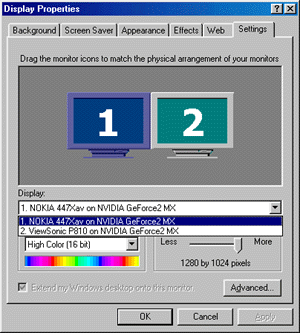  We should notice that some applications don't support Extended mode; first of all it concerns fullscreen games. For example, Quake3 refuses to boot and informs about an error in video subsystem installation. That's why we recommend you to run office applications in this mode, since the work with them gets much more comfortable with the second desktop. When in Clone mode, all applications are compatible. All is perfect, but for games. 3D-games lose some of their performance. We'll look at it deeper when estimating speed results of the card. ASUS AGP-V7100/2V1D is shipped in Retail-package. The box keeps ASUSTeK traditions: 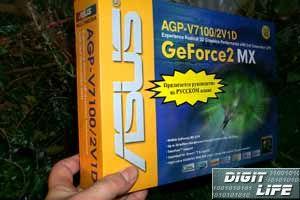 Complete set:
OverclockingBearing in mind its reference design and usual memory chips, we can suggest that it should work at full 220/210 MHz. Well, yes, our suppositions have turned to be right. Of cause, there is a possibility to upraise overclocking level via registry, so did I: I set memory to 210 MHz. When at 215 MHz, I noticed some artifacts. Graphics core overclocking plays a little role, since the main factor restraining performance is a video memory. That's why we may expect sound performance increase only if the video memory is set to irregular frequencies. Installation and driversAs usual, first comes a configuration testbed:
ASUSTeK usually supplies their own drivers, though, they are based on the reference ones from NVIDIA. But in case of GeForce2 MX the drivers of 6.18 version follow the reference ones entirely. Recently released, 6.31 (beta) drivers with full-value ASUS settings have a long, long way to go. The video card was tested with 6.47 version drivers from NVIDIA. Test resultsAs usual, we'll start with 2D-graphics. Nothing to say beside high quality and perfect speed in 2D-graphics. As for TwinView, image quality on the second monitor is quite decent, despite less frequency of RAMDAC. The only disadvantage is a bit lower repainting speed. Now let's pass to DVC (Digital Vibrance Control) technology, supported by GeForce2 MX. This feature is difficult to demonstrate since it works together with RAMDAC, and no image "grabber" can show with screen shots what it is. I can only partially show you the DVC, taking a photo of the screens with a digital camera: 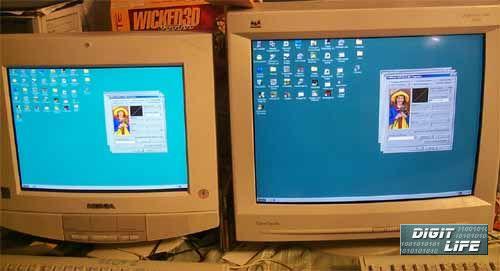 Do not pay attention to focusing (it was difficult to adjust). On the left monitor DVC is enabled, on the right one it doesn't. DVC gives a brighter image and richer colors (the monitor's settings remain the same). In Quake3 you can play quietly with the most dark colors. DVC is enabled in color setting panel (in display's parameters). The following two games will let us to consider speed factors of ASUS AGP-V7100/2V1D in 3D-graphics:
With these tools we will show you the video card performance via two main API. Beside this card, there are diagrams for two other video cards: reference card NVIDIA GeForce2 MX and SUMA Platinum GeForce2 MX. Then, you may see the performance change of ASUS AGP-V7100/2V1D while overclocking and with TwinView enabled in Clone mode.
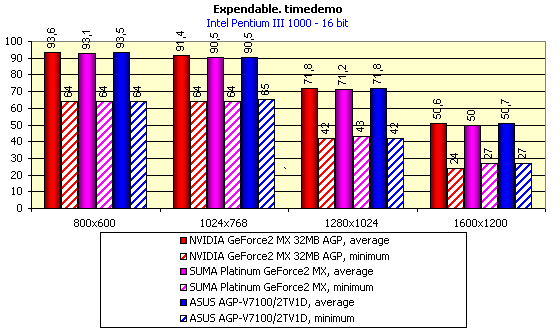 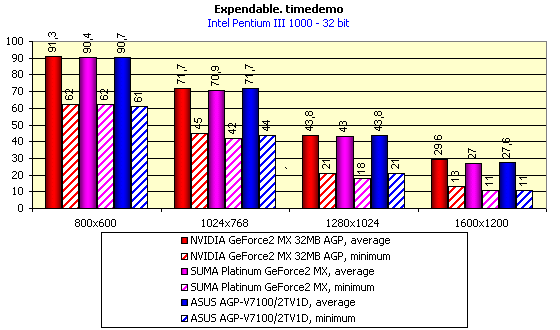 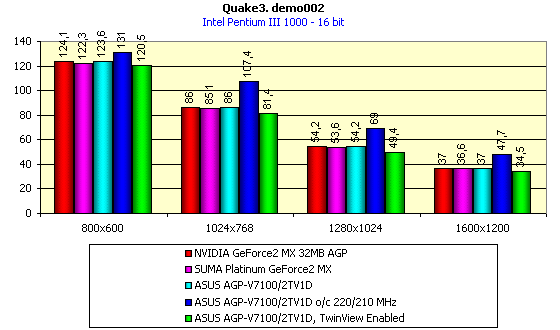 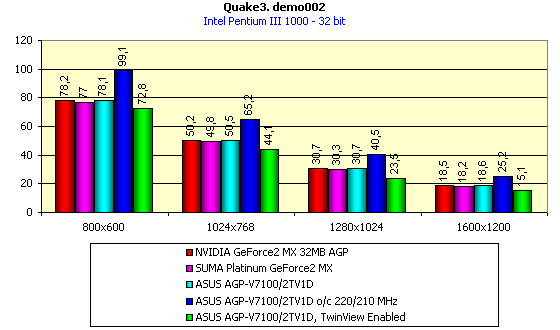 It's easy to notice that performance results of ASUS AGP-V7100/2V1D video card correspond in general to the middle level of GeForce2 MX based cards. Overclocking of ASUS AGP-V7100/2V1D provided some performance gain, what increased gameability first of all in 32-bit color. But with TwinView enabled (Clone-mode) the performance gets worse. It's difficult to say why, but I'm inclined to think that it happened because the work with TwinView takes off some chip's resources (counting two integrated CRT-controllers). As for DVD-Video playback, there is nothing important to mention. The ASUS AGP-V7100/2V1D card is equipped with a programmable player ASUS DVD 2000. We installed it without problems; image quality is splendid, processor load didn't exceed 29%. ConclusionWell, the card AGP-V7100/2V1D is a peculiar representative of V7100 series from ASUSTeK, and based on GPU GeForce2 MX. The tests showed that the card doesn't lag behind its analogs at performance, and is much more functional. A few words about TwinView and Matrox's technology called DualHead. Undoubtedly, Matrox beats the former in image quality (the second RAMDAC frequency of Matrox G450 is much higher than that of GeForce2 MX). Besides, DualHead allows to display an enlarged part of a desktop on the second monitor, and to play a full-screen video regardless of the first monitor. But remember that DualHead goes with a low-speed chip in 3D, and consequently, the whole G450 series is aimed at business application in 2D-graphics. As for TwinView, it comes with a high-speed chip in 3D, what will let use these video cards widely. 2D quality of NVIDIA GeForce2 MX can be marked as excellent, that's why the boards similar to ASUS AGP-V7100/2V1D will score a success. The only thing that worries is the price. We should only hope that in the nearest future these boards will be affordable for those users who want good possibilities in 2D, high speed in 3D and exceptional quality in games. Highs:
Lows:
Write a comment below. No registration needed!
|
Platform · Video · Multimedia · Mobile · Other || About us & Privacy policy · Twitter · Facebook Copyright © Byrds Research & Publishing, Ltd., 1997–2011. All rights reserved. |