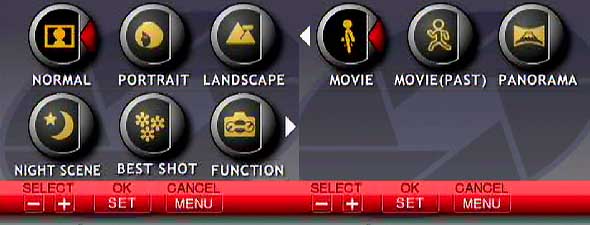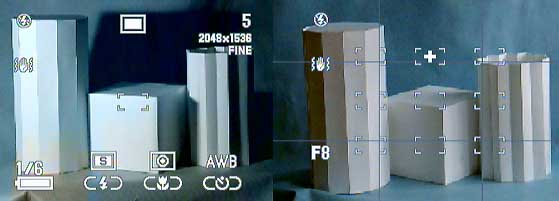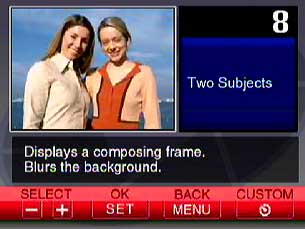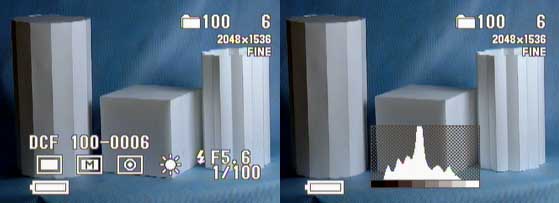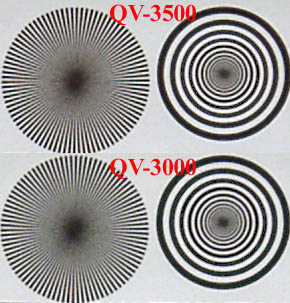The QV 3500 is a direct successor of the QV 3000
camera. The QV 3500 differs only in a black color of the case. At
a closer look it is clear that the camera hasn't undergone any changes:
according to the manufacturer it has the same case, the same lens
and the same matrix. So, we have a camera in the 3000 case, with
the same lens from Canon and the ICX252 matrix from Sony. As for
appearance, there are two alterations: an infrared port disappeared
and the decorative ring around the lens was replaced with the ring
with a threading for optical attachments. But the threading is quite
exotic, some 48 mm. So, you have to acquire a special adapter from
Casio. It is possibly easier to attach the adapter of the QV 3000
than to buy an adapter for the QV 3500. As for its insides, the
QV 3500 has a menu system similar not to the 3000 model but to the
QV 2800. That is why the same buttons on the case of the 3500 and
3000 have different funtions.

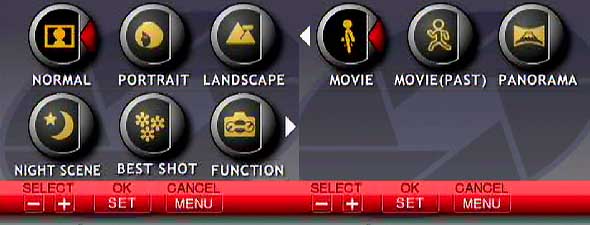

All undocumented peculiarities of the QV 3000 are now reflected in the
description. So, you can now choose file recording in JPEG or TIFF. The
TIFF format is now standard and is recognized by any program, including
the Photoshop. But one snapshot in the TIFF-RGB takes 9 MBytes against 6 MBytes
of the QV 3000 in the TIFF-YC, and is transferred into a computer via a
USB during 50 s as compared as 27 s of the QV 3000. The camera is equipped
with a remote controller, the same as of the QV 2800. That remote controller
also works with the QV 3000, but at the same time the writings on the buttons
do not coincide. The QV 3500 lacks for this problem, since it has a standardized
with the QV 2800 menu. The changes have touched the remote control software.
Now, with the DiCa Soft
program, we can shoot and record every shot after the shooting into a computer
at any focal length. When switching to the data transfer mode, the lens
is not put back to a transportation position but leaves the focal length
previously set for shooting. I haven't seen a program written specially
for this camera, but it works perfectly with the QV 2800's one.
Unfortunately, unification with the QV 2800 has both positive and negative
sides. Switching between exposition adjustment, shutter priority and aperture
priority is really more convenient than that of the QV 3000. But the sequence
of focusing mode switching is a step backward. In the QV 3000 an auto focusing
mode is followed by a manual focusing mode and with once pressing the button
you can fix the sharpness implemented by the automatic system. The QV 3500
and the QV 2800 have a reverse sequence, i.e. the auto focusing is followed
by the macro shooting mode, then infinity focusing and only after that
comes the manual focusing. It means that the focusing which is set automatically
will be destroyed until you will get to a manual focusing. Furthermore,
a measuring point adjustement was added. In my opinion, it doesn't matter
when shooting manually since you can also make the measurement at the center
of the frame, and then move the camera. But if the camera is attached to
a tripod, then it is very convenient.
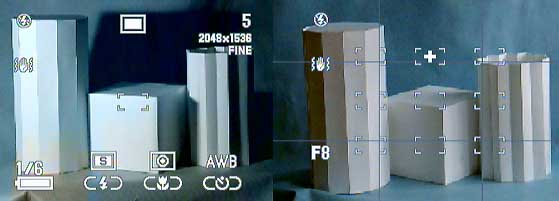
Like in the QV2800, the menu contains a lot of settings dealing with
a great deal of types of shooting.
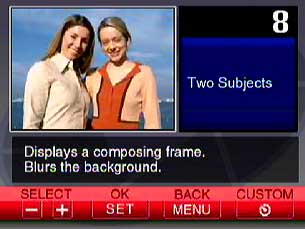
The playback menu has also undergone some changes, but they are for
the most part pleasant.

Well, you can view the parameters at which the snapshot was taken, and
to look at the bar chart of pixel brightness distribution. It is interesting
that if you insert a memory card with shots taken by the QV 3000, you will
be able to see a bar chart for a shot taken by the QV 3000.
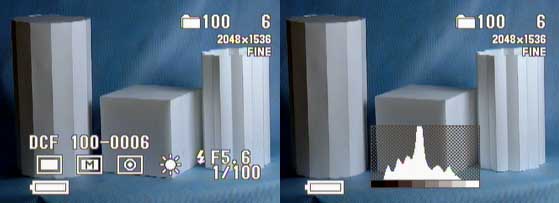
The EXIF header has changed a bit, i.e. the main parameters (exposure,
aperture) have remained at their previous places and are available for
nearly any software. But the DiCaInfo
v.1.3 program, written by enthusiasts for the QV 3000 and allowing you
to receive all the information on the taken shot, can't retrieve any additional
data from file headers written with the QV 3500. Fortunately, the 1.4 version
solves this problem. The only thing that disappoints me is that Casio does
not launch any similar programs.
Shot quality
Our shooting of the resolution chart and the direct comparison of shots
made by the QV 3000 and QV 3500 haven't reveal any cardinal differences
between the cameras, that is why everything what concerns shots made with
the QV 3000 can be referred to the QV 3500.
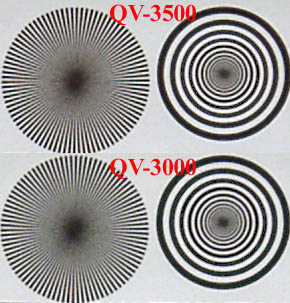
The shots made with the QV 3000 camera in various conditions can be
found in the following articles:
Conclusion
This model is a worthy successor of the Casio cameras. In my opinion, it
is worth buying the camera due to two advantages: first of all, a possibility
of remote control and snap shooting with any focal length and with further
immediate shot transfer into a computer. So, if you need to shoot some
experiments with the simultaneous control of the shooting process from
a computer, to shoot scenes for high quality animated cartoon films, save
all settings after you have taken a photo and display it on a large monitor,
then you need the QV 3500. Another advantage is a proprietary ring for
optical attachments. In all other respects, both cameras are completely
identical.
Technical characteristics
| Recording format |
2048 X 1536/1024 X 768 JPEG/TIFF,
320 x 240 AVI |
| Memory |
CompactFlash Type I/II, IBM microdrive |
| Image sensor |
CCD 3340000 pixel GRGB matrix |
| Lens |
Canon F:2.0-2.5 f=7-21mm ( 33-100mm
in 35mm equivalent), 8 elements in 7 groups |
| Focusing |
TTL autofocus, manual focusing, Macro,
infinity |
| Focusing range |
30 cm - infinity in auto mode.
6- 30 cm - macro mode
6 cm - infinity - manual mode |
| Exposure |
CCD illumination auto measurement
(multi-pattern, spot, center)
ISO 100, 200, 400
Compensation from -2 to +2 EV
Aperture priority
Shutter priority
Manual adjustment of exposure and aperture
Night mode |
| Exposure |
B, 60 - 1/1000 s |
| Aperture |
F:2 - F:8 |
| Monitor |
1.8" (122100 pixels; 555X220) |
| I/O |
Serial port, USB, video-out NTSC/PAL |
| Power supply |
4 AA batteries, AC adapter |
| Dimensions |
134.5 X 80.5 X 57.5 mm |
| Weight |
320 g without batteries |
Write a comment below. No registration needed!