 |
||
|
||
| ||
Gigabyte GV-3D1-68GT – actually on dual GF 6800GT IIYAMA introduces Pro Lite H511S LCD monitor Multifunction monitors the next display trend? RAMTester, a new memory checking utility, unveiled Gigabyte GV-3D1-68GT – actually on dual GF 6800GT Despite some doubts Andrey Vorobiev, our 3D graphics editor, had about the possibility of hosting dual GeForce 6800GT GPUs on a single PCB, Gigabyte nevertheless released the GV-3D1-68GT graphics card based exactly on two NVIDIA´s 6800GT GPUs (that now belong to the past generation already). 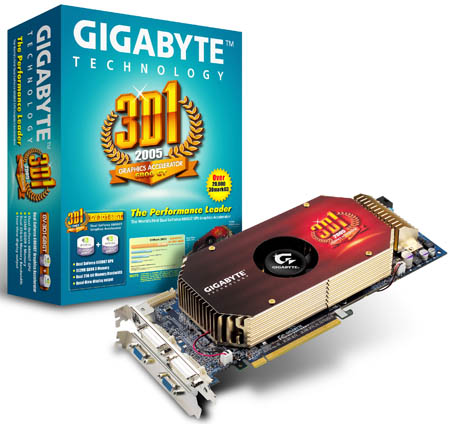 The very thick cooling system, 512MB GDDR3, and a dual-DVI bracket, an addition to 2 x D-sub ports make the novelty stand out even further. Most likely, one can use all 4 ports at the same time, since the solution is a "single-PCB SLI", so to say. According to our tests, this configuration is a bit faster than a usual SLI. To make this monster work stably, Gigabyte remade the power circuitry (to which the aforementioned doubts were related). Well, since the new GeForce 7800 already offers more power, this novelty is more interesting as a demonstration of Gigabyte engineers´ abilities paving way for further evolution. Source: Gigabyte
IIYAMA introduces Pro Lite H511S LCD monitor Japanese IIYAMA introduced a new 20.1" LCD monitor — Pro Lite H511S — based on an IPS matrix.  The native resolution of 1600x1200 provide much space for CAD/CAM or DTP applications. Wide viewing angles (176° horizonal and vertical), height adjustment, rotation, sRGB and gamma correction also add to the comfort. Pro Lite H511S specs:
Rambus announced a new modification of memory interface — XDR2. It utilizes micro-threaded core of dynamic RAM and circuitry that increases bandwidth. As a result, the new solution outperforms existing fastest GDDR by several times, they say. To improve band efficiency and width developers had to care about noise protection: among other innovations XDR2 utilizes differential signals of 200mV amplitude. 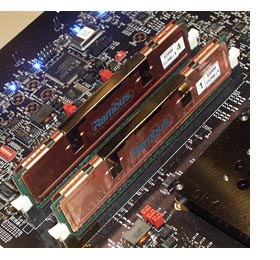 XDR2 is already available for licensing, but ready solutions should be expected by 2007. Source: Rambus, Tom´s Hardware Guide
Multifunction monitors the next display trend? With the growth of LCD monitor sales slowing down and profits narrowing, makers have been pushing products with more functionality to remain competitive, with Sony, Sharp and BenQ among the makers that are offering multifunction monitors (MFMs). Sony’s 19-inch MFM (MFM-HT95) is a multimedia display launched earlier this month that features a bass speaker and two side-speakers. The product integrates functions of a TV and PC monitor, and allows users to watch TV while using the monitor via picture-in-picture (PIP) support. Also, a built-in light sensor can automatically adjust the brightness of the panel according to the ambient indoor lighting. Some specs: viewing angle: H/V 170/170 degrees, resolution: 1,280x1,024 SXGA, contrast ratio: 1,000:1, brightness: 450/cdm2, response time: 12ms, HD ready (480i / 480p / 1080i / 720p). The unit includes D-Sub, S-video, component, composite, HD15 and DVI-HDCP inputs and can tilt back 20 degrees. Price: $799.99. 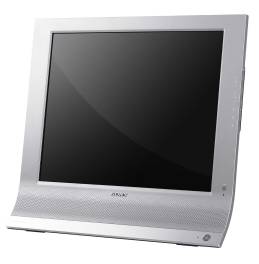 BenQ FP72V: viewing angle: 178 degrees, resolution: 1,280x1,024 SXGA, contrast ratio: 1,000:1, can display up to 16.7 million colors. The unit includes D-Sub, digital DVI-D ports and three USB 2.0 connectors, as well as a webcam.  In addition, BenQ has launched its first 17-inch MFM (FP72V) in Europe. The MFM features a light sensor that automatically adjusts the brightness of the monitor based on the ambient lighting in the room and a timer that automatically lowers the brightness and contrast after a prescribed period of time. There is also a durable built-in protective film that helps safeguard the screen from scrapes and scratches. The MFM was introduced at Computex 2005. Source: DigiTimes
RAMTester, a new memory checking utility, unveiled The RightMark team unveiled a beta of the new RAMTester Utility intended to check memory for reliability under 32/64-bit Windows using virtual addresses.  It writes various bit patterns into memory and then reads and compares them with reference. Since the check is qualitative, you might want to use DOS-based programs that work with real addresses to obtain more quantitative information. 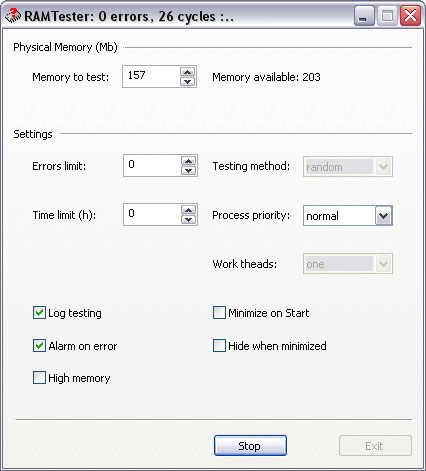 The utility works with available free physical memory, and you can check any amount of it. To get to know the amount of the free memory, you might want to use Windows Task Manager ("Physical Memory Available" in the Performance tab). The new program works with multi-way SMP and HTT systems as well as various memory types, including SDRAM, DDRAM, RDRAM, etc. Source: Rightmark
Write a comment below. No registration needed!
|
Platform · Video · Multimedia · Mobile · Other || About us & Privacy policy · Twitter · Facebook Copyright © Byrds Research & Publishing, Ltd., 1997–2011. All rights reserved. |