 |
||
|
||
| ||
If you pay attention to configurations of ready computers, especially offered by medium-sized retailers, you may find many non-optimal combinations. And perhaps the most frequent scenario is "re-inforcing" a CPU at the expense of a graphics card. At that, these machines are not meant to be used as workstations (which, quite the opposite, do feature powerful graphics cards), but as ordinary home PCs. There is no malicious intent in most cases, as retailers are aware that at least games require decent graphics cards. However, if a customer declares he needs a computer with a certain CPU, a quad-core for example, and for a low price at that, it's often useless to argue. It's easier to give him what he wants, even if such a machine will feature integrated graphics coupled with a quad-core CPU. In a couple of months, this customer may possibly return to the same store to buy a graphics card. On the other hand, he can visit a competing store that offers even cheaper quad-core PCs, saving on enclosures and PSUs, for example. Still, most customers and retailers are sensible. However, it's easy to say: "Do not save on PC parts." If one sticks to the "reasonable maximum", a graphics card alone may cost like an entire office PC. What's important, this graphics card will perform greatly in games. While this approach is respectable, in real life there is usually a certain sum of money, a limit, that one can spend on a PC, hoping it will be functional and performing (games included). A sensible economical customer understands that such a computer cannot cost $400-500. But can it be $650-700? Today we shall try to answer this question. Apparently, you can choose a more powerful GPU only at the expense of other components in such a PC. You cannot save much on system memory or a hard drive, because those are not that expensive these days. However, CPU prices provide a certain freedom of choice, even if we do not consider "extreme" products (which often cannot be recommended even to reasonable enthusiasts). Configuration and SoftwareWe've selected NVIDIA graphics processors for up to $300. In practice, this very price range has become the most popular choice even among active gamers with the launch of economic solutions manufactured by both companies using 55 nm process technology. As we have already noted, those users who are ready to spend $500-800 on a graphics card or to buy two or more graphics cards usually choose components with a performance margin, proceeding from their own ideas of what products are promising. The list of graphics cards includes GeForce 8400 GS 256 MB (its minimum price is $40), GeForce 8500 GT 512 MB ($70), GeForce 8600 GT 256 MB ($95), GeForce 8800 GT 512 MB ($320). Processors have been chosen in the similar price range. For organizational reasons, it turned out easier to use Intel processors: Pentium E2160 (1.8 GHz, 1 MB L2 Cache, 800 MHz FSB, $75 and higher), Core 2 Duo E4500 (2.2 GHz, 2 MB L2 Cache, 800 MHz FSB, $125 and higher), Core 2 Duo E6750 (2.66 GHz, 4 MB L2 Cache, 1333 MHz FSB, $200 and higher), Core 2 Quad Q6600 (2.4 GHz, 2x4 MB L2 Cache, 1066 MHz FSB, $280 and higher). However, it must be noted that equally-priced AMD processors demonstrate similar results (sometimes a tad better, sometimes a tad worse), so we shall not get back to the problem of platforms in this article. If you want to optimize costs without losing performance, you should take into account the total cost of a processor and a motherboard, when you choose a platform. It may free some money to spend on a graphics card or some other component you need. Other PC components were identical for all configurations (to finalize the budget, we've also taken into account costs of components that do not affect test results directly):
Software:
Test ResultsAll we've done is to run the above-mentioned tests for all combinations of graphics and central processors. The summary table contains all results. You can consult it to see what performance you can expect from a given combination of a processor and a graphics card. It will also show you how justified additional expenses are. Click the table to see a larger copy. You can also use this interactive configurator: Let's analyze results of each test. PCMark06We've chosen this test to evaluate average performance in CPU-intensive applications as a compromise. Tests in real applications provide more objective and useful data. On the other hand, such tests take much time. And it's incorrect to remove some applications from our test procedure for processors (that is to decide for users which applications are more important). On the other hand, PCMark Vantage is an industrially recognized benchmark. It's not completely synthetic, that is it imitates algorithms used in real applications instead of measuring maximum performance of a processor, memory, and other components (like previous versions of this benchmark). This program contains four categories of tests (Music, Communication, Productivity, and Game), so its results may depend on a graphics processor to some degree, although the effect of a processor will be overpowering. Test results support our assumptions, a higher-clocked processor (with a larger cache) provides the 16-20% performance gain, while the CPU cost grows by 70%. When a graphics card is improved, a maximum performance gain reaches 11% only when you upgrade from integrated graphics to the cheapest graphics card. In other cases, performance gains do not exceed 7%. So if you replace the 8400GS with the 8800GT (the cost of a card grows by 500%), you will gain only 14%. However, we should take into account that neighboring dual-core processors in our list differ by $75 (and approximately by 500 points in PCMark results), while the upgrade of the GeForce 8400 GS to the 8600 GT will cost only $55 (results will grow by 250 points). In other words, a CPU upgrade is more expedient according to this test. But if it's done to the detriment of a graphics processor, performance gains will be significantly decreased. What concerns an upgrade of the dual-core E6750 to the quad-core Q6600, additional $80 will yield 200 points, so it's not an optimal investment. The same concerns upgrading the GeForce 8600 GT to the 8800 GT. So, in order to get maximum performance per dollar in this test, you should keep to average dual-core processors and inexpensive graphics cards. Theoretically, the 8400 GS will suffice here, but integrated graphics in the Intel G33 chipset is an acceptable choice only with the cheapest processor. This is actually its target configuration, that is it's designed for mediocre office computers (however, it's not an optimal choice for this configuration either, if we compare characteristics, performance, and costs of motherboards on this chipset and competing solutions from AMD and NVIDIA, but it's another story). 3DMark06Like in case of PCMark, a computer is tested in semi-synthetic conditions. But the score in this test is respected by many users. We must admit that it really helps classify a computer. As we run our tests with enabled antialiasing and anisotropic filtering at 1280x1024, 3500-4000 points usually indicate that a computer can cope with most modern games, although you will have to choose low settings in the most voracious games. If the score is 8000, there will be just a few games that will require to reduce some settings a little without spoiling the image quality much. The score depends much on graphics processor's performance. So a computer with a more powerful card gets a higher total score. It does not depend on a CPU. We can skip gain percentages (for upgrades of a graphics cards or processors) and just note that performance starts to depend on a processor a little only with the 8600GT or higher. If a weaker graphics card is installed, the result is identical for all processors. When a graphics chip is upgraded, the score is practically doubled at each step. The most impressive gain is obtained, when the GeForce 8500 GT is upgraded to the GeForce 8600 GT—twice as high results for extra $25. The integrated graphics core from Intel gets a low score not only because of its low performance, but also because it does not support a number of functions necessary for the test (in particular, there was no antialiasing, and support for SM 3.0 and HDR was not detected). Cinebench R10It's probably the most synthetic test of all. It's not just that its code is not taken from real applications, but because of its specialization (3D rendering is a narrow application, which interests a limited group of users). Its subtest for OpenGL performance is rather primitive for modern graphics processors. It will also be limited by a CPU in most cases. However, it helps determine minimal requirements to graphics cards for such applications. Render tests depend completely on computing capacity of a processor. It's the only test here, which justifies an upgrade of a dual-core processor to a quad-core product. Rendering (Multiple CPU) test can actually be used only to show advantages of such processors. Shading (OpenGL Standard) test is affected by a graphics card, so it significantly improves results if expensive cards. Nevertheless, inexpensive cards also show "positive dynamics". The GeForce 8400 GS tripled the results of the integrated graphics, an upgrade to the GeForce 8500 GT adds another 60%. The OpenGL Standard test also depends on a processor. But unlike the Multiple GPU Rendering test, the best result is demonstrated with a dual-core processor with a maximum clock rate. S.T.A.L.K.E.R.We proceed to games. Get ready that a graphics processor will gain more influence than in the previous tests. A higher result corresponds to a more powerful graphics card. Results depend on a CPU only in low resolutions with the most powerful graphics card. In practice, you can save on a processor in all cases. When you upgrade a graphics card (one step), performance is at least doubled. The GeForce 8600 GT is a minimum requirement for this game. Call of JuarezComments to all games will be brief. Modern games with even average hardware requirements need a good graphics processor. And this game depends much on a graphics card, so a CPU effect is not noticeable in any mode, even with the 8800 GT. Performance in this game does not depend on a CPU, it needs a powerful card, preferably better than the 8800 GT (to provide acceptable frame rates, or you will have to sacrifice graphics quality). Company of HeroesAs in S.T.A.L.K.E.R., a higher result is always demonstrated by a more powerful graphics card. A processor matters only with the 8800GT (in both resolutions). F.E.A.R.Our conclusion is the same again. A higher result is always demonstrated by a more powerful graphics processor. A CPU matters only with the 8800GT in a low resolution, even though this game was released some time ago. Vista MarkBuilt-in Windows Vista test is responsive to graphics cards, while all processors get 5.1-5.9 points. Only the 8800 GT got the maximum score in both tests (Game and Aero). However the 8600 GT is not much slower as far as Aero performance is concerned. The most noticeable effect is produced, when the GeForce 8400 GS is upgraded to the GeForce 8500 GT and the GeForce 8500 GT is upgraded to the GeForce 8600 GT. It's the only test, where the integrated graphics in the Intel G33 chipset is not an absolute outsider. The "problem" is in the GeForce 8400 GS, which shows low results in the Aero test—they can be explained with a narrow (64 bit) memory bus used in this card. Optimal ConfigurationsAs our objective is to determine which CPU/graphics card combo for about $300 (if you want to assemble a computer for $650-700) demonstrates the most attractive results in most tests, we published such combinations in a separate table). 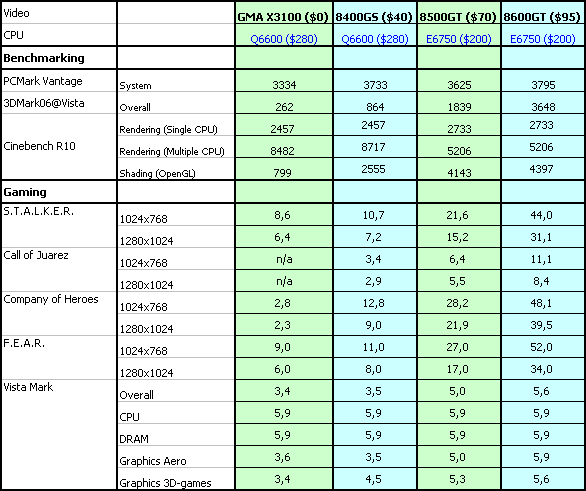 No comments are necessary here. You just calculate the average rating. In most tests, a more powerful graphics processor is preferable. It's no secret that game performance is more important for many users, especially in home computers—they do not do 3D rendering and other CPU-intensive tasks, they are even ready to wait a couple of extra seconds when they archive files or apply a Photoshop filter. Such users are often ready to spend more money on a graphics card, if the effect is noticeable in real games. The idea to choose the most powerful graphics card and add the weakest processor makes sense in games—frame rates apparently grow. On the other hand, a processor is still important judging by how a frame rate grows, when a CPU is upgraded. So if you want a computer for games, you should also choose a good processor, at least for $130. On the other hand, this test illustrates that even a processor for $200 is just an investment into the future. Various extreme processors (CPU manufacturers just love positioning them for gamers) are a waste of money these days. Perhaps the situation will change in the next generation of games (or maybe not, at least we don't know about it for sure). However, processors will change much by that time. ConclusionsHaving analyzed game results, we can recommend the most powerful graphics card you can afford at the expense of a CPU almost in all cases. As most modern games even fail to run (in any mode) with the Intel G33 integrated graphics (regardless of its official support for this or that DirectX version), even a discrete graphics processor of an entry level is justified, even if you are interested in such games as strategies and quests, which do not require high frame rates. There are tests (as well as real programs), of course, that depend much on a processor. Synthetic tests (such as Cinebench) hardly demonstrate the real situation to be taken into account by customers. If you are really interested in an optimal choice for your (computing) tasks of a processor, the most rational way to evaluate general performance is to use real applications, which use scripts to imitate user's activities. We do that in CPU shootouts at iXBT.com. The best balanced all-purpose configuration for a $650-700 home computer is the GeForce 8600 GT with a dual-core processor for $100—130, for example, Core 2 Duo E4300—E4500 or Athlon 64 X2 5200+—5600+. Compiled by the instrumentality of
RTxLab.org testing laboratory. Dmitry Laptev (lpt@ixbt.com) Vladimir Senchikhin (sench@ixbt.com) March 24, 2008 Write a comment below. No registration needed!
|
Platform · Video · Multimedia · Mobile · Other || About us & Privacy policy · Twitter · Facebook Copyright © Byrds Research & Publishing, Ltd., 1997–2011. All rights reserved. |