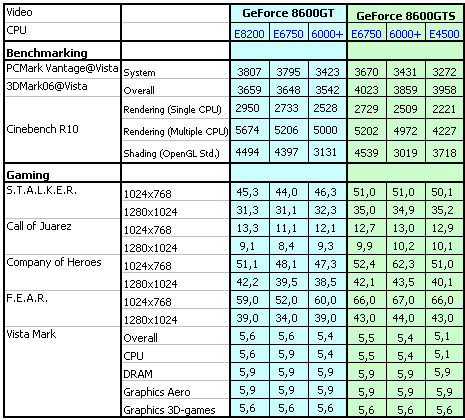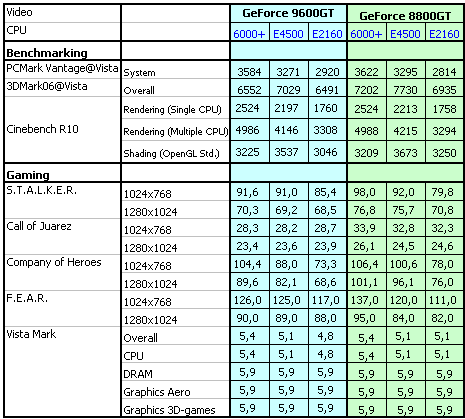Optimal Configurations
As our objective is to determine which CPU/graphics card combo for about $300 (if you want to assemble a computer for $650-700) demonstrates the most attractive results in most tests, we published such combinations in a separate table (each graphics card is shown with three processors).
If you are not indifferent to games, even an inexpensive configuration must include at least GeForce 9600 GT. However, prices are gradually going down, and the remaining budget is quite sufficient for a processor, which can reveal the full potential of such a card.
Conclusions
Our general conclusion after analyzing game results is to buy the most powerful graphics card your budget allows, it can be done at the cost of a CPU. However, you should keep in mind that in a number of games (strategies with a lot of units, simulators with realistic physics, team 3D shooters with many players) the CPU load may grow for a short moment, which results in uncomfortable slow-downs, sluggish response to gamer's commands. So we don't recommend saving much on a CPU either, proceeding from the fact that the average frame rate in games remains on an acceptable level even with the most inexpensive modern processors.
What concerns processors that have taken part in our tests, Core 2 Duo E8200, which cache is larger by 2 MB than the cache in E6750, does not demonstrate any serious advantage. However, a little advantage still exists. Considering that prices for these processors leveled off noticeably for just several weeks, we can assume that the E8200 will soon replace the E6750 in stores (we'll most likely remove the E6750 in our next article). Another candidate for removal is Core 2 Duo E6300. This time the reason is its uncompetitiveness. We should have reviewed this processor just to prove that not all Core 2 Duo products are very good. There is nothing surprising about it for technically savvy users. This processor operates at a significantly reduced clock rate, but its price and marketing index do not reflect this fact.
Core 2 Duo E4500 still looks good. However, the current market situation singles out Athlon 64 X2 6000+ as the apparent leader. This processor can offer a maximum performance level for its price tag. It must be noted that if you want a perfect solution, you should choose a processor with the TDP of 89 W - with ADA letters starting the designation, for example, ADA6000IAA6C. This processor is supported by most existing motherboards. You may also find an early modification of the 6000+ processor with TDP=125 W (we used this very processor; by the way, its boxed version comes with a high-quality cooler with a copper base and heat pipes) with the ADX index. But before you buy it, you must make sure that your motherboard supports 125-W processors.
Next time we plan to use a motherboard on NVIDIA GeForce 8200 for Athlon processors and try 1680x1050 as the main resolution for our tests.
Additional information (extra expenses)
Discussing inexpensive PC configurations for games within the budget of $650-700 per system unit (about $300 for a processor and a graphics card), we used programs that in our opinion generate adequate loads for such computers. Meanwhile, there are a lot of tasks (professional in the first place, but not only that), where extra expenses for a processor, graphics card, and other components are justified. It may raise the price of a system unit to $1000 and higher, and these expenses willl have their effect. It's hardly possible to include all such programs into a single test procedure, so it's incorrect to give general advice. In other words, as your budget grows, the choice (how to spend extra money to obtain maximum performance gain in your programs of choice) becomes more complicated. You must decide for what purposes you need a more powerful computer. For example: you may need a more powerful computer to run games in higher resolutions to play them on a wide LCD monitor, for quicker response in a multi-user environment, to accelerate rendering/computations in some professional programs, etc. Having determined your priorities, you should spend some time to study detailed tests of modern graphics cards and processors.
However, we can still give some general advice. For example, if you want to play games in higher resolutions without reducing graphics quality, you should spend more on a graphics card. If you worry about Windows responsiveness under load (for example, untimely anti-virus activity irritates you), you should think about a quad-core (or at least a three-core) processor, even if a cheap one.
Fortunately, even if you want to spend your money in the most reasonable way, there is no need to study all aspects of a computer system. If you are not sure that you need a top processor or a graphics card, you may choose a golden-mean solution, as computers allow upgrades. PC components (especially graphics cards and processors) are evolving fast. When you finally make up your mind as to what you really want and return to the problem of choice in a year, you may find much more powerful cards and processors for much lower prices.
Write a comment below. No registration needed!