 |
||
|
||
| ||
Part 3: Game Tests (Performance)ATI RADEON 3870 X2, Part 1: Theory and ArchitectureATI RADEON 3870 X2, Part 2: Graphics Cards and Synthetic BenchmarksYou can look up the testbed configuration hereWe used the following test applications:
Graphics Card PerformanceIf you are familiar with 3D graphics, you will understand our diagrams and draw your own conclusions. However, if you are interested in our comments on test results, you may read them after each test. Anything that is important to beginners and those who are new to the world of video cards will be explained in detail in the comments. First of all, you should look through our reference materials on modern graphics cards and their GPUs. Be sure to note the operating frequencies, support for modern technologies (shaders), as well as the pipeline architecture. ATI RADEON X1300-1600-1800-1900 Reference NVIDIA GeForce 7300-7600-7800-7900 Reference If you have just begun realizing how large the selection to choose a video card is, don't worry, our 3D Graphics section offers articles about 3D basics (you will still have to understand them - when you run a game and open its options, you'll see such notions as textures, lighting, etc) as well as new product reviews. There are presently two companies that manufacture popular GPUs: AMD (its ATI department is responsible for graphics cards) and NVIDIA. We can also mention Matrox, S3. However, their share of the discrete graphics market is less than 1%, so we can discard them. So most of the information is divided into these two sections. We also publish monthly i3DSpeed (former 3Digest) that sums up all comparisons of graphics cards for various price ranges. Thirdly, have a look at the test results. We are not going to analyze each test in this article, primarily because for us it makes sense to draw a bottom line in the end of the article. You can download test results in EXCEL format: RAR and ZIP S.T.A.L.K.E.R.Test result charts: S.T.A.L.K.E.R. 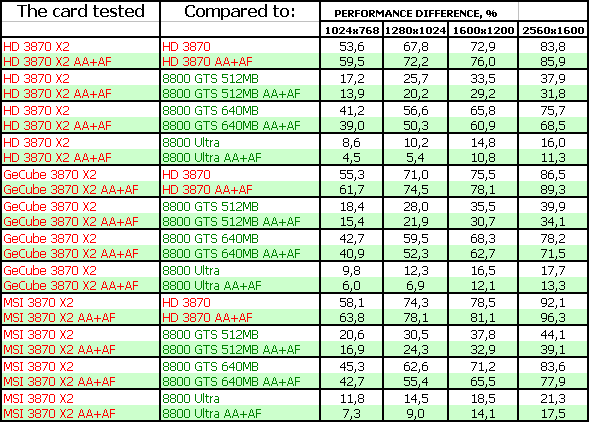 CRYSIS, Rescue, DX9, HighTest result charts: CRYSIS, Rescue, DX9, High 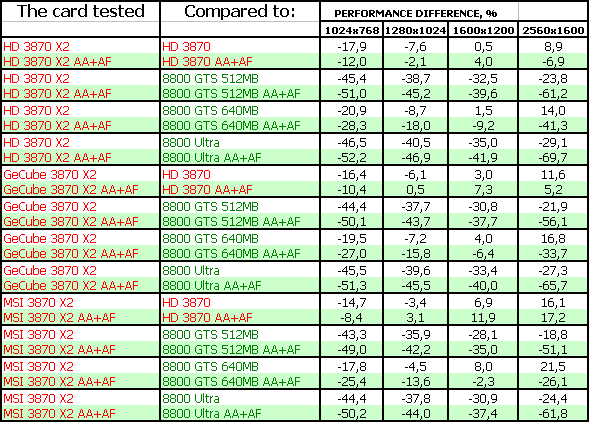 CRYSIS, Harbor, DX9, HighTest result charts: CRYSIS, Harbor, DX9, High 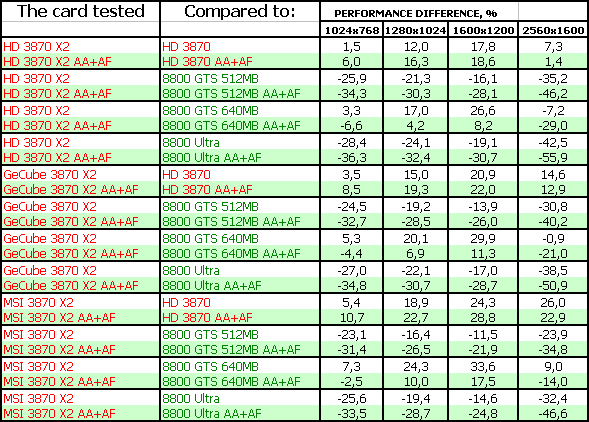 CRYSIS, Rescue, DX10, Very HighTest result charts: CRYSIS, Rescue, DX10, Very High 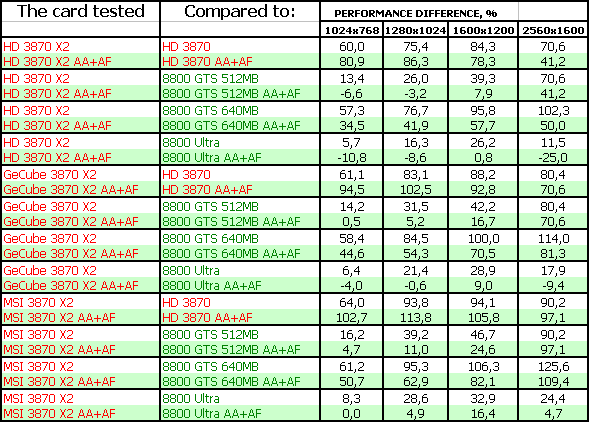 CRYSIS, Harbor, DX10, Very HighTest result charts: CRYSIS, Harbor, DX10, Very High 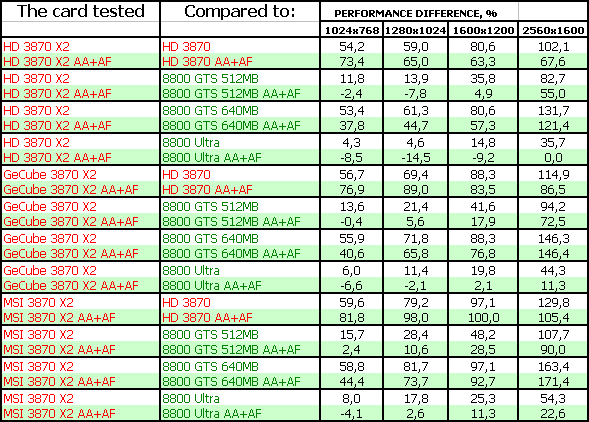 Call Of Juarez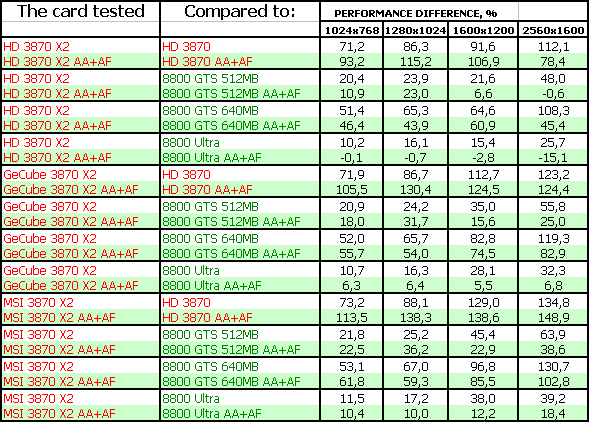 Company Of Heroes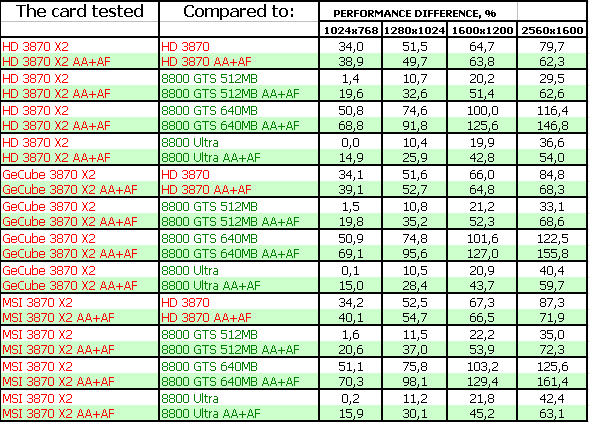 3DMark05: MARKSTest result charts: 3DMark05 MARKS 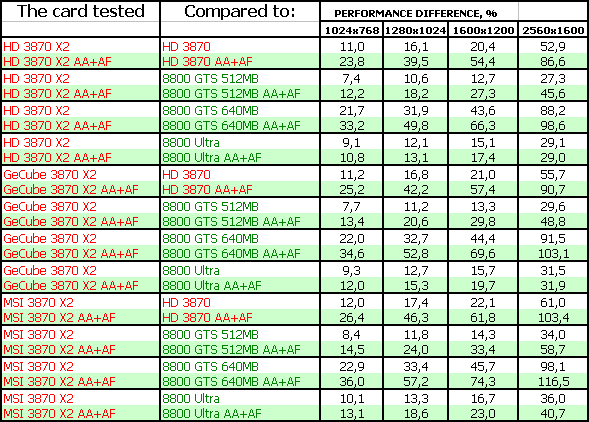 3DMark06: SHADER 2.0 MARKSTest result charts: 3DMark06 SM2.0 MARKS 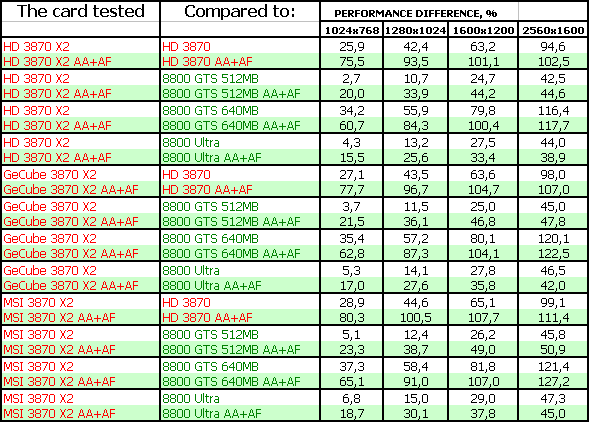 3DMark06: SHADER 3.0 MARKSTest result charts: 3DMark06 SM3.0 MARKS 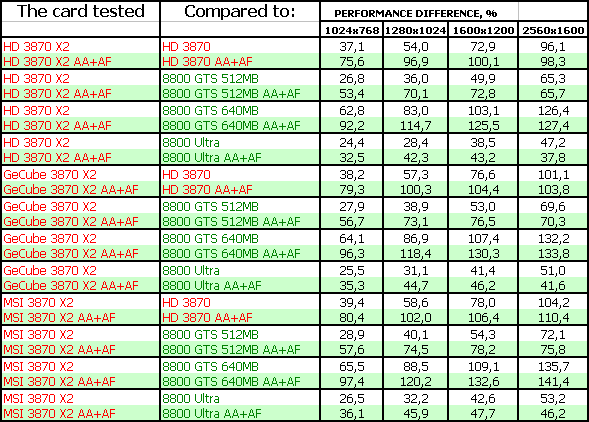 ConclusionsThe RADEON HD 3870 X2 2x512MB initially produced a very good impression. Its performance in benchmarks is very high. According to our tests, this card outperforms its closest rival (8800 GTS 512) and even a more expensive 8800 Ultra. Besides, it has a relatively noiseless cooling system (both the reference device and the system from GeCube). However, there are some cons as well. First of all, the 8800 GTS 512 is cheaper both in recommended price and in real retail prices, because the initial prices for the 3870 X2 will be much higher. Performance advantages in benchmarks are counterbalanced by this fact (price will play an important role here). Secondly, we should be ready that the high performance will be demonstrated only in games with benchmarks and in popular games. What concerns games without benchmarks, there may be problems there (not necessarily in all of them, of course). We understand, of course, that the drivers are finetuned for games with benchmarks and popular games in the first place. Other games will have to wait for better drivers. Achilles' heel of the R680 is its being a dual-GPU. It implies a great importance of driver quality (you should be well aware that this technology won't work on its own - the load should be distributed well between GPUs, which can be done only by the driver and by an application, if it's optimized for multi-GPU operation). That's why all users of dual-GPU (and more) graphics cards are doomed to run across situations from time to time, when there won't be any performance gains in a game, or there will appear artifacts. Programmers cannot possibly keep up with marketing ideas and engineers, so practically all dual-GPU solutions enter the market featuring potential problems in not very popular games, because programmers get down to them last of all (or they don't address them at all). Both NVIDIA SLI and AMD CF suffer from this issue. I hope that the situation with the quality of drivers will be improved in the nearest future, and this problem will become a thing of the past. You may read about problems with render quality in the 3870 X2 in our January issue of i3D-Quality. Thirdly, the card is actually as long as the 8800 GTX. So you should take it into account as well and measure how much free space you have inside your PC case before you buy this card. That is you should make sure this card will fit inside. We understand that a dual-GPU solution is the only way for AMD to present a better product than the 3870 now. But the company should have paid more attention to the quality of drivers. You cannot even choose a CrossFire mode: to split a frame between the cards or to let each card process its own frame (alternate frames)? The driver detects this card as the reference 3870 X2, so it automatically enables CF without letting users configure it. However, SLI allows to configure its options. Its driver just often chooses AFR mode, which lets GPUs process odd and even frames. This mode is favorable for benchmarks, but it does not work well in real games - it had been proved since the times of RAGE MAXX that it's impossible to distribute frames efficiently, some GPU is inevitably overloaded while the other is idle. It affects instant FPS, which starts to jump from zero to great values, while the average FPS remains on a decently high level. However, such performance fluctuations result in lags and slowdowns in games. So the AFR mode can be used only in exceptional cases. But it does not matter to companies that want to obtain higher gains in benchmarks. They actively use this dual-GPU mode. In case of SLI, one can select a necessary mode, while it's impossible to do in CF. That's another disadvantage. All these cons are counterbalanced by the desire to get high performance. It's up to our readers to decide what's more important. On the whole, if the price is adequate, this graphics card deserves consideration, as it operates on any platform and does not depend on a chipset. As Vitaly Milov puts it (HIS representative), ATI/AMD demonstrates the ship-and-pray attitude to drivers and a number of other issues here. That may be why some Russian retailers love ATI/AMD so much. :-) And now let's say a few words about each card. HIS RADEON HD 3870 X2 2x512MB PCI-E is a reference card, no unique features were added by HIS. We can mention the bundle including a screwdriver with several heads and a flashlight. As I have already noted, the box is not very good. MSI R3870X2-T2D1Q-OC (RADEON HD 3870 X2) 2x512MB PCI-E is an identical reference card without unique features from its vendor. However, it's presently the fastest graphics card of this class and the fastest accelerator from AMD! PowerColor RADEON HD 3870 X2 2x512MB PCI-E is also a standard reference card without TUL's modifications. We have nothing to add. Just a reference card. It will all depend on prices. What concerns copper and aluminum heat sinks inside the cooling system, they will all be made of copper. Only the first batch of cards is equipped with different heat sinks. GeCube RADEON HD 3870 X2 X-Turbo Dual 2x512MB PCI-E is a unique product with a unique cooling system, which has its pros (quiet and efficient) and cons (it does not throw the hot air out of a system unit). It's shorter than the reference card, so this product has more chances to fit inside your PC case. But don't forget about its power connectors on the rear, so the plugged power cables will make the card longer. And don't forget, this graphics card is currently the fastest of P¥2 products. We should also note four DVIs and an option to disable CF. In this case one can plug four monitors to this card (as a multi-monitor solution). But there is one problem - fan latches are very fragile (you should handle them carefully). As always, the final choice is up to the reader. We can only inform you about products and their performance, but can't make a buying decision. In our opinion, that should solely be in the hands of the reader, and possibly their budget. ;) And another thing that we are not tired to repeat from article to article. Having decided to choose a graphics card by yourself, you have to realize you're to change one of the fundamental PC parts, which might require additional tuning to improve performance or enable some qualitative features. This is not a finished product, but a component part. So, you must understand that in order to get the most from a new graphics card, you will have to acquire some basic knowledge of 3D graphics and graphics in general. If you are not ready for this, you should not perform upgrades by yourself. In this case it would be better to purchase a ready chassis with preset software (along with vendor's technical support,) or a gaming console that doesn't require any adjustments. To find more information regarding the current graphics card market and the performance of various cards, feel free to read our monthly special i3DSpeed (3Digest). GeCube RADEON HD 3870 X2 X-Turbo Dual 2x512MB gets the Original Design award (January)  We'd like to thank
HIS Russia and Vitaly Milov PowerColor Russia and Ilya Ostrovsky MSI Russia and Maria Kisliakova GeCube for the provided graphics cards
PSU kindly provided by TAGAN
Dell 3007WFP monitor kindly provided by NVIDIA Andrey Vorobiev (anvakams@ixbt.com) Alexei Berillo (sbe@ixbt.com) January 28, 2008 Write a comment below. No registration needed!
|
Platform · Video · Multimedia · Mobile · Other || About us & Privacy policy · Twitter · Facebook Copyright © Byrds Research & Publishing, Ltd., 1997–2011. All rights reserved. |