 |
||
|
||
| ||
Output connectorsGraphics card selection may also depend on a monitor you own or are going to buy. Given you have a modern LCD monitor with DVI interface, it would be much better if your graphics card has a DVI connector. Fortunately, nearly all modern solutions are now equipped with at least one DVI interface. Another point to consider -- if you need resolutions over 1920x1200 via a digital DVI (such monitors are rare and expensive, but they exist), you must have a graphics card supporting Dual-Link DVI, that is ATI RADEON X1000, NVIDIA GeForce 7 series and newer. Let's review the main display interfaces. Analog D-Sub (also known as VGA or DB-15F)  It's a common 15-pin connector for analog monitors. VGA stands for "Video Graphics Array" or "Video Graphics Adapter". The connector is designed to output analog signals, quality of which can be affected by many factors, including quality of RAMDAC and analog circuits. Therefore image quality may differ on different graphics cards. Modern solutions usually use high-quality components and provide sharp images in all supported resolutions. But old graphics cards could produce low-quality images at high resolutions. D-Sub had used to be nearly the only standard before LCD monitors became popular. Such outputs are still often used for CRT monitors and still can be found in modern TV sets and projectors. Even Microsoft's latest game console offers this very connection. But you'd better use digital interfaces for LCD monitors, DVI being the most popular. DVI (DVI-I/DVI-D)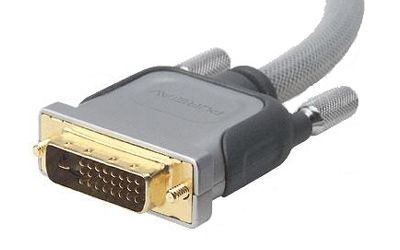  DVI is a standard interface mostly used to output a digital video signal to LCD monitors (usually starting from 19" models, except for the cheapest ones.) The photo shows a graphics card with three different connectors: D-Sub, S-Video, and DVI. There are three types of DVI connectors: DVI-D (digital), DVI-A (analog) and DVI-I (integrated). DVI-D is a purely digital connection, which allows to avoid image quality losses because of the double conversion of digital signal into analog and back. This connection type offers the best image quality. It outputs the signal only in the digital form and can be used with digital LCD monitors with DVI inputs or professional CRT monitors with built-in RAMDACs and DVI inputs. Unlike DVI-I, this connector physically lacks some pins, so you cannot plug the DVI-to-D-Sub adapter into it (this adapter will be described later). This type of DVI connector is mostly used in motherboards with integrated graphics and much rarely in graphics cards. DVI-A is a rare type of an analog DVI connection designed to output analog image to CRT receivers. In this case the signal deteriorates because of the double digital-analog and analog-digital conversion. Its quality matches that of the standard VGA connection. DVI-I is a combination of two connectors mentioned above. It can transfer both analog and digital signals. This all-purpose connector type is mostly used in graphics cards. With the help of special adapters, bundled with most graphics cards, it can be connected to a usual analog CRT monitor with a DB-15F input. That's how these adapters look like:  All modern graphics cards have at least one DVI output. More often, there are two DVI-I and no D-Sub connectors (you can still use adapters, see above.) Digital data is transferred either via Single-Link or via Dual-Link DVI. Single-Link uses a single 165 MHz TMDS transmitter. Dual-Link uses two of them, doubles the bandwidth, and supports resolutions above 1920x1080 and 1920x1200 @ 60 Hz, like 2560x1600 and 2048x1536. So if you have a very large high-resolution LCD monitor, e.g. 30" in diagonal, you must have a Dual-Link DVI graphics card. HDMIThe High Definition Multimedia Interface has become quite popular now. It can simultaneously transmit visual and audio data via the same cable. Though it's designed for television and cinema, PC users can also use it to output video data.   On the photo you can see HDMI (left) and DVI-I (right) connectors. Though graphics cards with HDMI outputs are quite rare these days, such models are growing in numbers, especially in Mid-End market segment for media centers. Watching HD video on a PC requires a HDCP-enabled graphics card and a monitor connected with a HDMI or DVI cable and supporting HDCP. Graphics cards should not necessarily carry HDMI on board. In other cases, an HDMI cable is connected to DVI via an adapter:  HDMI is another attempt to standardize a universal connection for digital audio and video applications. It was immediately supported by electronic industry giants (its development group includes Sony, Toshiba, Hitachi, Panasonic, Thomson, Philips, and Silicon Image). Most modern HD video solutions have at least one such connector. HDMI allows to transfer copyrighted audio and video in the digital format via the same cable. The first version of the standard supports 5 Gbps bandwidth. And HDMI 1.3 increases it to 10.2 Gbps. HDMI 1.3 is the latest specification of the standard with the increased bandwidth and sync frequency (340 MHz), so you can plug high-resolution monitors that support up to 48-bit color. The new version also includes support for Dolby's new lossless compressed audio transfer. Version 1.3 also introduces a new mini-HDMI connector.  In fact, a graphics card does not have to come with an HDMI connector, it can be replaced with a DVI-to-HDMI adapter. It's not a complex cable, so it comes with most modern graphics cards. Besides, RADEON HD 2000 cards and higher can use DVI with a special HDMI adapter to transfer video and audio data, because it's a digital format, and its bandwidth is sufficient for video and audio simultaneously. The built-in audio chip, which is necessary to support audio transfer via HDMI, is one of the long-awaited solutions in the RADEON HD 2000 family. Graphics cards based on R6xx, R7xx GPUs do not need an external audio solution and corresponding cables, so there is no need to transfer an audio signal from an external sound card. Transferring video and audio signals along the same HDMI connector is required mostly in Mid- and Low-End cards, which are installed in small and quiet barebone-kits to be used as media centers. Owing to the built-in audio, RADEON HD 2400 and HD 2600 cards are popular among users of such multimedia centers. DisplayPortIt looks like VGA and DVI will be replaced by DisplayPort. Single-Link DVI transfers a video signal with the resolution of up to 1920 x 1080 @60 Hz, 8-bit per color component. Dual-Link allows to transfer a 2560x1600 signal @60 Hz, 3840x2400 in the same conditions is already out of Dual-Link DVI's league. HDMI suffers from almost the same limits. Version 1.3 supports 2560x1600 @60 Hz, 8-bit color component, 16-bit at low resolutions. Although maximum capacities of DisplayPort are not much higher than those of Dual-Link DVI, just 2560x2048 @60 Hz, 8-bit color component, it supports 10-bit per channel for 2560x1600 and 12-bit for 1080p. DisplayPort is a new digital video interface. Its first version was accepted by VESA (Video Electronics Standards Association) in Spring 2006. It defines a new universal digital interface, no licensing or royalties, to connect computers and monitors as well as other multimedia devices. VESA DisplayPort group includes big manufacturers: AMD, NVIDIA, Dell, Genesis Microchip, HP, Intel, Lenovo, Molex, Philips, Samsung. The main competitor of DisplayPort is HDCP-enabled HDMI, although it's designed for consumer electronics, such as players and HDTV panels. Unified Display Interface used to be another competitor, it was a less expensive alternative to HDMI and DVI. But its main developer, Intel, abandoned this standard for DisplayPort. No license fees is a relevant fact for manufacturers, because they have to pay HDMI Licensing for using HDMI in their products. This organization then distributes the income among rightholders of this standard: Panasonic, Philips, Hitachi, Silicon Image, Sony, Thomson, and Toshiba. If manufacturers of graphics cards and monitors abandon HDMI for a similar free universal interface, it will save them a considerable sum of money. That's why they like DisplayPort so much. DisplayPort supports up to four data transfer lanes, 1.62 Gbps or 2.7 Gbps each. Color depth varies from 6 bit to 16 bit per color channel. An additional bidirectional channel (to transfer commands and control data) operates at 1MBps. It's used to maintain the main channel as well as to transfer VESA EDID and VESA MCCS signals. Unlike DVI, the timing signal goes through signal lines, and then it's decoded by a receiver. DisplayPort has a DPCP option (DisplayPort Content Protection), developed by AMD, which uses 128-bit AES encryption. The video signal is not compatible with DVI and HDMI, but its specifications allow to transfer them. DisplayPort presently supports 10.8 Gbps transfer rates and WQXGA resolution (2560 x 1600) via the interface cable of up to three meters. Update 1.1 appeared a year after Version 1.0, in 2007. It added support for HDCP (important for Blu-ray and HD-DVD) and fiberoptic cables in addition to usual copper wires. Such cables allow to transfer the signal for longer distances without losing video quality. There are also plans for Version 2.0, but we've heard little about this standard. We just know that it will support even higher resolutions, such as 3840 x 2400. Key features of DisplayPort: open standard; support for RGB and YCbCr formats; support for color depth: 6, 8, 10, 12, and 16 bit per color component; full signal transfer (2560 x 2048) up to 3 meters, 1080p -- 15 meters; support for 128-bit AES encryption -- DisplayPort Content Protection, as well as 40-bit High-bandwidth Digital Content Protection (HDCP 1.3); higher bandwidth than that of Dual-Link DVI and HDMI; transferring several streams via one link (planned to be implemented in future versions); compatibility with DVI, HDMI, and VGA with the help of adapters; extensibility of the standard for changing requirements of the market; external (graphics card to monitor) and internal connection (LCD panels in notebooks, replacement for internal LVDS connections). An external DisplayPort has 20 pins, its physical dimensions are similar to those of USB. The new connector is already used in some modern graphics cards and monitors. It looks like HDMI and USB, but it can be equipped with latches, just like in Serial ATA.  Before the acquisition by AMD, ATI reported about graphics cards with DisplayPort already in the beginning of 2007. But the merger delayed this event. Later on AMD announced that DisplayPort would be the standard port in the Fusion platform, which implies the unified architecture of the CPU and GPU in a single chip, as well as in future mobile platforms to be launched this year. In July, 2007, AMD announced about DisplayPort in products based on the RS780 chipset and RV670 GPUs with external transmitters. They were integrated into RV635 and RV620 GPUs. NVIDIA does not lag behind, so the first graphics cards from both manufacturers are gradually appearing in stores (GeForce 8800 GT and RADEON HD 3650, HD 3470, HD 3450, etc).  What concerns monitor manufacturers, Samsung and Dell also announced products with DisplayPort support. For example, new monitors from Dell: 30" 3008WFP and 24" 2408WFP support both HDMI and DisplayPort, and they are already available in stores. They support both interfaces, because it's a transition period. Besides, HDMI royalties are not noticeable on the background of prices for large LCD monitors. There already exist DisplayPort-to-HDMI and DisplayPort-to-DVI adapters, as well as DisplayPort-to-VGA, which converts digital signals into analog ones. That is, even if a graphics card has only a DisplayPort, it can be connected to any monitor. Modern video cards often use composite and S-Video (S-VHS) connectors with 4 or 7 pins. They are mostly used to output signal to TV receivers. Composite signal is often obtained by mixing even for S-Video, which has a negative effect on image quality. S-Video offers better quality than the composite connector, but both of these are worse than component YPbPr output. The latter offers three RCA connectors (Y, Pb, and Pr) that transfer separate color data. This connector is used in many high-resolution monitors and TV sets. Although the signal is transmitted in analog form, it's quality is similar to that of D-Sub. Vendors use special splitters to install some of connectors, mentioned in this paragraph. Write a comment below. No registration needed!
|
Platform · Video · Multimedia · Mobile · Other || About us & Privacy policy · Twitter · Facebook Copyright © Byrds Research & Publishing, Ltd., 1997–2011. All rights reserved. |