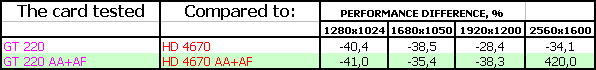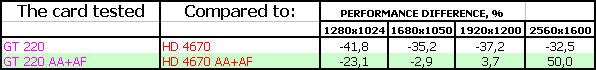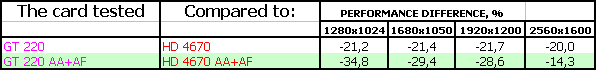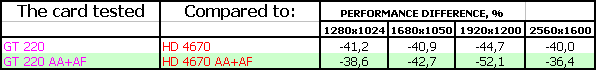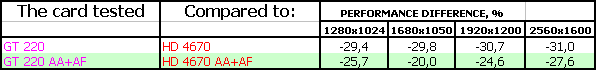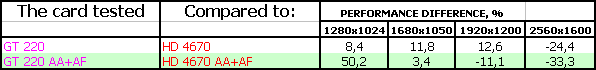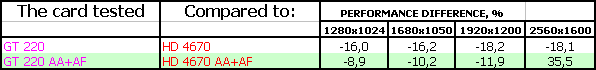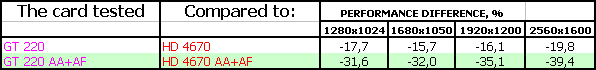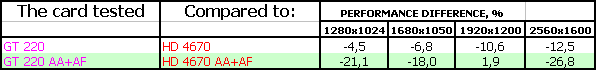NVIDIA GeForce GT 220 Graphics Card
|
Performance in games
Testbed:
- Intel Core I7 CPU 920 (2667 MHz) CPU
- ASUS P6T Deluxe motherboard with the Intel X58 chipset
- 3GB Corsair's DDR3 SDRAM, 1066MHz
- WD Caviar SE WD1600JD 160GB SATA HDD
- Tagan TG900-BZ 900W PSU
- Windows Vista 32-bit SP1, DirectX 10.1
- Dell 3007WFP 30-inch monitor
- ATI CATALYST 9.11; NVIDIA 195.55 drivers
- VSync disabled
Benchmarks:
- Far Cry 2 (Ubisoft) -- DirectX 10.0, shaders 4.0 (HDR), built-in benchmarking utility (the Middle level), maximum settings.
- S.T.A.L.K.E.R. Clear Sky 1.509 (GSC Game World/THQ) -- DirectX 10.0, maximum quality settings (dynamic lighting enabled); demo, copy files to the savegames folder, run the game, load level 'ixbt4', and type "demo_play ixbt4" in the console. Maximum test settings (dynamic lights enabled). This game does not support AA.
- 3DMark Vantage 1.02 (FutureMark) -- DirectX 10.0, shaders 4.0, multitexturing, 'Extreme' settings.
- CRYSIS 1.2 (Crytek/EA), DirectX 10.0, shaders 4.0, 'Very High' settings, 'Rescue' level; batch file, e-mail us to obtain the timedemo.
- CRYSIS Warhead (Crytek/EA), DirectX 10.0, shaders 4.0, 'Very High' settings, 'Cargo' level; batch file, e-mail us to obtain the timedemo.
- Company Of Heroes Opposing Fronts (Relic Entertainment/THQ) -- DirectX 10.0, shaders 4.0, maximum settings; batch file, run the game, invoke graphics settings and click the test button.
- World In Conflict 1.007 (Massive Entertainment/Sierra) -- DirectX 10.0, shaders 4.0, 'Very High' settings with adjusted AA and AF; run the game, invoke graphics settings and click the test button.
- Devil May Cry 4 (CAPCOM) -- DirectX 10.0, 'Super High' settings with adjusted AA and AF; Scene 1.
- Lost Planet Extreme Condition Colonies Edition (CAPCOM) -- DirectX 10.0, 'Super High' settings (with adjusted AA and AF); Scene 1.
S.T.A.L.K.E.R. Clear Sky
Far Cry 2
World In Conflict
Crysis, Rescue
Crysis Warhead, Cargo
Company Of Heroes Opposing Fronts
3DMark Vantage Graphics Marks
Devil May Cry 4, Scene 1
Lost Planet Extreme Condition Colonies Edition, Scene 1
Conclusions
According to the test results, today's cards do lag behind the competing RADEON HD 4670. For this reason, the actual rival of GT 220 is RADEON HD 4650, though you should also pay attention to prices. Frankly speaking, you should wait until low-end solutions with DX11 support become widely available. Besides, there are lots of 9500 GT, HD 4670, HD 4650 cards for sale as well.
Let me stress again that GT 220 does not support DirectX 11, only DX10.1. However, it does support CUDA and PhysX. The latter may be a reason to buy such a card to use it as a secondary physics accelerator. Of course, the new cards also support HD video content, as well as stereo photos.
Chaintech GeForce GT 220 1024MB offers increased clock rates and a decent cooler.
ECS GeForce GT 220 1024MB is not very attractive, because the company has saved on memory. Do not forget to compare prices though.
Gainward GeForce GT 220 512MB offers increased clock rates and 512MB of VRAM (which is quite enough). This should reduce the price, so this solution may become the best buy among the six cards we have tested today.
Inno3D GeForce GT 220 1024MB is a reference card with a decent cooler. Pay attention to prices.
Point Of View GeForce GT 220 1024MB is also a reference card, with one of the best coolers at that.
Zotac GeForce GT 220 1024MB is probably the most interesting card of these six. It also has a good cooler, though the clock rates are reference.
However, as you can see, clock rates do not affect the performance much in this case (except for the card from ECS), because the core is quite weak. The core and the memory bandwidth are the key bottlenecks.
Speaking of prices, let me stress that if HD 4670 is cheaper than GT 220, don't bother buying the latter. However, if GT 220 is priced similarly to HD 4650, then you may consider buying one. Or just wait until newer low-end solutions with DX11 support become widely available.
We express gratitude to Chaintech, InnoVision, ECS, Zotac, and Gainward for the provided graphics cards. The PSU has been provided by TAGAN, the monitor has been provided by NVIDIA.
Write a comment below. No registration needed!
|
|
 |
|
|
|