 |
||
|
||
| ||
Two Overclocked SolutionsToday we're going to examine the most interesting 8800 GT card in the market that is made by ECS/Elitegroup. Cooled passively, it allows for an optional fan. Besides, it's factory-overclocked. The second product is a new card from MSI. It's based on the older GeForce 8600 GT, which is still quite popular, since NVIDIA hasn't launched anything new for this price range yet. This card features a custom cooler, and it has two BIOS versions with different frequencies. Graphics Cards
The ECS product is of the reference design, but the card is manufactured by the company. Just like the MSI card, which has a unique design, so that a card can accommodate additional memory chips at the back of the PCB (for a 512 MB modification). The cards have TV-Out with a unique jack. You will need a special bundled adapter to output video to a TV-set via S-Video or RCA. You can read about the TV-Out in more detail here. Analog monitors with d-Sub (VGA) interface are connected with special DVI-to-d-Sub adapters. Maximum resolutions and frequencies:
What concerns MPEG2 playback features (DVD-Video), we analyzed this issue in 2002. Little has changed since that time. CPU load during video playback on modern graphics cards does not exceed 25%. What concerns HDTV and other trendy video features, you can read one of our reviews here. You should keep in mind that 8800GT cards require additional power supply, that's why they are equipped with a black power connector at the end of their PCBs. In case your PSU does not have cables with such connectors, the bundles include adapters to plug any cable with a Molex. Now about the cooling systems.
We monitored temperatures using RivaTuner (written by A.Nikolaychuk
AKA Unwinder). Here are the results: MSI GeForce 8600 GT Twin Turbo 256MB PCI-E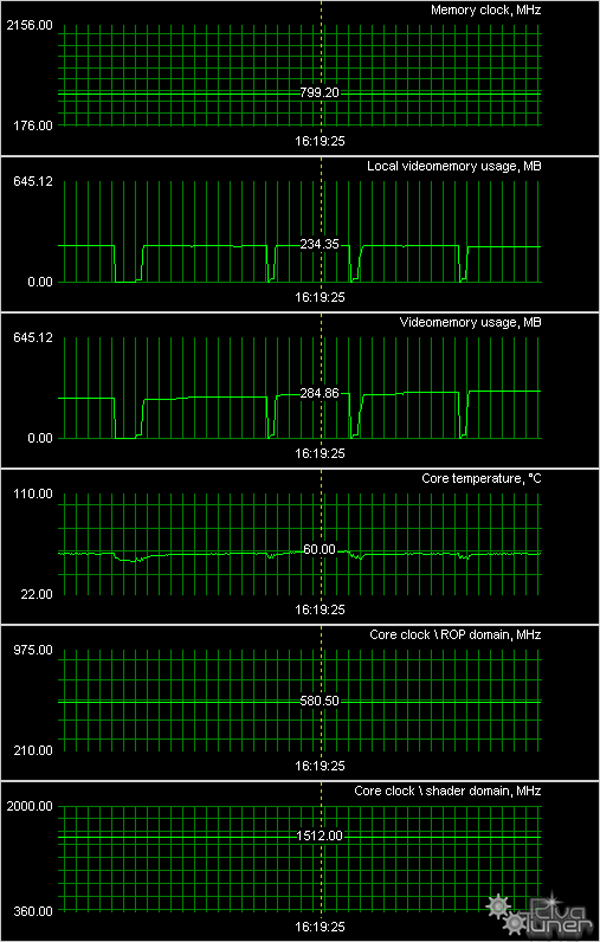 ECS GeForce 8800 GT Accelero S1 512MB PCI-E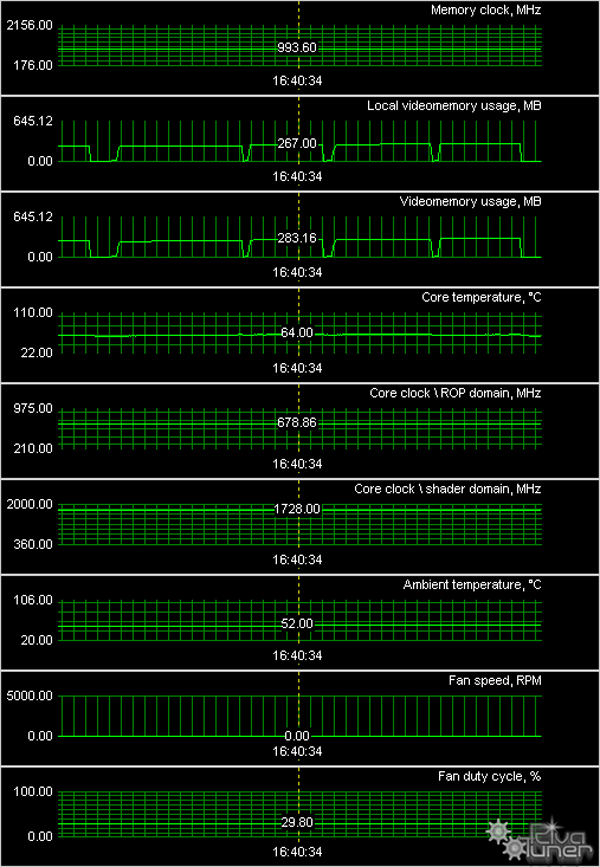 The core temperature of the ECS card is just striking! A reference card with lower frequencies grows 85°-90° hot at the core, and its noise is quite noticeable, while this card does not grow hotter than 65°! Even without additional fans! (Tests were run with the closed system enclosure, standard airflow.) That's excellent! The graphics card from MSI also demonstrates very good temperature readings, but it should have been expected, because the cooling system is apparently excessive. BundleBoxInstallation and DriversTestbed configuration:
VSync is disabled.
Benchmarks
PerformanceIf you are familiar with 3D graphics, you will understand our diagrams and draw your own conclusions. However, if you are interested in our comments on test results, you may read them after each test. Anything that is important to beginners and those who are new to the world of video cards will be explained in detail in the comments.First of all, you should look through our reference materials on modern graphics cards and their GPUs. Be sure to note the operating frequencies, support for modern technologies (shaders), as well as the pipeline architecture. ATI RADEON X1300-1600-1800-1900 Reference NVIDIA GeForce 7300-7600-7800-7900 Reference If you have just begun realizing how large the selection to choose a video card is, don't worry, our 3D Graphics section offers articles about 3D basics (you will still have to understand them - when you run a game and open its options, you'll see such notions as textures, lighting, etc) as well as reviews of new products. There are just two companies that manufacture graphics processors: ATI (the graphics department of AMD) and NVIDIA. So most of the information is divided into these two sections. We also publish monthly i3D-Speed that sums up all comparisons of graphics cards for various price segments. The February 2007 issue analyzed dependence of modern graphics cards on processors without antialiasing and anisotropic filtering. The March 2007 issue did the same with AA and AF. Thirdly, have a look at the test results of our today's cards. We are not going to analyze each test in this article, primarily because for us it makes sense to draw a bottom line in the end of the article. We will, however, make sure that we make our readers aware of any special circumstances or extraordinary results. Attention! The diagrams below do not contain test results of graphics cards oeprating at these very frequencies, but you can easily extrapolate the potential. Have a look at results of the GeForce 8600 GT and the GeForce 8600 GTS. These graphics cards differ only in frequencies. The former works at 560 MHz, the latter - at 720 MHz. The graphics card from MSI will be close to the 8600 GT. They differ by 6-8% at best (as a rule, owing to a higher-clocked shader unit). Now compare test results of the GeForce 8800 GT cards operating at 600 MHz and 700 MHz (core). The ECS card with its 680 MHz will surely rank in between, near the 700 MHz modification of the 8800 GT, the difference will not exceed 7%.
ConclusionsECS GeForce 8800 GT Accelero S1 512MB PCI-E is an excellent product. It's currently the best graphics card of all GeForce 8800 GT! The increased frequencies make this card a direct competitor to the 8800 GTX. Besides, the card has a noiseless cooling system (even if you decide to install fans, you won't hear any noise). There is a problem of the bulky cooler. So you shouldn't install this card into a small PC case (no sane user will do it). When you install the fans, the card will take up three slots. However, I repeat that those fans won't be necessary in a lion's share of cases. Anyway, the product reaches the heights of the 8800 GTX, being noiseless and shorter. So this card can be used in more cases. And don't forget about power consumption - it's lower than in the 8800 GTX by dozens of percents. The package looks nice, but the bundle is poor. That's a reproach to the manufacturer. So this card scores an excellent mark! MSI GeForce 8600 GT Twin Turbo 256MB PCI-E is a regular 8600 GT card - there are many products of this type on the market, many of them offer increased frequencies. So it was very strange of MSI to design its own PCB with two BIOSes and to raise frequencies only by 40 MHz with such a bulky cooler. I would have understood it, had the card been overclocked by 100 MHz. There would have been some reason in it. And in this case engineers brought a cloth and harness for a great horse, and then put them on a pony. The idea is great, but its implementation is bewildering. The cooler must have been made quieter, and the frequencies must have been raised higher for such engineering efforts. It's hard to rate this card. Probably four points out of five, because it copes with its tasks very well for its level, but its noisy cooler takes up two slots - minus one point. It has a button to switch between frequencies - but it does not play a special role. Performance difference between 540 MHz and 580 MHz will not exceed 2%. As always, the final choice is up to the reader. We can only inform you about products and their performance, but can't make a buying decision. In our opinion, that should solely be in the hands of the reader, and possibly their budget. ;) And here is one more thing, we'll repeat it in each review. Having decided to choose a graphics card on your own, you should be aware that you change one of the key components of your system unit, which may require additional configuration for better performance or you may have to enable some functions to achieve higher quality. This is not an end product, it's just a component. So you should understand that you'll have to learn 3D graphics basics in order to get maximum performance from a new graphics card. And some graphics in general. If you don't want to deal with it, you shouldn't upgrade your computer on your own: you'd better buy ready PCs with preconfigured software and technical support from your system integrator, or game boxes, where no configuration is required, everything necessary is already configured in a game. To find more information regarding the current graphics card market and the performance of various cards, feel free to read our monthly special i3DSpeed. The ECS GeForce 8800 GT Accelero S1 512MB PCI-E gets the Original Design award (December): 
Andrey Vorobiev (anvakams@ixbt.com)
December 12, 2007 Write a comment below. No registration needed!
|
Platform · Video · Multimedia · Mobile · Other || About us & Privacy policy · Twitter · Facebook Copyright © Byrds Research & Publishing, Ltd., 1997–2011. All rights reserved. | |||||||||||||||||||||||||||||||||||||||||||||||||||||||||||||||||