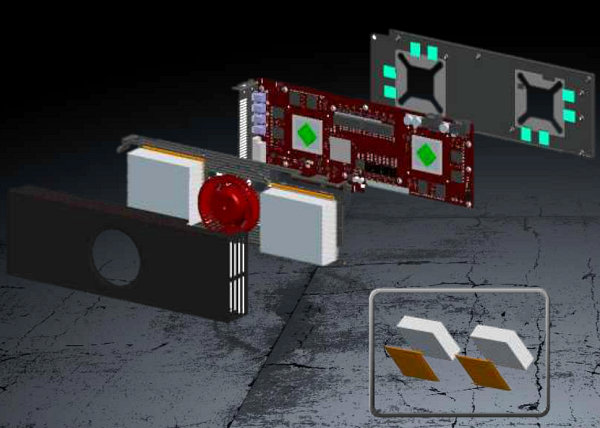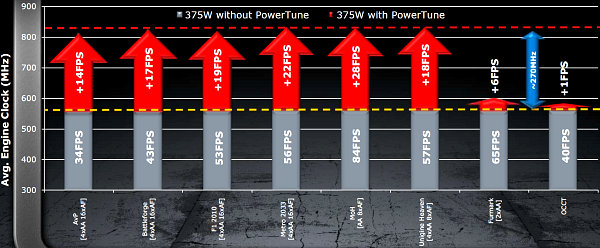Power and cooling
A solution featuring two very powerful GPUs has to have a thought-out power supply system. So, Radeon HD 6990 has Volterra's new-generation digital programmable voltage regulators as well as Cooper Bussmann CL1108 four-phase power inductors.
All that improves power supply efficiency compared with previous solutions from AMD hence reduced temperatures and lower power consumption. The symmetrial layout of regulators in the middle of the PCB helps, too.
Providing adequate cooling is as important, so the cooler of Radeon HD 6990 has a new phase-changing thermal interface that AMD considers 8% more efficient compared with previous solutions. This may not seem very impressive, but in cooling extremely powerful graphics cards everything counts.
The new cooler has two vaporizing chambers (one per GPU) and one fan situated between those. It handles up to 450W well, and while the new card has the same size as the older Radeon HD 5970, the aforementioned improvements result in much higher cooler efficiency.
AMD PowerTune
The support for this technology by Radeon HD 6990 was expected, because such power-demanding cards need means for managing power consumption. The technology itself was first announced along with Radeon HD 6970 and HD 6950. Cayman GPUs have special sensors in execution units which monitor load parameters. GPU constantly monitors load and power consumption and prevents the latter from exceeding a certain limit by automatically adjusting clock rate and voltage so those parameters stay within a thermal envelope. The technology enables to set relatively high GPU clock rates and makes sure the graphics card doesn't get damaged after exceeding safe power consumption limits.
AMD PowerTune is useful for several reasons. It prevents damage during extreme overclocking experiments and lets you squeeze the most from GPU. It also lets you adjust power consumption limit by means of AMD OverDrive (±20%). Obviously, this latter action voids the warranty.
It's important that AMD PowerTune is aimed at getting the best performance in actual games, not stability tests which often put much load on all GPU units at the same time. As you can see on the diagram, the technology allows increasing GPU clock rate exactly in games, providing the set power consumption level and not requiring software improvements to video drivers, like the competing solution (similar, but much simpler) does.
Dual-BIOS switch
When Radeon HD 6970 and HD 6950 got dual-BIOS switches, it was obvious that that feature was intended for experiments rather than improved reliability. And it was not just targeted to end users, but to graphics card makers as well. As a result, some makers used the second BIOS for higher-end model firmware, converting Radeon HD 6950 into HD 6970.
So, it's logical that Radeon HD 6990 has this feature too, and an improved one at that. The BIOS switch, even in a reference HD 6990, allows to enable the "uber mode", boosting GPU clock rate from 830 MHz to 880 MHz and voltage from 1.12 V to 1.175 V. This naturally results in increased power consumption, so it can be the reason why there are two 8-pin supplementary power connectors.
BIOS2 is the standard one with 830 MHz GPU clock rate. The card is shipped switched to BIOS1. In turn, BIOS2 is factory-overclocked intended for enthusiasts, as well as much more powerful PSUs and better cooling.
And you have to remember that while all Radeon HD 6990 cards feature factory-overclocked BIOS2, this doesn't mean AMD is responsible for card damage due to extreme overclocking. This isn't covered by AMD's warranty, and it doesn't matter how you overclock the card: by means of Catalyst Control Center or by the Dual-BIOS switch.
AMD obviously realizes that only enthusiasts and overclockers buy cards like Radeon HD 6990. And most of those people know how to avoid card damage at moderate overclocking to 880 MHz. But just in case the company protects itself from wannabees frying newly purchased cards like barbecue.
Although even regular users may gain something from BIOS2. Namely the extra 5-6% (most often only 3-4%), given there's also a good PSU and decent enclosure cooling scheme. After all, all you have to do to overclock a card nowadays is flip a switch.
Write a comment below. No registration needed!