 |
||
|
||
| ||
Overclocking is a way to get higher performance at the cost of stability margin. However, users don't usually overclock notebooks. For two reasons mostly: first, a notebook is traditionally used for work, when stability is more important than increased performance. Secondly, notebooks are traditionally equipped with compact, less efficient cooling systems, so operating conditions are not very favorable even in the standard mode. And when overclocked (especially if one raises voltage), it fails to cool down the machine, which may result in malfunctions. By the way, as notebooks are initially designed for work, people usually don't try to squeeze maximum from them and do with the standard capacity. When gaming notebooks appeared, the idea of overclocking couldn't possibly miss them. However, such ideas were implemented only in some hardcore machines the size of a large suitcase—with 20" displays and big 80mm fans. Today we are going to review a mainstream product, in which overclocking is offered as a standard feature—MSI Megabook GX600. NotebookThe official product information is available here. The manufacturer also offers XP/Vista drivers. The GX600 belongs to a gaming series of machines. By the way, MSI builds its gaming notebooks both on Intel and AMD/ATI platforms. This series includes four products, GX6xx and GX7xx. They differ in dimensions and, correspondingly, in display sizes: 15.4" or 17". We've also tested a product on the AMD platform, it will be reviewed in another article. MSI Megabook GX600 Specifications
It's just a general outline of the configuration. MSI does not specify components, which are frequently changed (processor, memory, etc). By the way, even though the specifications mention three USB ports, this notebook offers four physical ports like in other MSI models. It must be a typo in the description. Its weight published in the specs matches the actual value, but you should also add the PSU weight of 820 g. Package ContentsThe GX600 offers an interesting bundle (along with main accessories, like a power supply unit, system restore CDs, and a manual):
The notebook is very attractive in this respect: you buy the notebook with a number of valuable accessories: pointing devices and speakers are traditionally the weakest spots of notebooks, so a mouse and headphones are almost a must. In this case you get them all at once. And they are of good quality. Turbo modeAs we have already mentioned in the introduction, the main distinctive feature and one of the main advantages of this notebook is its stock overclocking function. The notebook is overclocked by changing the FSB clock rate (approximately by 20%). It increases performance of a processor and the bus working with memory, graphics card, and other periphery. Overclocking presently does not affect a GPU. In my opinion, it's not fit for this task—the cooling system has to be overhauled significantly, before it can be overclocked. The notebook can be overclocked on-the-fly, without rebooting. That is you just press the button, a red circle lights up around it, and that's all. The overclock mode also raises rotational speed of the cooling system. So the notebook passes game tests without any problems. The Turbo button didn't work in the battery mode—it would have raised power consumption beyond reasonable values. MSI representatives asserted at the presentation that when this button was pressed in the battery mode, the notebook would go into a reduced power consumption mode. But our sample didn't do that. Our notebook was equipped with a 2.2 GHz processor, and it operated at 2.6 GHz in the overclocked mode. Test resultsFirst of all, we tested battery time. All power saving options were set by default. We tested the notebook in reading mode (browsing a book in a text reader) in Windows Vista. The system powered off, when the battery discharged to 5%. All wireless interfaces were disabled during the test. According to test results, the GX600 battery (9-cell pack) has the capacity of 77622 mWh. We ran the test twice.
It's a good result for a large gaming notebook with a large display and high-performance components. On the whole, you can take the GX600 with a high capacity battery on a trip—its battery time is long enough to watch a lengthy movie. Gaming testsAs the GX600 is a gaming notebook, we've run two series of tests. First of all, we tested it with SmartFPS 1.5, in order to evaluate performance in games both in standard and turbo modes. Secondly, we tested this notebook and the GX610 modification, based on the AMD platform, using our test procedure for processors and platforms. This article will be published in the nearest future. Gaming test results
As we can see, not all games benefit from CPU overclocking. We won't comment on test results in Battlefield 2, because the game probably conflicts with Vista. Only Prey demonstrates a good performance gain, but I think that the test is not correct here (the test includes a moment with a splash screen, when it calculates fps, that is results depend on a CPU only). So, we can draw a conclusion that modern games are limited mostly by the graphics system of the notebook, not by its processor (which is fast enough to process necessary data), so engineers should focus on the graphics system. Subjective characteristicsKeyboard and pointing devicesMSI traditionally tries to make its notebooks special. In particular, engineers from this company designed a keyboard that fits the standard 15.4" notebook case, but has a full-size numeric pad. 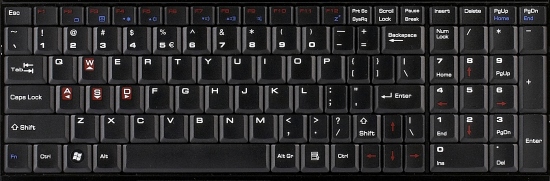 As far as I know, MSI is the first company to offer several mainstream models with such keyboards, including products for home users. The same keyboard is used by the MSI M677 Crystal Collection, which we've already tested. But last time the keyboard was not secured well in the case, which spoiled our impressions. Let's examine it one more time. As we already mentioned, the keyboard has a numeric pad. To all appearances, the engineers considered it a break-through and other keys were added by the residual principle. An additional row of keys is situated above the numeric pad—ins, del, pgup, pgdn. In my opinion, these keys are not arranged optimally. The Del key is often used for editing texts, but it's installed in the middle of the row, so it's not convenient. Besides, there is only one Del on the keyboard. Pay attention that the home and end keys work only as Fn combinations. When the numeric pad works in the Numpad mode, it's not convenient to use the upper row of keys. On the other hand, Scroll Lock, Pause/Break, and Prnscr are implemented as separate keys, and they occupy the best places above Backspace. It seems to me that keyboard ergonomics was not in the project list, they just copied desktop keyboards.  The second major drawback is narrow keys. We understand that a numeric pad requires sacrifices, but the engineers made them in the wrong places. They narrowed main keys. Moreover, they used the old method, which had been practiced in old 12" notebooks. They narrowed two leftmost columns of letter keys and keys on the right side of the keyboard. Almost all manufacturers have already abandoned this method. And large brands offer their own unique designs, which allow not to narrow main letter keys. I've noted drawbacks of this solution many times. The main problem is, such narrow keys are not situated where you expect them to, when you use the touch typing method. In this very case, we have two leftmost columns of narrow keys. Note that the keys in the bottom row are narrower than in two upper rows. By the way, we've read many complaints about these horrible keys, especially about the dot key—it's very inconvenient to use it (for example, when you type internet addresses). And finally, the right shift is mercilessly narrow, as wide as a regular letter key. Besides, it's shifted to the left, so it's hard to find this key. It's done to fit the cursor keys (by the way, they might have installed these keys lower, but it would have required case redesignb¦). The cursor keys are too narrow, so you often miss them and press neighboring keys. The second back slash button is also located here. Interestingly, the left part of the keyboard is untouched—that is the left shift is of the standard length. In my opinion, it would have been better to narrow the left part of the keyboard a little instead of compressing the right part so much. The above points sound like drawbacks, but when you start typing actively, narrow keys in the right part of the keyboard become a serious problem—it's difficult and inconvenient to type using this keyboard. And finally, we should mention that the key in the left bottom corner of this keyboard is Fn, not ctrl. This keyboard feels much better than that in the M677. It's fixed well in the case, so there is almost no backlash! The keys are a bit too hard to press, and their feedback is not good enough, but it's all right.  On the whole, the keyboard produces a mixed impression. On one hand, it has the luxurious numeric pad to type digits (or to use as cursor key when you edit texts). On the other hand, it suffers from a number of awkward solutions and limitations in ergonomics.  This notebook has a large touchpad with a dedicated scroll bar. The touchpad is convenient, you will have no problems with it. And the dedicated scroll bar works fine for reading texts. However, it's too wide, so your left palm accidentally touches its surface and moves the cursor. It happens quite often, so you'd better disable the touchpad when you type. The touchpad has hard buttons, which click loudly. Additional keys and indicatorsThe GX600 has four additional keys, including the power button.  The leftmost button powers the notebook on/off. It has the same size as the other extra keys and differs from them only in its label. The next key activates/deactivates a web camera. The next button controls wireless interfaces (it switches between Wi-Fi, Bluetooth, Wi-Fi + Bluetooth, all disabled). The following button enables the Turbo button. When the notebook works from the electric mains, it automatically raises CPU and FSB clock rates. According to the representative of the manufacturer at the presentation, this button in the battery mode should switch the notebook to the power saving mode. But it didn't happen in practice. We should say a few words about Fn combinations. MSI traditionally offers just a few of them: switch between monitors, disable touchpad, adjust brightness, control audio volume, mute, sleep.  All indicators of the GX600 are located on the front edge of the keyboard panel. Only the power indicator is duplicated over the power button. There are seven blue LEDs under a common cover made of transparent plastic. When one of the indicators lights up, other LEDs are also illuminated a little. Left to right: power (lights up, when the notebook is turned on; blinks fast, when the notebook is in the sleep mode), HDD activity, battery, Num, Caps, Scroll Lock, wireless. CaseCase materials are typical of MSI. But the company introduced special changes into the GX600 design. The unified bottom lid is made of mat cheap-looking plastic. All visible elements of the case are made of black glossy plastic. On the whole, the notebook looks according to its positioning—not too cheap, but not expensive either. Its case design is actually no different from regular MSI notebooks, so it produces a similar impression. However, this design features certain changes to highlight that it's a gaming product. Firstly, there is a red-orange tattoo on the case. Representatives of the manufacturer call it a "Gaming tattoo". Secondly, there is a large MSI logo on the display lid, backlit when the notebook is switched on. The logo is inside a shiny metal circle. Red patterns around the logo draw attention to it and make the notebook look more aggressive. This impression is preserved, when you open the lid. The keyboard panel features the same patterns as on the display lid, the same concerns the panel above the keyboard. Speaker grids, painted red, look like automobile air intakes. And the panel with additional keys looks like brushed aluminum. It's difficult to describe, but it looks interesting. The buttons have red edges. And finally, the cursor arrows and four buttons in the right part of the keyboard, which are often used by gamers, are also red. On the whole, this notebook has an aggressive design to match its positioning: not very expensive, but cool. But I don't like this style in autos or notebooks, so I will not give my personal comments. What concerns overall ergonomics of the case, this notebook also copies a lot of models from this manufacturer. Let's examine the layout of ports. Audio jacks are located on the front edge, as in most desktop products. We mentioned many times that cables from external speakers or a microphone may catch on your wrists. A multi-format card reader is also installed there. But it's OK. When there is no card inside, the card reader is covered with a plug. The left flank houses an optical drive, two USB ports, modem and LAN ports, and a Kensington lock port. The drive activity LED is on the eject button. It's a large button, easy to grope for. The rear panel is occupied by a battery and a vent grid. By the way, there is another Kensington lock port here. The GX600 comes with a high-capacity battery, so it projects from the case. The right flank contains a power connector (the power plug does not go to the connector all the way, so the plug always seems loose), a VGA port, S-video, HDMI, two USB ports, 4-pin IEEE1394, an ExpressCard slot, a eSATA port and a connector for the TV antenna. On the whole, the GX600 has good desktop ergonomics. MultimediaThe GX600 features a widescreen display. Its is not glossy, which is a big advantage in my opinion. It has mediocre viewing angles, especially the vertical angle—brightness and grayscale depend much on them. As far as I understand, it's a fast display, so its drawbacks are technological consequences of this fact. It's not a bad choice for an inexpensive gaming notebook. But you'd better use another display, if you work with graphics and watch high-quality movies. This notebook uses a standard audio system: its speakers are not very loud, they reproduce only the upper part of medium and high frequencies, the stereo effect is unassuming. In other words, they work, but they are not enjoyable. Especially in games, where you need stereo effects. However, this notebook comes with good folding headphones, which significantly raises the value of the GX600 as a gaming notebook even in its standard bundle. Noise and temperaturesGaming notebooks use powerful components and high clock rates, so they are much hotter than regular notebooks. Especially as the GX600 has the stock overclocking system. The notebook grows hot, when you play games. By the way, its cooling system works at full capacity in this mode. It's cooler in the normal mode, but the bottom is still warm. The cooling system is quite noisy at full speed, but it does not stand out in the normal mode. You can hear the notebook working in a quiet room, but it's not loud or irritating. ExtraThe GX600 is intended for gamers in the first place. So it's bundled with a special laser mouse from MSI—by the way, it also has an aggressive red-and-black design. We've heard that it's manufactured by A4tech. It's a very good mouse—good shape, rubber panels, good buttons. Pay attention to a small button next to the left mouse button—it imitates a doubleclick. The mouse requires special drivers, which are included into the bundle. The drivers offer many options. For example, you can adjust DPI. By the way, the mouse is very slow by default. If you don't install the drivers, the side buttons will work as forward/backward in a browser. On the whole, the mouse produces a very good impression. The second interesting accessory is headphones. They provide good audio quality for such a device. Besides, they can be folded four times and take very little space in this form, so you can take them with the notebook. Thirdly, the notebook is equipped with a TV tuner and comes with a remote control. This option is very useful, if this notebook is the only multimedia system at home: it becomes almost like a consumer device. Market positioningAccording to the manufacturer, the notebook is designed for "smart youth". I would say for students mostly. First of all, I associate this bright design with the world of car tuning. If you like such cars, you will like this design from MSI. Secondly, typical gaming components—a fast processor and graphics system. The notebook will cope with any modern tasks, including mathematical calculations for students. Besides, it allows to play almost all modern games. Thirdly, the unique overclocking system (for a notebook)—a free way to increase performance. This feature will please young users pressed for money. However, the GX600 offers much more than that. It's not just a gaming notebook, it's an all-purpose product. This model is equipped with a unique keyboard—it's of average size, but it has a full-sized numeric pad. It significantly raises usability of this keyboard—technical or accountant students will certainly value this feature. External interfaces, for example HDMI and eSATA, let this notebook act as an entertainment center—you can plug it to a TV set or even replace it. Such rich functionality will be invaluable to a student living in a dormitory. The GX600 is even equipped with a TV tuner, so you can use it instead of a usual TV set—on the go or in a dorm. And finally, the notebook comes with a good bundle: it's bundled with a good MSI laser mouse for gamers, good folding headphones. You also get a carrying bag, an antenna for the built-in TV tuner, and a remote control. So you get all necessary accessories for work and entertainment. And finally, the GX600 is relatively inexpensive for all its advantages—it will also be appreciated by students in the first place. ConclusionMSI GX600 notebook offers an excellent performance/functionality/price ratio. It's a fast notebook. Moreover, it has a stock overclocking function to raise performance when necessary. It's built on a modern powerful platform, supports the latest technologies, modern eSATA and HDMI slots, HD-DVD. It offers an excellent bundle, you won't have to buy anything. The manufacturer didn't forget about such bonuses as a remote control and an antenna for the TV tuner. It all comes at an adequate price. The main drawback of this notebook is its ergonomics. However, it has some drawbacks. The notebook is bundled well, but its engineers paid little attention to ergonomics. In return, the notebook features a lot of bells and whistles. As far as I understand, it's typical of MSI. The notebook has a number of ergonomic limitations, it's a compromise: more performance and features for an average price. So it's not always convenient to work with this notebook. We express our gratitude to MSI
for the provided notebook. Sergey Korogod (korogod@ixbt.com) February 29, 2008 Write a comment below. No registration needed!
|
Platform · Video · Multimedia · Mobile · Other || About us & Privacy policy · Twitter · Facebook Copyright © Byrds Research & Publishing, Ltd., 1997–2011. All rights reserved. |