 |
||
|
||
| ||
 There were many unfortunate times during my college years where I sat cramped in a small desk, packed in a lecture room with over 100 students, frantically attempting to keep my note taking up to pace with my professor's lecturing speed. Enter the Livescribe Pulse smartpen, and my life would have been much easier. Although Livescribe has been running a pretty effective campaign to gain exposure, if this is the first time that you have heard of the Pulse Smartpen, we'll give you a quick overview. The Pulse smartpen is a pen with a computer inside. As you take notes, the smartpen records all of the audio being played, and then "links" the audio with your written notes. Tapping a word in the notes plays back the audio that was being said when that word was written. Bundled AccessoriesThe Pulse smartpen comes with a 100-sheet dot paper notebook, a Smartpen case, 3 fine point ink cartridges as well as 1 stylus cartridge, and a 3D audio recording headset. The ink cartridges on the Pulse are replaceable, but need to be specially bought by Livescribe. A 5-pack of ink cartridges costs $6. You can buy cartridges in red, black or blue and in fine or medium point. I'd really like to see Livescribe offer more kinds of ink for the pen, especially gel ink cartridges as my preferential pen for notes is usually a Pilot gel pen.  Specifications
The Pulse is powered by a Samsung ARM 9 150 MHz processor. The Infraread camera of the device is located towards the front right underneath the ink cartridge. The camera is the heart and soul of the Smartpen Pulse. It keeps track of and records everything you write. The only drawback is that in order to use any of the cool features of the Pulse smartpen, you have to use special Microdot paper, as the dots coordinate the IR camera. 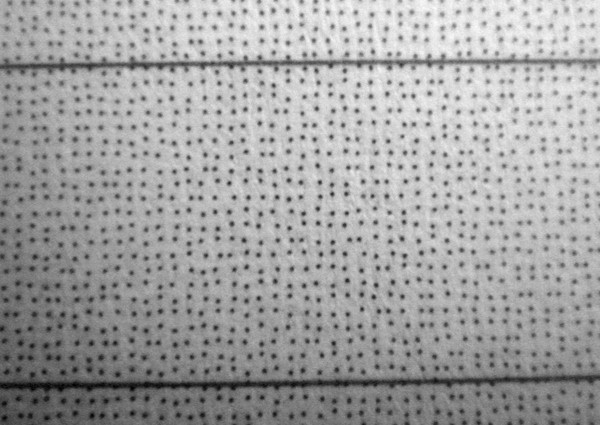  There are three main forms of dot paper, two of which need to be bought. The first form of dot paper is in a spiral bound notebook, ideal for students. The second form is a slick, little black journal, meant for professionals. The journals are available as lined or unlined. Finally, you can print dot paper for free. You do, however, have to have access to a printer that can print 600 DPI and is Adobe Photoscript-capable to print our dot paper. 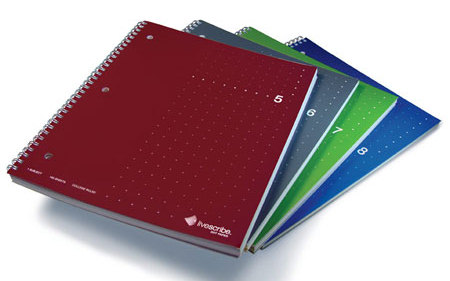 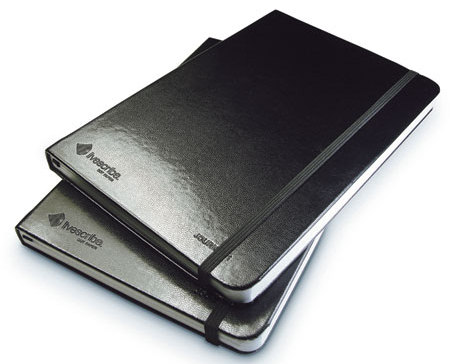 The Pulse smartpen is available in two versions; the only difference between the two is storage size. The 1GB version of the pen costs $149.95 and the 2GB version of the pen is $199.95. I'd really like to see Livescribe integrate a MicroSD card slot into the pen. Considering how small MicroSD cards are as well as their relatively low cost, it would be an immensely useful future. I just don't feel that $50 for an extra gigabyte of memory is really worth all that money. The first thing that you'll notice about that Pulse Smartpen is how sleek device is. Instead of plastic or an inferior quality exterior, Livescribe opted for anodized aluminum housing. The Aluminum helps make the pen look professional and gives it a quality, expensive feel. The housing also makes the pen very durable. I dropped the pen a couple of times in our testing, and although I wasn't crazy enough to throw it against the ground, our pen survived a few 3-4 foot falls. Since Livescribe gives a case for the smartpen in its package, I suggest making use of it for extra protection. Towards the top of the pen is a small 96x18 OLED Display. This is where the option menu of the pen appears, as well as the answer to calculator entries. The screen is bright and can be seen in sunlight, and the text is easy to read. 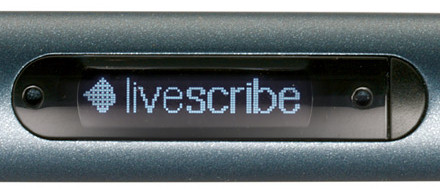 Although you might find it odd, the Pulse smartpen only has an on/off button on the pen. In fact, all controls of the pen are on Livescribe paper. We'll give a more thorough explanation later in the review, but in short, to navigate the Livescribe Pulse's option, you can draw up your controls on the special Livescribe paper, or you can use a premade printed control. Here's what the controls look like. 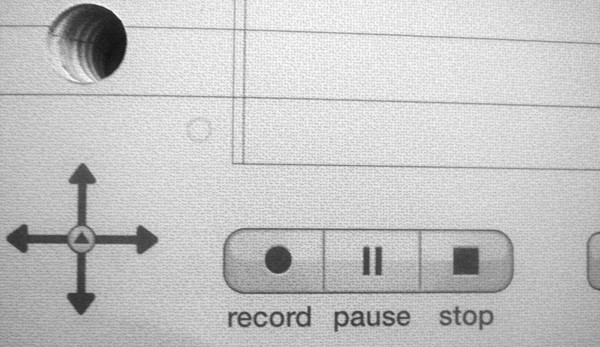 Livescribe also has a QWERTY keyboard printed in the back of the notebook. The feature isn't available for use yet, but Livescribe says it will be supported in future firmware updates. The entire device weighs only 36 grams making the pen quite light. The 0.55" width of the pen is the major design feature to keep in mind when judging whether the Pulse smartpen works for you. The width makes the smartpen awkward to hold at first, but after a little time you should be able to get used to it. In my testing the size of the pen didn't really affect my writing negatively and I was able to write in the same scripts I usually write in. The pen is wider towards the bottom, but slims out slightly as it reaches the area where the pen is gripped.  To begin taking notes, you just need to tap the "record" control on the bottom of the dot-paper. Then, you simply begin writing and the pen automatically records and links audio to what is being written. You can add bookmarks to your notes while you are writing them or when you are reviewing the notes afterwards. In addition, you can adjust playback speeds of the notes audio and scan through the notes using a seek bar. Even cooler, tapping on any word in the notes automatically begins playing back the audio when that word was written. All of this is done without the help of a computer. Overall, for notetaking the Pulse smartpen is simply amazing. For students and professionals the ability to replay what was being said when a word was written is an excellent feature, especially if the concept wasn't fully understood or you just weren't paying attention the first time around. The Pulse smartpen works completely as advertised when it comes to this feature. Other than taking notes, the Pulse smartpen has some other neat abilities. All dot-notebooks have virtual paper calculators printed on the back. By tapping the numbers and functions on the notebook, and pressing the equal operator, the answer appears on the pen's OLED screen. The smartpen also has a "paper piano", which although isn't very useful, is a fun and neat application. There is also a limited translator. To work it, just start the translator application, write a word, and it will be translated to the desired language. Audio quality can be adjusted to three quality levels, meaning you have to decide to tradeoff between audio file size and quality. Sensitivity of the microphone can be adjusted to depending on the environment you are in. If you're sitting in a lecture hall and you end up in the back row, you can whip out the 3D recording headset of the Livescribe Pulse, sling in around your neck, and you should be able to still record the lecture. In my testing, I was able to record audio 30 feet away from the source with the headphones. On a slightly different topic, the 3D audio feature of the Livescribe Pulse is fun to use, and really helps bring the audio to life when reviewing notes. Each earpiece has a small microphone in it, and so audio is recorded with proper positioning of where sounds are coming from. It's a very thoughtful and neat feature to have and makes the recorded audio sound much less flat. Write a comment below. No registration needed!
|
Platform · Video · Multimedia · Mobile · Other || About us & Privacy policy · Twitter · Facebook Copyright © Byrds Research & Publishing, Ltd., 1997–2011. All rights reserved. |