 |
||
|
||
| ||
The Shape We've Known Since ChildhoodWhen trees and computers were big and mice used balls, they did not differ much in their shape. This difference is much more pronounced now. There were certain classes of mice, and one of the most famous was that to which our product under review belongs. Narrow mice with a raised back and buttons at the blunt end. That's all we can say about them. Nevertheless, such manipulator fits well any palm, so you won't get tired. That is, this shape does not have apparent advantages, because you can find something better almost for any palm. But it does not have apparent drawbacks either. This is our first review of a Razer product. Its products have been mentioned on our web site many times, but we get down to their review for the first time. Such a simple device will do fine for the first review. Razer is well known among IT professionals. Manufacturing tools for such people and getting feedback from them is the primary objective of this company. Since its foundation in 1999, the company has striven for technological leadership and tight cooperation with distribution networks and its target audience. The headquarters of this company are in Carlsberg, California. Company's colors are black and green, its logo is a trefoil of snakes. The first shot was a Boomslang mouse. It was an optomechanical device, but it already offered excellent resolution. This mouse is a real legend now. So the company even plans on launching a collector's edition with a modern optical sensor. The first success and thought-out pricing policy (not very pleasant for users, but really productive for the manufacturer;-) gave the company a good start and ensured its long life. The present product range of this company includes mice, mouse pads, keyboards, and headphones—everything for optimization of the gaming process. We'll start with mice, because that's where the company's fame lies in. They use a bunch of technologies—I don't think they are patented, but other manufacturers use them separately. And this field requires an integral approach. Manufacturers started to offer gaming mice not long ago, as the market was saturated and reasonable sufficiency was reached in control logic. Out of doubt, Razer has contributed much here with its successful business model. But I don't understand why a good mouse won't do for a designer or a hard-driving user. So, here is the bundle of technologies that make up ideology of this company:
Such a "Massive overkill." However, this is only advertisement. Let's find out what's behind these words. Today we'll test the Krait mouse for RTS & MMORPG games. It's designed specially for the "click'em all" style. The brightest representative of such games is Diablo and its clones, which are not mentioned among the target applications for some reason. A description of this mouse focuses on the buttons, which can process many actions per second (up to 20) and are designed to be pressed as easy and fast as it's physically possible. In other words, the mouse is equipped with high-quality microswitches. And now let's delve into details. Package ContentsThe traditional black box, decorated with a photo of the bundle, contains a mouse in a blister under a flip cover. You cannot try it in your palm, because it's surrounded by a high collar. There are a lot of labels on the box, plus full specifications of the mouse in eight languages. One of the opinions about the mouse comes from a Russian Warcraft III player Andrey Sobolev. The bundle includes an oval user manual with a driver CD and a certificate. 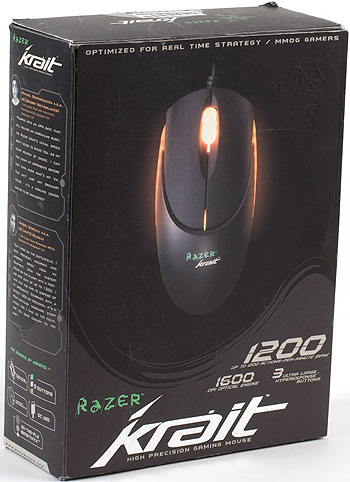 Design and ErgonomicsAs we have already mentioned, the mouse uses the ancient and plain design. But it's not that simple. The buttons have an intricate shape, and silicone side rails are added to the mouse. So this device differs from other products noticeably.  It has an elongated shape with a slightly raised back. Its size will do for medium and small palms, although this mouse is relatively convenient even for large palms. Your fingers may overhang the buttons. But as the buttons do not have raised borders, we have no gripes with that. You hold the mouse by the rails, and they urge you to move your fingers slightly from time to time. So on one hand, your grip on the mouse remains firm, because your fingers stick to the rails. And on the other hand, they do not sweat, because the contact area is small and you often shift this zone. It's not very convenient to scroll documents with a relaxed palm, you have to hold the mouse with your fingers all the time. But you can rest the middle of your palm on the mouse.  The top of the mouse is made of the usual matted plastic, which is not sticky. The product and manufacturer names are written on top of the mouse. The buttons are coated with Razer's proprietary non-slip material. Outer edges of the buttons are curved up a little. The scroll wheel is made of non-slip material, it's smooth, and the step is distinct. There is no side scroller as in other mice from this company. There is no inactive pad around the scroller, which may be a problem sometimes. The scroll wheel and the main buttons offer soft and distinct feedback, their click sounds differ. They are really pleasant to press. There are no additional buttons.  The side rails and the wheel are backlit with a bright yellow LED, you cannot switch it off without disassembling the mouse. The sides of the mouse are a single whole with the bottom, made of glossy black plastic. Your fingers do not have contact with this material. The sensor on the bottom is placed slightly off center on the line that goes through the center of gravity. Another brand feature is three white teflon feet—a large one in the rear and two small ones in the fore part. And a label with technical data. The last component to mention here is the mouse cord, long and soft. It does not interfere with mouse movements. The cord is 210 cm long, it's attached to the mouse via a damper. The USB connector is gold plated.
SoftwareRazer names drivers just like the product they are written for. A plain mouse uses plain drivers.  In fact, there are only two serious drawbacks—no option to switch the LED off and the sensitivity choice is limited to 400 dpi and 1600 dpi only. At least another couple of options is a must here—800 and 1200, like in many other products. Sensitivity of advanced mice can be adjusted in a wide range at 100-200 dpi steps.  On the other hand, you can adjust mouse speed for each axis separately here.  These are scroller options.  I don't understand why so many tweaks for just three buttons, but let them be. It's better to have a wide choice, where you don't need it, than no choice at all where you need it ;-) It's a plain driver, just like the mouse. It's stable, and we had no gripes with it during our tests. SpecificationsRazer always publishes them on the web site and boxes.
These specs are not mind-boggling, but you should keep in mind that the mouse is quite old. However, it's still not old enough to discontinue its production. SupportLinks to the drivers are published deep enough, here is a direct link to the page where you should start searching for the driver you need. It takes little time to download them, and they are easy to install. The web site contains a wealth of information, which may be interesting to fans of this company. There are technical specifications, gallery, reviews and testimonials for each product. Razer offers a two-year warranty for all its products. You should make sure your retailer supports this warranty. Although they have no right to offer a shorter warranty than the manufacturer, it sometimes happens, so you should be careful. It often involves much trouble to obtain your warranty from the manufacturer, if your retailer's warranty is over.  Operating ExperienceI used this mouse as the main pointing device for one week at work and for another week at home. I also played games with this mouse to evaluate its target functionality. Mouse feet glide perfectly almost on any surface. Friction is low on smooth surfaces, cloth and rough surfaces increase friction, so you can choose an optimal surface for your needs. The weight is 80 g. I managed to fool the sensor with a CD and a mirror. It does not like flock either. Results are similar to those of other modern laser sensors. MouseRateChecker shows that the USB sample rate is 125 Hz, a minimum acceptable level for a mouse, and it's too low for a cord gaming mouse. The sample rate was quite stable, there were no unexplainable abrupt drops. Cursor control is accurate, but not as good as in mice with higher USB sample rates. I liked the 1600 dpi resolution better. With 400 dpi you have to move the mouse too much, although you can still play games and work in a graphics editor. I missed additional thumb buttons in everyday work. The sensor works even when the mouse is lifted by over 7 mm, so it's not easy to lift the mouse off the table without moving the cursor. The balance line with the sensor on it is shifted forward a little. Unfortunately, we couldn't evaluate the main feature of this mouse. We do fine with 4-5 clicks per second, processed by usual high-quality mice. So we can only take on trust that Krait can process 20 clicks. Anyway, it's pleasant to click with this mouse. The USB extension cord (2 m) and KVM do not interfere with mouse operations. When connected through the reference Aten CS-1774 KVM, USB sample rate does not go down, and the mouse operates in full capacity. AvailabilityYou can check the price or buy this mouse directly from Razer by following this link: Razer Krait Professional Gaming MouseConclusionsThe previous product would have been great, but for its minor flaws in the driver (?). We would like to have options to disable illumination and to adjust resolution at smaller steps. Besides, it would be good to raise the USB sample rate, to make cursor movements smoother. Razer updates not only its drivers, but also mouse firmware. Such drawbacks would have been fixed long ago, if it were possible. So these are probably flaws in design, that is in the controller. Nevertheless, if you like products from this company, and especially if you play clickb'em all games, you may like this mouse. Pros
Cons
Peculiarities
Recommendations to the manufacturer
Write a comment below. No registration needed!
|
Platform · Video · Multimedia · Mobile · Other || About us & Privacy policy · Twitter · Facebook Copyright © Byrds Research & Publishing, Ltd., 1997–2011. All rights reserved. | |||||||||||||||||||||||||||||||||||||||||||||||||||||||||||||||||