 |
||
|
||
| ||
Out of doubt, Logitech is one of the leaders in the market of keyboards and mice. Among other things, this leadership allows the company to manufacture devices not for common users. They are not popular and do not bring much profit. But noblesse oblige, the company can afford it, so why not? This mouse is not the first concept from Logitech. We can also mention diNovo Media Desktop Laser, which exploded the market with its crazy price and innovations. By the way, those kits have been available in stores for over three years, and they have gone through several redesigns. If it had been unprofitable, it wouldn't have lasted this long. It's hard to say whether this device will survive in the market, but it's certainly interesting and very unusual. Long ago, in the age of 386 processors, we heard rumors about a mouse working in a 3D system of coordinates. Position of the mouse was read by an angle bar mounted on a monitor. It was demonstrated only at expos in a hoopla game. We haven't seen it, and we heard that it hadn't come to commercial production. But it paved the way. The direct descendant of that mouse is WiMote. It uses a sensor on a monitor to read its current position relative to the display. But it also uses gyrosensors. Games for this manipulator significantly improved sales of Nintendo Wii, because they changed gameplay beyond recognition. They proved that virtual sports go well with real physical activities, bringing the real third dimension into the gaming world. Motion sensors and gyrosensors have been used in various industries for a long time already, but something stopped engineers from using them for tracking an input device up to now. Nintendo controller has made a real break through here. But one man no man... Today we are going to examine another representative of rare air mice. However, it's a hybrid device. Logitech MX Air combines a traditional mouse with a gyromouse. When it lies on a desk, it uses a usual laser sensor, typical for the latest generation of high-quality mice from leading manufacturers. When this sensor fails to detect a surface beneath, it gives control to gyrosensors. Buttons perform different functions in these modes. So it's a hybrid of a classic mouse and an air mouse. Design of this mouse is also unusual. It has unusual ergonomics, but its exterior and build quality are really nice. The drivers are also quaint... We hope you are already interested, and we can proceed to examination of this manipulator ;-) Package ContentsAn unusual box in black and green colors is decorated with a photo of the mouse and labels.  Plastic compartments under two covers contain the following components: the mouse itself, a micro-receiver, a recharging station, and an AC power cord. The bundle also includes a CD with drivers and software. There should also be a User Guide and a polishing cloth! So we were apparently not the first to have this presale sample. ;-)) DesignThe mouse is praiseworthy as far as its attractive design, materials, and build quality are concerned. Its top is made of black semitransparent plexiglass. The buttons are fitted so well to the case, that slits between them look like they are just drawn in pencil. It's glossy and quickly gathers finger and palm prints.  The bottom and rear parts are a steel plate of a complex shape. There are two holes drilled in the bottom with four wide teflon feet. The fore part contains a laser sensor and a power slider, contacts for the charging station are in the rear. The device looks like a monolith and resembles an alien head. When we switched it on for the first time, it made a "mimsy" sound. We cleared up the nature of these sounds later.  The buttons are an integral part of the case, the main two buttons are long and narrow. There is a small inactive pad between them near the tip of the mouse. Then goes a long scroller, almost as wide as the main buttons. It's a touchpad, so you run your finger on it to scroll. It works in one plane only. Besides, you can press its edges to scroll by one step. Then follow four additional buttons. By default, the first one acts as the Back button in the regular mouse mode. It's not convenient, but it's still usable. The other three buttons are practically impossible to use. They are configured for the air mode by default. The next button has a lug so that you could feel how you hold the mouse. It duplicates the left main button. The remaining two buttons control playback and volume. The mouse is sleek, but the additional buttons are raised, so you may differentiate between them by touch.  Functions of all the buttons are marked with clear icons, backlit orange. Logitech seems to have chosen this color as its brand feature. When you lift the mouse off the surface, two lateral stripes light up between the scroller and the Back button. All the buttons have a distinct feedback, they are even a little too hard. The click is clear, but not loud. The stroke is a tad longer than I like. Button pressing is quite informative. So, there are at least eight buttons, plus other controls. It's hard to say how many exactly, you will understand why later. ErgonomicsConvenience of this mouse on the desk is sacrificed to good-looking exterior. The shape and the layout of buttons are symmetric, so the mouse is inconvenient both for left and right palms. The long and narrow case converges in the fore part. Besides, sides of the main buttons do not come up to the edge of the mouse, so your fingers will always be pressed together and get tired. Strange as it may seem, it's easier to differentiate between additional buttons than between the main buttons and the scroller by touch. It contributes to the inconvenience.  The scroller itself is another disappointment. This sensor constantly snaps into action, when you don't want it. If you focus on the mouse, you can use it without any problems. But as soon as you relax, a document on the screen starts to move on its own. The button right under the scroller is actually convenient. But the problem is, it's assigned to scroll up, while you need to scroll down much more often. And you cannot reassign these buttons in the driver. Materials are glossy and sleek. So the mouse quickly gets dirty and sticky. Even designers will hardly tell you for which palm shape this mouse is designed. It's too long even for a large palm. And it's narrower than many notebook mice. Besides, its rear part is raised too much. So it's difficult to work with this mouse in everyday applications. And it's impossible to play games with it. When you use it as a remote control, that is in the air mode, the device conveniently lies in your palm. You press the buttons with your thumb. By the way, it's very convenient to scroll documents in this mode (I almost typed read only ;-)). Details will follow below. No gripes here either. Only the volume control button is difficult to find by touch, it should have had a raised bar as well. That is we have an impression that the primary objective was to design a good and original looking mouse, while the secondary objective was to adjust it for the air mode. Power Supply and CommunicationsThe mouse is powered by a built-in battery to be charged in the bundled AC station. The full charge time is approximately two hours. According to the drivers, its battery life is five days. In fact, the device lasts two or four days depending on the load. It's a Li-Ion battery. So you can charge it each night, because it does not have a memory effect, and its characteristics do not deteriorate from frequent charging of a partially charged battery. We don't have official specifications.  The sleep mode is excellent, and it does not interfere with your work. We noticed no lags or missed button presses even after a long idle period. The battery indicator is placed in the rear along the midline, but it lights up only when the charge level is critically low. In other cases you can read a battery level in the driver.  The mouse communicates with a PC via a USB micro-receiver, PS/2 is not supported. The radio channel is maintained at 2.4 GHz, it has nothing to do with Bluetooth (except for possible signal interferences, if the adapters are installed too close to each other). The consistent reception distance is at least five meters in the line of sight (it may be longer, but our testlab is limited by walls), a metal PC case weakens the signal significantly unlike body parts. The mouse cannot communicate with the receiver through ferroconcrete walls. On the whole, the system of communications and power supply is implemented well. SetPoint SoftwareThe driver does not work with all products anymore. When you update the program, you should choose the model of your mouse, keyboard, or kit. Package size varies from 18 MB to over 100 MB for Bluetooth kits. Considering that Windows XP and Vista may require different drivers, and that 32-bit drivers always differ from those for 64-bit operating systems, that may be a problem, if you don't have an unlimited connection to Internet. However, I found no differences between the drivers on the bundled CD and those on the web site. So I installed software from the bundled CD - our traffic limits do not let me download 100 MB for XP and just as much for Vista. Yep, drivers for this mouse break all records in size, but as we examine their functionality, the size is not surprising anymore. When we installed them over the existing SetPoint 4.0 installation for the Wave kit, we had no problems with all devices, no conflicts were detected. The mice had independent settings. Version of this driver is 4.0L. The drivers are modified to provide the unusual functions, of course. Their settings differ significantly from those for usual Logitech mice. So let's dwell on these differences. 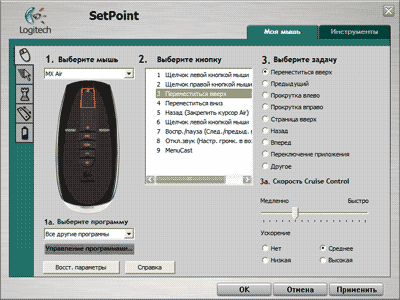 These are scrolling options. The scroller consists of two parts. Firstly, it's a two-way rocking button to scroll by a specified number of lines or by one step, for example when you browse photos. This function is not bad, but we have a gripe. Your middle finger naturally rests on the button close to the tip. It scrolls documents up. But scrolling down is used much more often. Unfortunately, you cannot swap functions of these buttons... So you have to bend your middle finger to scroll down. However, you can easily assign other functions to both buttons. 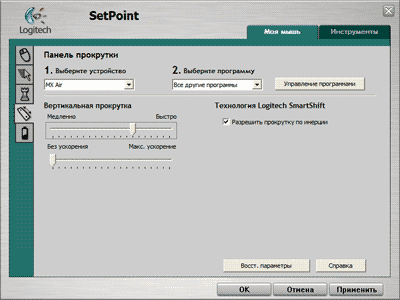 Secondly, the wheel is emulated by a touchpad integrated into the button (it's configured on a separate tabbed page). It copes well with its direct responsibilities, you can control the scroll speed and acceleration. The mouse can imitate the free spin mode, it's called Smart Shift here. That is if you brush the button quickly with your finger, the document will be scrolled until you touch the button again. All your actions are accompanied by clicks, quiet and dry, imitating the physical wheel. Clicking frequency depends on the scrolling speed. Sounds are also used for mouse gestures. There are two drawbacks here: no horizontal scrolling, and no button "under the wheel". This design does not allow to implement such a button, but it would have been possible to add horizontal scrolling. On the whole, this touchpad cannot compare with a real wheel. Even an optoscroller from Genius is much more convenient.  This button performs the Back function in the desktop mode and it locks the cursor when airborne. That is mouse movements do not move the cursor. A brief press does it for the moment it's pressed. If you press and hold it for three seconds, the cursor will be locked until the next press on this button or until you put the mouse on your desk. It's very convenient to scroll documents and control video playback in the air mode. Cursor movements will be distracting in this case. You can choose from a long list of functions for all buttons.  The next option is media playback control (not shown). In the desktop mode, this button acts as pause/play. If you press and move the mouse sideways, you will jump to the next or previous track. The same concerns volume control. If you press the button, you mute it. If you hold the button down and wave sideways, you increase/decrease the volume. When you do it, the system displays a volume bar with an indicator of the current level. If you catch it with the cursor, you can move it using your mouse. But it's not easy, because it appears for a short moment, you have a tad more than a second to catch the slider. It's not a system "master control", but a superstructure over it. The step is rather big, approximately 4-5%. But on the whole, we like it. The driver has a button to describe some of the functions, which may help inexperienced users, who don't like reading documentation.  Here is the last interesting specific task assigned to a specific control. If you shake the mouse, the system will pop up a menu for a certain program. It's designed to facilitate mouse controls in a given program. The only gripe I have is that you have to be fast with selecting a menu option, because it will disappear in a second. This menu does not support many applications, but they are all popular. Here is the list from the official web site:
 These are standard settings. We can only note separate settings for the air and desk modes. We have nothing to add about other tabs in the driver. By the way, when you switch from a laser sensor to gyroscopes, the mouse changes its cursors. The mouse uses the standard scheme in the desk mode. But when in the airborne mode, it uses its own large icons in the greyscale Vista style. It's a nice feature. The drivers are stable, we have no gripes with their operation. SupportThe official web site Logitech detects your system language and redirects you to the respective page. Translations are adequate. Navigation is simple and intuitive, you can find descriptions easily. The web site is designed mostly for inexperienced users. There are informative photos, system requirements, and key characteristics of the product, specifications. It's easy to find the drivers you need. Drivers differ for various products, but the product and OS selection menu should not be a problem.
The manufacturer offers a three-year warranty for this mouse, but you should make sure your retailer supports this warranty. Although they have no right to offer a shorter warranty than the manufacturer, it sometimes happens, so you should be careful. It often involves much trouble to obtain your warranty from the manufacturer, if your retailer's warranty is over. How it WorksIt's OK, but I have several minor gripes. Controlling the cursor with a mouse in the airborne mode is pure joy at first. The adaptation period lasts for a week, which is not very long for such an innovative product. Then you start to feel dissatisfied with rough gesture detection, especially as the mouse can evidently do better. Cursor movements are implemented very well. Some people may even be inspired to draw with it in a graphics editor, like with a brush on a canvas. However, it's more convenient to draw with a mouse in the desk mode. Cursor precision of the air mode is still sufficient for most operations from a sofa. Special menus also come in handy. Duplicating the left button on the back of the mouse is also the right decision. So, I liked this mouse, but I didn't miss it very much, when I had to give it back. Something is AmissFirst of all, it would be nice to have a special application to track mouse movements in all three dimensions. Some simple 3D game, e.g. hoopla or darts. Arkanoid or tetris. Shooting range. Is it really so hard? Ideally, they could have ported some games from Wii: golf, tennis, etc. They do not require absolute coordinates, programmers can add calibration for the initial position of the mouse. The implementation of gestures is surprisingly inaccurate, it could have been better. Judging by cursor movements, the mouse tracks well its position in the air. But gestures are rough, you have to shake the mouse strongly. Besides, they could have added a function to activate gestures with a button, and to record custom gestures. Even though the cursors are adjusted for special functions, they can still be improved. For example, gestures could be drawn on the screen, and the system could show when a gesture is accepted. The special menu and the volume bar could pop up in the current cursor position - to make them easier to use. The track navigation button could pop up a menu with actions to be selected with sideways gestures. It would be great to have a digital pad menu to choose TV channels or to go to a certain track. I can think of many other useful features. On the whole, the bundled software does not reveal the full potential of the mouse, even though it's flexible and of high quality. We speak of the new interaction principles rather than of the mouse itself. It would be great to offer an open SDK so that programmers could write plug-ins to the driver. It could have helped to form some club. Operating ExperienceI've used the mouse at home for three weeks, mostly to control media playback. I tried to play a 3D Shooter, but the airborne mode was inconvenient. I worked with this mouse at the office for three days, but I couldn't get used to it. I didn't need the air features at work, except for scrolling when I read books. The mouse weighs 93 g. Mouse feet glide well almost on any surface. Friction is low on smooth surfaces, cloth and rough surfaces increase friction significantly. I managed to fool the sensor with a working surface of a CD and a mirror. It liked green flock much better than other mice. Its sensor seems optimized for better surface tracking. When you lift the mouse off the surface, the mouse goes into the airborne mode. It's difficult to determine the exact height when the mouse does it, because it varies from two millimeters to a centimeter. Cursor control is quite accurate, you can work in most programs in the mouse mode, but its shape is not convenient for a graphics editor. You can use basic OS functions in the airborne mode, but it will require focus. The powersaving mode mostly reveals itself in how indicators go out after 5-7 seconds of being idle. All key presses and movements of the mouse are processed without delay, no matter how much time has passed before. USB sample rate is always 125 Hz, MouseRateChecker confirms it. The sample rate was stable, it went down only when the mouse was moving slowly, there were no unexplainable abrupt drops. This rate is quite sufficient for most users, faster options are available mostly in cord mice. Sensor resolution cannot be adjusted, and it's not specified in any documents. But in my opinion, it's about 800 dpi or a tad higher. AvailabilityAt the moment the mouse costs about $150. It's too much for a mouse, of course. But on the other hand, it's an adequate price for an image accessory. It will work well with the Logitech diNovo Edge keyboard, which will decorate any desktop. The latter also costs $150, even though it lacks any innovations. This mouse is a new product, so its price may go down. ConclusionsIt's hard to evaluate such devices. Pioneers always have to fight hard, innovations are better evaluated post factum. But they always have their audience. So the product under review will not be just a concept, it will go to the masses. Especially as it can be used to control media playback and browse the Web even now, when it's still raw. However, if you play games, you will need a cord mouse as well. So if you can afford it, you can buy it. Even if you don't use it very often, it will still be an interesting toy. Out of doubt, it's a worthy product for our Original Design award.  Pros:
Cons:
Peculiarities:
Recommendations to the manufacturer:
Write a comment below. No registration needed!
|
Platform · Video · Multimedia · Mobile · Other || About us & Privacy policy · Twitter · Facebook Copyright © Byrds Research & Publishing, Ltd., 1997–2011. All rights reserved. |