 |
||
|
||
| ||
For a long time already, Intel followers, who consistently choose PC components from this manufacturer, have had an opportunity to choose a processor, chipset, and motherboard of the same brand. On one hand, consistent AMD followers can choose a processor with a chipset, plus a graphics card with a GPU from AMD. And since modern graphics cards (especially expensive ones) have reference designs, they are mostly manufactured at several plants by AMD's orders and only then distributed between partners for packaging and sales. Well, we can say that such graphics cards are manufactured by AMD. On the other hand, what about motherboards? AMD chipsets are very good. You don't have to be a follower to choose a modern motherboard, for example on the 790FX. If you want a consistent brand for your motherboard, it makes sense to consider products from exclusive partners (like Sapphire), which produce cards and motherboards solely on AMD chips. Especially as Intel does not manufacture motherboards on its own - it places orders with Foxconn and ECS. And there are no manufacturers producing motherboards exclusively on Intel chipsets. Meanwhile, Sapphire, being an exclusive partner, used the AMD colors and a large logo in the box design. 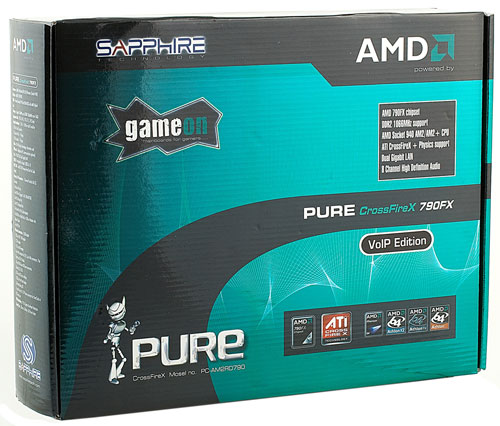 Anyway, this is an introduction. We have a more serious reason to review this motherboard, of course. Even more than one. Firstly, this product has been developed jointly with DFI. As Sapphire's own projects of the PURE Innovation series have always been full of original technical solutions, we can expect this motherboard to be extraordinary. Secondly, as a consequence of the first clause, the BIOS allows reducing voltages of main components, including CPU, memory, chipset and buses. So, we can speak of another bandwagon named "downclocking". But let's be consistent and start with motherboard examination according to our test procedure. As we expected, the motherboard has a packed design. As it uses SB600 for Southbridge (instead of SB700, which is actively used for motherboards on AMD 780G), engineers supplemented chipset-based functionality with additional controllers. So there are no reasons to be dissatisfied: you can plug everything you may possibly need. It's a pity the motherboard does not have an eSATA port on the rear panel. Besides, the bundle lacks a corresponding bracket, which could have been connected to one of six on-board ports (you'll have to buy it on your own). The motherboard supports CrossFireX - you can install two graphics cards with dual-slot cooling systems and one single-slot card into three PCI Express x16 2.0 slots. Not as impressive as in MSI K9A2 Platinum, which allows to install four dual-slot cards. On the other hand, you may build the fastest Quad CrossFire using two Radeon HD3870 X2, so even three slots look excessive. The first and the second graphics ports are placed so that long dual-slot Radeon HD3870 X2 cards won't hamper access to on-board connectors, including those for brackets with USB and FireWire. Besides, SATA ports and a floppy connector in this zone are installed on their sides. You will also have two PCI slots (one of them may be occupied by the bundled VoIP card). The board has a POST indicator and buttons to power on/off and reset the system. 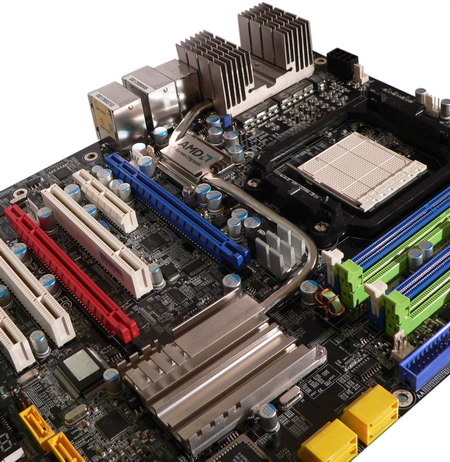 The cooling system consists of a large heat sink for the voltage regulator and a couple of compact heat sinks on chipset bridges. It goes without saying that the heat sinks are connected with heat pipes, like in all expensive motherboards. In this case the main heat sink is cooled by convection created by the cooling system in a PC case, because it's connected with the environment outside the computer. This design has a safety margin for increased heat release, for example in case of overclocking. The cooling system removed, you pay attention to low technological effectiveness of the retention: screws are certainly more reliable than usual clips, but engineers use piles of plastic washers not to damage chips during installation. They are prone to roll out all over the board. However, manual labor of assemblers has also a positive effect for users: high quality elastic thermal grease is applied to each chip in the voltage regulator. Our tests have proved that it's an adequate cooling system without any bells and whistles. Besides, the chipset has TDP of just 10 W, so it does not need such devices, plain heat sinks would do fine. Pay attention to screw holes on the heat sink. This space is left empty for a reason, although it could have accommodated more fins for higher efficiency! That's the only difference between Sapphire PURE CrossFireX 790FX and DFI LanParty UT 790FX-M2R, which comes with Transpiper.  The external module can be mounted after the motherboard is installed. As it's cooled by room air, it shall channel the heat away, even if it gets very hot inside the PC case for some reason. However, I repeat that the AMD 790FX chipset does not need this intensive care. If some other components heat the air inside so much that it may lead to chipset overheating, it makes sense to improve PC case ventilation. Otherwise, the heat may damage other components, your hard drive in particular. Thus, Sapphire made the right choice not to include an external module into the bundle: if you need it, you will buy the motherboard from DFI. Hence the price difference. Interestingly, DFI offers another product on this chipset - LANPARTY DK 790FX-M2RS with surprisingly compact heat sinks without heat pipes. 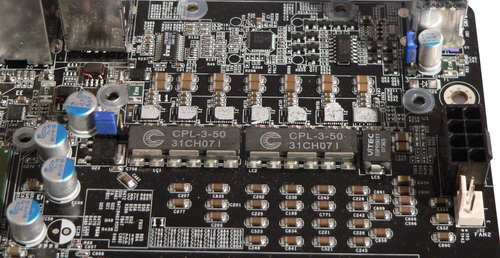 The six-phase integral voltage regulator for the CPU incorporates two 3-phase inductors CPL-3-50 (the seventh phase with Vitec inductor is used to power Northbridge). We've already come across such solutions in some motherboards. They are more compact than multi-phase switching voltage regulators. They are durable, and they don't need high-capacitance capacitors. The only gripe with this power supply system is its open coils in the memory voltage regulator - they hiss in some modes (it's very quiet and not audible in a closed PC case). Motherboard dimensions - 305x245 mm (full-size ATX), nine-screw mount, all corners are firmly fixed. System monitoring (ITE IT8716-FS, according to BIOS Setup):
Onboard ports, sockets, and connectors
Back panel (left to right, blockwise)
The motherboard comes with two cards - Bernstein audio module and a card to support VoIP functionality available in the Realtek ALC888T codec. The card with the audio codec is plugged with a flexible cable to a connector on the motherboard. In its turn, the VoIP card is connected to the audio module with a flexible cable. Both cards are screwed to the rear panel, of course. So the place opposite to two expansion slots will be occupied.  Bernstein audio module has six analog audio outputs and two coaxial S/PDIF In and Out. The following connectors are installed on the surface of the card:
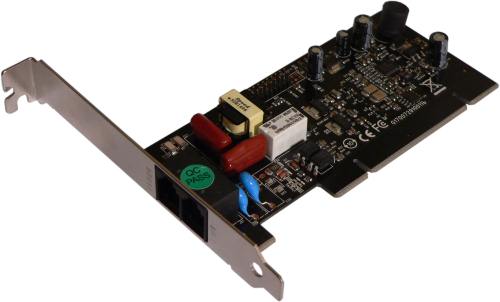 The VoIP card has connectors for a phone set and line. The card itself is installed into a PCI slot, but it's necessary only as a holder. Package Contents
Unfortunately, the bundle does not include a utility for updating BIOS and system drivers, checking for updates on the official web site. You can use WinFlash 1.92 - you should choose Update All and Clear CMOS in Options before you flash BIOS. Proprietary technologies and peculiarities
Integrated Controllers
The integrated audio quality was tested in 16 bit 44 kHz mode using RightMark Audio Analyzer 5.5 and the ESI Juli@ sound card:
General performance: Excellent. A good audio codec installed on a separate card naturally demonstrates high results. Settings
We used BIOS dated 15.04.08, the latest release version. The mentioned BIOS parameters are available in this version, but the viability of non-standard settings hasn't been tested. The choice of settings and their ranges corresponds to the elite status. The motherboard supports downclocking; frequencies and voltages can be raised or significantly reduced, including memory voltages. This method is used in noiseless and power efficient computers. We'll describe it in detail below. OverclockingIn order to evaluate motherboard and its BIOS, we overclock our testbed processor to a maximum stable level. We use all features of the motherboard in this test, including raising CPU voltage and adjusting multipliers and frequencies of system and peripheral buses, if necessary. But if, for example, reducing Hyper-Transport frequency does not improve overclocking, we leave the default multiplier. Memory is set to the standard frequency for a given memory module (multiplier correction), if a manufacturer does not publish any ways to improve memory overclocking. Otherwise, we analyze their efficiency as well. In order to evaluate stability of the overclocked system, we load Windows XP and run WinRAR performance test for ten minutes (Tools - Benchmark and hardware test). As overclocking potential is an individual property of a given motherboard sample to some degree, we don't set the task to determine overclocking potential to within a single MHz. In practice, we are to find out whether CPU overclocking will be limited by a motherboard as well as to evaluate its behavior in non-standard modes, including automatic restoration of a correct frequency after a failed overclocking attempt, etc.
This is an expectedly high result. It looks like this motherboard is up to the overclocking potential of selected processors. Even after we overclocked Athlon X2 4850e, the boxed cooler still remained quiet. Perhaps, it won't be a hard task to find a passive cooler for this processor. On the other hand, this processor was not designed for overclocking. Its original application is quiet media centers, where power saving is more important than performance. DownclockingA typical overclocking situation is when you buy a less expensive processor and raise its clock rate in order to get a counterpart of a more expensive product. In case of downclocking, you reduce the nominal clock rate, so that you could lower the voltage and obtain low heat release not only in idle mode (all modern processors reduce their frequency and voltage automatically under partial load), but also under load. It's not always necessary, of course. The traditional algorithm to reduce power consumption (and cooling noise) during "easy" tasks is quite acceptable for generic or gaming computers. Especially as a processor is rarely loaded fully for a long time. Besides, modern coolers can service practically all existing processors, including top models with TDP up to 125 W, with a minimum noise level (you should just choose an appropriate product for your requirements). But in some cases you really need a computer with minimal heat release. For example, if you want a home computer in a compact PC case for music and movies. Even if a processor decodes HD video with the help of AMD 780G or GeForce 8200 chipsets, CPU load will not always be low. Internet is full of video files in formats, which can be played only by software codecs. Besides, some users utilize CPU resources to decode satellite telecasting. And finally, the main reason why downclocking makes sense - adjusting stable voltage for a selected frequency manually often returns better results (lower voltages) than automatic procedures. Thus, it's possible to set a relatively high clock rate with low voltage and get a high-performance computer with low heat release under any load. Athlon X2 4850e is a very interesting object for such experiments. This processor is similar to Athlon 64 X2 4800+ on Brisbane core (2.5 GHz and 1 MB cache), it's also manufactured by the 65-nm fabrication process, but its TDP is only 45 W. As its heat release is already very low, we decided to reduce the clock rate from 2.5 GHz only to 2.4 GHz (we just fixed the x12 multiplier). It should result in a minimum performance drop. In some tasks it may grow, because memory frequency for Athlon processors is determined by a divider to the CPU clock rate. In case of 2.5 GHz, the actual memory frequency is 720 MHz. However, 2.4 GHz is divisible to 800 MHz. It reduces the downclocking potential of memory, of course. However, this contribution to the overall heat release of a CPU is much greater than that of memory. A natural choice for a downclocker's system is a passive cooler, of course. But we used a boxed cooler (from Ajigo). Thanks to the PWM control, it was always operating at reduced speed and was practically noiseless.
Indeed, we managed to reduce CPU voltage by more than 20%, the cooler started rotating even more slowly, and CPU temperature went down. Even though memory was operating at the increased frequency, it also managed to moderate its appetite (the nominal frequency for our modules is 900 MHz @ 1.95 V, and standard 800 MHz must be provided at 1.8 V). So we can say that performance was not decreased. So, it's a classic example of successful downclocking. But we didn't use additional features of this motherboard from Sapphire (we just reduced memory voltage with no noticeable effect in practice). Northbridge voltage can be adjusted with too large steps - reducing voltage from 1.25 V to 1.20 V broke Windows stability, and PCI Express worked at the reduced (minimal) voltage anyway. Besides, there is no need in this interference, because the chipset already consumes little power, and it's theoretically possible to save only a couple of Watts at best. CPU voltage and multiplier can be reduced in all cases: even if it cannot be done in BIOS, you can always use bundled utilities, or AMD OverDrive (for AMD chipsets.) So, we'll not include downclocking tests into our mandatory test procedure for motherboards. However, it will make sense to return to this issue, if we come across good combinations of processors and motherboards. PerformanceTestbed configuration:
We compared our motherboard under review with Gigabyte MA790FX-DQ6 on the same chipset.
Both motherboards demonstrate similar performance. ConclusionsThe motherboard will attract attention of gaming PC builders and users seeking for products on top chipsets. It offers decent BIOS overclocking options, which is always the case with Sapphire's PURE Innovation and DFI's LanParty series. And in this case the companies decided to unite their efforts. Motherboard provided by the manufacturer. Write a comment below. No registration needed!
|
Platform · Video · Multimedia · Mobile · Other || About us & Privacy policy · Twitter · Facebook Copyright © Byrds Research & Publishing, Ltd., 1997–2011. All rights reserved. | |||||||||||||||||||||||||||||||||||||||||||||||||||||||||||||||||||||||||||||||||||||||||||||||||||||||||||||||||||||||||||||||||||||||||||||||||||||||||||||||||||||||||||||||