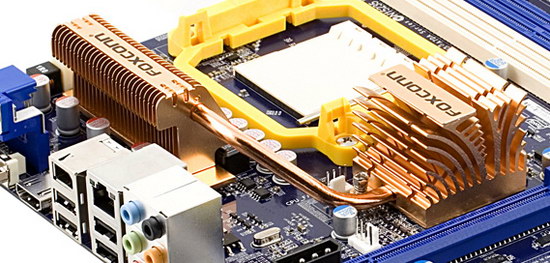AMD 790GX Motherboard Roundup
|
In our AMD 790GX review we have already found out that motherboards on this chipset have a chance to become a popular foundation for all-purpose computers for a wide range of home users. On the one hand, this chipset offers a state-of-the-art graphics core, which performance is sufficient to run popular games with medium graphics quality, and sterling support for HD Video decoding. On the other hand, these motherboards are an excellent platform for active gamers, which can be used to build a gaming computer with CrossFire that can include even powerful cards (provided you have a powerful PSU -- for top dual-GPU cards). Besides, a drop of prices for Phenom this fall added attraction to this platform. For example, triple-core models dropped down to $85 at the time of this roundup, and price tags of quad-core CPUs start from $130. Contrary to the popular opinion that games do not need more than two cores, it's not true anymore. Those few high-tech games, which performance in high resolutions with high graphics quality is limited by a processor (not a graphics card), actually support multiprocessing. And promising projects will no doubt follow this approach.
We've already tested most motherboards with this chipset available in the market. So it's time to sum it all up, clear up some issues, which were left unexplored in reviews of some motherboards with early BIOS versions. Put everything into order, in other words.
Motherboards:
The table below gathers all key characteristics of motherboards taking part in our roundup. A visiting card of all motherboards with this chipset is their tendency to use the full-size ATX form factor (even narrow models are rare, and only one is present in our roundup -- from Biostar).
Practically all motherboards have a full set of video outputs (DVI-D, HDMI, and VGA). Any digital output can be used simultaneously with the analog connector (for the extended desktop). But as a rule, the second digital port clones the signal from the first port, which may also come in handy sometimes.
Unlike some cheap motherboards with chipsets officially supporting only one graphics port, these motherboards enjoy sterling CrossFire support. There is double space between the graphics ports so that you can install two cards with dual-slot cooling systems and still leave enough clearance for normal ventilation of both cards. There are no high elements in the tailpiece of these ports, or connectors, access to which may be hampered by bulky graphics cards. One of the manufacturers (ASUS) even decided to install three PCI Express x16 ports (additional ports on all motherboards can be used not only for graphics cards, but also for expansion cards with fewer PCI Express lanes).
| Motherboard |
ASUS M3A78-T |
Biostar TA790GX A2+ |
ECS A790GXM-A |
Foxconn A7DA-S |
Gigabyte MA790GP-DS4H |
MSI DKA790GX |
| Chipset |
AMD 790GX (790GX Northbridge and SB750 Southbridge) |
| Supported CPUs |
Socket AM2/AM2+/AM3, AMD Athlon 64/X2/FX, Sempron, Phenom X3/X4, Phenom II |
| Video connectors |
HDMI, DVI-D, VGA |
HDMI, DVI-D, VGA |
HDMI, VGA |
HDMI, DVI-D, VGA |
HDMI, DVI-D, VGA |
HDMI, DVI-D, VGA |
| GPU frequency, MHz |
700 |
650 |
700 |
700 |
700 |
650 |
| SidePort video memory |
128MB DDR3-1333 |
64MB DDR2-400 |
128MB DDR2-800 |
128MB DDR3-1333 |
128MB DDR3-1333 |
- |
| Expansion slots |
3 x PCIEx16, 1 x PCIEx1, 2 x PCI |
2 x PCIEx16, 2 x PCIEx1, 2 x PCI |
2 x PCIEx16, 2 x PCIEx1, 2 x PCI |
2 x PCIEx16, 2 x PCIEx1, 2 x PCI |
2 x PCIEx16, 3 x PCIEx1, 2 x PCI |
2 x PCIEx16, 2 x PCIEx1, 2 x PCI |
| FireWire |
+ |
- |
- |
+ |
+ |
- |
| PATA |
Chipset-based channel for two ATA133 devices |
| SATA |
5 x SATA300 RAID (0,1,0+1,5) + eSATA |
6 x SATA300 RAID (0,1,0+1,5) |
6 x SATA300 RAID (0,1,0+1,5) |
6 x SATA300 RAID (0,1,0+1,5) |
6 x SATA300 RAID (0,1,0+1,5) |
5 x SATA300 RAID (0,1,0+1,5) + eSATA |
| Audio |
Realtek ALC1200 HDA, S/PDIF-Out (optical) |
Realtek ALC888 HDA |
Realtek ALC888 HDA, S/PDIF-Out (optical) |
Realtek ALC888 HDA |
Realtek ALC889A HDA, S/PDIF-Out (optical) |
Realtek ALC888 HDA, S/PDIF-Out (optical) |
| Network |
1 x Gigabit (PCI-E) |
1 x Gigabit (PCI-E) |
2 x Gigabit (PCI-E) |
1 x Gigabit (PCI-E) |
1 x Gigabit (PCI-E) |
1 x Gigabit (PCI-E) |
| Additional brackets in the bundle |
- |
- |
- |
1 x eSATA |
2 x USB |
2 x USB |
These motherboards certainly have some differences and proprietary features. For example, manufacturers approached SidePort (memory type and size) with maximum creativity. Unlike motherboards on AMD 780G, such memory is installed on most boards. Only the MSI model is not equipped with a video buffer (but the company offers an identical modification from the Platinum series, which comes with 128 MB of DDR3-1333). Half of the boards are rigged with FireWire: quite many, considering that Mid-End motherboards (unlike compact and elite models) are rarely bundled with this interface for some reason. Its popularity peak is gone, but still many users own devices for this port. If you want an eSATA port on the rear panel, your choice will be limited to two models only. Another product is bundled with a bracket. However, the same brackets can be bought for any motherboard to be plugged to the 5th or 6th SATA port. Fortunately, this chipset supports hot plugging. So the lack of eSATA does not look like a big problem, though in our opinion manufacturers should think about installing such ports by default. Even if it means removing on-board power/reset buttons.

ECS paid attention to the low number of modern motherboards with two network adapters and decided to fill the vacuum. This functionality loses its former relevance, considering actual prices for routers and other network devices. You can do without a dedicated computer for sharing Internet traffic in your home network now. But it may still interest some users.

What concerns on-board slots and connectors, all manufacturers decided to stick to the same style. In fact, there is nothing much to invent here. With two PCI Express x16 ports available, a couple of PCI Express x1 and two PCI slots look like an adequate choice these days (users still own a lot of PCI cards, but new products almost in any peripheral segment support PCI Express). Extra USB and FireWire ports, supported by motherboards, but not installed on the rear panel for the lack of space, are placed on the PCB (two manufacturers even added USB brackets to their bundles; however, no one took care of FireWire). Note a praiseworthy solution by Gigabyte: you can easily read port labels printed right on the bottom of each connector. Besides, the motherboard from this manufacturer accommodates the maximum number of expansion ports. What's more important, the extra PCI Express x1 slot is placed so that it will be available regardless of dimensions and number of installed graphics cards.

Horizontal placement of connectors for storage drives is very convenient indeed. Fortunately, SATA ports are installed this way even on not very expensive motherboards. Only models from Gigabyte (it's especially strange as it has a progressive design in other respects) and ECS among our contenders did not get this feature.
The most imposing cooling systems are installed on motherboards from Gigabyte and Foxconn. ASUS system also looks balanced, it pays much attention to cooling the voltage regulator. And MSI engineers designed a very efficient cooler for the chipset, but paid little attention to the heat sink on the voltage regulator, which apparently limited the overclocking potential of top processors. ECS and Biostar obviously optimized cooling systems for stable operation at nominal frequencies or for moderately overclocked Low-End processors.

Even though all motherboards officially support processors with TDP up to 140 W, designs of their power circuits and safety margins differ significantly. For example, Biostar apparently designed its voltage regulator to cope only with the nominal load (besides, it has no cooling). So we wouldn't recommend to use it even with TDP above 125 W. ECS is doing no better. Both motherboards are evidently designed for thrifty users, who will most likely prefer Low-End processors with TDP up to 95 W. On the other hand, all the other motherboards can boast of significant safety margins. The original design from MSI looks especially interesting. It uses a traditional approach: three phases use discrete elements, and two phases incorporate Renesas R2J20602 chips uniting MOSFETs and their driver.
Write a comment below. No registration needed!
|
|
 |
|
|
|