- AMD 790X chipset (AMD 790X Northbridge + SB600 Southbridge)
Even though CrossFire and SLI technologies are criticized in "academic circles" in forums, they have found their way into hundreds of thousands, if not millions, of computers. The most frequent "accusations" are that these technologies depend on driver optimizations and that they do not bring performance gains in all games. But users of such systems may reasonably reply that they don't want performance gains everywhere. It's no secret that even new games mostly offer medium-quality graphics, so it makes no sense to buy a dual-graphics card system, or a dual-GPU card, or an expensive single-GPU solution for this purpose—you will get 150 fps instead of 80 fps. This difference is noticeable only in reviews. And those few games that really load modern graphics cards get necessary optimizations quite promptly. We cannot idealize single-GPU cards either—they do not provide perfect quality and performance automatically. In case with some games, you will have to wait for several driver releases for artifacts to disappear and performance to reach the target level.
What concerns comparisons of image quality, this often resembles differences in ideologies of audiophiles and music lovers (amateurs)—the former strive for the "correct" sound of the test disc on a perfectly tuned acoustic system in a soundproof room; the latter can enjoy favorite melodies with inexpensive headphones and a player neverminding the city noise.
Many audiophiles are experts in good music, of course, just as amateurs are not against reasonable expenses on a sound system. But if we take this analogy into the market of graphics cards, GeForce 8800 Ultra cards are most certainly for "audiophiles," while amateurs may think that Crysis is not interesting as a game, so they may choose a GeForce 8600 GT. If their budget is bigger and they know about the Radeon HD 3850 prices reduction, they may become interested in $200 cards (we speak of real retail $200).
Having nothing against dual-graphics card machines, but not going to install the second card immediately, an amateur may prefer a motherboard that allows to install two graphics cards. Prices for graphics cards always go down with time, and one may find a "second-hand" card for a really low price. It's hard to predict how graphics cards (and game requirements) will progress. Perhaps, by the time of the next upgrade, the second graphics card will make no sense. So, an important prerequisite for a budget CrossFire/SLI Ready system is not to overpay for support of two graphics slots. Motherboard manufacturers also know about requirements of such users. So, all of them offer inexpensive dual-graphics slot products. These are rarely based on modern chipsets, but there are some exceptions. Today, for example, we are to review such a motherboard from MSI.
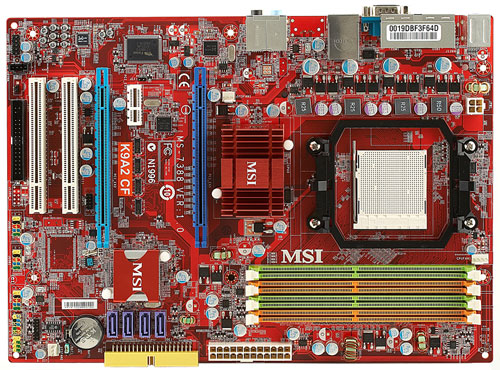 The motherboard does produce an impression of a practical product, even boring at first sight. However, manufacturers try to surprise users in a more expensive price range. As the best case scenario, inexpensive motherboards may be equipped with additional interfaces, such as FireWire or eSATA for external hard drives. MSI decided to do without such "bells and whistles". Besides, the motherboard uses the narrow ATX format. There is even no PCIE port near the graphics slot (it's usually empty even if a single-slot graphics card is installed). That's not a problem, though. There is a wide choice of motherboards with different options, and it hardly makes sense to try to please all uses in each motherboard.
In other respects, this is quite a usual good design. In particular, you can plug a couple of SATA drives even with a long dual-slot graphics card, like GeForce 8800 GTX/Ultra or ATI Radeon HD3870 X2. In all other cases, you may even try to plug four drives. Like many modern motherboards, this one also has its IDE connector lying on its side (this is becoming a tendency now, although some old motherboards also had this feature). It contains a connector for a floppy drive, although hidden behind the last PCI slot. But where else can it be installed on a narrow ATX board?
The chipset is also cooled in a simple way, only the heat sinks are painted red and the Southbridge heat sink is covered with some protective housing. As the chipset is not very hot (less than 10 W), this solution copes with the task in any modes.
The 4-phase switching voltage regulator incorporates three field-effect transistors per channel, 6 x 820 uF and 4 x 470 uF solid-state capacitors made by Sanyo and other first-class brands. It's an excellent design with a good safety margin. We can formally complain only about the low total capacitance of the capacitors in the low-voltage circuit and open coils in some circuits. As a result, active arithmetic load will cause insignificant high-frequency noise. Although it will be difficult to make it out even in a quiet computer.
PCB layout allows to install FireWire and eSATA controllers. However, MSI's web site currently represents only the simplest version without these additions. Motherboard dimensions—narrow ATI (305x220 mm), six-screw mount, the right edge is poised in the air on the level of memory slots.
System monitoring (Fintek F71882FG, BIOS Setup)
- CPU voltage, +3.3 V, +5 V, +12 V, and +5 V Standby
- RPM of three fans
- CPU and board temperatures (by the corresponding embedded sensors)
- SmartFan—automatic CPU fan speed control depending on CPU temperature. You can specify the target temperature (40-60B°C) and minimum rotational speed. The control logic implies minimal speed until the target temperature is reached. After that the speed gradually grows until the temperature stabilizes. Temperature drops are also accompanied with gradual reduction of rotational speed. The system is compatible with 3-pin and 4-pin fans.
Onboard ports, sockets, and connectors
- Processor socket (Socket AM2, Socket AM2+ compatible, officially supports all Phenom, Athlon 64/X2/FX, and Sempron processors for Socket AM2 and Socket AM2+, except for those with TDP=125 W, the list of products, tested for compatibility, is published on the web site)
- 4 x DDR2 SDRAM DIMM (up to 8 GB of DDR2-400/533/667/800/1066, dual-channel mode)
- 1 x PCIEx16 2.0 (operating in x16 mode with a single graphics card installed, and in x8 mode when a graphics card is installed into the second PCIEx16 slot)
- 1 x PCIEx16 2.0 (works in x8 mode, it can be used only for the second graphics card)
- 1 x PCIEx1 2.0
- 2 x PCI
- Power connectors: standard ATX 2.2 (24 pins), 4-pin ATX12V
- 1 x FDD
- IDE (Parallel ATA) for two ATA133 devices—"chipset-based"
- 4 x SATA-II (Serial ATA II) for 4 x SATA300 devices—chipset-based, they support RAID 0, 1, 0+1
- 3 connectors for rear panel brackets with 6 x USB
- 1 x CD/DVD audio connector
- Connectors for analog audio ins and outs on the front panel
- Connector for an S/PDIF-Out (only for a graphics card with HDMI, which does not have its own audio chip)
- Connector for a Chassis Intrusion sensor
- Three fan headers. The 4-pin CPU fan header supports smart fan control, and it's backward compatible with 3-pin fans.
Back panel (left to right, blockwise)
 Click for the rear view Click for the rear view
- PS/2 mouse and keyboard
- 2 x USB, 1 x COM
- 2 x USB and 1 x RJ-45 (Gigabit Ethernet)
- 6 x Analog Audio (Center/Sub, Side-Out, Rear-Out, Line-In, Front-Out, Mic-In).
Package Contents
- Package: a standard-size box with the design similar to the K9A2 Platinum package
- Documentation: User's Manual and a poster with the PCB layout and feature highlights
- Serial ATA cable
- 1 x SATA power converter for a single device
- 1 x ATA66 cable
- Rear I/O shield
- CD with drivers and proprietary MSI utilities, including:
- MSI PC Alert 4—system monitoring utility (you should use AMD OverDrive for overclocking)
- MSI Live Update 3—flashing BIOS under Windows, this utility can also search and download the latest BIOS version from the official web site.
Integrated Controllers
- Audio, based on the chipset support for High Definition Audio and Realtek ALC888 codec, 7.1 channel audio, front line-ins/outs, CD-In, and HDMI S/PDIF-Out jacks
- Gigabit Ethernet, based on PCI-E controller Realtek RTL8111B, supporting 10/100/1000 Mbps
The integrated audio quality was tested in 16 bit 44 kHz mode using RightMark Audio Analyzer 5.5 and the ESI Juli@ sound card:
| Frequency
response (from 40 Hz to 15 kHz), dB: |
+0.01, -0.05
|
Excellent
|
| Noise level,
dB (A): |
-88.6
|
Good
|
| Dynamic range,
dB (A): |
88.7
|
Good
|
| THD, %: |
0.0044
|
Very good
|
| Harmonic distortion
+ noise, dB(A): |
-80.9
|
Good
|
| Intermodulation
distortion + Noise, %: |
0.010
|
Very good
|
| Channel crosstalk,
dB: |
-91.6
|
Excellent
|
| IMD at 10
kHz, %: |
0.011
|
Very good
|
General performance: Very good. MSI still gratifies its users with high-quality audio section. We've already reviewed in the MSI K9A2 Platinum article. By the way, this fact proves the apparent assumption that high audio quality of the Platinum product has nothing to do with the Core Cell chip, contrary to what the flier runs. This chip is not installed in MSI K9A2 CF, and we have high audio quality in both cases. So it's probably provided by good layout of the analog section and componentry. It's actually the result that matters.
Proprietary technologies and peculiarities
- D.O.T.—support for dynamic overclocking, increase FSB frequency by the specified value in case of maximum CPU load.
Settings
| Jumpers and switches |
Clear CMOS jumper |
|
| AMI BIOS 2.61 |
Allows to disable specific CPU functions |
+ |
K8 Cool'n'Quiet
Secure Virtual Machine |
| Memory controller settings |
+ |
1T/2T Memory Timing, Ganged/Unganged Mode,
CAS Latency, RAS to CAS Delay, Row Precharge Time, Min RAS Active
Time, Row Cycle Time, Row Refresh Cycle, Row to Row Delay, Write-To-Read
Delay |
| Memory frequency selection |
+ |
Auto, x1, x1.33, x1.66, x2, x2.66 (multiplier
to FSB clock rate) |
| HT bus setup |
+ |
x1-x13 (multiplier to FSB clock rate) |
| Peripheral bus frequency control |
+ |
PCIE=100-150 MHz |
| PCI IRQ manual assignment |
- |
|
| FSB frequency setup |
+ |
200-600 MHz at 1 MHz steps |
| CPU multiplier |
+ |
from x4 at x0.5 steps |
| CPU core voltage control |
+ |
1.293-1.557 V at 0.038 V steps |
| Memory voltage control |
+ |
1.80-2.90 V at 0.05 V steps |
| Chipset voltage control |
+ |
1.15-1.40 V at 0.05 V steps (for
Northbridge) |
| HT bus voltage control |
+ |
1.25-1.50 V at 0.05 V steps |
We used BIOS 1.3B2 dated 25.01.08, provided by the manufacturer. The mentioned BIOS parameters are available in this version, but the viability of non-standard settings hasn't been tested.
As far as overclocking options in BIOS are concerned, this motherboard is no worse than the Platinum model on the 790FX chipset. It even allows to adjust the PCI Express clock rate, which is not available in the K9A2 Platinum. However, in both cases you should use AMD OverDrive for overclocking, which is fully supported by this motherboard. If you are interested in automatic overclocking modes, the motherboard supports D.O.T. (Dynamic Overclocking Technology). You can choose one of six overclocking levels (from 1% to 15%), frequencies will grow only under maximum CPU load. Thus, it's a regress versus the K9A2 Platinum, which allows to specify different overclocking levels for different CPU loads. But in fact, both versions are technically whimsical. That is they do not work well with all processors, frequencies often don't grow under maximum CPU load, sometimes they grow even in the idle mode.
Overclocking
In order to evaluate motherboard and its BIOS, we overclock our testbed processor to a maximum stable level. We use all features of the motherboard in this test, including raising CPU voltage and adjusting multipliers and frequencies of system and peripheral buses, if necessary. But if, for example, reducing Hyper-Transport frequency does not improve overclocking, we leave the default multiplier. Memory is set to the standard frequency for a given memory module (multiplier correction), if a manufacturer does not publish any ways to improve memory overclocking. Otherwise, we analyze their efficiency as well. In order to evaluate stability of the overclocked system, we load Windows XP and run WinRAR performance test for 10 minutes (Tools—Benchmark and hardware test). As overclocking potential is an individual property of a given motherboard sample to some degree, we don't set the task to determine overclocking potential to within a single MHz. In practice, we are to find out whether CPU overclocking will be limited by a motherboard as well as to evaluate its behavior in non-standard modes, including automatic restoration of a correct frequency after a failed overclocking attempt, etc.
| |
Clock, MHz |
FSB Clock, MHz |
Core voltage (according to system monitoring
in BIOS), V |
HT bus frequency (multiplier), MHz |
| Athlon 64 X2 4000+ (Windsor, 2.0 GHz) |
3060
|
306
|
1.45
|
1530 (x5)
|
It must be noted that in this case we use a processor with higher overclocking potential, so a direct comparison with results of previous motherboards does not make sense here. Results of this motherboard are not bad at all, especially considering the lack of official support for processors with TDP=125 W (in overclocked modes, power consumption will almost certainly rise to this value). This motherboard cannot save BIOS profiles. The function to roll back to the default clock rate after a failed overclocking attempt (when a computer freezes at startup) works correctly.
Performance
Testbed configurations:
- CPU: AMD Athlon 64 X2 4000+
- Memory: 2 x 1 GB Kingston KHX7200D2K2/1G (DDR2-800, 5-5-5-15-2T)
- HDD: Seagate Barracuda 7200.10 (SATA, 7200 rpm)
- Graphics card: ATI Radeon X1900XTX, 512 MB GDDR3
- PSU: Chieftec CFT-560-A12C
- OS: Windows XP SP2
We decided to compare our motherboard under review with the MSI K9A2 Platinum on AMD 790FX.
| Test |
MSI K9A2 Platinum |
MSI K9A2 CF |
| Archiving with 7-Zip, min:sec |
6:27 |
6:28 |
| MPEG4 (XviD) encoding, min:sec |
5:58 |
6:00 |
| UT2004 (Low@640x480), fps |
60 |
59 |
| UT2004 (Highest@1600x1200), fps |
57 |
55 |
| FarCry (Low@640x480), fps |
164 |
159 |
| FarCry (Highest@1600x1200), fps |
123 |
120 |
Our contenders apparently offer the same performance levels in computing tests. What concerns games, the motherboard on the lower chipset is slightly outperformed. That may be the effect of some minor differences in graphics ports.
Bottom line
Our motherboard under review qualifies for a budget CrossFire Ready computer on a modern chipset with PCI Express 2.0. Overclockers will be pleased with rich BIOS settings and AMD OverDrive support. However, considering the TDP=125 W limit for processor support, the maximum overclocking level may be limited. In practice, we managed to overclock our 90-nm Athlon 64 X2 4000+ to the level of Athlon 64 FX-62, which TDP is actually 125 W. Perhaps, MSI engineers played safe here. At least, we've seen many motherboards with much worse voltage regulators, which mentioned no limitations in their specs. The motherboard offers a very convenient (and unusual) layout of USB ports on the rear panel and high-quality audio.
Official product page.
Motherboard provided by the manufacturer.
Dmitry Laptev (lpt@ixbt.com)
April 22, 2008
Write a comment below. No registration needed!
|
|
 |
|
|
|



