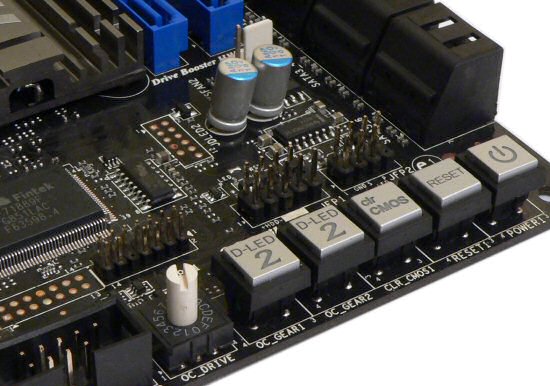MSI 790FX-GD70 Motherboard
|
Overclocking
Testbeds:
- CPU: AMD Phenom X4 9550
- RAM: 2 x Corsair CM2X1024-6400C4 (2GB, DDR2-800, 5-5-5-15-2T)
- HDD: Seagate Barracuda 7200.10 (SATA, 7200rpm)
- Graphics card: ATI Radeon HD3870, 512 MB GDDR4
- PSU: AcBel ATX-550CA-AB8FB
- OS: Windows XP SP2 32-bit, Catalyst 8.5, latest chipset drivers
Benchmarks:
- WinRAR 3.70
- XviD 1.0.2 (29.08.2004)
- Doom 3 (v1.0.1282)
- FarCry (v1.1.3.1337)
- Unreal Tournament 2004 (v3339)
To assess performance we measure time required to archive a 297MB set of 277 files of various types and convert a 636MB MPEG2 video using XviD; we also measure frames per second in game demos run at 640x480, 800x600, 1024x768 and 1600x1200 (DOOM3 - built-in demo, FarCry - Regulator second run, Unreal Tournament 2004 - ONS_dria). Note that if a motherboard has no integrated graphics, performance tests are only used to check for serious layout or BIOS flaws and can be reduced to minimum. Vice versa, performance tests are indicative for motherboards with integrated graphics. And if a certain motherboard review lacks certain details, we might add respective test results to make up for it.
To assess capabilities of a motherboard and its BIOS, we overclock test CPUs (which ones depends on board's market segment) to a stable maximum with the help of Zalman CNPS9700 cooler. At that we use all motherboard features, like CPU core voltage adjustments and, if needed, bus multiplier and clock adjustments. At that, if changing a certain option (e.g. reducing Hyper-Transport clock) doesn't improve overclocking, the multiplier is left default. For RAM we select a clock rate typical for this class of modules by adjusting its multiplier. The stability of an overclocked machine is assessed in Windows XP with the help of AMD OverDrive stability test (all tests are run for 5 minutes). Note that since overclocking potential somewhat varies from one board to another, we are not focused on finding board's exact overclocking potential accurate to 1MHz. We just try to find out if a board hampers in CPU overclocking (due to insufficient voltage stabilizer power, etc.) and see how it performs in atypical modes, including automatic BIOS recovery in cases of overclocking issues (not requiring CMOS reset) and such.
| Overclocking settings in BIOS |
Availability |
Note (adjustment range) |
| Memory timings |
+ |
|
| Memory frequency |
+ |
DDR3-800 to DDR3-1600 |
| HT bus frequency (multiplier) |
+ |
|
| Reference frequency of a processor |
+ |
200-600 MHz |
| CPU multiplier |
+ |
two parameters: for cores and CPU NB |
| CPU voltage |
+ |
0.98-1.93 V (CPU)
0.88-1.83 V (CPU NB)
1.1-1.3 V (CPU VDD and CPU NB VDD)
1.752-3.132 V (CPU PLL) |
| Memory voltage |
+ |
1.19-2.40 V
0.85-1.83 V (DDR-PHY)
0.527-1.152 V (DDR-Ref) |
| Chipset voltage |
+ |
0.75-1.83 V (for Northbridge)
0.75-1.73 V (for PCI-E bus)
1.26-2.88 V (for PCI-E I/O)
0.85-1.83 V (for Southbridge)
0.85-1.83 V (for HT bus) |
(*) Adjustment ranges of the CPU multiplier and voltage, as well as HT bus in BIOS, depend on a given processor. We publish results for our Phenom II X4 810. We used BIOS 1.11 dated 05.03.2009.
Note the Memory-Z section in BIOS, where you can take a look at memory SPD, including parameters from the extended profile for overclocking, and then decide which options to choose. It's possible to save four profiles -- this feature is simplified compared to similar functions in motherboards from ASUS and Gigabyte, you can save only to CMOS (instead of an external disc), and you cannot even specify a name to a saved profile, so you have to remember what settings are stored in each profile number. CPU, System, Memory Phase Control settings are grouped in a separate section, where you can enable dynamic phase control for the VRM and monitor its efficiency.
| |
CPU Clock, MHz |
Reference clock (multiplier), MHz |
Core/CPU NB voltage (according to BIOS), V |
CPU NB frequency (multiplier), MHz |
HT bus frequency (multiplier), MHz |
Memory frequency, MHz |
Note |
| Phenom II X3 720 (2.8 GHz) |
3800 |
200 (x19) |
1.48/1.30 |
2600 (x13) |
2000 (x10) |
DDR3-1333 |
Increased multipliers (CPU core and CPU NB) |
| Phenom II X4 810 (2.6 GHz) |
3796 |
292 (x13) |
1.48/1.30 |
2628 (x9) |
1168 (x4) |
DDR3-1168 |
Increased reference clock and reduced CPU NB/HT multipliers |
This is a good result, but it does not break any records. The motherboard comes with a brief overclocking manual with useful tips. We'd like to mention two of them. First: processors with a good overclocking potential should be overclocked in steps. First you specify known safe values (the reference clock rate shouldn't exceed 300 MHz, even 260-280 MHz, and the core voltage should be below 1.45 V). Then you reboot and continue to increase frequencies and nail down results with the increased voltage, if necessary. Second: try to find the most stable multiplier for memory and HT bus, which depends on your memory selection and motherboard peculiarities rather than on your CPU. In this case we halved the HT frequency to overclock the system with the increased reference frequency. That's quite unexpected actually, as we already got used to motherboards, where frequency of this bus does not affect operating stability. But to all appearances, it's not about objective parameters (failures of the bus controller due to overclocking), the more so CPU peculiarities (it overclocked well on several motherboards, and it did not require to reduce the HT frequency). The problem is in the buggy BIOS, which still has unstable combinations of parameters. And of course this problem affects overclocking, when a user starts to mess with parameters, and the number of combinations grows high above the number of them at nominal frequencies. Let's hope this problem will be fixed. As for now, users will have to tamper with BIOS settings or choose a processor with an unlocked multiplier, which makes the overclocking procedure so much easier.
This motherboard has a function of automatic overclocking, which looks interesting at first. But it actually performs several strange operations and sets the maximum reference frequency (sort of like determining this value by proportionally reducing multipliers). As a result, our Phenom II X3 720 was set to 3096 MHz with the reference frequency of... 344 MHz and multiplier x9. CPU NB was also adjusted to obtain a near-nominal frequency. Who would use a CPU in this artificial mode? Probably only those who want to stress test their motherboards.
On the other hand, the OC dial near the power, reset, and GreenPower buttons (dynamic control of the VRM phases), works as promised. That is, it allows to adjust the reference frequency in real time, if you don't want to use such programs as AMD OverDrive. Perhaps, it will look flashy in some overclocking competitions.
Automatic restoration of BIOS settings works, but not as good as we'd like it to. We sometimes had to use a cold reset button to reboot an overclocked (but successfully tested) computer, which was irritating. Besides, there were several cases when our motherboard paused at startup, as if frozen. These are problems of early BIOS versions. Moreover, the more advanced a motherboard is, the higher chances to run into problems. Fortunately, they can be fixed.
Performance and power saving
We decided to compare our motherboard under review with the ASUS M4A78T-E motherboard on the 790GX chipset.
| Test |
ASUS M4A78T-E |
MSI 790FX-GD70 |
| Archiving with 7-Zip, min:sec |
2:15 |
2:16 |
| Archiving with WinRAR, min:sec |
1:15 |
1:18 |
| x264 encoding, min:sec |
2:34 |
2:35 |
| XviD encoding, min:sec |
1:19 |
1:23 |
| Call of Duty 4 (High@1024x768), fps |
161.6 |
159.5 |
| FarCry 2 (High@1280x720), fps |
62.9 |
61.4 |
| FarCry 2 (Highest@1680x1050), fps |
56.0 |
55.4 |
| Devil May Cry 4 (High@1280x720), fps |
194 |
194 |
| Devil May Cry 4 (Highest@1600x1200), fps |
88 |
87 |
As we have already mentioned, the MSI motherboard is slightly slower, which can be explained with different BIOS update rates. ASUS's update rate is higher. But these differences are not visually noticeable.
Power consumption (entire system unit)
| Phenom II X4 810 + Radeon HD4850 |
ASUS M4A78T-E |
MSI 790FX-GD70 |
| Text editing, W |
68 |
66 |
| Playing FarCry 2, W |
189-201 |
161-190 |
We did not notice the effect of automatically disabled VRM phases (Green Power). Perhaps, this system is too conservative. Judging by the LED line, three out of five phases were active in the idle mode. And the maximum number of phases were always used for the memory and chipset (two phases each). But it seems to us that the integrated CPU voltage regulator is more efficient than traditional circuits. So several Watts saved by the dynamic phase management just falls within the measurement error here.
Conclusions
This motherboard fits the top model profile in exterior (e.g. blue LEDs indicating the number of active phases in power circuits of a CPU, memory, and chipset) and especially in peripheral interfaces. It offers well thought-out fan speed control. It's not much, but even top motherboards do not pay enough attention to this issue. And companies that used to be famous for advanced controls in their expensive motherboards, such as ABIT and EPoX, are already gone. So it's good of MSI to remember this nuance.
ATI RADEON HD 4850 has been provided by HIS,
DDR3-1333 memory has been provided by Apacer.
Write a comment below. No registration needed!
|
|
 |
|
|
|