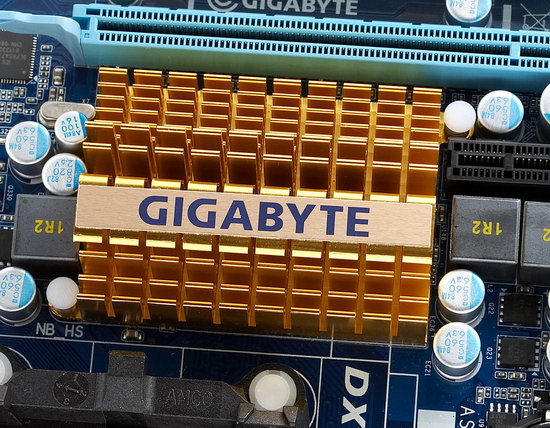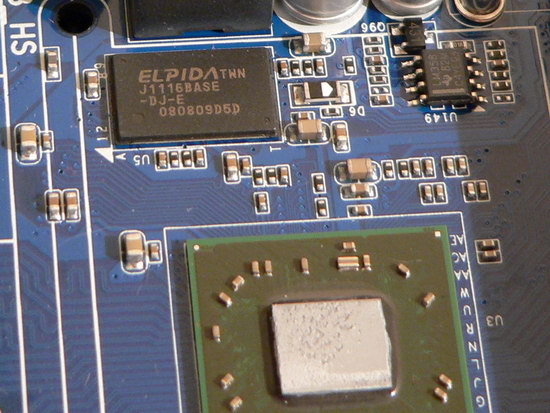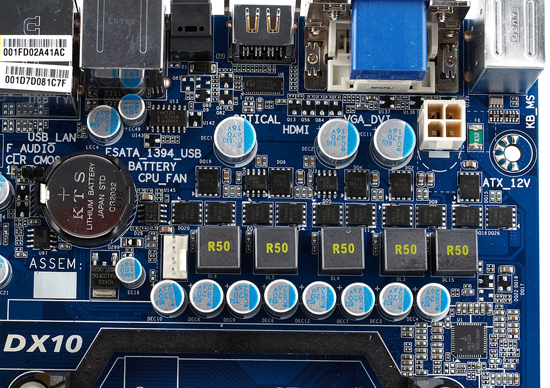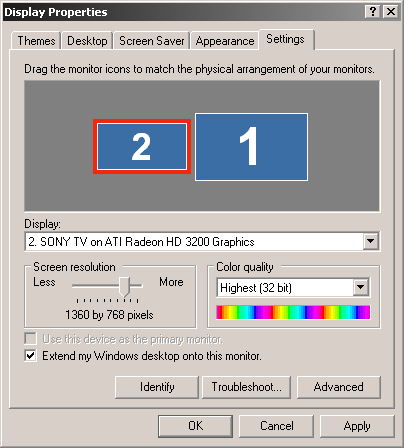We've already tested two Gigabyte motherboards based on AMD 780G -- MA78GM-S2H and MA78G-DS3H. In both cases we were pleased with original product design, in particular, with certain useful features that distinguished those boards from competing models. The AMD 780G chipset itself lets motherboard manufacturers stand out even without researching user requirements and competition, because having a remarkable integrated graphics core, this chipset allows to install dedicated video memory, which makes this motherboard an independent graphics device. It would have been strange, if one of major manufacturers hadn't used this opportunity, especially as this feature cost insignificantly, additional chip occupying little space. For example, there is such a solution designed in the Mini-ITX form-factor.

PCB layout copies the successful MA78GM-S2H. There have been added borders around connectors (only in FireWire and COM, there is just not enough room for borders around multiple USB ports). The interface name is printed right on the bottom of the connector, which shows how the company cares for its users. What concerns layout problems, we can mention only the PCI Express x1 port, which can accommodate only a short card (no longer than the slot itself), because the heat sink on the Northbridge is too close to this slot.
The heat sink is apparently enlarged for overclocking, which in this case is possible for the graphics core (wide range) and for video memory. Besides, you can raise voltage for both components. Like in top products!
Here is a 128-MB memory chip from Elpida (DDR3-1333). However, the default BIOS value is 533 MHz (DDR3-1066), while the nominal frequency (for the chip) is available in the overclocked mode. The memory is covered by the Northbridge heat sink, but it does not touch it, so it channels its heat to the PCB. It does not grow very hot in the nominal mode, but overclockers should take care that the memory chip touches the heat sink.
The voltage regulator for the CPU is significantly reinforced compared to the one in MA78GM-S2H. It has five channels, each one containing three field-effect transistors (quite expensive at that, Low RDS(on)), which is a rare feature in compact motherboards. This circuit uses 8 x 820 uF and 3 x 470 uF solid-state capacitors. Besides, packaged ferrite-core coils installed on this motherboard do not generate noises, so the motherboard is quiet under load.
On the face of it, such equipage looks too good for a motherboard of this class. On the other hand, why should the microATX format symbolize only budget (read "weak") motherboards? Compact PC cases are in vogue now, so not all of them are bought for weak configurations. This motherboard can supply enough power for processors with TDP=125 W, and it copes well with overclocking. However, it goes without saying that you shouldn't consider it as a competitor to special motherboards for overclockers with 8-phase (or better) voltage regulators, radiators with heat pipes, and other well-known signs.
The motherboard has a complete set of video outputs, including VGA, DVI-D, and HDMI. However, simultaneously you can use only any of the digital and an analog VGA output (you can choose an active combination in BIOS). As some users have problems with the HDMI connection, audio streams in particular, we decided to add a standard test for motherboards with HDMI outputs -- 1360x768 video (popular resolution among HD Ready TV sets) and audio playback (a WAV file in stereo PCM format, 24 bit, 192 kHz). We installed the following drivers for the chipset -- Catalyst 8.6 (video) and ATI HDMI Audio R1.97 (audio). Get the latest version of the latter directly from Realtek. Sony Bravia KDL-32P3000 was used as a receiver.
We had no problems with setting this resolution in solo mode as well as in the extended desktop mode, the image was scaled to the natural resolution of the panel.
There were no problems with audio transmission either. Even at such a high bit rate, although PCM stereo audio is usually played back at 44.1 kHz, or audio is transmitted in the form of ready multichannel audio tracks encoded into Dolby Digital format, which does not require high bandwidth.
By the way, if you want to use HDMI only to transmit audio in movies, and employ analog (and S/PDIF) outputs of the main audio codec for the rest, choose Realtek HD Audio as the default device in Windows and then select HDA HDMI Out as the playback device only in your video player (unfortunately, not all players can do that).
Write a comment below. No registration needed!