Like all leading motherboard manufacturers, Gigabyte rolled out an entire family of models based on the Intel 4x chipsets. It includes interesting motherboards from the new Ultra Durable 3 series (with an additional copper layer in their PCBs) and a top motherboard (DQ6) with a special PCI Express lane switcher to support simultaneous operation of several network controllers and PCI-E graphics slots. We are going to examine a top model from this Extreme series (suffix T in its title indicates DDR3 memory), which main highlight is its power circuits and cooling system.
The Extreme series also includes the EP45-Extreme board, which uses DDR2 memory instead of DDR3. Our performance tests will tell you whether more expensive DDR3 memory yields any dividends. Then you can decide which modification to choose of these two (if you like the Extreme series, of course). But if you find top series to be outrageous extravagance, there are still a lot of Mid-End models (DSx and UD3x series). And don't forget about cheaper motherboards with the P43 chipset, the only problem of which is no support for CrossFireX.

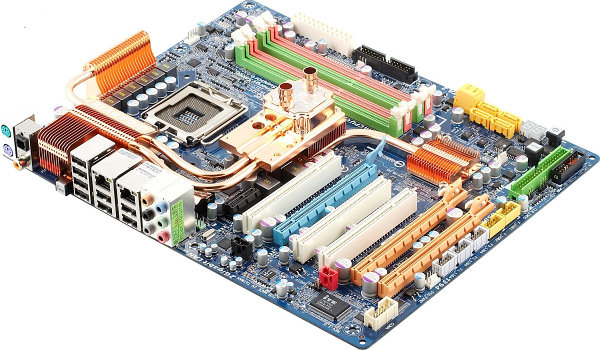
PCB layout of this board differs from most standard models, but it does not mean inconvenient assemblage. These modifications are introduced mostly to expand functionality. For example, as the board uses a more sophisticated memory voltage regulator (it has two phases just like the chipset voltage regulator), engineers had to move DIMM slots closer to the center of the board (but a graphics cards in the first PCIEx16 slot does not hamper access to these modules) and squeeze a PCIEx1 slot between the bulky heat sink on the Northbridge and the rear panel. Moreover, one of the two network controllers is placed under the battery (!), and the FireWire controller is installed under the spare part of the PCI-E slot -- it has a PCIEx16 form factor, but only eight PCI Express lanes, so the far end of the slot stretches over the board as a bridge (by the way, the same concerns the outermost PCI-E slot with its 4 lanes -- you can see it with your own eyes on the back of the PCB).

All these tricks made a perfect PCB layout. The only gripe has to do with IDE: CD/DVD cable may not be long enough to reach the upper compartment in a high PC enclosure. All on-board connectors for USB and FireWire ports on brackets are moved to the edge of the PCB. However, these connectors are designed so that it's easy to plug cables to them. There are three PCI slots on the board. At least two of them will always be accessible, so Gigabyte EP45T-Extreme passes this test as well. Motherboard dimensions -- 305x245 mm (standard ATX), 9-screw mount, all edges of the board are fixed.

However, the first look at the board catches the cooling system in the center of the PCB. All heat sinks in this system are made of copper (not just painted, as it often happens) and connected with copper heat pipes. This design balances the heating -- all elements in this system have the same temperature by touch. Note that heat sinks on the chipset bridges are mounted with metal screws (to metal brackets on the back side of the PCB) instead of plastic latches, which allows to channel the heat away from the hottest component -- chipset. Besides, the biggest central heat sink has two options to increase its efficiency (none of them have to do with installing a fan).

For one, you can plug a liquid cooling system to the pipes on the upper part of the heat sink (for example, a common system for the chipset and a CPU). For two, you can use the bundled Hybrid Silent-Pipe -- it's a copper heat sink with large heat exchange surface area, which is mounted on top of the NB heat sink using two heat pipes as connectors. When installed, Hybrid Silent-Pipe covers the PCIEx1 slot (not the neighboring PCI!), and it's fixed to the rear panel of a PC enclosure with a screw. As a result, this on-board cooling system efficiently channels the heat away from the chipset and VRM even without a liquid cooling kit. So if you organized ventilation inside your PC enclosure well, you won't notice problems with overheating even in overclocked modes.

The CPU voltage regulator mentioned above is also praiseworthy, even if it does not break any records. The switching voltage regulator of the processor uses a 12-phase design with two MOSFETs per channel -- not exactly full-fledged though. If you take a look at the back side of the PCB, you'll see that there are only six drivers in this circuit. That is it's an improved 6-phase VRM -- still very good parameter (hardly required by many users). Besides, being an Ultra Durable 2 model, this motherboard uses ferrite core chokes, only polymeric capacitors made in Japan (from Sanyo, mostly), as well as low RDS(on) MOSFETs (only in the CPU power circuit). These parameters combined, this Gigabyte product is one of the best.
But engineers did not stop at that point, they designed a real eye candy for owners of PC enclosures with open or transparent walls. Illuminated power/reset buttons are used in many products, but the clear CMOS button is a rare feature (it's very convenient, especially as it's installed on the rear panel). Plus a POST display to indicate startup errors (so that you could diagnose a problem and solve it). That's not the end of the illumination show. Diagnostic LEDs are scattered all over the board to indicate (separately) increased voltage on a processor, memory, NB and SB of the chipset; increased temperature of a CPU and NB; increased CPU frequency; and even the number of busy channels in the VRM!
And still the motherboard does not look like a Christmas tree: these LEDs indicate only offnormal events. So if you see a green LED, it does not mean that all goes well. On the contrary, it indicates safe (yet) deviation from normal operation. Moreover, each monitored parameter allows for certain spread of monitored data, so the overclocking indicator (FSB frequency rise) in our case (for the processor with 333 MHz FSB) responded only to the 3-MHz rise, and a CPU voltage LED ignored voltage rises up to 1.45 V (+0.225 V). In fact, some of these thresholds make us wonder: for example, the memory voltage LED lights red (danger) when it rises above 1.9 V, and the CPU temperature indicator lights red, only when the temperature reaches 80°C, when TM2 throttling of the processor risks failing already. You cannot modify these thresholds. So we can only hope that Gigabyte will provide a utility to implement this useful feature.
On the whole, this motherboard is a perfect choice for our Original Design award.
Write a comment below. No registration needed!

