 |
||
|
||
| ||
Gigabyte kindly sent us its motherboard on the new chipset from NVIDIA before the official announcement. Company engineers were forced to try various cooling solutions to find the best choice because of problems with chipset cooling (see below). So probably even our review sample was not of the final design. It was very interesting to examine a motherboard on the new top-end chipset, the nForce 780i SLI. 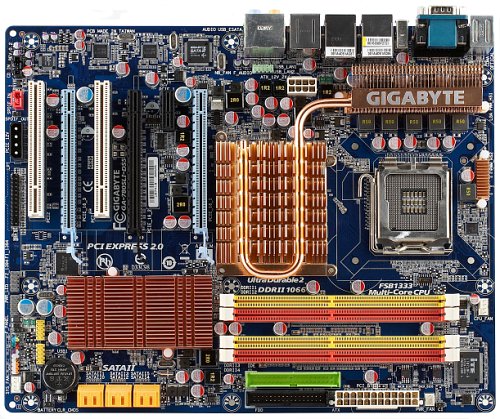 The most interesting element of the motherboard is its cooling system, of course. The nForce 680i SLI was notable for its "hot temper", so there is nothing surprising about the fact that its descendant with an additional nForce 200 bridge, which is also hot, breaks all records here. A large heat sink covers the north bridge and nForce 200. One heat pipe connects it with a heat sink on field-effect transistors in the CPU power circuit. The large heat sink gets very hot - I really burned my finger, when I tried to evaluate its temperature by touch. The south bridge also gets very hot, so a small heat sink on this bridge looks mocking. We do not reproach Gigabyte engineers here: it's impossible to make this heat sink wider (because of large on-board components), and a higher heat sink would have blocked expansion cards. It's a no-win situation. We can only note that the heat sink of the final design for the south bridge will be smaller, but it will be connected to the heat sink on the north bridge with a heat pipe. However, it will not improve the situation radically, in our opinion. In this case users will have to give up the idea of passive cooling. The reference motherboard from NVIDIA proves that we are right. Heat sinks on the south and north bridges are connected with four heat pipes, but the north bridge is still equipped with a big fan. Anyway, you'll have to provide good ventilation inside your system unit, if you decide to buy a motherboard on nForce 780i SLI. There are no other surprises. All connectors on the motherboard are spaced apart not to interfere with each other as you plug cables. We'd like to mention the layout of SATA ports: all six ports sit at the nearest edge of the PCB, grouped into vertical couples. It's clear that three graphics cards installed in the 3-way SLI mode will deprive the motherboard of all expansion slots - this tendency is pardonable for a top SLI product. The 6-phase switching voltage regulator of the processor uses two field-effect transistors per phase and high-quality FPCAP polymer capacitors from Fujitsu with low ESR. Motherboard dimensions - 305x245 mm (full-sized ATX), it's mounted with nine standard screws, all corners are firmly fixed. We don't have information about other Gigabyte motherboards on 780i/750i SLI yet. So we cannot say whether the company will offer similar products on the same or similar PCB. Theoretically, we can expect a more expensive model in the DQ6 family. System monitoring (ITE IT8718F-S, BIOS Setup info)
Fan modes can be fine-tuned with EasyTune[5] for Windows. Onboard ports, sockets, and connectors
Back panel (left to right, blockwise)
Click the image to open the rear view of this motherboard
The set and layout of rear panel connectors is praiseworthy: the motherboard offers a balanced set of all modern peripheral interfaces. I'm surprised that eSATA and USB connectors are painted yellow, which may confuse an inexperienced user, because USB ports are usually black. Besides, eSATA ports are based on the additional JMicron controller, they are not controlled by the chipset. BundleWe got our review sample without any bundle, so we'll have to wait at least for the official announcement of this motherboard on the manufacturer's web site to learn about the bundle. Integrated Controllers
The audio codec offers a high signal/noise ratio for sound recording and playback. It can also transfer an audio signal of full quality from DVD Audio, HD DVD and Blu-ray discs to output to HDMI. This function is possible owing to DRM support, so that certified software players can transmit an audio stream without losses to a graphics card (or any other expansion card) with an HDMI port. Besides, the ALC889A supports the DTS Connect technology to connect a computer to a multichannel audio system to obtain the surround sound effect. DTS Neo:PC is also supported. This technology splits a usual stereo signal into 4-8 channels for a surround sound effect with an analog connection to a multi-channel audio system. Settings
We used BIOS D2, the latest available BIOS version at the time of our tests. The mentioned BIOS parameters are available in this version, but the viability of non-standard settings hasn't been tested. As it usually happens with Gigabyte products, additional settings appear in BIOS Setup if you press Ctrl+F1 (you mostly get memory timings). It was a beta BIOS version, so you should expect some changes in the release version. Like all motherboards on the latest chipsets from NVIDIA, the Gigabyte 780SLI-DS5 supports EPP profiles in memory modules (SLI-Ready Memory), so that you can easily switch between predefined memory clock rates, timings, and voltages. The motherboard allows to call up a menu to select a boot device during the POST procedure, a convenient way for a once-only boot-up, for example from a CD drive, without making changes in BIOS Setup. This BIOS also contains built-in Gigabyte Q-Flash, a traditional utility to flash BIOS from a floppy, not necessarily bootable at that. PerformanceTestbed configurations:
We wanted to compare the new motherboard from Gigabyte with the reference motherboard on nForce 680i SLI from NVIDIA (sold under the EVGA brand) and a representative of the latest chipsets from Intel (we noticed no performance differences between the P965 and the P35 with DDR2). Unfortunately, in the process of our tests we found out that our sample of the Gigabyte motherboard refused to work with our Corsair memory modules in DDR2-800 mode at 4-4-4-1T (although motherboards on 680i SLI did fine). It could set the main timings to 4-4-4, but it failed to start up with 1T Command Per Clock. Moreover, programs that monitored memory operation in Windows indicated that timings were actually set to 5-6-6. Thus, our Gigabyte motherboard gave a head start to its competitors even before the tests were carried out, so our results were predictable.
Considering that our BIOS was an early beta, we cannot really blame the motherboard. But in future we'll try to run our tests on a production-line sample of the Gigabyte 780SLI-DS5 and update the article. In our opinion, it's too early to draw conclusions on performance of this motherboard and its chipset. Bottom lineYou might have noticed that our today's review is too much on the "preliminary side". We have no doubts that a good motherboard on the latest chipset from NVIDIA, the first to offer the real x16+x16+x16 support for the Triple-SLI, will find its share of users. It's hard to say at the moment, whether it will be the Gigabyte 780SLI-DS5 in its current state, an updated Gigabyte 780SLI-DS5, or a different motherboard. As of the negative side, we can mention the necessity to provide better cooling. Perhaps you will have to ignore Gigabyte's attempts to create a passive cooling system for the chipset. Anyhow, the motherboard was unstable in our open testbed, until the only source of active cooling (CPU cooler) was switched from Smart Fan to the full speed mode. The motherboard is kindly provided by the manufacturer.
We express our thanks to Corsair for the provided memory modules Sergei Pikalov (peek@ixbt.com)
December 17, 2007 Write a comment below. No registration needed!
|
Platform · Video · Multimedia · Mobile · Other || About us & Privacy policy · Twitter · Facebook Copyright © Byrds Research & Publishing, Ltd., 1997–2011. All rights reserved. | |||||||||||||||||||||||||||||||||||||||||||||||||||||||||||||||||||||||||||||||||||||||||||||||||||||