 |
||
|
||
| ||
Basically, this board is a complete analog of the 945P7AD-8EKRS2H model. It has an additional bonus in the form of an integrated graphics adapter thanks to i945G being used as northbridge instead of i945P. That is why we see no reason to object to anyone, who wants to consider this article as a review of both models. The only exception being the part that concerns integrated graphics adapter (which isn't going to be a lot). The main distinction of the new Foxconn's series based on i945P/G chipsets is support of processors with Conroe(-L) core. They are: Pentium Exxx, Core 2 Duo, Core 2 Extreme and Celeron based on the new core. We can also note that for the first time Foxconn has produced boards based on i945x in the ATX form-factor. Until now this chipset has been "given the honor" of serving only as part of microATX boards. We have even reviewed one of them previously. The board itself is a typical average model, a workhorse, aplenty in the market. The reason these boards are so numerous is that they provide the most sales. We can't say that about interesting top-of-the-line products with complex circuitry, extra controllers, fancy power supplies and cooling systems. The objective of such boards is to be installed into a chassis and... sink into oblivion. That is why the less it reminds of its existence, the better. Price determines the rest. 945G7AD model in particular offers, as we have said earlier, integrated graphics adapter as an extra bonus. For a full-size ATX board it is, frankly speaking, not a very attractive bonus. It makes no sense buying an ATX form-factor board for cheap office or household computers. It would suggest a chassis of equivalent size, which cannot be compact. Still it is quite clear why this doesn't trouble Foxconn: 945G7AD's wiring is practically identical to that of 945P7AD, so they did not have to design anything new. On the other hand, there will always be a certain number of users, who would rather buy a "big" board for the future, but would also appreciate having the option of not buying a graphics card right away. 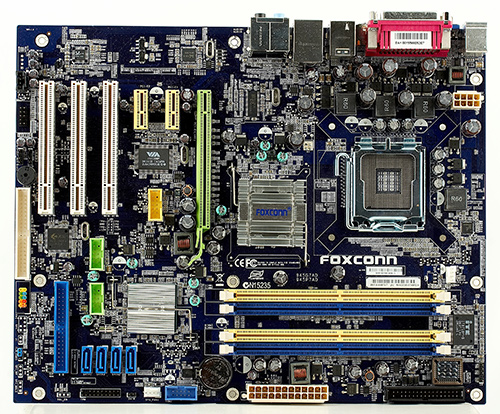 The board's wiring is standard for budget solutions, a compromise between the need to satisfy wiring requirements and the desire to do it as cheaply and quickly as possible. The users will without a doubt notice the "original" placement of two PATA slots (with respect to one another), the "simplicity" of having to route a cable to the audio outputs on computer's front panel almost all the way across the board, as well as many other little details. However, as we have mentioned previously, this board is not intended for systems, whose insides are going to be shown off to friends or acquaintances on a weekly basis, or systems that are going to be upgraded and reassembled every month. For a one-time job one can muster up the patience, and after some suffering forget about expansion cards, connectors and cables for 2-3 years. That is why we are not going to painstakingly examine the wiring—the product's class is not right for that. Chipset cooling is absolutely ordinary: passive heatsinks, typical for this class of products. There is no sign of any "refinement" in terms of optimization of shape, placement and number of fins. However, both heatsinks have a pressure spring and reside upon thermal paste. The socket's surroundings allow installing a cooler that is somewhat bigger than the boxed one. Again, for this class of products it is quite a good characteristic. In 99% of cases such a board will be paired with a CPU that is far from upper-class, and a boxed cooler will be enough for it. The 4-channel VRM uses 3 field transistors per channel, 4 3300 microfarad Sam Young capacitors and another 3 of 1500 microfarad each. We approved of the ferrite core chokes being used, because they heat up less. Also, 4 channels for the voltage regulator with a total of 12 field transistors is significantly better than the competitor motherboard solutions in this category. Summing it up, we can say that with the pros and cons added together the board is fully representative of its class in the bounds of the given market segment. It does not promise much excitement to the owner, but spares him from any serious disappointments. As an exception, the odd location of COM port bracket header is bound to get lots of emotional comments from anyone who tries to connect a corresponding bracket to it. We simply did not have enough cable length... Yes, of course these ports are obsolete, but if a manufacturer hesitates to abandon them altogether, he should at least provide their full usability. System Monitoring (ITE IT8718F-S, from BIOS Setup and Windows Utilities Data)
Brand FOXONE utility adds nothing to this list. Ports, Connectors and Sockets on Board's Surface
Board's rear panel (left to right, blockwise) click to view the board in 3/4 perspective from the rear-panel side
It is nice to see that being basically a budget product the board has digital audio output and an eSATA slot. Package contents
No additional brackets, which the board has headers for, were included in the package in our case. However, the contents of different packages can vary significantly, that is why it is more reasonable to find it out from the vendor at the time of purchase. Integrated controllers
We have evaluated quality of the integrated audio in 16-bit 44-KHz mode using RightMark Audio Analyzer 6.0 testing suite and ESI Juli@ sound card:
Overall rating: Good (details)—the quality of analog audio output is good according to our test results. However, deficiencies in certain characteristics make it clear that even in comparison to modern motherboard audio codecs this solution doesn't look very favorable. Settings
For testing we have used 08/21/07 version of BIOS, which was the latest one available at the time of testing. The aforementioned BIOS capabilities are available in the specified version of the BIOS. Non-standard settings were not tested for operability. The board allows launching a built-in utility for updating BIOS by pressing Alt+F combination during POST procedure. However, a floppy disk is the only allowed storage medium for the new version. In addition, BIOS Setup includes a setting called "Fox Intelligent Stepping". In Default mode it sets FSB frequency and supply voltage to standard values. Manual mode allows controlling all parameters by hand, while the Step1/2/3 states correspond to overclocking factory presets. So the minimal setting (Step1) raises the FSB frequency to 273 MHz (from the standard 266) and the CPU supply voltage by 0.05 V, without affecting any other parameters. Step3 (which apparently is the safe maximum in Foxconn egineers' opinion) raises FSB frequency to 287 MHz and the CPU supply voltage by 0.15 V and all other adjustable voltages by 0.2 V. Considering the excellent overclocking potential of the [low-end] Conroe models, no other term except "toy overclocking" seems to apply. It only fits a really lazy or inexperienced user. PerformanceTestbed configuration:
The interest towards this board for the most part is due to its support of processors based on Conroe core. Therefore, we shall compare Foxconn 945G7AD-8EKRS2H not against other models based on the same chipset, but rather with more modern boards with Intel's integrated graphics of the two following generations. Due to the fact that i945 supports only DDR2-667 memory, we have tested it in exactly that mode, considering it as giving a little head start to the competitors.
Well, the main character of this article loses a little (6-7%) to the majority of the modern solutions for Conroe. Its integrated graphics adapter (in the games and the modes where it is still reasonable to talk about speed) is quite obsolete. ConclusionThis is a rather decent full-size ATX motherboard in the budget category with integrated graphics as a bonus. Of the drawbacks one can point out less than perfect wiring layout and mediocre operating speed. On the positive side are its functionality (eSATA, S/PDIF-Out, FireWire, 3 PCI slots) and price, of course. For a board with Core 2 support anything less than 80 dollars is very little (for the moment when the article was written). However, the integrated graphics adapter is unsuitable for games and would not support many of the modern display devices. Nevertheless, purchasing a graphics card will completely solve the problem and, therefore, Foxconn 945G7AD-8EKRS2H can aspire to significant popularity during its short lifetime (until Intel stops the production of i945 chipset series). This model on the manufacturer's website
Memory modules for the testbed provided by Corsair
Stanislav Garmatyuk (nawhi@ixbt.com)
January 29, 2008 Write a comment below. No registration needed!
|
Platform · Video · Multimedia · Mobile · Other || About us & Privacy policy · Twitter · Facebook Copyright © Byrds Research & Publishing, Ltd., 1997–2011. All rights reserved. | |||||||||||||||||||||||||||||||||||||||||||||||||||||||||||||||||||||||||||||||||||||||||||||||||||||||||||||||||||||||||||||||||||||||||||||||||||||||||