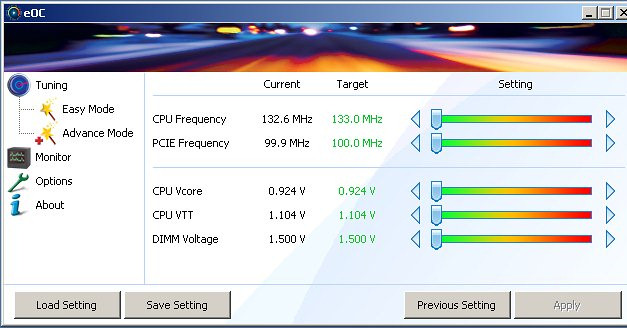Comparing to the cheaper integrated chipset H55 that is used in lots of motherboards (ECS alone has released at least five), the higher-end H57 is not as popular. As a rule, a company makes a single high-end product on this chipset, like the reviewed ASUS P7H57D-V EVO. So ECS has remembered about its Black Series and has released the microATX H57H-MUS we'll review today. Obviously, a modern high-end motherboard cannot do without USB 3.0 and SATA 6Gbps. In our case the implementation is quite peculiar, we'll describe it in the Features section. Besides, the motherboard has 3 video outputs.
Design
The design is as ordinary as a microATX model can be. Of course, certain ports and connectors will be obstructed, but that's the price you have to pay for the compact size. The set of slots seems optimal for this product: there's an older PCI just in case and a PCIe x4 slot that utilizes "spare" PCIe lanes. Note the slit on the end of the slot (like you'll want to install a second graphics card there). Also note that a large graphics card installed in the primary slot will prevent access to the adjacent, though it's the least used PCIe x1. On the other hand, it will also obstruct the POST controller display.
One distinguishing feature of ECS H57H-MUS is almost the complete lack of support for legacy peripherals. Now we've mentioned the expansion slots, there are also no PS/2 ports on the backpanel as there are no IDE and FDD controllers. It's interesting to see such abrupt leaps towards the future in a mainstream solution, while some companies keep FDD controllers even in their highest-end products (e.g. Gigabyte X58A-UD9).
Nice features include CMOS reset, power and reset buttons on the PCB as well as a multitude of LEDs. We were greatly surprised to see a couple of LEDs (green and red) located by the CPU socket. Their sole purpose is to indicate whether a CPU has an integrated graphics core or not.
The CPU VRM has 6+1+2 phases (6 for the CPU core, 2 for the uncore unit that includes the memory controller, 1 for the built-in graphics). 2 MOSFETs per each offer a good power reserve sufficient even to overclock high-end processors. Moreover, the cooling is decent. All capacitors on the motherboard are solid. Like any other modern board, ECS H57H-MUS features a VRD11.1 PWM controller that can disable unused phases and save power. This process is indicated by LEDs on the PCB—also a popular feature these days.

The onboard cooling is called to underline motherboard's high-end status, because there are no other reasons for installing a couple of large heatsinks on MOSFETs. And the dual heatpipe interconnection is just purely for show, especially if you consider the supposed direction of heat removal and the spots where the heatpipes connect to the heatsinks. As we have already mentioned, there are enough MOSFETs, each consuming relatively little, so the motherboard could've done without heatsinks at all. But let's assume this is a reserve for serious overclocking. However, there's no sense whatsoever in sending heat from one heatsink to another, because they get equally warm.
Anyway, the chipset is cooled by a flat, finned heatsink with a decorative plate on top. It won't prevent you from installing long expansion cards, and it also does a good job cooling down the 5W chip. All heatsinks are fixed with plastic latches, one thing ECS saved on. They could've made H57H-MUS a higher-end product by using regular metallic screws that would've served longer than plastics.
During our tests, the chipset heatsink remained barely warm even under the peak load, as did the VRM heatsinks and heatpipes. Just as we had expected. In general, such low heat emission will come in handy in a very compact enclosure.
Speaking of monitoring, H57H-MUS can track 2 temperatures, 2 coolers and standard voltages. It can also automatically control the CPU cooler depending on the processor area temperature. You can choose from 4 modes, including the manual. As for Windows monitoring means, there's a eOC utility that is also responsible for overclocking. It's great that ECS finally provided a proprietary tool, but the functionality could be better.
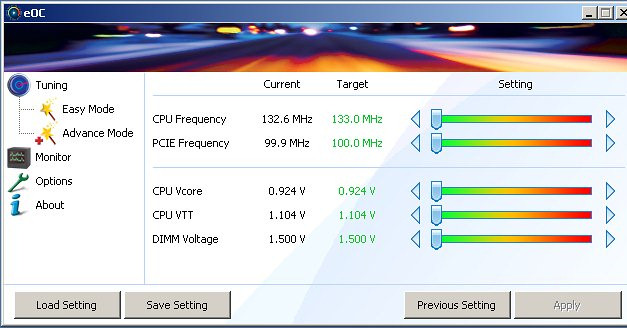
The two overclocking modes (Easy and Advanced) only differ by the unlocked parameters of the latter. This way not only you can change CPU clock rate, but also overclock graphics card's PCIe bus and increase CPU and memory voltages. The last good values aren't saved if the system crashes after excessive overclocking, so make sure you take notes. We must say that the poor features of eOC are also a result of the matchingly poor features of the BIOS firmware. However, the BIOS allows changing primary memory timings, Command Rate excluded. As you can see, this isn't about overclocking but rather about compatibility with various memory modules.
Write a comment below. No registration needed!