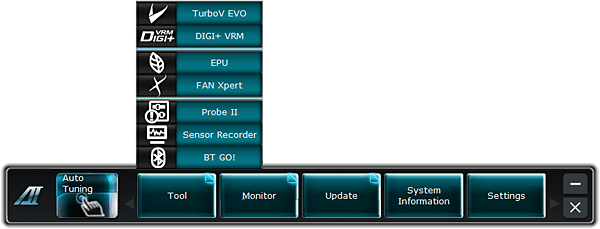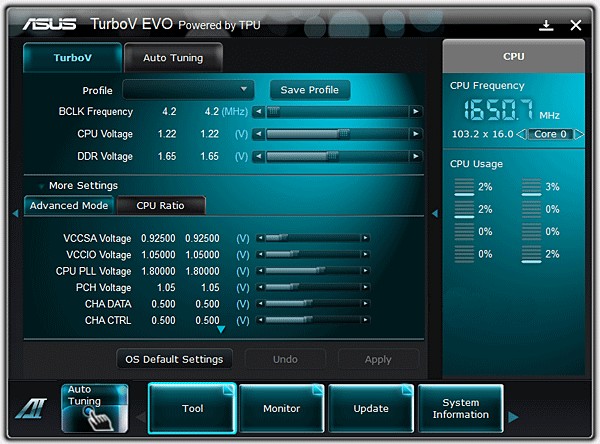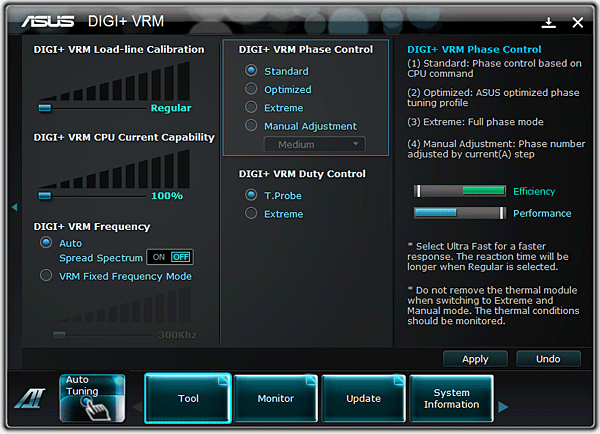Bundled accessories and software
Bundled accessories include a lot of SATA cables: some regular, some with white inserts and labeled "SATA 6GB/s" (as you can guess, they are basically the same). All SATA cables have L-shaped connectors and latches. There's also a software DVD, a couple of user guides, a backpanel faceplate, a SLI bridge, means to connect front panel ports — a standard bundle for a mid-end model. But...
...there's one exception: a 3.5" front-panel unit with USB 3.0 ports. Inside the stylish metallic body is just cabling for two USB 3.0 ports. Perhaps the only drawback is that you won't be able to remove the ports and attach them to a backpanel bracket, if need be.
The set of proprietary utilities has entered a new phase of technical progress: all the tools you've used to update separately are now again made part of the AI Suite which is now version 2. The appearance was also modified for the sake of unification.
The list of proprietary tools hasn't changed much actually, so we'll just give a link to the ASUS P7P55D Deluxe/EVO review that describes EPU-6 Engine (now just "EPU") and TurboV EVO. The already familiar Probe II (with Sensor Recorder logger utility) and Fan Xpert haven't changed as well, except for visual design.
As you can see, everything necessary is available for Windows, and with much better interface, so there's no need to enter BIOS for either overclocking or fan control. It's interesting that TurboV EVO can increase CPU reference clock rate (in the automatic mode at that) to squeeze a couple more percent of performance. As a rule, this is the most it can offer, and you should really leave the reference clock rate alone, because a lot depends on it, and you cannot change it in the fancy EFI BIOS.
The only new utility of the AI Suite II is Digi+ VRM. As you can guess, it's meant for low-level adjustment of the PWM controller in the CPU VRM. Messing with it isn't the wisest move, if you don't know what you're doing.
In addition to the above, the P8P67 Deluxe, like all ASUS motherboards that come with a Bluetooth adapter, is bundled with the BT Go! utility. It has a simple and convenient GUI and provides means for Bluetooth data exchange. Although the capability to monitor the PC from a portable device, not to mention PC overclocking in a similar way (long provided by ASUS in the ROG series), seem excessive.
Write a comment below. No registration needed!