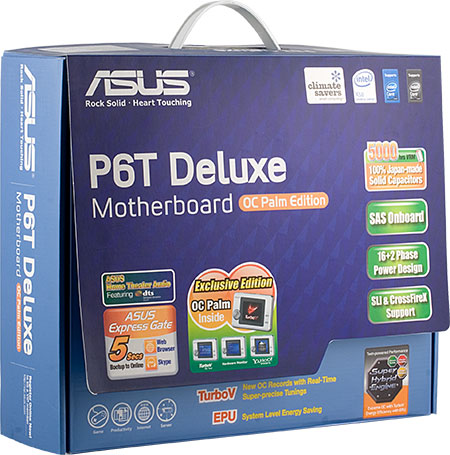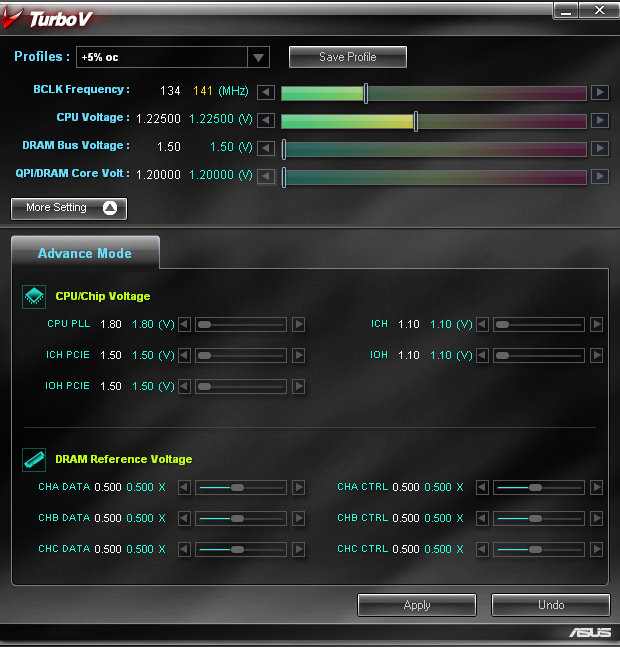As the first motherboard with Socket 1366 in our test lab, ASUS P6T Deluxe is bound to attract extra attention as it features so many new technologies. And our readers' interest to the new processor microarchitecture, new CPU family, new socket, new chipset, etc. inevitably touches the motherboard as well.
Modern Deluxe models from ASUS are represented by "regular" top boards, if we can say so. That is such a product fully implements rich features of the chipset and expands them to the level above average -- for example, it may come with an additional FireWire controller and digital audio outputs on the rear panel. Such a motherboard will certainly be bundled with all necessary cables and power adapters, as well as a couple of expansion brackets. The board itself will be of high quality, be equipped with a custom cooling system, and will use good electronic components. Rich overclocking and tweaking functions in BIOS Setup and nice-looking proprietary utilities go without saying. But the motherboard still does not lose its normal appearance: it is not dominated by a chipset cooling system, its expansion slots and peripheral ports are not sacrificed to some specific idea or technology, its price keeps within reasonable limits, even though close to the upper border.
So, you can recommend such a motherboard to all well-off users. Or you can take some more time to balance your configuration better and take a similar model, probably also from ASUS, but a step lower in prestige and price.
Features
The motherboard can boast of the new processor socket and as many as six memory slots, of course, but it has a usual layout. A top product with the top chipset will offer a maximum number of promising technologies rather than support the old ones. So a single combined PS/2 on the rear panel and two PCI slots is not bad at all for users of old peripheral devices. In return, the board contains three PCIEx16 slots, so that you can join three cards into CrossFireX or set up a standard pair of cards into SLI or CrossFireX. Note that 3-way SLI is not supported -- motherboards with X58 get NVIDIA certificates for SLI modes individually (NVIDIA's key is flashed into BIOS to be checked by ForceWare driver). And the price of this certificate is certainly proportional to its power. The speed of slots depends on the number of cards installed and BIOS Setup settings, the fastest mode is x16+x8+x8 or x16+x16+x1.
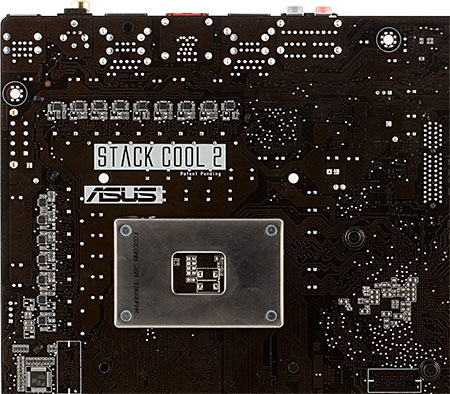 The socket is attached to a metal plate, not just mounted to the board.
The socket is attached to a metal plate, not just mounted to the board.
The VRM installed on this board is typical for the latest products from this company, combining a 16-phase design with two low RDS(on) MOSFETs in each channel, Japanese polymeric capacitors, and ferrite core chokes. Similar capacitors and chokes are used in all other circuits. Besides, there is a dual-phase voltage regulator for the memory controller and QPI bus and a three-phase VRM for memory. When operating under partial load, EPU-6 Engine technology allows (among other power saving things) to reduce the number of active channels in the PWM controller of the VRM, to provide extra reduction in heat release, but not very noticeable (according to test results of our colleagues).

The cooling system of the chipset and other hot components is typical of top products. As we already mentioned about Intel X58, heat release of its Northbridge is on the level with previous Mid-End chipsets. So there is no need in special approaches to its cooling. And the 16-phase design of the CPU voltage regulator distributes the load evenly between many MOSFETs, so they do not need extra attention either. Nevertheless, the board is still equipped with a cooling system with heat pipes. A thick copper plate at the base of the NB Heatsink, to which the heat pipes are soldered, is decorated with a strange top. It's intended to make use of air flows from a CPU cooler, but we are inclined to think that it's just an element of decorum. In other respects, it's an effective design. Judging by the tactile-low temperature of the heatsinks, this cooling system has a significant safety margin for overclocking. However, there is no need to raise NB voltage and frequency to overclock a Nehalem processor.
Like all modern top products from ASUS, this board uses the Express Gate SSD technology with an integrated flash chip. In this case we can see an updated Splashtop shell (based on Linux) with a little expanded functionality. But on the whole, there is not break-through here, so you can read the description of Express Gate SSD in our review of ASUS P5Q Deluxe. We can conclude that the technology hasn't left a toy stage so far.
This board possesses mediocre skills at monitoring voltages and temperatures. However, it's very skilled at fan speed control. Besides, Fan Xpert for Windows expands its function here to reasonable maximum. It goes without saying that ASUS utilities and BIOS Setup offer everything possible to overclockers; we are not going to dwell on these features here.
The board comes with a full bundle without excesses. It provides all necessary components to use all motherboard features, including two cables (with power adapters) for SAS drives and an optional cooler to be installed on one of the on-board heatsinks.
We've found a new utility (TurboV) in the software bundle, which is described in the P5Q Deluxe review. It's a usual application responsible for on-the-fly overclocking and monitoring frequencies/voltages to be modified during overclocking (in case of Core i7 Extreme Edition, you can also change the CPU multiplier). An important feature of this utility is its integration with OC Palm (to be described below).
Write a comment below. No registration needed!