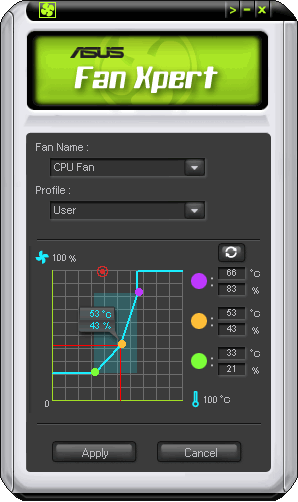ASUS P5Q Deluxe Motherboard
|
System monitoring (Winbond W83667HG-A, in BIOS Setup and Windows utilities)
- CPU voltage, +3.3 V, +5 V, and +12 V
- RPM of five fans
- CPU and board temperatures (by the corresponding embedded sensors)
- Automatic speed control for a CPU fan and three system fans depending on temperature.
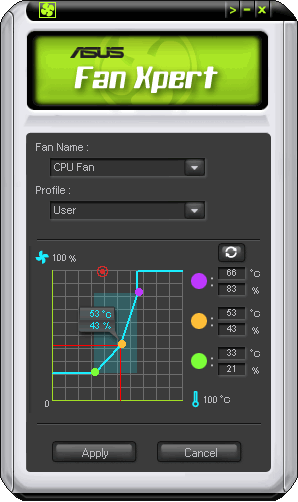
Automatic fan speed control works fine, but you will have to use Windows utilities to get all features (ASUS utilities or SpeedFan and the like) -- BIOS Setup only allows to enable and choose one of three profiles. Fan Xpert utility, included into ASUS AI Suite, significantly expands the list of available CPU fan speed profiles and also allows to create a custom profile adjusting three control points on the graph "fan speed vs. CPU temperature".
In this case, BIOS Setup utilizes all monitoring opportunities provided by Winbond controller, and Windows utilities add nothing new to the list above.
Onboard ports, sockets, and connectors
- Socket 775, supports all modern and old processors for this socket -- Core 2 Duo/Quad/Extreme, Pentium 4/D/Dual-Core, and Celeron/Dual-Core with FSB from 800 MHz to 1600 MHz (although 1600 MHz is not officially supported by this chipset), including models on Wolfdale/Yorkfield cores; the list of processors tested for compatibility is published on the official website
- 4 x DDR2 SDRAM DIMM (up to 16 GB of DDR2-667/800 without ECC; dual-channel mode is supported even if memory slots are not filled symmetrically); the list of certified modules is published on the official website
- 3 x PCIEx16, two of them comply with the PCI-E 2.0 standard, they can work simultaneously at x8 speed to support two graphics cards in CrossFireX mode, only the first slot works differently at full speed; the third slot is based on the PCI-E 1.1 controller in the Southbridge, its maximum speed is x4, and when any PCIEx1 slot is used, it slows down to x1
- 2 x PCIEx1
- 2 x PCI
- Power connectors: standard ATX 2.2 (24 pins, you can also plug a regular 20-pin ATX 2.03 connector), and 8-pin EPS12V for a processor (you can also plug a regular 4-pin ATX12V connector even without an adapter)
- 1 x FDD
- IDE (Parallel ATA) based on an additional controller for two ATA133 devices
- 8 x SATA-II (Serial ATA II), six of them are based on the chipset (for six SATA300 devices), connected drives can form RAID 0, 1, 0+1, 5, and Matrix RAID, another two connectors are based on the additional controller, they support special RAID
- 2 connectors for brackets with 4 additional USB ports
- Connector for an additional FireWire port on a bracket
- Connector for a COM port on a bracket
- Connectors for analog audio ins and outs on the front panel
- 1 x CD/DVD audio connector
- Connector for a bracket with S/PDIF-Out
- Connector for a Chassis Intrusion sensor
- Five fan headers, one of them is a 4-pin header for a CPU fan; all of them allow to control fan speed, and four of them support automatic fan speed control depending on temperature.
Back panel (left to right, blockwise)
- PS/2 mouse or keyboard, 2 x USB
- Coaxial and optical (Toslink) S/PDIF-Outs
- 2 x USB and 1 x RJ-45 (Gigabit Ethernet)
- 1 x FireWire and 1 x eSATA-II
- 2 x USB and 1 x RJ-45 (Gigabit Ethernet)
- Six analog audio jacks (Line-In, Front, Mic-In, Rear, Center/Sub, Side)
Note the auspicious compromise between the desire to preserve PS/2 ports (for the most devoted users of old devices) and the necessity to find room for a lot of interfaces on the rear panel. Indeed, in this case you don't need expansion cards or rear panel brackets to use two types of S/PDIF-Outs, FireWire, and eSATA-II, and still preserve 6 x USB (two PS/2 ports are used now only by people that cannot part with their old devices).
Package

- Package: a box with a flip 'page' covered with motherboard's highlights
- Documentation: User Manual in English that includes basics of using unique features of this motherboard
- Cables: 8 x SATA (with power splitters for four devices), 1 x ATA66, and 1 x FDD
- Rear panel bracket with 2 x USB and 1 x mini-FireWire (4-pin, no power)
- An additional radial fan, which can be mounted on one of the Heatsinks (ASUS suggests using it only if you use a liquid cooling system for a processor)
- Q-Connector allows you to connect or disconnect cables from the chassis front panel or USB/FireWire in one easy step with one complete module (it will hardly be necessary for USB/FireWire though)
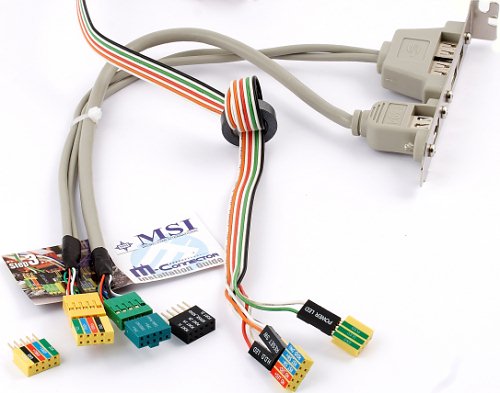 M-Connector for MSI motherboards M-Connector for MSI motherboards
- Rear I/O shield
- DVD with necessary drivers for Windows XP and Vista as well as ASUS utilities:
- AI Suite shell to start ASUS utilities: AI Booster for overclocking, AI Nap for Suspend-to-RAM, Fan Xpert for fan management, and EPU-6 Engine for power management
- AI Booster allows to overclock the system in Windows; in this case it can change frequencies of FSB, memory, and PCI Express bus, as well as CPU multiplier, and memory voltage within the limits available in BIOS Setup

- EPU-6 Engine is responsible for power management. Depending on a selected profile, it can increase or decrease the clock rate of a processor (lower voltage) and memory frequency (together with FSB frequency), lower chipset voltage, change the automatic fan speed mode, disable hard drives, and put the system to sleep. This utility can also control a graphics card, but it must be certified (certainly produced by ASUS). An important part of the advertising campaign is that EPU-6 Engine can automatically reduce the number of phases of the PWM controller in the CPU voltage regulator (to four phases). It will certainly produce a positive effect in idle mode, although this technology does not work for memory/chipset voltage regulators. Besides, power saving technologies of a processor make the most significant contribution to idle power saving, so don't expect EPU-6 Engine to work miracles: our foreign colleagues estimated it about 10 W.
EPU-6 Engine displays the current power consumption level of a processor (and it probably can show the same information about a graphics card). Besides, it calculates the amount of conserved power in terms of carbon dioxide burst. (Interestingly, the system does not keep track of excessive power consumption in Turbo mode.) Note an important nuance about this program: EPU-6 Engine won't start, if the system is overclocked. However, overclocking is detected in a simple way -- state of the AI Overclock Tuner switch in BIOS Setup: when it's set to Manual, the system is considered overclocked even if FSB and PCI Express frequencies are not modified. We'd like ASUS to implement a more informative message about the reasons the program fails to start.
- PC Probe II monitors temperatures, voltages, and fan speed. It alarms a user, when selected parameters exceed the specified thresholds (nothing more complex, though). PC Probe II also gives access to low-level query data from DMI, PCI, WMI. And it shows usage of a processor, memory, and hard drives.
- AI Direct Link is used for direct connections between two computers with an Ethernet cable. Its advantage lies in extremely easy configuration (you just choose a shared folder, and you have to do it only if you don't like the default path). However, it offers limited functionality (you can connect only two computers, only direct exchange of files through a specified shared folder). So, if you decide to join your computers with an Ethernet cable, you'd better configure a usual LAN with TCP/IP.
- Drive Expert is a shell to configure RAID based on the Silicon Image controller.
- ASUS Update is responsible for flashing BIOS in Windows, and it allows to search for the latest version on the manufacturer's website. Before flashing starts, this utility launches MyLogo, which allows to change an image displayed during the POST procedure.
Write a comment below. No registration needed!
|
|
 |
|
|
|