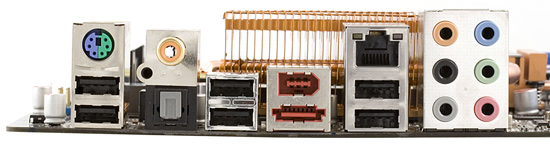ASUS M3A79-T Deluxe Motherboard
|
Features
The motherboard is based on the AMD 790FX chipset (AMD 790FX Northbridge and SB750 Southbridge). Chipset functionality is implemented completely, and there are certainly additional controllers installed:
- Integrated audio (8-channel HDA codec Analog Devices AD2000b).
- Gigabit Ethernet (Marvell 88E8056, PCIEx1) 10/100/1000 Mbps, supporting AI Net 2.
- FireWire (LSI FW3227, PCI) supporting two IEEE 1394a 100/200/400 Mbps ports (one on the rear panel and one on the bracket)
- SATA 2 (Marvell 88SE6111, PCIEx1) supporting an eSATA port.
- System monitoring (ITE IT8720F), BIOS allows automatic CPU fan speed control, you can choose from the following profiles: Optimal, Silent, or Performance. Minimal fan speed in all cases is at least 50% of the maximum speed, a profile affects how much fan speed grows with the temperature. Speed control is available for 3- and 4-pin fans.
We assessed the analog output quality of the integrated audio system in the 16 bit 44 kHz mode using RightMark Audio Analyzer 6.0.5 and the ESI Juli@ sound card.
| Frequency response (from 40 Hz to 15 kHz), dB |
+0.17, -0.04 |
Very good |
| Noise level, dB (A) |
-80.9 |
Good |
| Dynamic range, dB (A) |
80.8 |
Good |
| THD, % |
0.017 |
Good |
| Harmonic distortion + noise, dB(A) |
-68.6 |
Average |
| Intermodulation distortion + Noise, % |
0.050 |
Good |
| Channel crosstalk, dB |
-80.1 |
Very good |
| IMD at 10 kHz, % |
0.032 |
Good |
General performance: Good.
It may look strange why expensive motherboards from ASUS still use Analog Devices codecs, which used to be installed in all older products from ASUS. But now they are replaced with Realtek codecs, which offer better objective characteristics, and they are at least no worse subjectively. We can risk an assumption that the choice depends on some internal reasons rather than on technical ones (ASUS always tries to maintain contacts with as many suppliers as possible not to be dependent in the choice of components). However, it's hard to picture any user of such motherboards to be interested in analog outputs of the integrated codec. People will either use digital outputs or a separate sound card. From this point of view, absolutely any codec would do here, just to observe formalities.
Overclocking
Testbeds:
- CPU: AMD Phenom X4 9550
- RAM: 2 x Corsair CM2X1024-6400C4 (2GB, DDR2-800, 5-5-5-15-2T)
- HDD: Seagate Barracuda 7200.10 (SATA, 7200rpm)
- Graphics card: ATI Radeon HD3870, 512 MB GDDR4
- PSU: AcBel ATX-550CA-AB8FB
- OS: Windows XP SP2 32-bit, Catalyst 8.5, latest chipset drivers
Benchmarks:
- WinRAR 3.70
- XviD 1.0.2 (29.08.2004)
- Doom 3 (v1.0.1282)
- FarCry (v1.1.3.1337)
- Unreal Tournament 2004 (v3339)
To assess performance we measure time required to archive a 297MB set of 277 files of various types and convert a 636MB MPEG2 video using XviD; we also measure frames per second in game demos run at 640x480, 800x600, 1024x768 and 1600x1200 (DOOM3 - built-in demo, FarCry - Regulator second run, Unreal Tournament 2004 - ONS_dria). Note that if a motherboard has no integrated graphics, performance tests are only used to check for serious layout or BIOS flaws and can be reduced to minimum. Vice versa, performance tests are indicative for motherboards with integrated graphics. And if a certain motherboard review lacks certain details, we might add respective test results to make up for it.
To assess capabilities of a motherboard and its BIOS, we overclock test CPUs (which ones depends on board's market segment) to a stable maximum with the help of Zalman CNPS9700 cooler. At that we use all motherboard features, like CPU core voltage adjustments and, if needed, bus multiplier and clock adjustments. At that, if changing a certain option (e.g. reducing Hyper-Transport clock) doesn't improve overclocking, the multiplier is left default. For RAM we select a clock rate typical for this class of modules by adjusting its multiplier. The stability of an overclocked machine is assessed in Windows XP with the help of AMD OverDrive stability test (all tests are run for 5 minutes). Note that since overclocking potential somewhat varies from one board to another, we are not focused on finding board's exact overclocking potential accurate to 1MHz. We just try to find out if a board hampers in CPU overclocking (due to insufficient voltage stabilizer power, etc.) and see how it performs in atypical modes, including automatic BIOS recovery in cases of overclocking issues (not requiring CMOS reset) and such.
| BIOS overclocking settings |
Availability |
Notes (adjustment range) |
| Memory timings |
+ |
AI Clock Skew settings for each phase |
| Memory frequency |
+ |
|
| HT bus frequency (multiplier) |
+ |
|
| CPU reference frequency |
+ |
200-600 MHz |
| CPU multiplier |
+ |
Cores and CPU NB |
| CPU voltage |
+ |
0.80-1.70V (CPU)
0.80-1.69V (CPU NB)
2.5-2.8V (CPUVDDA) |
| Memory voltage |
+ |
1.80-2.50V |
| Chipset voltage |
+ |
1.10-1.40V (for NB)
1.20-1.40V (for SB)
1.20-1.50V (for HT bus) |
Adjustment ranges of CPU multiplier and voltage, as well as HT bus in BIOS, depend on a given processor. We publish results for our Phenom X4 9550. We used BIOS 0602 dated 11.11.08.
All necessary settings are available, including individual control of multipliers and voltages for CPU cores and NB (memory controller) as well as AI Clock Skew (a very useful option for overclocking memory).
| CPU |
CPU Clock, MHz |
Reference clock (multiplier), MHz |
Core voltage (according to BIOS), V |
HT bus frequency (multiplier), MHz |
CPU NB frequency (multiplier), MHz |
Notes |
| Phenom X4 9550 (2.2 GHz) |
2717 |
247 (x11) |
1.28 |
2223 (x9) |
2223 (x9) |
Increased reference clock |
| 2937 |
267 (x11) |
1.37 |
2136 (x8) |
2136 (x8) |
Decreased CPU NB multiplier |
| Phenom X4 9850 Black Edition (2.5 GHz) |
2925 |
234 (x12.5) |
1.41 |
2340 (x10) |
2340 (x10) |
Increased reference clock |
| 2975 |
238 (x12.5) |
1.45 |
2141 (x9) |
2141 (x9) |
Decreased CPU NB multiplier |
| 2987 |
206 (x14.5) |
1.50 |
2060 (x10) |
2060 (x10) |
Increased multiplier (ACC OFF) |
| 3248 |
203 (x16.0) |
1.50 |
2030 (x10) |
2030 (x10) |
Increased multiplier (ACC +2%) |
We managed to overclock our Phenom X4 9550 practically to maximum relative to results on other motherboards. However, owners of such motherboards are most likely interested in overclocking top processors, especially as AMD processors are quite affordable. We can say that despite good results, Foxconn A79A-S is still the leader here.
Performance and power saving
It goes without saying that we decided to compare our motherboard under review with Foxconn A79A-S.
| Test |
Foxconn A79A-S |
ASUS M3A79-T Deluxe |
| Archiving with WinRAR, min:sec |
1:36 |
1:32 |
| MPEG4 (XviD) encoding, min:sec |
4:41 |
4:37 |
| Unreal Tournament 2004 (High@1024x768), fps |
59.6 |
60.3 |
| FarCry (High@1024x768), fps |
136.2 |
144.0 |
| FarCry (Highest@1600x1200), fps |
134.6 |
142.8 |
| DOOM III (High@1024x768), fps |
159.4 |
165.9 |
| DOOM III (Highest@1600x1200), fps |
158.4 |
160.2 |
ASUS apparently optimized BIOS for the nominal frequencies better. Even if the difference is not critical, we can see it in all tests, so this difference has nothing to do with the measurement error.
Power consumption (entire system unit)
| Phenom X4 9550 (Cool'n'Quiet OFF) |
Foxconn A79A-S |
ASUS M3A79-T Deluxe |
| Text editing, W |
77-93 |
80 |
| Playing FarCry, W |
118-134 |
113-130 |
Practically identical results, even though power circuits differ much.
Conclusions
This top model with all possible slots, ports, and connectors is still quite practical. There is at least no tendency to entice a user to buy some remote overclocking control or other bells and whistles especially popular among motherboard manufacturers of late. So it's really nice to see a Deluxe motherboard with only useful features. This motherboard will certainly become very popular, as the choice of products with the 790FX chipset and SB750 Southbridge is quite limited.
The motherboard provided by the manufacturer.
We express our gratitude to PowerColorfor the
provided ATI Radeon HD 3870 graphics card.
Write a comment below. No registration needed!
|
|
 |
|
|
|