 |
||
|
||
| ||
Introductory note: Attempts to change the standard operating mode of a graphics card may result in software issues or permanent hardware damage. You bear full responsibility for all consequences of such experiments. So, if you are not sure whether your actions are technically correct, use your graphics card in the standard mode only! We also remind you that many retailers do not take replaced video coolers lightly and may cancel warranty. Forewarned, forearmed. It's up to you to decide whether you want to modify your graphics card as described in this article. It's been long since our previous review of graphics card coolers. A long period for the industry and quite enough time to arouse reasonable suspicion why no new articles on this topic are published. In fact, the idea to review graphics card coolers has been included into our agenda many times, but we failed to implement it on a decent level. The reason was simple—there was nothing to review! On one hand, it was even discouraging, because popular graphics cards launched in Spring-Summer 2007 (NVIDIA GeForce 8800 GTX/Ultra and AMD ATI HD2900 XT) would benefit from installing third-party cooling systems. So the lack (or delayed launch) of proper devices looked very strange. But on the other hand, reluctance of cooler makers is easy to explain: it was very difficult to come up with efficient and affordable solutions for overheated High-End cards from nVidia and ATI. Who needs a video cooler for $100 ?! OK, perhaps, a couple, a dozen, or even a hundred enthusiasts would have bought such devices. But none of sane manufacturers will waste their R&D resources in such conditions. However, the situation changed in late Autumn. The successful launch of new NVIDIA GeForce 8800 GT (followed by the GeForce 8800 GTS on G92 GPUs) and AMD ATI HD3870/HD3850 breathed some optimism into GPU makers and cooler makers. Newslines showed up press releases about various video coolers. Announcements of graphics cards with custom cooling systems also came as if from the horn of plenty. That was a real chance to get down to tests! We couldn't miss it! ;) So today we shall examine 8 graphics card coolers from Arctic Cooling, Thermalright, Thermaltake, Zalman, and Zerotherm (including a liquid cooling unit). They will be tested with the reference NVIDIA GeForce 8800 GT. After that we shall analyze test results from a computer enthusiast's point of view. That is, we'll act as overclockers considering an improved cooling system as a "performance squeezer" that helps achieve stable operation at increased frequencies and reduce noise to an ergonomically accepted level. Test results obtained with the GeForce 8800 GT can also be applied to the new GeForce 8800 GTS and HD3870 cards—they are very close to each other in terms of peak thermal modes (especially in terms of overclocking). These are also technically similar, featuring identical cooler retention topologies. We hope that our review will help you sort out the matter of third-party active GPU cooling and help you make the right choice for your requirements. Let's take a look at our contenders. First of all, let's consider the design and technical characteristics of our GPU coolers—we'll determine their general technical image and then give a recap of our test results. Thermalright HR-03 Rev.AThe first device to be reviewed here is a GPU cooler from Thermalright—HR-03 Rev.A. 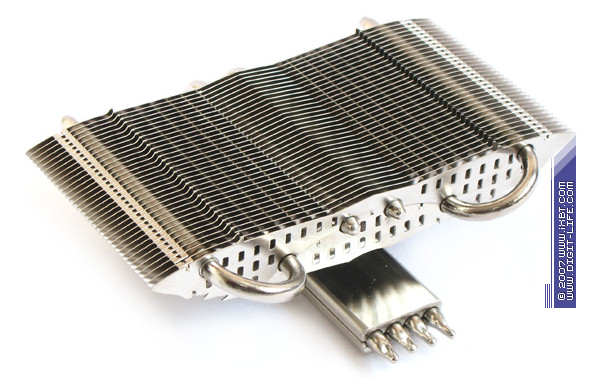 The HR-03 Rev.A looks more like an entry-level heat pipe CPU cooler than a cooling system for graphics cards. Indeed, this device has an imposing heat sink, which is not typical of regular GPU coolers: a copper heat sink (30x45x10mm) formed by two plates, four copper heat pipes (6mm in diameter), and large aluminum finning (34 fins, 156x20mm).  Technical details of the HR-03 Rev.A are also remarkable. Look at special rectangular notches in fins—they make the cooler look more attractive, and they turbulize the airflow to intensify ventilation of inter-fin channels. The U-shaped curve of the extreme heat pipes looks useful—almost entire fin surface is utilized for heat exchange here (about 1600 cm2), both central and peripheral parts. Another important point—all contacts between the heat pipe, pipes, and fins in the HR-03 Rev.A are soldered to guarantee minimum thermal resistance (it's especially important, when the heat exchange surface area is below 2000 cm2). There are still some "cheats" (fins are not monolithic, they are assembled from two fragments soldered to heat pipes. That is, engineers evidently tried to simplify the manufacturing process.) But judging by our test results, they don't have a negative effect on efficiency of this product. 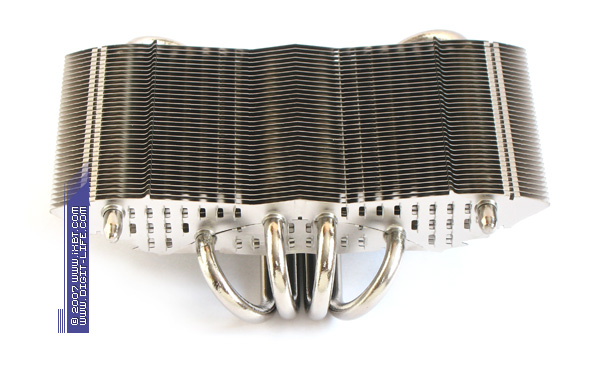 Usability of the HR-03 Rev.A is also good: it's equipped with a good universal retention module for a wide range of graphics cards—from budget products (including outdated GeForce 6600 and Radeon X1600) to Mid-End cards, for example, GeForce 8800GT/GTS (the latest cards are not supported "officially", but practice is different). The bundle also includes a sachet of thermal grease, a couple of brief installation guides, fan latches, and a set of heat sinks for memory chips (you will have to buy heat sinks for power circuit elements separately). 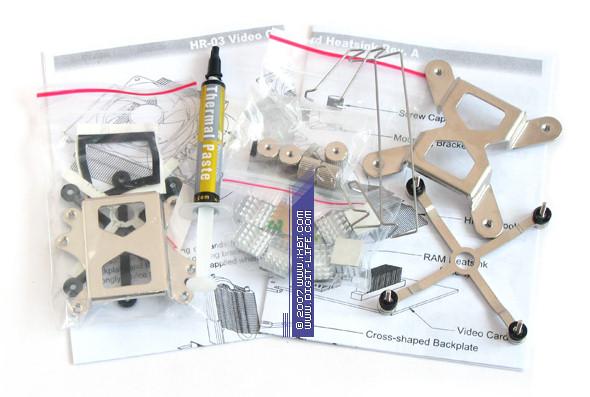 It was easy to install the device on the GeForce 8800GT. It takes 10-15 minutes at best: you remove the stock cooler, install the on-board fan, attach heat sinks on memory chips, mount the HR-03 Rev.A on a GPU, and that's it. The new cooler is ready for action!  Interestingly, design of the HR-03 Rev.A also allows reverse installation, when the fin section faces the rear of the graphics card. In other words, two coolers can be used in a SLI configuration—one card will have the HR-03 Rev.A with the traditional orientation, while the second card will use the cooler in the reverse (but you should take into account that the reverse option is less efficient). 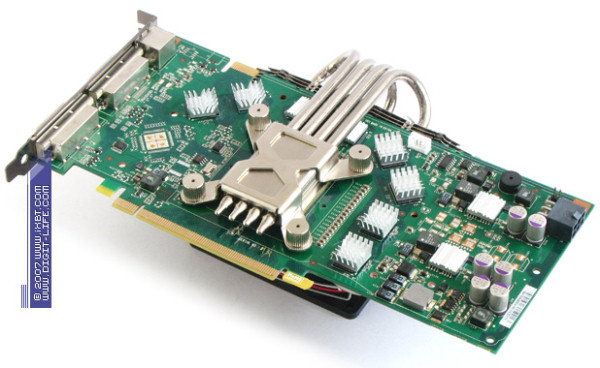 The only flaw in its usability is no fan in the bundle—they could have included some 92x92x25mm model, as this cooler is not cheap (about $50). However, any enthusiast will have an appropriate fan in store, so the HR-03 Rev.A won't be alone. :) Thermaltake DuOrbThe next cooler is our review is Thermaltake DuOrb.  This cooler has a unique design—the main feature is its complex finning, which is formed by two "saucers" (radial sections comprising 100 miniature copper plates), with open fans (80x80x15 mm). The DuOrb cooler also contains two heat pipes (6 mm in diameter) and a copper-aluminum heat sink (45x38x10 mm, 30x38 mm at the base). 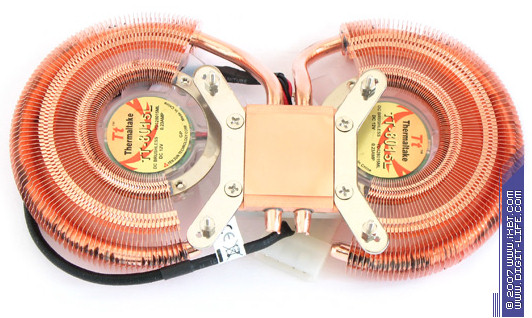 The DuOrb also offers interesting technical parameters. First of all, we should note individual aerodynamic fan design (YS Tech YD128015ML), which Thermaltake calls Scurve: special curves on the blade edges turbulize the airflow more efficiently, and a sickle-shaped profile of the rear edge improves noise ergonomics. Contacts between the heat sink, pipes, and fins also look good—not very tidy, but durable soldering that guarantees tight thermal interaction between functional elements of the DuOrb. Asymmetric radial fin sections are also a good solution—one of them is shifted to the the power circuit of the graphics card for better ventilation of voltage converters.  Nevertheless, the DuOrb has one disadvantage: two on-board impellers are not separated aerodynamically, which results in ugly acoustic effects—when at full speed (2500 rpm), the cooler starts to gurgle. This sound is generated by the counter motion of the blade edges. To all appearances, separating impellers (with some housing or other means) would have been a better solution.  What concerns usability, it's somewhat ambiguous in the DuOrb. On one hand, we have a decent retention module, which allows to install the GPU cooler not only on Mid-End cards, but also on Hi-End GeForce 8800GTX/Ultra, offering an easy and convenient installation process.  But on the other hand, one minor element spoils it all: instead of the widespread 3-pin connector, DuOrb fans are plugged to a 4-pin Molex, which is not popular in the sector of cooling systems for PC. It makes the cooler much less convenient to use—it's not always expedient to use it at full capacity, and you can reduce voltage either by re-soldering the connector, or by using power adapters.  This cooler is not the only one to use a Molex connector, we've come across the same problem in the Big Water 760i cooler. So in my opinion, Thermaltake engineers should take care of their fan power supply—the current 4-pin connector does not improve the technical image of the DuOrb! Zalman VF1000 LEDThe next cooler to be reviewed here is Zalman VF1000 LED. 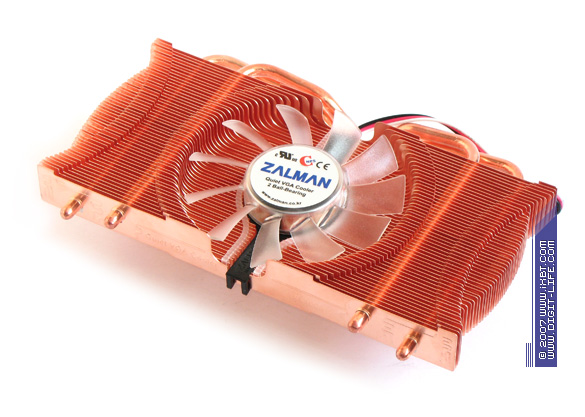 The VF1000 LED design will please even a sceptic—we have a serious combination of a copper heat sink (38x38x8 mm), 4 copper heat pipes (4 mm in diameter), and 52 large fins (160x18 mm). The design is spiced up with an open high-quality fan (80x80x15 mm, two rolling bearings, good quiet electrics).  Configuration of this cooler is also impressive. It features a very interesting thermal ameliorant—variable fin steps (Zalman calls it Variable Fin Profile). The total number of fins is divided into 26 groups, the in-group fin step is 1 mm, while the external fin step (between groups) is 1.5 mm. It helps diversify redistribution of the airflow, creates more comfortable conditions for penetrating inter-fin channels, and contributes to intensification of the heat sink ventilation. We should also mention neat contacts between elements of the working medium—the heat sink, pipes, and fins are soldered to each other to ensure a truly optimized thermal contact.  Nevertheless, the VF1000 LED still has some flaws in design: despite its Variable Fin Profile, the finning is still too dense. The on-board fan is not in the best central position, so it cannot blow through the entire heat sink. Thus, peripheral parts of finning in the VF1000 LED suffer from ventilation deficit and do not work as efficiently as they could. To all appearances, a lower-density finning or a more powerful fan (with similar noise characteristics, but offering higher performance) would have acted better in this cooler.  What concerns usability of the VF1000 LED, we have no gripes—it comes with a truly universal retention module, which is compatible with a wide range of graphics cards, including Hi-End GeForce 8800 Ultra. Along with mounting accessories, the bundle also includes a set of heat sinks for memory chips, a small sachet with thermal grease, a technical manual, and traditional Fan Mate 2, which allows to control fan speed from 1300 rpm to 2500 rpm.  What concerns the installation process, the VF1000 LED is the most user-friendly of all coolers reviewed in this article. The entire process takes five minutes maximum, it goes nice and easy, without any problems (spring-loaded locks with a plastic head are very convenient, you can screw/unscrew them for mere seconds).  The only gripe with usability is the lack of heat sinks for power elements. Zalman provides a special kit for the GeForce 8800 GTX/Ultra (ZM-RHS88 includes an improved heat sink for memory chips, plus two modifications of heat sinks for power elements). However, you'll have to take care of heat sinks for the GeForce 8800 GT on your own—for example, use the ZM-RHS1 kit. However, both kits are optional, you'll have to buy them separately, which is not very positive. Zerotherm Hurricane HC92 Cu 8800The last cooler to be reviewed here is a top product from a promising Korean brand, Zerotherm—Hurricane HC92 Cu 8800.  Hurricane HC92 Cu 8800 offers a promising combination of a copper heat sink (38x36x5 mm), four copper heat pipes (6 mm in diameter), and developed copper finning—40 fins of the main section (132x15 mm) and 12 fins (72x15 mm) in two additional mini-sections. The working medium of the GPU cooler is also spiced up with a powerful fan (92x92x25 mm, hydrodynamic bearing, 3400 rpm) in a nice-looking plastic housing (air duct).  The Hurricane HC92 Cu 8800 features a very interesting engineering solution: owing to a special tapered shape of the central finning, the on-board fan is installed at a small angle to the base of the heat sink. Along with the housing, it helps intensify the airflow through the entire working surface of fins and also provide additional ventilation for power converters in the graphics card. Concentrated disposition of heat pipes also looks reasonable—three of them go through the fins right under the fan to provide comfortable conditions for heat exchange. Only one of them goes asymmetrically to the periphery of the heat sink, which is also well ventilated. A separate mention should be made of good thermal contacts between the heat sink, pipes, and fins—they are honestly soldered. 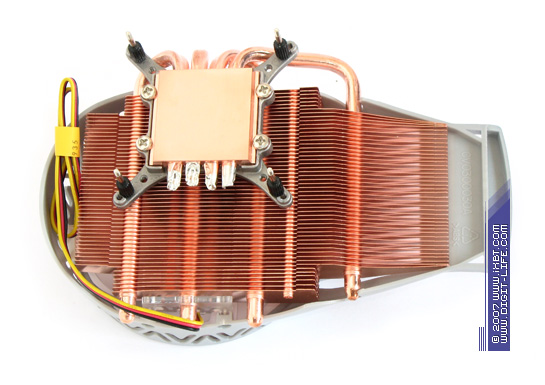 By the way, you may remove the housing, if you like. In this case, the main air impact comes at the central finning section, which amplifies GPU cooling (judging by results of the Hurricane HC92 Cu 8800, the effect from no housing indeed exists). It's also easy to remove the fan and convert this cooler into a passive model (however, this mode can be used only with cold entry-level cards). 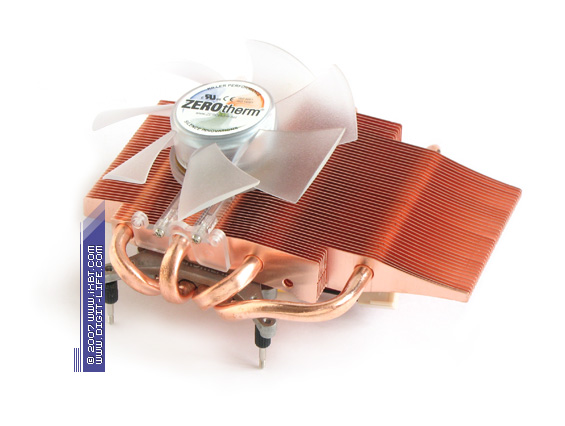 The Hurricane HC92 Cu 8800 also offers very good usability: its retention module is ideologically similar to the VF1000 LED from Zalman. That is it has similar mounting accessories, it can be installed on the GeForce 8800 GTX/Ultra, but its list of supported cards is limited. However, this cooler is bundled much better: it comes with a set of heat sinks for memory chips and power elements (there is also a special heat sink for the IO chip in the GeForce 8800 GTX/Ultra), and an interesting fan power controller with a long cable (1 m versus 0.8 m in Fan Mate 2), which can be used to adjust fan speed from 1400 rpm to 3400 rpm.  As a result, the Hurricane HC92 Cu 8800 can be installed on the GeForce 8800 GT almost just as fast as the VF1000 LED. It requires just a tad more efforts to fix the heat sink on the GPU (the springs are harder).  Besides, extra heat sinks, officially designed for the GeForce 8800 GTX/Ultra, can be used for cooling power regulators of the GeForce 8800 GT.  So, we've just examined our coolers, there seems to be no need in additional details here. It's time to address the main aspect of our article—test results of our coolers compared to the old products! Note: we've also tested several GPU coolers, which haven't been examined here. In particular:  Arctic Cooling Accelero X1 is almost a complete copy of the Accelero X2, except for the adaptation to NVIDIA topology  Zalman VF900-Cu LED has already been examined.  Zalman VF700-Cu also took part in our reviews. Part 2. Test results: new-generation coolersPart 3. Test results: "old school" coolersPart 4. Liquid cooling experiments, ConclusionsThermaltake DuOrb kindly provided by Thermaltake
Zalman VF1000 LED kindly provided by Zalman Zerotherm Hurricane HC92 Cu 8800 was kindly provided by Zerotherm Vitaly Crinitsin (vit@ixbt.com) February 4, 2008 Write a comment below. No registration needed!
|
Platform · Video · Multimedia · Mobile · Other || About us & Privacy policy · Twitter · Facebook Copyright © Byrds Research & Publishing, Ltd., 1997–2011. All rights reserved. |