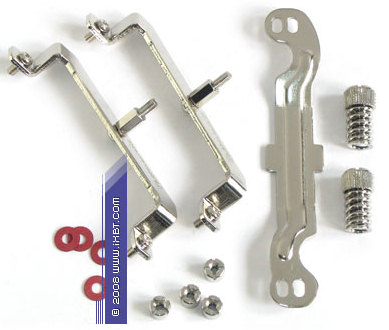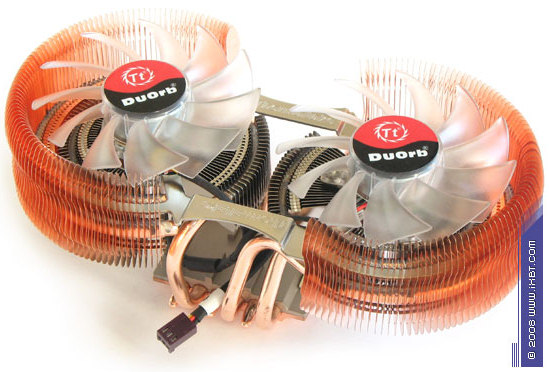Thermaltake DuOrb CPU Cooler
|
Usability
While our product under review demonstrates only positive sides in technical terms, usability of DuOrb CPU is disappointing rather than inspiring.

Most gripes have to do with the installation procedure -- even though it's not very heavy (about 600 g), the cooler comes with a complex retention module, unreasonably difficult to install. In order to install DuOrb CPU on the Intel LGA775 platform, you must remove a motherboard from a PC case, then fix two brackets with screws (by the way, there is no backplate for LGA775 in the bundle -- that's apparently a technical flaw), and only then use a screwdriver to fix the heatsink on the socket to a special mounting frame with two spring-loaded screws. A similar procedure is required for AMD Socket AM2. But in this case you will have even more problems -- you must remove the standard mounting frame, plus there are some side effects (installation limitations) -- optimal installation of DuOrb CPU is possible only on motherboards with the South-North orientation of the socket. In the other case (East-West orientation) the cooler either blocks the first PCI-E slot, or it may be impossible to install this cooler at all, if a chipset heatsink is too large (over 40 mm high).
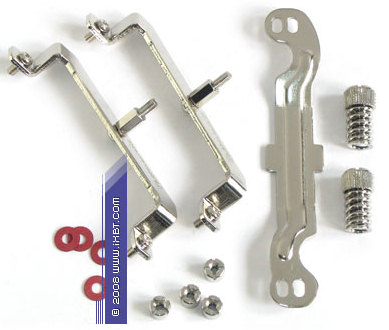
Well, this specific design of the heatsink turns out to be a real problem, which is solved to the detriment of retention usability. We can understand why Thermaltake engineers did it -- they tried to design a product with a tight CPU contact to minimize thermal resistance between a CPU and the base of this cooler and to enhance its cooling capacity. But it does not justify this tiresome installation procedure of DuOrb CPU: in fact, we don't see any principal "road blocks" on the way to improve ergonomics of this retention module. Theoretically, engineers might have improved it.
There is also some ground for criticism of other usability issues. First of all, we disapprove of the thermal grease that comes with the cooler -- DuOrb CPU is bundled with a mediocre product with weak thermophysical properties (our additional tests reveal that temperatures rise by about 5°C compared to our reference thermal grease Noctua NT-H1). We are not happy with the typical 3-pin fan connection either: it's definitely a plus if you use multi-function panels or fan speed controllers, but considering universal expansion of PWM controllers, more flexible and convenient for users, a 4-pin PWM connector would have been a natural solution for DuOrb CPU.
Sort of a booby prize is this cooler's illumination -- its on-board fans come with bright red-blue LEDs, which will certainly please modders. But will this decorative feature exonerate the whimsical nature of DuOrb CPU's usability -- that's a question. It's up to our readers to answer it.
Well, we've cleared up the usability issues of our cooler under review, there is no need to elaborate. It's time to proceed to the most important part of today's article -- performance results of DuOrb CPU cooler.
Write a comment below. No registration needed!
|
|
 |
|
|
|