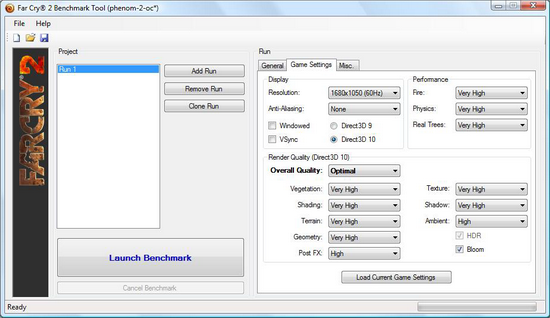AMD Phenom II X4 940 Overclocking
|
What concerns working under load, CPU temperature did not exceed 52°C either. However, the motherboard had to maintain high fan speed (quite audible). It's not relevant in games (because a graphics card won't be silent either, and you don't pay attention to such things when you play), so our old Zalman won't retire yet. However, to all appearances, there is no necessity to use liquid cooling, even if you want a quiet computer in the overclocked mode under load. We already mentioned that air coolers are progressive. There are a lot of models to choose from. Most importantly, a cooling system does not need to be extremely robust, at least if you keep CPU voltages within the recommended range. By the way, increasing the voltage to 1.55V did not expand the frequency potential. And when the voltage was reduced to 1.50V, we could still play all games in our tests. But stability tests, for example AMD OverDrive, revealed glitches, so we set the voltage to 1.52V.
Now that we know what our processor is capable of from the technical point of view, let's see what it gives us in practice.
Testbed configuration
- Motherboard: Gigabyte MA790GP-DS4H
- Memory: 2x2 GB Corsair CM2X2048-8500C5D
- Graphics card: ASUS EAH4870X2 TOP/HTDI/2G (ATI Radeon HD 4870 X2, 1x2 GB GDDR5)
- HDD: Seagate ES2 SATA II 750 GB
- Cooler: Zalman CNPS9700 AM2
- Power supply unit: SeaSonic M12D SS-750 750 W
Software and settings
- Windows Vista SP1 64 bit, Catalyst 8.12, AMD OverDrive 2.1.5, AMD Fusion for Gaming Utility 1.0
- GTA IV -- built-in benchmark, 1680x1050, Texture Quality: high, Render Quality: high, View Distance: 52, Detail Distance: 100, Vehicle Density: 100, Shadow Density: 16
- FarCry 2 -- bundled benchmark, 1680x1050, Ranch (medium map flyby) and Action Scene (intense battle), see settings on the screenshot:
- Crysis Warhead -- Flythrough (Cargo flyby) and Autotest (Cargo walkthrough) timedemos, 1280x1024, all settings: High, except for Physics: Very High
- Lost Planet Extreme Condition -- built-in benchmark, 1680x1050, maximum settings, DX10, AFx16
- World in Conflict -- built-in benchmark, 1680x1050, DX10, Very High and High settings (two runs)
- PT Boards Knights of the Sea -- demo benchmark, 1680x1050, DX10, maximum settings
We always tried to choose maximum settings in all tests (except for cases when maximum settings are too heavy for any modern card, e.g. in Crysis Warhead, and cannot be used to play), antialiasing was disabled, but anisotropic filtering was selected according to the game settings (that is this option wasn't forced, and it was not disabled in the drivers). AMD Fusion for Gaming turned out to be a very useful utility. It stops some system services for the time you play games, which generally increases the frame rate by several percents even in freshly installed Windows Vista. Besides, it seems to eliminate some lags that appear, if the OS decides to compute something. We haven't configured anything else, the Basic profile was used in both runs (in overclocked and nominal modes). What concerns the overclocked mode, we decided not to squeeze everything possible from the processor and stopped at 3.8 GHz for the cores and 2 GHz for CPU NB.
| |
Phenom II X4 940 |
| Standard |
Overclocked |
Gain |
| Core clock, GHz |
3.0 |
3.8 |
26% |
| CPU NB clock, GHz |
1.8 |
2.0 |
11% |
| GTA IV, fps |
41 |
50 |
22% |
| Crysis Warhead, Cargo Flythrough, fps |
31.5 |
36.1 |
15% |
| Crysis Warhead, Cargo Autotest, fps |
26.9 |
31.0 |
15% |
| Lost Planet Extreme Condition, Snow, fps |
102 |
133 |
30% |
| Lost Planet Extreme Condition, Cave, fps |
90 |
117 |
30% |
FarCry 2, Ranch,
average/minimal fps |
71/40 |
85/49 |
20%/23% |
FarCry 2, Action Scene,
average/minimal fps |
36/30 |
43/35 |
19%/17% |
World in Conflict, Very High,
average/minimal fps |
41/18 |
48/23 |
17%/27% |
World in Conflict, High,
average/minimal fps |
52/27 |
57/30 |
10%/11% |
PT Boards: Knights of the Sea,
average/minimal fps |
45/22 |
55/30 |
22%/36% |
Even though all our games seriously load a graphics card, increased CPU clock rate makes itself felt in all tests. Some of them even show linear response. That's a brilliant show of Phenom II scalability. If performance in non-synthetic tests is limited by small cache or any other architectural restrictions, manufacturing processors with higher clock rates and their overclocking have no future.
Besides, the higher the GPU load in modern games (due to higher graphics quality), the higher the CPU load. For example, when you switch from High to Very High modes in World in Conflict, CPU load grows even heavier (overclocking also brings better results). And vice versa, when to switch from the graphics-intensive Ranch to Action Scene in FarCry 2, GPU load is not decreased. It's the graphics card that has to render game characters and full of explosions environment turns out to be a "bottleneck" here. Of course, a bottleneck is an exaggeration here. The game runs well in both scenes, because even the minimum fps level does not drop below 30 frames per second even at nominal CPU speed.
By the way, for this very reason, if you need to offload your graphics card a little without ruining test objectivity (for example, to test a powerful processor with a lower-class graphics card), you cannot just reduce the graphics quality. You can disable antialiasing, anisotropic filtering, adjust separate graphical settings (e.g. texture quality, but not shadow quality!). Maximum you can do is to decrease resolution (but under certain limits, because when you decrease game resolution, you may also reduce graphics quality settings, which may simplify rendering). But it's preferable to choose parts of the same class and use settings that will be really selected in real games.
Speaking of tendencies in modern games, GTA IV actually requires a quad-core processor. To be more exact, any dual-core processor is apparently too weak for this game. Perhaps, a triple-core Phenom II will be sufficient to run the game without slow downs, but we don't know for sure yet. In fact, it's a topic for a separate article.
Getting back to overclocking, we couldn't overlook a downright conclusion: even a Phenom II X4 940 operating at nominal frequencies is sufficient for modern games, including bleeding edge titles, running in high quality modes. That is the Dragon platform looks well-balanced in its top configuration. From the practical point of view, overclocking may come in handy, if you decide to install the second 4870 X2 card or build a similar SLI tandem, or something based on future GPUs. Such configurations should reveal full potential of the overclocked Phenom II in those games, where gains were relatively low because of the video system. On the other hand, increasing the frame rate, which is already comfortable, is not an end in itself. Users of such a powerful video system will most likely want to increase the game resolution to 1920x1080 and to enable antialiasing, which will load graphics cards in the first place. As a result, they will get higher image quality, but the frame rate and the need in CPU resources won't grow that much.
It should be added that the AMD platform gives SLI support to NVIDIA fans. NVIDIA 750a/780a chipsets are the only products to support SLI (even 3Way SLI in the second case) together with Hybrid Power, which is very useful for powerful video tandems, if you plan to use your computer not only for games. This technology disables graphics cards, when you are not running games, so the system uses the integrated graphics core. Unfortunately, this feature works only in Windows Vista. And we don't know whether this technology will evolve in future, that is whether it will be supported by future graphics cards (the GTX 280 card remains the latest product to support Hybrid Power, the new 285/290 models are not included into the compatibility list yet). We already described this technology.
Conclusions
Frankly speaking, we had no doubts that the Dragon would demonstrate its competence in modern games, as we had already tested all parts of this platform. What we really like is that new processors show significantly better overclocking results. It does not cancel our standard recommendations how to choose good coolers, power supply units, and motherboards, of course. But Phenom II is apparently easy to please, as far as the hardware infrastructure is concerned. It's stable and it provides significant performance gains in games, especially in those generating notoriously heavy CPU loads. What else can you wish for a CPU you're going to overclock?
Some conclusions can be drawn about appetites of modern games in general. As we have already mentioned, increased graphics quality presses harder on both CPU and graphics card in most cases, so it's very important to test these PC parts in real-life modes (at least in terms of game settings). Times, when performance at high resolutions was limited by graphics card no matter how powerful, are gone. This was a usual thing for first generations of DirectX 10 graphics cards. Modern solutions, however, are quite adept at processing shaders, and they do it really fast. It's difficult to say how the situation in games will develop in the nearest future. On the one hand, there is still much time left before DX 11 games arrive, and DX 10 does not give much room for growth already. Besides, game developers have already tried multi-core processors and they will certainly continue to settle in this growing segment. So we won't be surprised, if coming games are even more critical to CPU performance instead to that of graphics card. However, we shouldn't forget that, unlike CPUs, graphics cards may (and sometimes are to) be loaded more by means of better antialiasing or higher resolution. So, the optimal strategy of choosing a gaming PC will probably be to keep it balanced -- significant budget shifts to CPU or graphics card will hardly be expedient.
Write a comment below. No registration needed!
|
|
 |
|
|
|