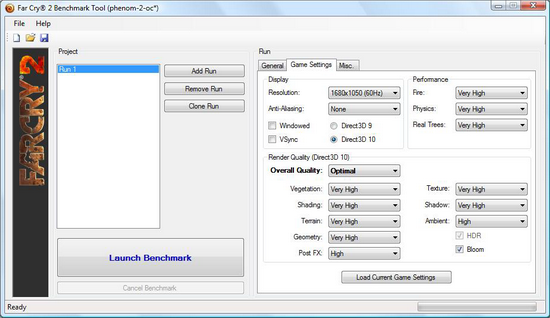AMD Phenom II X3 720 and X4 810 Processors
|
Testbed configuration
- Motherboards: Gigabyte MA790GP-DS4H, MSI P45 Neo3 V2
- Memory: 2x2 GB Corsair CM2X2048-8500C5D
- Graphics card: HIS HD4870X2 (ATI Radeon HD 4870 X2, 1x2 GB GDDR5, nominal frequencies: 750MHz for the core and 900 (3600) MHz for GDDR5 memory)
- HDD: Seagate ES2 SATA II 750 GB
- Cooler: Zalman CNPS9700 AM2/NT
- Power supply unit: SeaSonic M12D 750 W
Software and settings
- Windows Vista SP1 64 bit, Catalyst 9.2, AMD OverDrive 2.1.5, AMD Fusion for Gaming Utility 1.0.
- GTA IV -- built-in benchmark, 1680x1050, Texture Quality: High, Render Quality: High, View Distance: 52, Detail Distance: 100, Vehicle Density: 100, Shadow Density: 16.
- FarCry 2 -- bundled benchmark, 1680x1050, Ranch (medium map, fly-by) and Action (intense battle action) scenes, settings:
- Crysis Warhead -- Flythrough and Autotest (Cargo level walkthrough), 1280x1024, High settings (except for Physics), Physics: Very High.
- Lost Planet Extreme Condition -- built-in benchmark, 1440x900, maximum settings, DX10, AFx16, we took results from the Cave scene, as, with the updated graphics driver, performance of the Snow scene hinged on graphics card performance and was about 120 fps in all configurations.
- World in Conflict: built-in benchmark, 1680x1050, DX10, two runs: at Very High and High settings.
- PT Boats: Knights of the Sea -- demo benchmark, 1680x1050, DX10, maximum settings.
We always tried to choose maximum settings in all tests (except for cases when maximum settings are too heavy for any modern card, e.g. in Crysis Warhead, and cannot be used to play), antialiasing was disabled, but anisotropic filtering was selected according to the game settings (that is, this option wasn't forced, and it was not disabled in the drivers). We did not overclock AMD processors to the limit and stopped at 3.7GHz. But what concerns the processor from Intel, its performance limit was not very high, so we just decreased the FSB clock by 2MHz relative to the maximum value, which was enough to run our tests. However, in such utilities as OCCT, stability tests failed in this mode, as well as the third run of the benchmark in GTA IV. By the way, this benchmark can be recommended as a sensitive stability test. Crysis Warhead was the second game that did not like this mode.
| |
Phenom II X4 810 |
Phenom II X3 720 |
Core 2 Quad Q8200 |
| Nominal freq. |
O/C (CPU NB x7) |
O/C (CPU NB x9) |
Nominal freq. |
O/C (CPU NB x11) |
O/C (CPU NB x13) |
Nominal freq. |
O/C |
| Core clock, GHz |
2.6 |
3.7 |
3.7 |
2.8 |
3.7 |
3.7 |
2.33 |
3.3 |
| CPU NB clock, GHz (multiplier) |
2.0 |
2.0 |
2.5 |
2.0 |
2.2 |
2.6 |
- |
- |
| Memory clock |
DDR2-
1066 |
DDR2-
759 |
DDR2-
759 |
DDR2-
1066 |
DDR2-
1066 |
DDR2-
1066 |
DDR2-
1066 |
DDR2-
942 |
| GTA IV, fps |
43.8 |
52.0 |
55.0 |
42.7 |
44.5 |
52.9 |
36.8 |
49.0 |
| Crysis Warhead, Cargo Flythrough (Video), fps |
26.1 |
30.7 |
32.5 |
28.4 |
31.2 |
32.6 |
24.5 |
32.0 |
| Crysis Warhead, Cargo Autotest (CPU), fps |
23.0 |
27.2 |
28.4 |
25.0 |
28.0 |
30.0 |
21.9 |
26.0 |
| Lost Planet Extreme Condition, Cave, fps |
79 |
97 |
100 |
72 |
89 |
93 |
64 |
90 |
| FarCry 2, Ranch, avg/min fps |
61/35 |
73/41 |
76/43 |
67/38 |
76/40 |
81/45 |
53/30 |
73/42 |
| FarCry 2, Action Scene, avg/min fps |
31/26 |
36/30 |
43/35 |
33/28 |
37/30 |
40/33 |
29/25 |
39/33 |
| World in Conflict, Very High, avg/min fps |
39/15 |
45/22 |
48/23 |
43/19 |
48/21 |
53/26 |
37/12 |
49/21 |
| World in Conflict, High, avg/min fps |
50/28 |
56/31 |
57/31 |
55/28 |
61/33 |
67/35 |
46/25 |
61/34 |
| PT Boards: Knights of the Sea, avg/min fps |
39/21 |
49/27 |
52/28 |
43/22 |
51/27 |
54/28 |
33/17 |
47/23 |
First of all, note that it's not rational to overclock Phenom II without overclocking the integrated NB. It's easy to do and brings benefits in all tests, quite considerable sometimes. By the way, this performance gain will be just a positive side effect on those motherboards that do not allow to adjust the multiplier. What concerns processors with the unlocked multiplier for cores, you should increment a corresponding multiplier for CPU NB. By the way, this multiplier can also be increased in processors with the locked multiplier for their cores. So you may use it, even if you retain the other frequencies on the nominal level.
What concerns relative results, both Phenom II processors generally perform on a par. In games that can use three cores or less, the triple-core processor takes the lead owing to larger cache per each core. However, the 810 model shoots forward in the latest games that actively use four cores. That is, it looks more promising here. Core 2 Quad is lagging behind both competitors. In those games that can use four cores, our Phenom II with three cores still outperforms this processor. This fact agrees with the theory -- perhaps AMD introduced the monolithic design in its Phenoms too early, but it has apparent advantages over joined cores (only when intensive data exchange between cores is required). But codecs, rendering, and some other multi-threaded tasks barely loaded each core with its own thread, more complex options were out of the question. Now that Phenom II processors look better even in tasks that were not optimized for multiple cores, there appear applications that benefit from the monolithic multi-core design as well.
A few words about operating temperatures of the overclocked processors. Subjectively (judging by the speed of the cooler necessary to provide similar temperature of its fins -- barely warm), all three processors were identical in this parameter under load. In other words, there will be no problems with quiet and efficient cooling. Temperature of the cooler base was 32-40°C in all cases, depending on the load, with the air temperature of 26°C. Maximum temperature of both Phenom II processors under load did not exceed 55°C, Core 2 Quad -- 63°C. However, these data come from integrated sensors. On one hand, we have no grounds to distrust them. On the other hand, we cannot verify them.
Frankly speaking, we tried to do it. But our attempt had a truly instructive ending. Having decided that Core 2 Quad may overestimate its temperature, we installed Silent Freezer Xtreme from Arctic Cooling, which is much more efficient than our old Zalman. The temperature rose to 60°C, and then the computer suddenly switched off. At a complete loss, I removed the barely warm cooler and accidentally touched the chipset heatsink, which turned out burning hot (70°C according to the infrared thermometer a minute after the switch off). Fortunately, no harm was done to the motherboard. We reinstalled the old cooler, which could also blow at the chipset heatsink, and the motherboard started up. Chipset heatsink was 50°C under load, which made readings from CPU sensors pale into insignificance. Even if we equate readings of CPU sensors to the smaller or average values (it makes sense from the point of view of choosing a cooler), ventilation for the chipset heatsink on the Intel platform is the primary concern for a CPU cooler. In this case, you won't have any problems. Or you have to choose a motherboard with extra heat pipes, or install a fan on the chipset, which is less rational and certainly more expensive. There is no such requirement for the AMD platform. Temperatures of the chipset heatsinks depend little on overclocking. Motherboards with heat pipes in their cooling systems usually heat them noticeably only if you overclock the integrated GPU and raise its voltage. But it's a completely different story for a separate article. To be more exact, we already addressed this topic in our motherboard reviews many times.
Conclusions
Phenom II processors are apparently an interesting choice for overclockers, that is, they offer high overclocking potential, and they respond to raising clock rates by increasing their performance in real applications. What's important, their performance looks attractive for a gaming PC (they will make a good couple with a powerful graphics card). You won't have to pay much extra for the infrastructure (motherboard, coolers, PSU) for successful overclocking. However, you will need some skills to overclock processors with locked multiplier (the procedure is described above along with specific motherboard requirements). Despite high operating clock rates and even higher overclocked values, the new processors do not grow very hot. That may be the effect of integrated circuits for dynamic power management (for each core) and good characteristics of AMD's 45nm SOI process technology.
ATI RADEON HD4870X2 has been provided by HIS,
M12D-750 PSU has been provided by Seasonic
Write a comment below. No registration needed!
|
|
 |
|
|
|