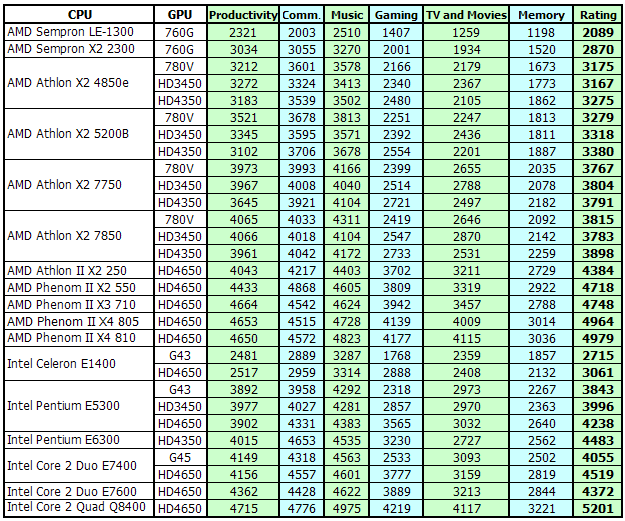PCMark Vantage
Unlike the previous test, PCMark is developed by Futuremark. It's said to use typical fragments of code, but this test still does not provide transparent total scores. Nevertheless, it's also very popular and may come in handy to compare various PC configurations, if you are pressed for time. Besides, this benchmark is written for Windows Vista and uses multithreading much better, so it benefits from additional cores in multi-core processors. Besides, this test loads the graphics system, so it will be interesting to compare PC configurations with different graphics cards. This benchmark includes good tests to compare HDD performance.
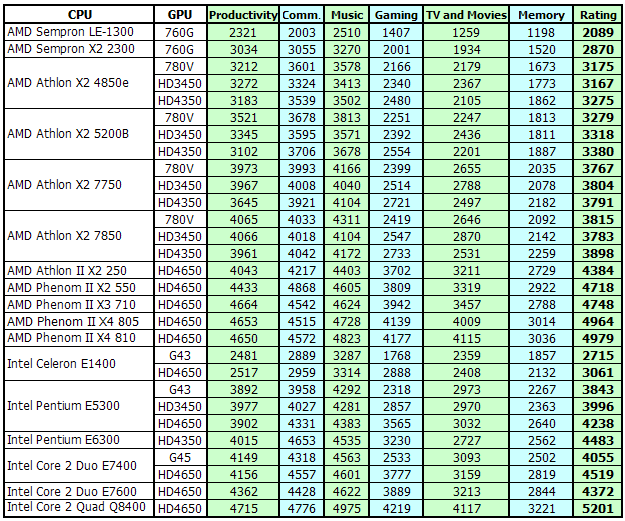
There is no linear dependence of the total score on the number of cores, of course, because results are affected by other factors, and not all tests are multithreaded. Quad-core processors take the lead, followed by the only triple-core processor in our tests. In fact, it's only a little faster than the leading dual-core processor: Phenom II X2 550. In its turn, Core 2 Duo E7600 was always slower in this test than the E7400, although it could have caught up with its competitor or at least close the gap. It's difficult to explain rationally, of course, as this processor is formally more powerful. But as it has been launched quite recently, the problem is most likely with BIOS (it's a global problem - we've tried out several motherboards).
This test depends on graphics card's performance, because it includes parts of 3DMark -- famous package for benchmarking with 3D graphics. But on the whole, this test is intended for benchmarking CPU, memory, and HDD. As a result, the configuration with a faster processor almost always scores more points, even if it uses a slower graphics card.
For your convenience, you can use the interactive calculators below:
Conclusions
General recommendations on how to choose an office PC configuration can be given only with reservations to particular circumstances: sometimes it's the budget and the number of workplaces, and sometimes it's basic requirements to performance. If we proceed from minimal requirements to responsiveness of the operating system and minimum office software (text editor with a spellchecker, email client, web browser, and necessary security tools (antivirus/antispy, firewall), even processors from the start of the list will cope with the task: dual-core Semprons and Celerons. And processors that score more than 100 points in SYSMark will be subjectively fast in such tasks. In fact, further improvements in OS responsiveness (the time it takes to start programs, to navigate folders, and search for files) depend more on HDD performance than on CPU speed. If you work with graphics data, long Word documents, archived data, the optimal choice will be configurations that score 135-145 points. And finally, those users who deal with 3D modeling(even such light tasks as faced by a manager in a furniture store) or video editing should get a processor that can score 145 points or higher. A processor with 3-4 cores will be preferable.
What concerns the other components, even an entry-level computer needs 1 GB of memory. But Windows Vista needs at least 2 GB, which is also the optimal memory size for practically all office PCs. Except for workstations that deal with professional 3D rendering or CAD modeling (which are not considered office computers, although they belong to this group). A graphics card is the first candidate to save money on. There is even no need to install it sometimes, just choose a motherboard with an integrated graphics system. In case of such chipsets as AMD 780V/780G, you will get good basic functionality in tasks that require 3D hardware acceleration.
And finally, if you buy a discrete graphics card and a motherboard without integrated graphics, there is no reason to choose a motherboard with an expensive chipset and several graphics ports, for example, motherboards with AMD 790FX. The top chipset for office motherboards is AMD 770 or Intel P45, even if you install a powerful processor with three or four cores. It may seem as plain as daylight, but we still come across office configurations based on High-End chipsets. When you have a strict budget per office computer, such a configuration will apparently leave less money for a processor. So this computer will demonstrate low results in tests, and it will be really weaker than a computer with a powerful CPU and an inexpensive motherboard. Such chipsets as 790FX or Intel X48 should be used in computers for games and specific professional applications that can use several graphics cards or other high-speed devices installed onto PCI Express x16 slots.
Write a comment below. No registration needed!