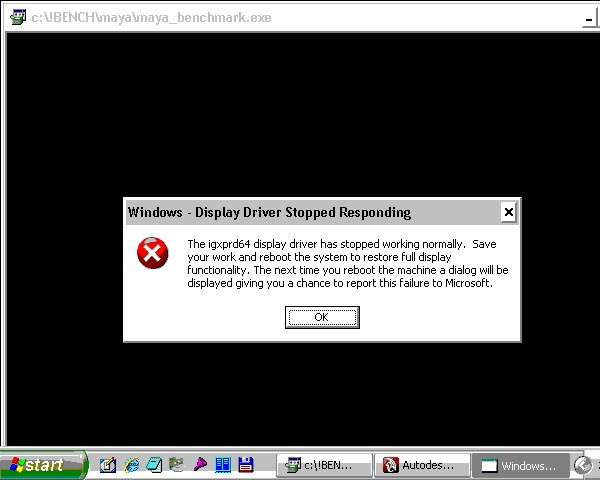Today we are going to benchmark inexpensive home multimedia systems that are not designed for active gaming. What's a typical portrait of such a system? We'll try to recreate it from scratch.
What typical tasks does a home computer perform, if it's not used for gaming or runs them very seldom? It's usually web surfing, email, and editing documents. But these tasks don't need a high speed computer, any modern system can cope with them. Quite possibly watching movies (or even encoding/transcoding video). This tasks does not require a top computer, but the slowest processors won't cope with it either. Besides, you will need a capacious hard drive: a movie in high resolution may take up several gigabytes. It makes sense to add a DVD recorder to the system -- it will come in handy for a media library. Perhaps our hypothetic user will also want to process photos from time to time. Hence: CPU, hard drive, DVD recorder. By the way, what about memory? Considering how much it costs now and how much of it new operating systems from Microsoft need (Vista and future Windows 7), we'd say that even a home computer should have 4 GB. It's less than $50 after all.
As we proceeded from prices in this article, our method for selecting components was simple: at first we took a look at Intel's offers in this segment, and then at what AMD offered for similar prices. Why in this order? It's elementary: because the Intel platform has always been more expensive. Besides, we decided to diversify our options, so both platforms are represented by two testbeds: in case of Intel we 'played' with combinations of motherboard / chipset, and in case of AMD -- new Phenom X3 and good old Athlon X2. There exist much more interesting combinations in this price range, of course. But as any real customer, we were limited by availability of products in a given store at a given day. However, in our point of view all these restrictions only add feasibility to our article.
Testbeds
| |
E5300 + Intel G31 |
Price* |
E5300 + GeForce 7100 |
Price* |
Phenom X3 8450 + AMD 740G |
Price* |
Athlon X2 6000 + AMD 740G |
Price* |
| CPU |
Pentium Dual-Core E5300 |
89.1 |
Pentium Dual-Core E5300 |
89.1 |
Phenom X3 8450 BOX |
104.75 |
Athlon 64 X2 6000+ |
85.65 |
| Cooler |
Cooler Master DI5-9GDPB-P3 |
11.07 |
Cooler Master DI5-9GDPB-P3 |
11.07 |
- |
- |
Cooler Master DK8-8ID2A-PL |
10.89 |
| M/board |
Gigabyte GA-G31M-ES2L |
53.57 |
Gigabyte GA-73PVM-S2H |
67.46 |
Gigabyte GA-MA74GM-S2 |
58.6 |
Gigabyte GA-MA74GM-S2 |
58.6 |
| Memory |
2 x 2048MB DDR2-800 Samsung original |
43.1 |
2 x 2048MB DDR2-800 Samsung original |
43.1 |
2 x 2048MB DDR2-800 Samsung original |
43.1 |
2 x 2048MB DDR2-800 Samsung original |
43.1 |
| HDD |
Seagate 7200.12 ST3500410AS 500 GB |
61.35 |
Seagate 7200.12 ST3500410AS 500 GB |
61.35 |
Seagate 7200.12 ST3500410AS 500 GB |
61.35 |
Seagate 7200.12 ST3500410AS 500 GB |
61.35 |
| ODD |
NEC Sony Optiarc DVD±RW AD-7200S |
25.14 |
NEC Sony Optiarc DVD±RW AD-7200S |
25.14 |
NEC Sony Optiarc DVD±RW AD-7200S |
25.14 |
NEC Sony Optiarc DVD±RW AD-7200S |
25.14 |
| Enclosure and PSU |
YeongYang YY-3603 BK, mini-tower, microATX |
60.31 |
YeongYang YY-3603 BK, mini-tower, microATX |
60.31 |
YeongYang YY-3603 BK, mini-tower, microATX |
60.31 |
YeongYang YY-3603 BK, mini-tower, microATX |
60.31 |
| Total |
|
343.64 |
|
357.53 |
|
353.25 |
|
345.04 |
* Local prices as of 30.03.2009 converted to USD.
Our tests are based on x64 CPU Performance Testing Methodology. The key peculiarity of this method is that all data types are reduced to one -- a relative integer score (performance of a given processor relative to Intel Core 2 Quad Q6600, performance of which is considered 100 points). But this time we had to customize both testbeds and tests: none of the graphics solutions here support DirectX 10, so Call of Juarez that requires DirectX 10 was out of the question. Besides, our game tests are not intended for integrated graphics, so another game test (World in Conflict) was excluded because three testbeds out of four demonstrated mind-boggling performance -- 0 fps. Considering 2-3 fps in Crysis and S.T.A.L.K.E.R., the gaming part of our method must be adapted for the new tasks literally 'on the fly'.
You can read about the changes next to the corresponding diagrams. The main consequence of all these changes is that scores in this article do not reflect performance relative to some reference point anymore, they are just a geomean of all test results in a corresponding group of tests. Moreover,if the average score looked like 0.0025, we moved the decimal point in all results several digits to the right, to fit the results within 10..100 -- they look better this way. There is one thing for you to remember: Scores in these diagrams are just abstract scores. They will do to compare performance of tested computers between each other, but they are not good for anything more (e.g. to use them outside this article). It's a pity, but it cannot be helped, if a method of testing is overhauled on-the-fly. We hope to announce a new test procedure in the nearest future, which will have lots of other improvements.
Professional tests
3D modeling and rendering
| |
Athlon X2 6000 |
Phenom X3 8450 |
E5300 + G31 |
E5300 + GF7100 |
| 3ds max |
| CPU Render |
4.09 |
4.42 |
- |
5.03 |
| Graphics |
1.48 |
1.51 |
- |
1.31 |
| HardwareShaders |
2.46 |
2.55 |
- |
2.30 |
| Maya |
| GFX |
0.67 |
0.69 |
- |
1.13 |
| CPU |
3.39 |
2.92 |
- |
4.62 |
| Render |
00:11:07 |
00:09:07 |
00:10:18 |
00:11:32 |
| Lightwave |
00:08:49 |
00:10:59 |
00:08:58 |
00:09:35 |
Bad luck for the system with Intel Pentium DC E5300 + Intel G31: it failed our tests in 3ds max and Maya (except for the render speed test). We took a screenshot of the error message in the video driver in Maya benchmark. 3ds max popped up the same message. Note the color palette of the screenshot: it's not a mistake, our display switched from 1280x1024x32 into 640x480 with 16 colors.
This glitch does not occur at once: both tests (3ds max and Maya) run for 20-30 minutes before it happens, but this effect is reproducible in 100% of cases. We ran tests more than ten times, but they always failed to complete.
The layout of forces was actually to be expected: the new Pentium DC E5xxx processors perform a tad better than the old Core 2 Duo E4xxx, similar to the first Phenoms in speed -- so Pentium DC E5300 has good chances to outperform a mid-speed triple-core processor from AMD. And it certainly does.
CAD/CAM
| |
Athlon X2 6000 |
Phenom X3 8450 |
E5300 + G31 |
E5300 + GF7100 |
| UGS NX |
| Total CPU |
0.39 |
0.35 |
1.47 |
1.32 |
| Total Graphics |
0.09 |
0.08 |
0.35 |
0.34 |
| Pro/ENGINEER |
| CPU Relatedtasks |
774 |
937 |
677 |
683 |
| Graphics Related tasks |
4352 |
4850 |
2898 |
1115 |
| SolidWorks |
| Graphics |
415.47 |
447.74 |
549.24 |
140.39 |
| CPU |
60.92 |
68.21 |
55.06 |
49.07 |
OpenGL in the Intel G31 chipset is quite slow and crashes often (Maya). We cannot find any other explanation why it lags behind the single-channel NVIDIA GeForce 7100 chipset (you may remember that table values for Pro/ENGINEER and SolidWorks mean seconds spent to complete the task, so lower values are better). However, it's AMD 740G that had a real 'benefit night' in this group of tests. No, image quality is all right, there were no freezes or crashes. But it's so slow!.. In some cases the graphics core in AMD 740G is outperformed by NVIDIA GeForce 7100 by more than three times!
However, we didn't ponder long over this mystery -- it's good to have good memory. In fact, AMD inherited graphics from ATI, probably the same concerns the driver team. And we already wrote about 'phenomenal' performance of non-professional graphics cards from ATI in professional applications using OpenGL API. It's a pity the situation hasn't improved for three years -- our today's tests prove that the problem is most likely in software, not hardware.
Write a comment below. No registration needed!