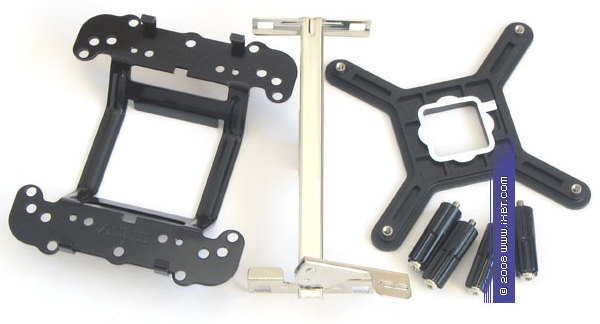ASUS Silent Knight II CPU Cooler
|
Usability
Labour-intensive retention module is probably the most typical definition, which traditionally applies as the reverse side of most premium coolers. As always: take a bleeding-edge product, have a look at its design -- everything is great, perfect configuration. Powerful, stylish, convincing. But as soon as you get to usability, much of your optimism may dwindle away. Sounds familiar, doesn't it? It's high time that the industry should get a common unified approach to retention modules of High-End cooling systems, design sort of a basic semi-product to facilitate installation, instead of being limited by budget solutions -- mounting holes in motherboards, simple latches, mounting frames, etc. However, such a solution is nowhere to be seen. So each vendor is forced to reinvent the wheel in the attempt to solve the dilemma of harmonizing initially "non-standard" heatsinks with "standard" mounting requirements, worked out for purely budget coolers.

The same concerns Silent Knight II -- its retention bundle is anything but user friendly in installation. In order to install this cooler on the Intel LGA775 platform, you must remove a motherboard from a PC case, then fix a mounting bracket on four plastic rods with screws to the bundled backplate on the reverse side of the socket (it's also made of plastic, so it offers just as many install/remove cycles), and only then install the cooler itself with a special retention bracket (it comes with an inconvenient lever, and it's not very tight). A similar procedure is required for AMD Socket AM2. In this case you must also remove the standard mounting accessories and screw an additional bracket in case of South-North orientation of the socket for proper redirection of airflows. As you can see, a labour-intensive installation procedure of Silent Knight II copies "classic" whims of High-End coolers -- difficulties with adaptation for the unusual design and the multiplatform nature naturally deteriorate usability. It looks like engineers has much to do to improve retention modules.
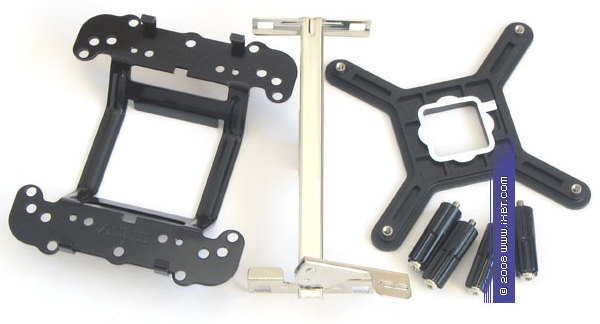
However, our cooler under review is much more attractive in other aspects of usability. First of all, we should mention the bundled thermal compound. It's notable for the time proven composition of the filling agent (aluminum oxide and nitride). This grease is rather thick, and it works well with the rough base surface of Silent Knight II. Running a few steps forward, we want to note that thermal properties of this compound are practically no worse than those of our new reference thermal interface -- Noctua NT-H1.

The PWM control of fan speed is also a handy feature -- taking into account popularity of 4-pin fan headers supporting rpm control and domination of this very fan speed control method for CPU coolers, PWM control is practically a must. Besides, fan speed can be controlled in a wide range of values. When slowed down (600 rpm as the bottom fan speed limit), the on-board fan demonstrates practically noiseless operation under low and medium thermal load on a processor. If you pay very close attention not only to purely technical aspects of coolers, but also to their modding components, you will certainly like illumination provided by two bright-blue LEDs.
OK, we've cleared up the usability issues of Silent Knight II, there is no need to elaborate. It's time to proceed to the most important part of today's article -- performance results of the cooler under review.
Write a comment below. No registration needed!
|
|
 |
|
|
|