 |
||
|
||
| ||
As many of our users already know, modern powerful 3D accelerators dissipate a lot of heat. But video cards are not the only sufferers from it, other components inside a PC case are affected by it as well. Together with PC noise, the problem of cooling video cards has become not only actual, but one of the pressing issues. Even though GPU process technology is constantly getting thinner, manufacturers try to use new process technologies to full extent by enlarging the die surface and increasing operating frequencies to get maximum profit from such chips. That's why lower GPU voltages do not help reduce heat dissipation. The latter is constantly growing. Top X1900 XTX card currently consumes 120 Watts! Just imagine how hot the card gets! Now you can often come across video accelerators equipped with special coolers, which drive the hot air out of a PC case. First of all, they are very efficient and quiet devices from Arctic Cooling. You can also pay attention to reference coolers installed on ATI reference-cards of the latest generations. They are certainly less noiseless than the above mentioned models, but they are also very efficient. The latest GeForce 7800 GTX 512MB cards use a reference cooler, which partially drives the hot air out of a PC case. This device is also very efficient and generates little noise. Water cooling systems for video cards are quite well known. Some manufacturers used to equip their cards with such devices and raised their prices to the skies, which resulted in no demand (besides, there were a lot of gripes with the quality of such water cooling devices). What if we get away from manual connection of all those tubes, arranging them inside a PC case together with a pump and an expansion unit? Just use a fabricated solution - all you need is to install a waterblock with tubes on a card? That would be a good solution! That's what Thermaltake did to design an interesting water cooling system for video cards.
DEVICE
Even the bundle shows that the cooler is not very large (compared to the dimensions of popular water cooling systems).
Everything is very simple: you install a waterblock on the GPU,
which is connected to the cooling unit with water-filled pipes. There is an expansion tank inside. Water from this unit flows to the copper radiator through copper heat pipes.
A turbine blows the air through this radiator to cool it and the water in the pipes. Cool water again flows to the waterblock on the GPU, etc. As you can see, everything is simple. The cooling block is a large expansion card, which is installed in a vacant motherboard slot inside a PC case. The air is driven through the radiator out of a PC case. The retention mechanism of the waterblock allows to install this device on any video card based on ATI or NVIDIA processors.
I decided to use the Gainward GeForce 7800 GT GS to illustrate the installation procedure.
Note that the MAIN DISADVANTAGE OF THE COOLER UNDER REVIEW IS THE LACK OF COOLING FOR MEMORY CHIPS. So you cannot use it with such top video cards as RADEON X1800-1900, GeForce 7800 GTX without additional cooling for memory chips. GeForce 7800 GT works well even without additional memory cooling (at standard frequencies), so we shall try the new cooler on this very card.
So, let's proceed to installation. First of all, we should install two retention mechanisms diagonally to the GPU:
Press the waterblock to the video core and screw it to the retention mechanism (not very tight so far). The retention mechanism slides on the skids along the waterblock. So that you can adjust it to any distance between mounting holes on the PCB - that's why it can be installed on any card from ATI or NVIDIA.
Now align the block and screw it tight.
Now we should mention the SECOND DRAWBACK OF THIS DEVICE: THE WATERBLOCK IS INSTALLED WITH JUST TWO SCREWS, WHILE MODERN TOP GPUS ARE SO LARGE THAT THEY CAN BE DAMAGED IF THE DIAGONAL RETENTION MECHANISM OF THE COOLER IS ASKEW. All modern Hi-End cards have their coolers mounted with at least four screws around the core.
Now install this assembly into a PC case:
I installed the cooling unit into the lower section with a free slot on a motherboard. Unfortunately, fins and a back exhaust of the radiator are much thicker than the standard expansion slot in a PC case, so some of the hot air will be blocked from going out. There is a turbine speed switch on top on the block: high and low speeds. Of course, the noise gets quite noticeable in the latter case.
Installation and DriversTestbed configuration:
VSync is disabled.
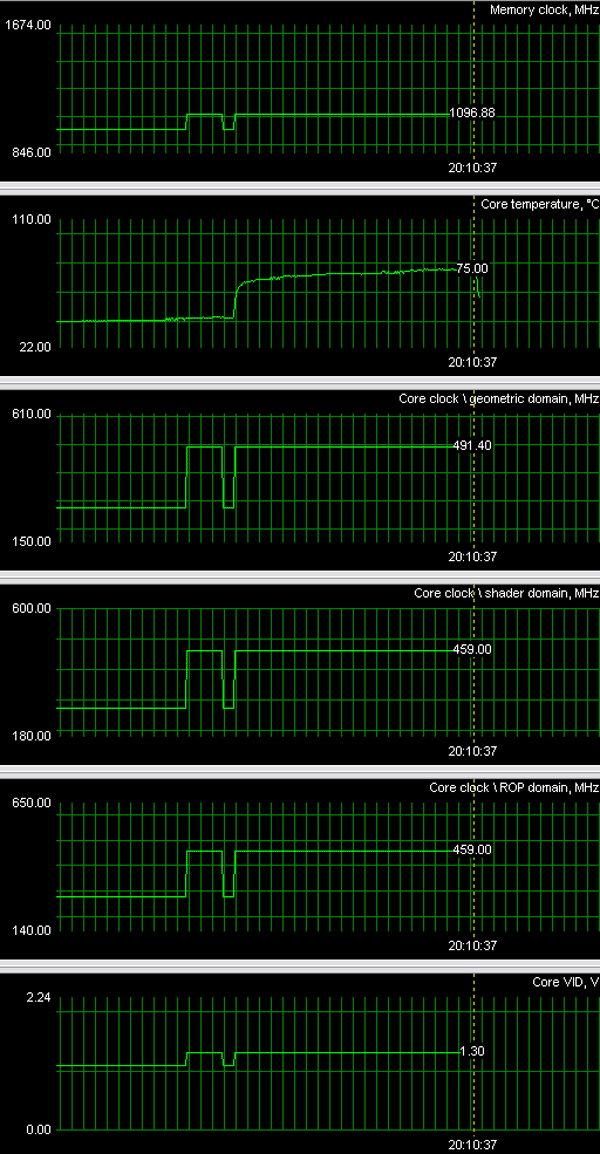 RivaTuner (written by A.Nikolaychuk) showed that the core temperature on this Gainward card was within the normal temperature range for this card, though it seemed rather high to me. I expected this cooler to be more efficient.
ResultsI guess there is no need to crowd our material with dull tables and diagrams. It will be much easier to express everything in words. Let's say the following: as a matter of fact, the device did not come up to our expectations, as the temperature of cores in different video cards equipped with this cooler was on the nominal level, it differed little from the one with the standard cooler. I repeat that this Thermaltake device does not cool memory (it's very strange, the waterblock could have been much larger and have thermal spacers to be installed between the block and memory chips on the PCB. Yep, there would have appeared problems with universality of the retention mechanism for different GPUs, but they might have been solved. Fortunately, there are not so many distances between mounting holes - it's no problem to make several slits in the base. We tested the cooler with the following cards:
So, having tried several cards with mostly negative results, there is no point to proceed with the analysis. It's crystal clear - it's no good buying such a device for the GeForce 6200 or 6600 in order to overclock them (you'd better buy a more powerful card :). In case of Hi-End cards, no memory cooling has a negative effect - 99% of such cards have no special heatsinks for cooling memory, they have a single cooler for GPU as well as memory chips. There is a solution to this problem, of course - to buy additional heatsinks for memory chips. But why don't manufacturers think about it beforehand and add such heatsinks into the bundle? Or why not make a waterblock with a larger base to cover more elements? There are no high elements on the front side of Hi-End cards anyway, where the cooling system is mounted. Of course, you can choose a card, for which this cooler will be an excellent addition. To overclocker's joy, the frequencies may be raised much higher than in case of the standard cooling system. I have found no such solutions so far.
ConclusionsThermaltake Tide Water VGA-Cooler CL-W0052 is an interesting modification of a cooling device. It's efficiently compact - a single unit to be installed into a PC case. By the way, the third drawback may be dimensions of this block, its length. For example, it was no problem to install it into a Chieftec PC case. But there were only a couple of centimeters between the end of the unit with pipes and the HDD cage. You should keep it in mind. Unfortunately, the brilliant idea with this compact and well-designed cooling block (there are even water level marks on the tank and it's real easy to pour in water) suffers from an impression of a slapdash job. Everybody knows well that all Hi-End cards require memory cooling! And the company still designs a cooler for GPU only... Weaker cards do not need this device! The whole idea is to raise the overclocking potential of expensive video cards and sometimes to replace noisy standard coolers for such a noiseless device. But if you set the turbine to full throttle, the noise gets noticeable - it remains to be seen which device is better. The TT product will certainly be of much greater value (though not as much as we'd like), if you add memory heatsinks or use this device only for GPU cooling. The retention mechanism should have been designed more thoroughly. I hope that the company will be more thorough with its solutions in future. It will not kill the good idea of such a compact water cooling system, but will carry it to completion, either by adding memory heatsinks to the bundle (considering how hot memory can become on modern top cards, they'd better be large and have lots of pin-fins), or by overhauling the waterblock to equip it with a proper base to cover a GPU as well as memory chips.
You can find more detailed comparisons of various video cards in our 3Digest.
Despite some negative comments on this device, this water cooling system is originally compact. That's why Thermaltake Tide Water VGA-Cooler CL-W0052 gets the Original Design award (February 2006) 
Write a comment below. No registration needed!
|
Platform · Video · Multimedia · Mobile · Other || About us & Privacy policy · Twitter · Facebook Copyright © Byrds Research & Publishing, Ltd., 1997–2011. All rights reserved. | |||||||||||||||||||||||||||||||||||||||