 |
||
|
||
| ||
HIS RADEON 2600 XT IceQ Turbo 256MB DDR3 Palit RADEON 2600 PRO Sonic 256MB DDR3 Palit RADEON 2600 XT Sonic 256MB DDR3 MSI RADEON 2600 XT Diamond 256MB DDR4 Sapphire RADEON 2600 PRO 256MB DDR2 Sapphire RADEON 2900 XT 512MB DDR3 |
||||||||||||||||||||||||||||||||||||||||||||||||||||||||||||||||||||||||||||||||||||||||||||||||||||||||||||||||||||
| HIS RADEON 2600 XT IceQ Turbo 256MB DDR3 PCI-E | |
|
The graphics card has 256 MB of GDDR3 SDRAM allocated in four chips on the front side of the PCB. Samsung memory chips (GDDR3). 1.0 ns memory access time, which corresponds to 1000 (2000) MHz. |
 |
| HIS RADEON 2600 XT (Zalman Edition) 256MB DDR3 PCI-E | |
|
The graphics card has 256 MB of GDDR3 SDRAM allocated in four chips on the front side of the PCB.
Samsung memory chips (GDDR3). 1.4 ns memory access time, which corresponds to 700 (1400) MHz. |
 |
| Palit RADEON 2600 XT Sonic 256MB DDR3 PCI-E | |
|
The graphics card has 256 MB of GDDR3 SDRAM allocated in four chips on the front side of the PCB.
Samsung memory chips (GDDR3). 1.2ns memory access time, which corresponds to 800 (1600) MHz. |
 |
| Palit RADEON 2600 PRO Sonic 256MB DDR3 PCI-E | |
|
The graphics card has 256 MB of GDDR3 SDRAM allocated in four chips on the front side of the PCB.
Qimonda memory chips (GDDR3). 1.4 ns memory access time, which corresponds to 700 (1400) MHz. |
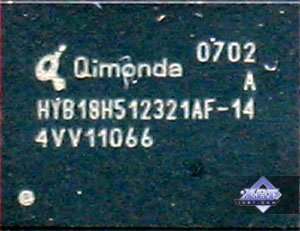 |
| Sapphire RADEON 2600 PRO 256MB DDR2 PCI-E | |
|
The graphics card has 256 MB of GDDR2 SDRAM allocated in eight chips on the front and back sides of the PCB.
Qimonda memory chips (GDDR2). 2.0ns memory access time, which corresponds to 500 (1000) MHz. |
 |
| MSI RADEON 2600 XT Diamond 256MB DDR4 (RX2600XT-Diamond-256) PCI-E | |
|
The graphics card has 256 MB of GDDR4 SDRAM allocated in four chips on the front side of the PCB.
Samsung memory chips (GDDR4). 0.9 ns memory access time, which corresponds to 1100 (2200) MHz. |
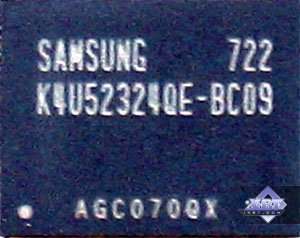 |
| Sapphire RADEON 2900 XT 512MB DDR3 PCI-E | |
|
The graphics card has 512 MB of GDDR4 SDRAM allocated in sixteen chips on the front and back sides of the PCB.
Samsung memory chips (GDDR4). 0.9 ns memory access time, which corresponds to 1100 (2200) MHz. |
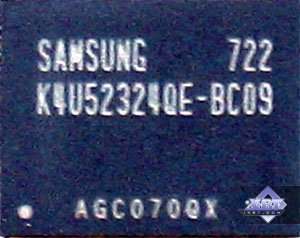 |
| Comparison with the reference design, front view | |
|
HIS RADEON 2600 XT IceQ Turbo 256MB DDR3 PCI-E
|
Reference card ATI RADEON 2600 PRO
|
|
Palit RADEON 2600 XT Sonic 256MB DDR3 PCI-E
|
|
|
Sapphire RADEON 2600 PRO 256MB DDR2 PCI-E
|
|
|
Palit RADEON 2600 PRO Sonic 256MB DDR3 PCI-E
|
|
|
HIS RADEON 2600 XT (Zalman Edition) 256MB
DDR3 PCI-E
|
|
|
MSI RADEON 2600 XT Diamond 256MB DDR4 (RX2600XT-Diamond-256)
PCI-E
|
Reference card ATI RADEON 2600 XT
|
|
Sapphire RADEON 2900 XT 512MB DDR3 PCI-E
|
Reference card ATI RADEON 2900 XT
|
| Comparison with the reference design, back view | |
|
HIS RADEON 2600 XT IceQ Turbo 256MB DDR3 PCI-E
|
Reference card ATI RADEON 2600 PRO
|
|
Palit RADEON 2600 XT Sonic 256MB DDR3 PCI-E
|
|
|
Sapphire RADEON 2600 PRO 256MB DDR2 PCI-E
|
|
|
Palit RADEON 2600 PRO Sonic 256MB DDR3 PCI-E
|
|
|
HIS RADEON 2600 XT (Zalman Edition) 256MB
DDR3 PCI-E
|
|
|
MSI RADEON 2600 XT Diamond 256MB DDR4 (RX2600XT-Diamond-256)
PCI-E
|
Reference card ATI RADEON 2600 XT
|
|
Sapphire RADEON 2900 XT 512MB DDR3 PCI-E
|
Reference card ATI RADEON 2900 XT
|
There are evidently TWO TYPES of the RADEON HD 2600 XT: with GDDR4 and GDDR3 memory. The latter are cheaper and more popular, but their memory frequencies are lower. So when you buy the 2600 P¥P¢ card, make sure you know what memory it uses. We can see that the 2600 P¥P¢ with DDR3 has a simpler design than the 2600 PRO. The 2600 XT with DDR4 has a longer PCB and a more complex layout.
Graphics cards from Palit are based on their own design, which traditionally differs from the reference design. It should be noted though that Sapphire has also modified the reference design to allow additional memory chips on the back of the PCB. HIS cards are exact copies (I suspect that they are manufactured at Sapphire's plants).
Although the product from MSI is a copy of the reference card, it's manufactured at MSI plants, and it is based on the black PCB.
The cards have TV-Out with a unique jack. You will need a special bundled adapter to output video to a TV-set via S-Video or RCA. You can read about the TV-Out in more detail here.
Analog monitors with d-Sub (VGA) interface are connected with special DVI-to-d-Sub adapters. Maximum resolutions and frequencies:
What concerns MPEG2 playback features (DVD-Video), we analyzed this issue in 2002. Little has changed since that time. CPU load during video playback on modern graphics cards does not exceed 25%.
What concerns HDTV and other trendy video features, you can read one of our reviews here.
The 2900 XT cards require additional power supply, so they are equipped with TWO black connectors (6-pin and 8-pin ones). In case your PSU does not have cables with such connectors, the bundles include adapters to plug any cable with a Molex. The 2900 XT works well with two 6-pin cables (the 8-pin cable is required for overclocking).
Now about the cooling systems. We shall not describe coolers on the 2900 XT reference cards, because we have already examined them. HIS RADEON 2600 XT IceQ Turbo 256MB DDR3 PCI-E also comes with the standard cooling device - a closed rectangular heatsink with an off-center fan (similar to coolers used in GeForce4 Ti, we've described them many times). Foxconn GeForce 8600 GT Overclocked Edition 256MB PCI-E uses a usual cooler with a round heatsink (decorated with multiple fins) and a fan in the middle. But the heatsink is very thick, so the graphics card actually takes up two slots.
We monitored temperatures using RivaTuner (written by A.Nikolaychuk AKA Unwinder). We got the following results:




Interestingly, both coolers used in the HIS cards are almost identical in their efficiency. The Arctic card is slightly overclocked, so its load is a tad higher, but its temperature was lower by one degree. But this is irrelevant. That is a quiet small Zalman does justify itself.
The large and quiet cooler on the MSI card is also justified, because the GPU is overclocked, and its temperature still does not exceed 75°.
The other graphics cards did not suffer from overheating either, even though their cooling systems were not noisy.
Testbed configuration:
VSync is disabled.
We used the following test applications:
If you have a decent understanding of 3D graphics, you may draw your own conclusions for the diagrams below. However, if you are interested in our comments on test results, you may read them after each test. Anything that is important to beginners and those who are new to the world of video cards will be explained in detail in the comments.
First of all, you should look through our reference materials on modern graphics cards and their GPUs. Be sure to note the operating frequencies, support for modern technologies (shaders), as well as the pipeline architecture.
If you have just begun realizing how large the selection to choose a video card is, don't worry, our 3D Graphics section offers articles about 3D basics (you will still have to understand them - when you run a game and open its options, you'll see such notions as textures, lighting, etc) as well as reviews of new products. There are just two companies that manufacture graphics processors: ATI (the graphics department of AMD) and NVIDIA. So most of the information is divided into these two sections. We also publish monthly 3Digests that sum up all comparisons of graphics cards for various price segments. The February 2007 issue analyzed dependence of modern graphics cards on processors without antialiasing and anisotropic filtering. The March 2007 issue did the same with AA and AF.
Thirdly, have a look at the test results of our today's cards. We are not going to analyze each test in this article, primarily because for us it makes sense to draw a bottom line in the end of the article. We will, however, make sure that we make our readers aware of any special circumstances or extraordinary results.
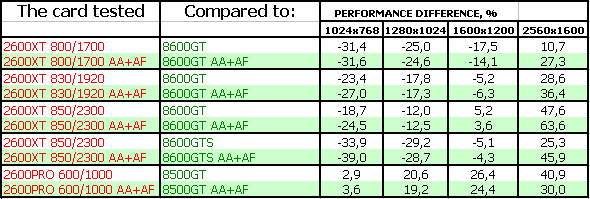
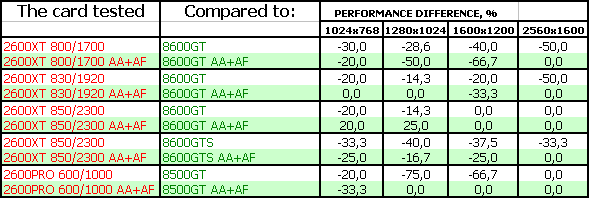
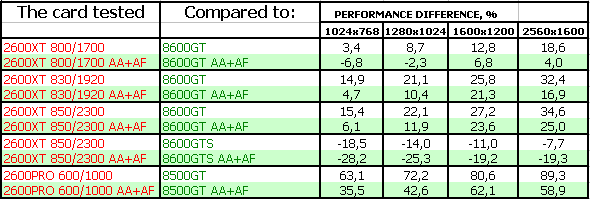
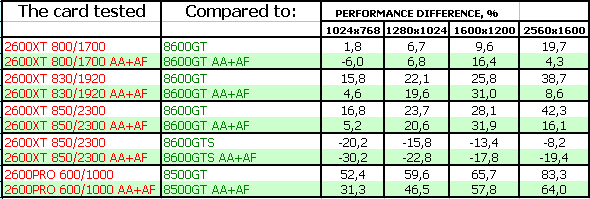
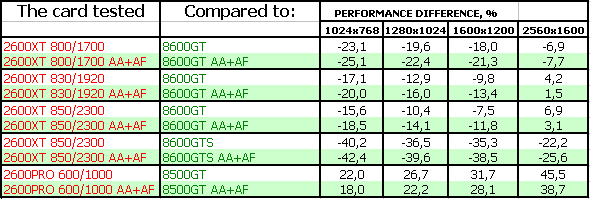
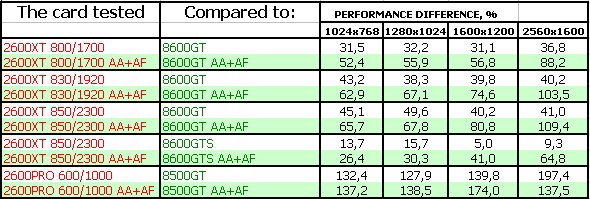
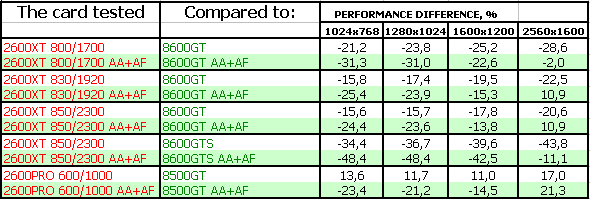
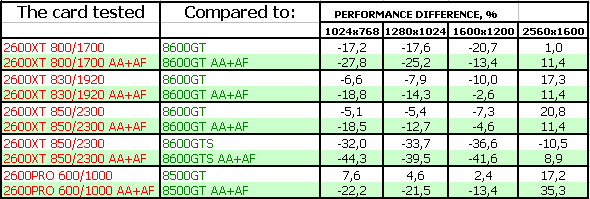
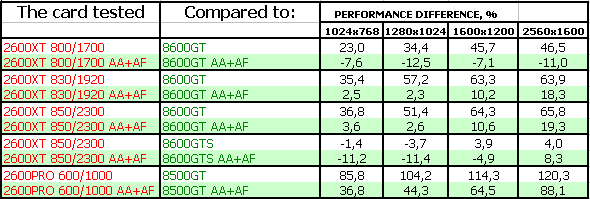
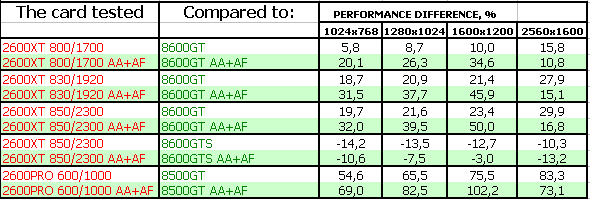
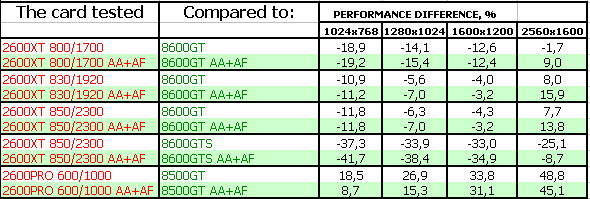
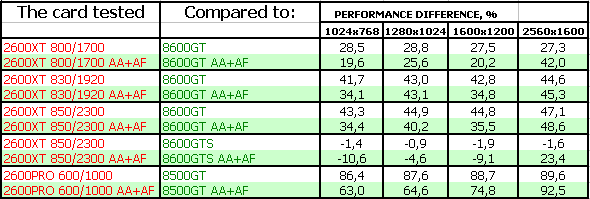
On the whole, our tests brilliantly prove my theses in the beginning of the article. Namely that DX10 games configured for maximum graphics quality just crush these weak graphics cards. It's impossible to play games without SIGNIFICANTLY REDUCING 3D graphics quality. Besides, you'll most likely have to switch to DX9 mode, which will be available in many new games. The question is why we need the GeForce 8600 or RADEON 2600, if we can get the excellent GeForce 7900GS and RADEON X1950 PRO, which offer higher speed in DX9 applications for the same price?
It's a rhetorical question. OK, they offer HDTV, HDMI... But these features are not spread in Russia. You may also buy these card for forums, which users like discussing HD features, complain about no HDCP support, even though they use 2-year-old Middle-End cards and are not planning to upgrade.
I have never been so disappointed in a new Middle-End family. Such cards had always been faster in old games and offered new features. And now? Indeed, the 8600-series cards are faster than the 7600-series models. But look at the prices! The 7900 cards come at the same prices, and they are still available in stores. Something is not right. They are either cut down too much to reduce the costs, or they made a mistake while doing it. Now they are trying to solve the problem using marketing means. Now marketing will dictate users to buy only these new cards.
It will happen, because the previous generation of graphics cards will disappear from the shelves. It will be done very soon for the above mentioned reasons.
Now it's time to mention the strange quality (to put it mildly) of AMD/ATI drivers. They seem to get worse from version to version. One feature or another is broken. AA in CoH has been broken in Catalyst 7.8. As a result, performance in the AA+AF mode has become even higher than without this load. We've checked it up several times. It's true. Why? - Ask AMD.
HIS RADEON 2600 XT (Zalman Edition) 256MB DDR3 PCI-E is a high-quality product with a good cooler. What concerns its performance, the situation varies. We can see how leaders change from game to game. The 2600 is often victorious in shader-intensive games. Its tiny texturing unit, as if inherited from the RADEON 9000, is certainly too weak for texturing-intensive games.
HIS RADEON 2600 XT IceQ Turbo 256MB DDR3 PCI-E - our conclusions are actually the same. The cards do not differ much from each other, although increased GPU frequencies of this card play an important role from time to time. It's a very good card. We had no gripes with its operation. It's equipped with an excellent time-proven cooler that takes the heat out of a system unit.
MSI RADEON 2600 XT Diamond 256MB DDR4 (RX2600XT-Diamond-256) PCI-E - the same applies here. It looks better, because its frequencies are even higher. But its popularity will depend on prices. The card is notable for its efficient and quiet cooler that takes the heat out of a PC case. It's very good!
Palit RADEON 2600 XT Sonic 256MB DDR3 PCI-E - this card is not present in the diagrams, but its results are very close to the HIS RADEON 2600 XT (Zalman Edition) 256MB DDR3 PCI-E. So there is no need to include its results. Our conclusions are the same. This sample worked fine. We had no gripes with it. It uses a very efficient cooler. I hope it won't get noisy after six months of usage.
Sapphire RADEON 2600 PRO 256MB DDR2 PCI-E is weaker than the 2600P¥P¢, but it competes with the 8500GT in price. In this case the 2600 PRO fares well. If its prices are adequate, the 2600 PRO will be preferable. It's a good card, we had no gripes with its operation, it's equipped with a good cooler.
Palit RADEON 2600 PRO Sonic 256MB DDR3 PCI-E differs from the previous card only in memory frequencies. Its performance is higher by 6-7% at best, so our conclusions are similar. This sample worked fine. We had no gripes with it. However, it uses a unique design. It may also use cheaper components. You should take it into account. What concerns the cooler, I can say the same here as in case with the 2600 XT from this company.
Sapphire RADEON 2900 XT 512MB DDR3 PCI-E is just a copy of the reference card. We showed it to you to make sure that all 2900 XT cards are manufactured by AMD's orders. Partners just buy ready cards and pack them into their boxes.
As always, the final choice is up to the reader. We can only inform you about products and their performance, but can't make a buying decision. In our opinion, that should solely be in the hands of the reader, and possibly their budget. ;)
And here is one more thing, we'll repeat it in each review. Having decided to choose a graphics card on your own, you should be aware that you change one of the key components of your system unit, which may require additional configuration for better performance or you may have to enable some functions to achieve higher quality. This is not an end product, it's just a component. So you should understand that you'll have to learn 3D graphics basics in order to get maximum performance from a new graphics card. And some graphics in general. If you don't want to deal with it, you shouldn't upgrade your computer on your own: you'd better buy ready PCs with preconfigured software and technical support from your system integrator, or game boxes, where no configuration is required, everything necessary is already configured in a game.
To find more information regarding the current graphics card market and the performance of various cards, feel free to read our monthly special 3Digest.
The following cards get the Original Design award (August):

PSU was kindly provided by TAGAN
|
The Dell 3007WFP monitor was kindly provided by NVIDIA
|
Write a comment below. No registration needed!
|
Article navigation: |
| blog comments powered by Disqus |
| Most Popular Reviews | More RSS |
 |
Comparing old, cheap solutions from AMD with new, budget offerings from Intel.
February 1, 2013 · Processor Roundups |
 |
Inno3D GeForce GTX 670 iChill, Inno3D GeForce GTX 660 Ti Graphics Cards A couple of mid-range adapters with original cooling systems.
January 30, 2013 · Video cards: NVIDIA GPUs |
 |
Creative Sound Blaster X-Fi Surround 5.1 An external X-Fi solution in tests.
September 9, 2008 · Sound Cards |
 |
The first worthwhile Piledriver CPU.
September 11, 2012 · Processors: AMD |
 |
Consumed Power, Energy Consumption: Ivy Bridge vs. Sandy Bridge Trying out the new method.
September 18, 2012 · Processors: Intel |
| Latest Reviews | More RSS |
 |
Retested all graphics cards with the new drivers.
Oct 18, 2013 · 3Digests
|
 |
Added new benchmarks: BioShock Infinite and Metro: Last Light.
Sep 06, 2013 · 3Digests
|
 |
Added the test results of NVIDIA GeForce GTX 760 and AMD Radeon HD 7730.
Aug 05, 2013 · 3Digests
|
 |
Gainward GeForce GTX 650 Ti BOOST 2GB Golden Sample Graphics Card An excellent hybrid of GeForce GTX 650 Ti and GeForce GTX 660.
Jun 24, 2013 · Video cards: NVIDIA GPUs
|
 |
Added the test results of NVIDIA GeForce GTX 770/780.
Jun 03, 2013 · 3Digests
|
| Latest News | More RSS |
Platform · Video · Multimedia · Mobile · Other || About us & Privacy policy · Twitter · Facebook
Copyright © Byrds Research & Publishing, Ltd., 1997–2011. All rights reserved.