 |
||
|
||
| ||
Unlike the Gigabyte motherboard on the same chipset, we can see that the inconvenient placement of SATA connectors right opposite to PCI-E x16 slots is not the case with this motherboard, which allows to use a long video card and all SATA ports are accessible. Besides, the chipset cooler is installed between PCI-E x16 slots, so it does not interfere with long video cards. The 4-phase switching CPU voltage regulator contains about 15 capacitors. The motherboard has a COM port (the only port at all!). Motherboard dimensions – 305x245 mm ("wide" ATX, nine-screw mount, all motherboard edges are firmly fixed). The ITE IT8712F-A chip is used to monitor: CPU and memory voltage, +3.3 and +12 V; rpm of two fans; CPU temperature (by the built-in CPU sensor) and motherboard temperature (by the on-board sensor).
A8N-SLI-Deluxe motherboard:It's based on a chipset from NVIDIA – nForce4 SLI.
BIOS in a 4 MB flash memory chip offers the following settings:
I'm not going into chipset details, our readers can read about them in the baseline review of NForce4.
NVIDIA chipset is allocated in one chip, which is covered by a cooler with fan: The cooler is very noisy, it operates at 8000 rpm (!!!). The motherboard controls its rpm and at computer startup, when the cooler has not gained the necessary rpm (for example it's 5500 instead of 7700-8000), BIOS will not allow to proceed – it will warn that the rotational speed of the chipset cooler is too low. You cannot disable this feature in BIOS Setup. That's an illustrative example of the ugly high frequency noise produced by this fan: (2MB, AVI DivX 5.1) or (3MB, AVI DivX 5.1). It should be noted that the construction of the cooler makes it very difficult to replace (non-standard distance between mounting holes). Besides, it's glued fast to the chipset die surface and you risk damaging it, if you try to remove it.
Package Contents
Integrated Controllers
A metal plate is installed on the back side of the PCB opposite to Socket939 to reinforce cooler mounting:
SLI support is certainly the salt of this motherboard: as we have already said, there are two modes: PCI-E x16 – as a one-slot solution, the second slot is x2; and 2x PCI-E x8. These modes are managed by a special module: There may be only one inconvenience: in order to get access to the selector-board, you will have to remove all expansion cards from the motherboard.
SoftwareWe'll review only the main and the most interesting programs that come shipped with this motherboard.
BIOS Maintenance
This utility chiefly serves to update BIOS automatically right from Internet without rebooting into DOS. It also allows to save the current BIOS version to your hard disk. 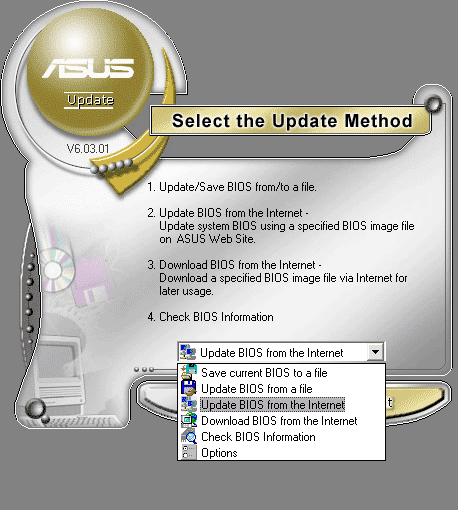

Motherboard maintenance and monitoring under Windows
First of all, it's AIBooster – a proprietary program from ASUS. It provides monitoring features as well as motherboard (processor) overclocking, it can even modify some BIOS settings: 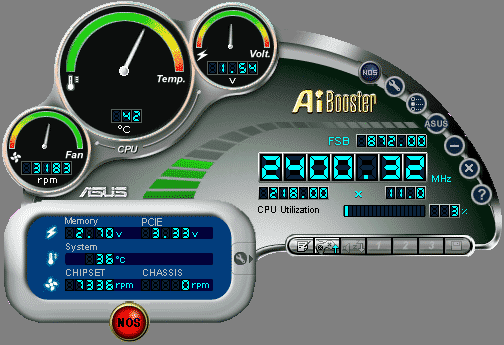

There is also a proprietary utility from NVIDIA - nTune, which allows to control motherboard operation from the monitoring point of view: 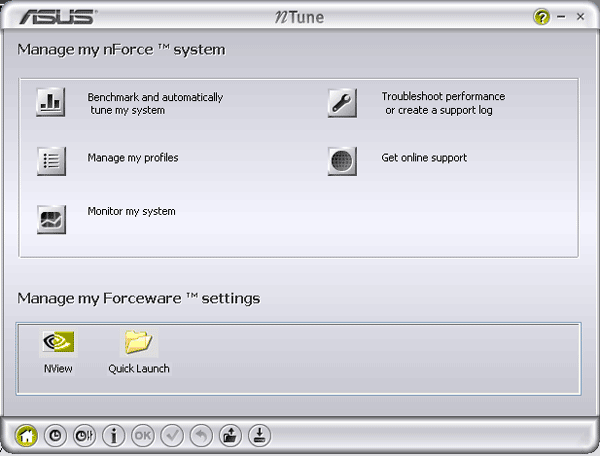
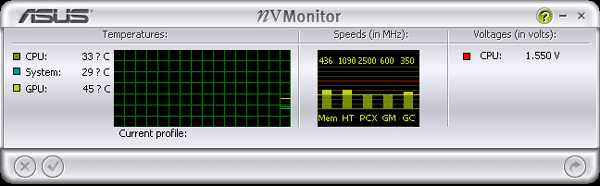
The motherboard supports Cool And Quiet technology, which allows to reduce CPU load and lessen its temperature when possible. There is also a proper monitoring utility: 
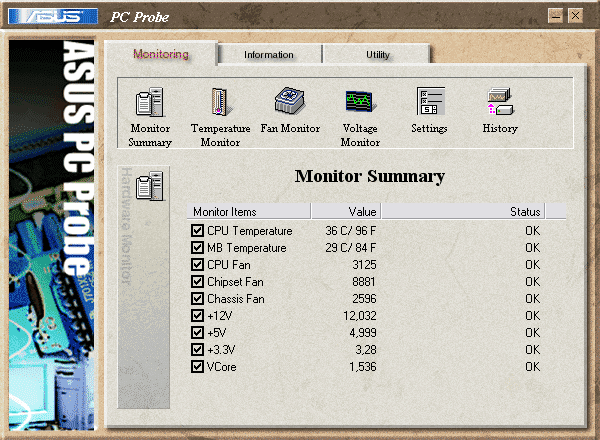
 

That's the end of our brief review of this product. I repeat that you can read our detailed review of nForce4 here.
Write a comment below. No registration needed!
|
Platform · Video · Multimedia · Mobile · Other || About us & Privacy policy · Twitter · Facebook Copyright © Byrds Research & Publishing, Ltd., 1997–2011. All rights reserved. |