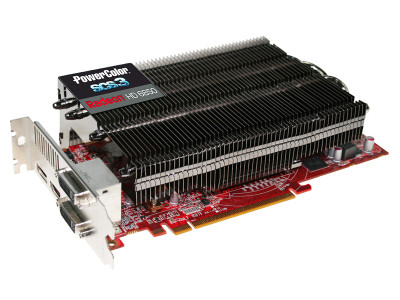Graphics Card Buyer's Guide
|
Version 1.2, 29.02.2008
Implicit peculiarities of choice
When you choose a graphics card, you should take into account some other peculiarities, which we are going to review now. These include various features of power supply, heat emission and cooling, as well as physical dimensions.
Power supply
As a rule, PCI Express slot does not supply enough power for most modern High-End video cards. Therefore such solutions are equipped with special 6-pin connectors at PCB edge (on the photo). If your PSU is new, it might offer the same connectors, so you can do without any adapters. If not, you would naturally need an adapter to plug a card to any 4-pin Molex connector.

As you can see, the most power-hungry graphics cards need two more power connectors besides the 75 W provided by PCI Express. Your PSU must be able to provide sufficient power for your graphics card. Modern High-End graphics cards and products to come in the nearest future consume up to 150-200 W. They alone require 12-18 A over a 12 V line from a power supply unit! When you choose a PSU for a powerful system, you must consider that a computer has a lot of other power consumers. Thus you should pay attention to solutions providing at least 25-30 A over 12 V lines. Mid-End graphics cards can power from PCI Express alone, but they also need high-quality power supply units. Do not save on PSUs.
Cooling systems and physical dimensions
The second important issue is a cooling system. As graphics cards consume much power, they dissipate much heat, which must be driven away by coolers. If there's no cooler or it's inefficient, a GPU will overheat and fail. Relatively slow graphics cards can be cooled passively with heat sinks. But most products still have active cooling systems with heat sink(s) and fan(s).
The larger heat sink surface is, the more efficient it is (if everything else is identical). It's often hard or even impossible to install a heat sink of necessary size to cool efficiently. Besides, chips are not that large anyway. Because of this vendors use heat-pipe solutions, which improve heat transfer and allow to use larger coolers on smaller chips.
A typical active cooler features a heat sink and a fan that drives air through the former. Such coolers may occupy a slot or even two. In the former case you will be able to install an expansion card into a neighbouring slot. But coolers on High-End graphics cards are often too large to fit into a single slot and will prevent you from using the next one. These solutions are usually made as turbines driving hot air outside through the rear panel. This approach improves overall cooling and reduces air temperature inside a system unit.

But cooler thickness is not the only obstacle. Some High-End graphics cards are also too long. For example, GeForce 8800 GTX is so long (270 mm vs. 220 mm maximum of older cards) that it does not fit into some popular PC enclosures with nonremovable HDD cages. And when it does, only a couple of millimeters remain between the card and enclosure. You should take this into account as well, when you buy a graphics card.
Noiseless cooling systems
Another important issue for many users is noise. Some coolers on graphics cards are equipped with small high-speed fans. They are very noisy, especially when GPU temperature goes up. We can only advise you to read reviews, including ours, to choose a card that you like, because various products may differ much, unless they copy the reference design. If you want to assemble a noiseless system, you should find a fanless passively cooled product. However, these are rarely used in high-performing cards - mostly in Mid-End products.
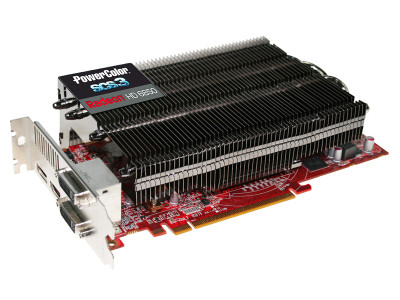
As you can see, a passive cooler can also be large enough to pose installation problems. It might block other PC components and prevent efficient enclosure ventilation. If you want to install such cards, you should carefully plan ventilation inside your system unit.
Next: Practical guidelines on choosing a graphics
card
Alexei Berillo aka SomeBody Else (sbe@ixbt.com)
April 8, 2008
Write a comment below. No registration needed!
|
|
 |
|
|
|