 |
||
|
||
| ||
Many readers are well aware that the current situation with gaming graphics cards is quite alarming. We have every reason to believe that competition in this market segment is at risk. We can all see that NVIDIA products dominate on the market, while the second market player ATI is being dislodged from the market after its merger with AMD. AMD launched the new cards anyway. But there are a number of serious problems with drivers, and there is still no flagship to compete with top solutions from NVIDIA: RADEON HD 2900 XT can compete only with the 8800 GTS, and it comes at the same price. Thus the GeForce 8800 GTX and 8800 Ultra are beyond competition. So their prices will hardly go down - What for? Users don't have choice. This situation certainly pleases NVIDIA. But it's alarming to users. However, if we take into account the laws of the market and monopolies, it also harms NVIDIA. This company may slow down its progress and driver development - users don't have choice, remember? This boomerang will return to the company sooner or later. From the point of view of a reviewer, who is working in this market segment since the first graphics cards, it's very hard to watch manufacturer go. It had started with 3dfx in 2000, then S3, then Matrox actually stopped working in this business. Now ATI is living through a deep crisis, which started in 2005, when the RADEON X1xxx family was delayed for almost six months. The company couldn't make up for this slippage. Only the X19xx family was launched in time, but then the time has been lost again. ATI were aware of that. They did what they could. As a result, the RADEON HD 2900 XT is a crude product with lots of bugs. It has to do with a bug in the GPU in the first place, which makes it impossible to process anti-aliasing directly. So it's processed with drivers through a shader. Just think about it: we have immense bandwidth owing to the 512-bit bus. But it's not used to the full extent because of the AA bug. So precious shader units are wasted on AA, although they are not designed for this task. Thus, they are busy with AA instead of addressing their direct responsibilities. It results in a nasty performance drop in the AA+AF mode. This is not the only problem of the new card from AMD. So what do we have as a result? It's the rise of a monopoly. If AMD fails to keep up with its competitor and discontinues its business with graphics cards, NVIDIA will become the only survivor. With all dire consequences. It's not the fault of the Californian manufacturer, of course. The blame lies fully on ATI/AMD. The situation is clear. It's common knowledge that the 8800 is the fastest and widest Hi-End family - there are four models from $700 to $300. The most popular graphics card is the GeForce 8800 GTS 320MB. It has an attractive price, and it's not outperformed much by the model with 640 MB of memory. Today we are going to examine such a card made by EVGA, which works at increased frequencies. Besides, we'll examine the fastest card to date - 8800 Ultra, which also works at increased frequencies. Both cards are manufactured by NVIDIA's orders. That is EVGA have nothing to do with their manufacturing. But these cards were thoroughly tested by the company to select samples that can operate at the increased frequencies. Besides, the reference cooler has been slightly modified. EVGA is an American company. It has been working in the North-American region for a long time, and now it decided to expand to Europe and Russia. The company does not have its own plants, all its graphics cards are manufactured at Sparkle plants (and some others). That concerns the Mid- and Low-End segments. What concerns Hi-End, I have already written many times that no company has received rights from NVIDIA to manufacture the 8800 family. All these cards are manufactured somewhere by NVIDIA's orders. We can say that they are manufactured by NVIDIA, but it's not entirely true. The American manufacturer only certifies the cards and sells them to its partners. Graphics Cards
As we have expected, these are reference cards (except for the cooler on the 8800 GTS). I want to repeat that both cards are overclocked. The cards have TV-Out with a unique jack. You will need a special bundled adapter to output video to a TV-set via S-Video or RCA. You can read about the TV-Out in more detail here. Analog monitors with d-Sub (VGA) interface are connected with special DVI-to-d-Sub adapters. Maximum resolutions and frequencies:
What concerns MPEG2 playback features (DVD-Video), we analyzed this issue in 2002. Little has changed since that time. CPU load during video playback on modern graphics cards does not exceed 25%. What concerns HDTV and other trendy video features, you can read one of our reviews here. Remember that 8800GTS/GTS-based cards require additional power supply. So each GeForce 8800GTX/Ultra card has TWO black power connectors, and the 8800GTS has ONE connector. In case your PSU does not have cables with such connectors, the bundles include adapters to plug any cable with a Molex. Now about the cooling systems.
We monitored temperatures using RivaTuner (written by A.Nikolaychuk AKA Unwinder). Here are the results:
EVGA e-GeForce 8800 Ultra Superclocked 768MB PCI-E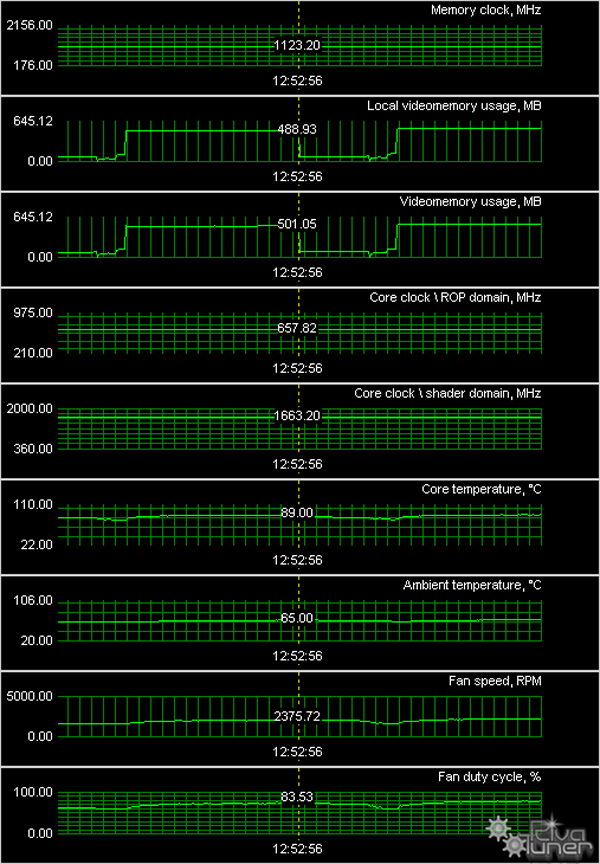 EVGA e-GeForce 8800 GTS KO ACS3 Edition 320MB PCI-E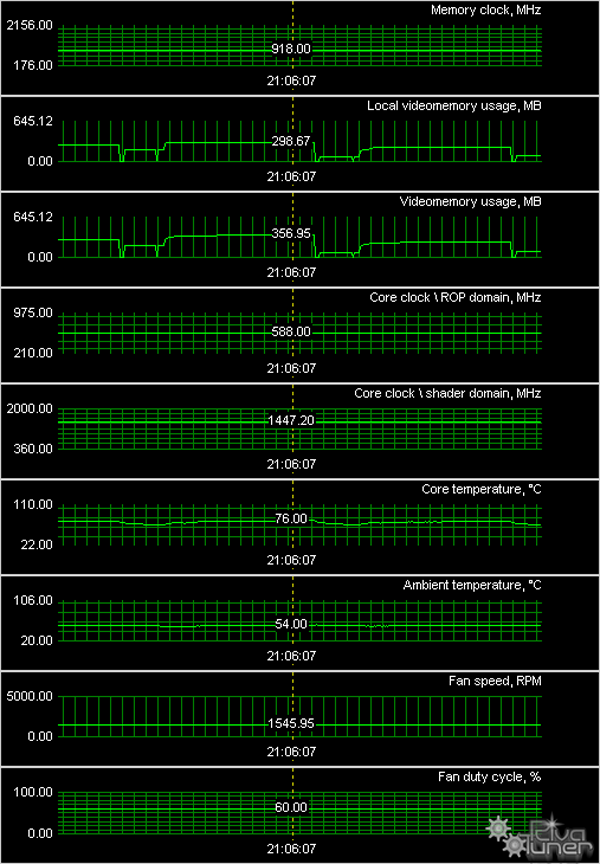 Operating temperatures of even the fastest graphics card do not cross the limit, they remain below 90°C. They are below 80°C in the 8800 GTS. Both coolers are very quiet. They do not get noisier even when they raise their rotational speed. It's another proof of the high efficiency of these cooling systems. BundleBoxInstallation and DriversTestbed configuration:
VSync is disabled.
Test results: performance comparisonWe used the following test applications:
Graphics cards' performanceIf you have a decent understanding of 3D graphics, you may draw your own conclusions for the diagrams below. However, if you are interested in our comments on test results, you may read them after each test. Anything that is important to beginners and those who are new to the world of video cards will be explained in detail in the comments. First of all, you should look through our reference materials on modern graphics cards and their GPUs. Be sure to note the operating frequencies, support for modern technologies (shaders), as well as the pipeline architecture. ATI RADEON X1300-1600-1800-1900 ReferenceNVIDIA GeForce 7300-7600-7800-7900 ReferenceIf you have just begun realizing how large the selection to choose a video card is, don't worry, our 3D Graphics section offers articles about 3D basics (you will still have to understand them - when you run a game and open its options, you'll see such notions as textures, lighting, etc) as well as reviews of new products. There are just two companies that manufacture graphics processors: ATI (the graphics department of AMD) and NVIDIA. So most of the information is divided into these two sections. We also publish monthly 3Digests that sum up all comparisons of graphics cards for various price segments. The February 2007 issue analyzed dependence of modern graphics cards on processors without antialiasing and anisotropic filtering. The March 2007 issue did the same with AA and AF. Thirdly, have a look at the test results of our today's cards. We are not going to analyze each test in this article, primarily because for us it makes sense to draw a bottom line in the end of the article. We will, however, make sure that we make our readers aware of any special circumstances or extraordinary results. S.T.A.L.K.E.R.Test results: S.T.A.L.K.E.R.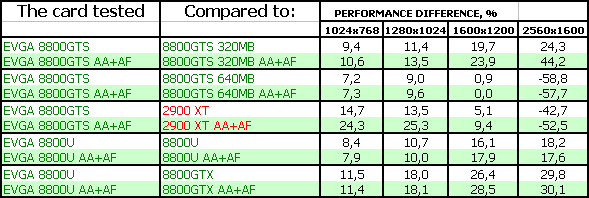 World In Conflict (beta), DX10, VistaTest results: World In Conflict (beta), DX10, Vista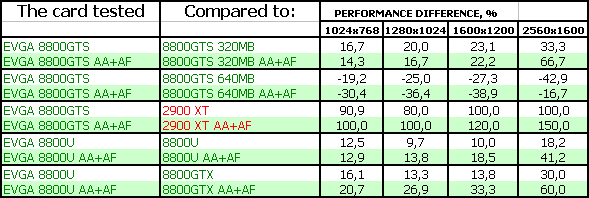 Splinter Cell Chaos Theory (No HDR)Test results: SCCT (No HDR)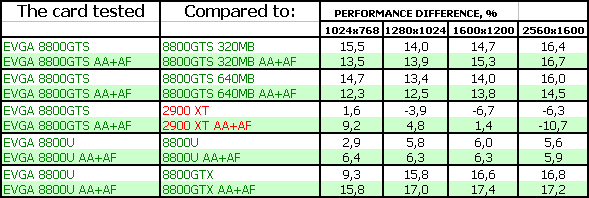 Splinter Cell Chaos Theory (HDR)Test results: SCCT (HDR)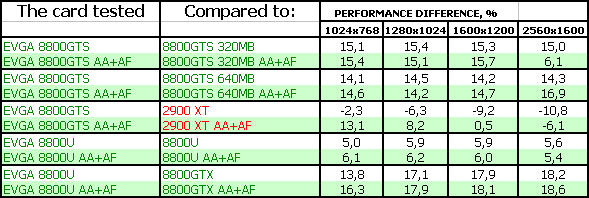 Call Of JuarezTest results: CoJ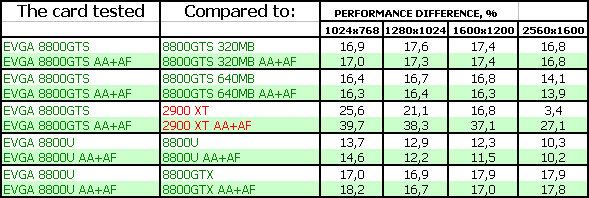 Company Of HeroesTest results: CoH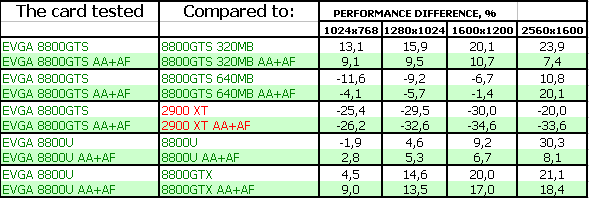 Serious Sam II (No HDR)Test results: SS2 (No HDR)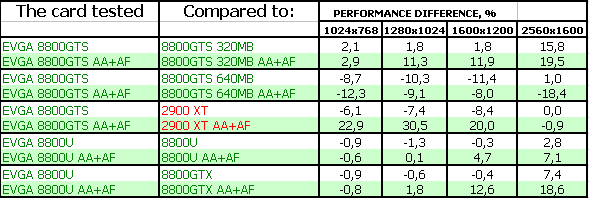 Serious Sam II (HDR)Test results: SS2 (HDR)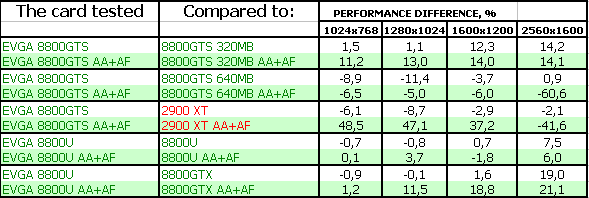 PreyTest results: Prey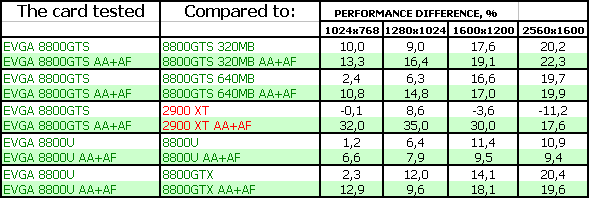 3DMark05: MARKSTest results: 3DMark05 MARKS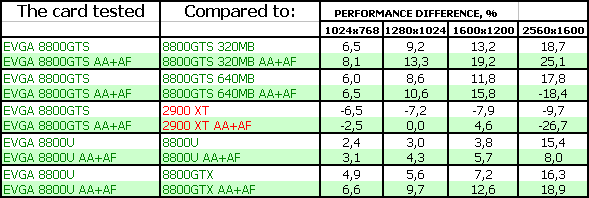 3DMark06: SHADER 2.0 MARKSTest results: 3DMark06 SM2.0 MARKS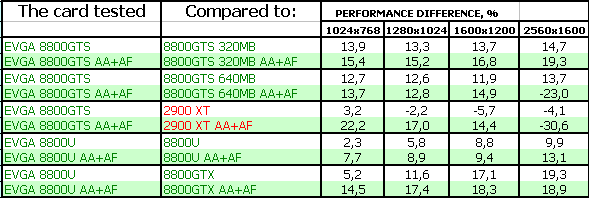 3DMark06: SHADER 3.0 MARKSTest results: 3DMark06 SM3.0 MARKS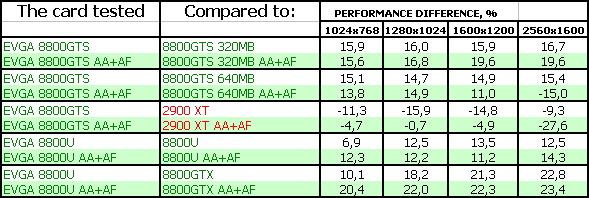 ConclusionsThe increased frequencies have a higher effect on compute-intensive applications (a lot of shaders), as shader unit frequency has been raised much higher than frequencies of other units (raster or texture units, etc). They result in a noticeable performance gain in such games as SCCT, CoJ, WiC. Performance gains in games that use lots of textures and other traditional 3D technologies are adequate to the increase in GPU unit frequencies (raster units and texturing units). EVGA e-GeForce 8800 GTS KO ACS3 Edition 320MB PCI-E is a very good product. It's probably the best graphics card, if the prices are on the level of similar products. Even though it's sometimes defeated by the RADEON HD 2900 XT, this card is much cooler. Besides, it's more efficient in the AA+AF mode. And don't forget that the cooler is very quiet, unlike the 2900 card in 3D mode. The card was stable, we had no gripes with its operation. EVGA e-GeForce 8800 Ultra Superclocked 768MB PCI-E belongs to the group of the fastest single-GPU graphics cards for games (but not the fastest card). Its price will certainly be high, so the card will be affordable only to enthusiasts, its target audience. As the card differs from the reference design only in its increased frequencies, it possesses all pros and cons of the latter. Cons: length and width of the cooler at the end of the card may be a problem with some motherboards. The above mentioned cards have no more bonuses. The bundles are quite unassuming. In my opinion, such products might have come with bonuses, for example, like ASUS or BFG products. As always, the final choice is up to the reader. We can only inform you about products and their performance, but can't make a buying decision. In our opinion, that should solely be in the hands of the reader, and possibly their budget. ;) And here is one more thing, we'll repeat it in each review. Having decided to choose a graphics card on your own, you should be aware that you change one of the key components of your system unit, which may require additional configuration for better performance or you may have to enable some functions to achieve higher quality. This is not an end product, it's just a component. So you should understand that you'll have to learn 3D graphics basics in order to get maximum performance from a new graphics card. And some graphics in general. If you don't want to deal with it, you shouldn't upgrade your computer on your own: you'd better buy ready PCs with preconfigured software and technical support from your system integrator, or game boxes, where no configuration is required, everything necessary is already configured in a game. To find more information regarding the current graphics card market and the performance of various cards, feel free to read our monthly special 3Digest.
The following card gets the Original Design award for September: 
We express our thanks to
EVGA Russia and personally to Victoria Nikolayeva for the provided graphics cards
Andrey Vorobiev (anvakams@ixbt.com)
September 5, 2007 Write a comment below. No registration needed!
|
Platform · Video · Multimedia · Mobile · Other || About us & Privacy policy · Twitter · Facebook Copyright © Byrds Research & Publishing, Ltd., 1997–2011. All rights reserved. | |||||||||||||||||||||||||||||||||||||||||||||||||||||||||||||||||