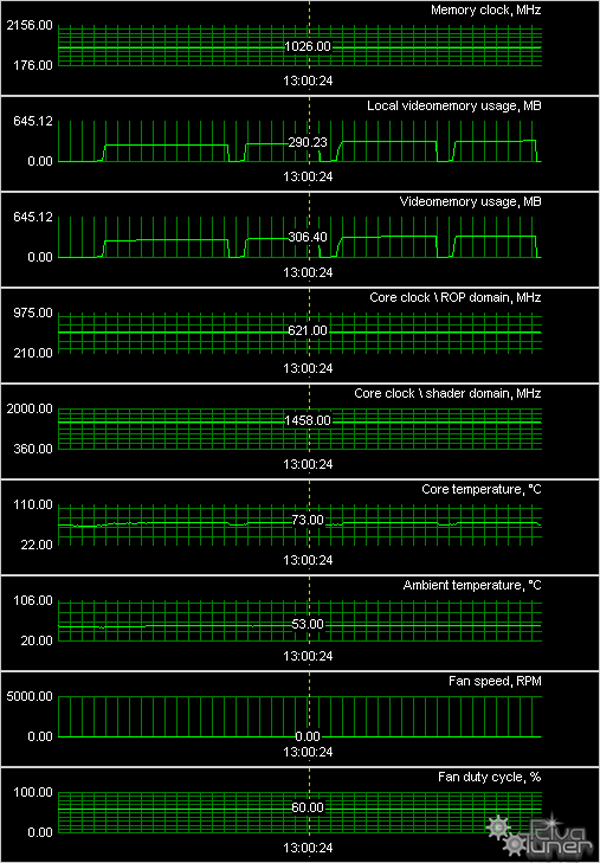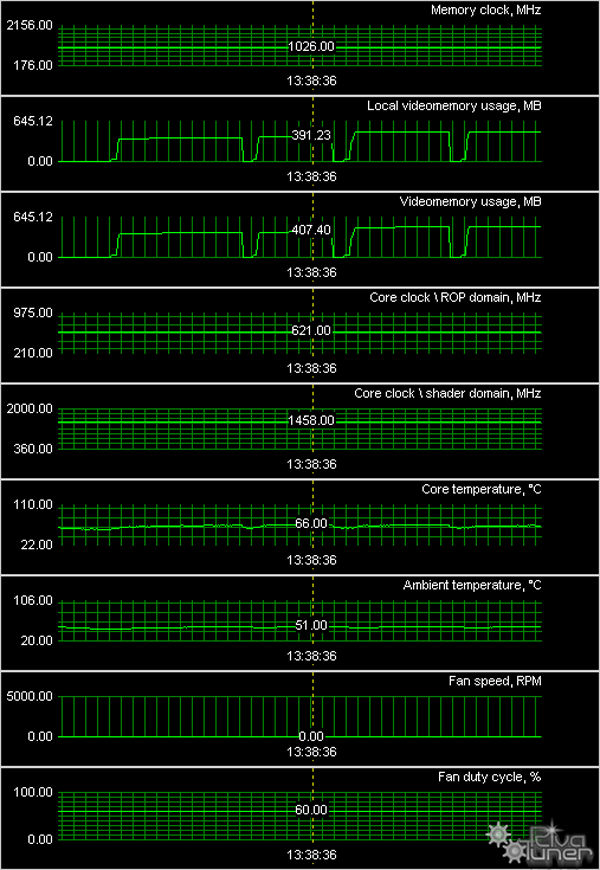ASUS EN8800GTX TOP AQUATANK
(GeForce 8800 GTX) 768MB PCI-E
|
As the GeForce 8800 GTX has no competitors (RADEON HD 2900 XT is a step lower), we continue to examine the fastest production-line graphics cards for games.
Today we'll examine the card from ASUS. But it's not just a reference card in the ASUS box, this card is significantly modified. The highlight of this product is its liquid cooling system from ThermalTake. That is a water cooler.
Operating frequencies of the card were raised owing to this highly efficient cooling system, so this product bears the TOP title. It's one of the fastest graphics cards to date but for the 8800 Ultra (performance difference between them is not very big).
Graphics card
|
ASUS EN8800GTX TOP AQUATANK (GeForce 8800 GTX) 768MB PCI-E
|
- GPU: GeForce 8800 GTX (G80)
- Interface: PCI-Express x16
- GPU frequencies (ROPs/Shaders): 621/1450 MHz (nominal - 575/1350 MHz)
- Memory frequencies (physical (effective)): 1025 (2050) MHz (nominal - 900 (1800) MHz)
- Memory bus width: 384bit
- Vertex processors: -
- Pixel processors: -
- Unified processors: 128
- Texture processors: 32
- ROPs: 24
- Dimensions: 270x100x33 mm (the last figure is the maximum thickness of a video card).
- PCB color: green
- RAMDACs/TDMS: in a separate chip.
- Output connectors: 2xDVI (Dual-Link), TV-Out.
- VIVO: not available
- TV-out: integrated into GPU.
- Multi-GPU operation: SLI (Hardware).
|

|
|
ASUS EN8800GTX TOP AQUATANK (GeForce 8800 GTX) 768MB PCI-E
|
|
The video card has 768 MB of GDDR3 SDRAM allocated in twelve chips on the front side of the PCB.
Samsung memory chips (GDDR3). 1.0 ns memory access time, which corresponds to 1000 (2000) MHz.
|

|
| Comparison with the reference design,
front view |
|
ASUS EN8800GTX TOP AQUATANK (GeForce 8800
GTX) 768MB PCI-E
|
Reference card NVIDIA GeForce 8800 GTX
|
|
|
|
| Comparison with the reference design,
back view |
|
ASUS EN8800GTX TOP AQUATANK (GeForce 8800
GTX) 768MB PCI-E
|
Reference card NVIDIA GeForce 8800 GTX
|
|
|
|
We can see well that the graphics card itself is of the reference design. That is the card is still manufactured at the third-party plant by NVIDIA's orders. ASUS has nothing to do with its manufacturing.
But the cooling system is another matter. We'll write about it below.
The card has TV-Out with a unique jack. You will need special bundled adapters to output video to a TV-set via S-Video or RCA. You can read about the TV-Out in more detail
here.
Analog monitors with d-Sub (VGA) are connected either via a VGA connector, or special DVI-to-d-Sub adapters (included into the bundle). Maximum resolutions and frequencies:
- 240 Hz Max Refresh Rate
- 2048 x 1536 x 32bit x85Hz Max - analog interface
- 2560 x 1600 @ 60Hz Max - digital interface
What concerns MPEG2 playback features (DVD-Video), we analyzed this issue in 2002. Little has changed since that time. CPU load during video playback on all modern video cards does not exceed 25%. What concerns HDTV and other trendy video features, you can read the first of our reviews here.
Now what concerns the cooling system.
|
ASUS EN8800GTX TOP AQUATANK (GeForce 8800 GTX) 768MB PCI-E
|
|
The device consists of two main parts: an internal unit mounted on the graphics card and an external unit that does the cooling.
The units are connected with flexible rubber pipes and form a common coolant loop with special liquid flowing inside. It's not water, but special viscous liquid (for more efficient heat exchange) with various fillers to spare metal parts. All pipes are connected with special bridles. But you should still check them up from time to time. Vibrations may weaken the bridles, and the liquid may leak out. This is very dangerous for conducting elements that abound inside a system unit.
An additional unit that can be installed into any slot under a graphics card (it has a makeshift plastic PCI connector) and screwed to a PC case like a usual expansion card. It contains an expansion unit that accumulates the liquid and a fan to cool the heatsink that takes the heat from the water coolant. Fan speed can be controlled with a switch on top of the unit.
The internal unit, installed on the graphics card, is reinforced with a heatsink and a low-speed turbine (noiseless). They should help the main cooling device, because the heatsink on the graphics card is very large and covers not only the core, but also memory chips and the NV IO chip.
In conclusion, we'd like to note that the cooler is made by ThermalTake.
|

|

|

|

|

|
If you set the turbine on the additional unit to full speed, the noise it generates becomes noticeable. So we monitored operating temperatures with RivaTuner (written by A.Nikolaychuk AKA Unwinder) and got the following results:
Standard fan speed
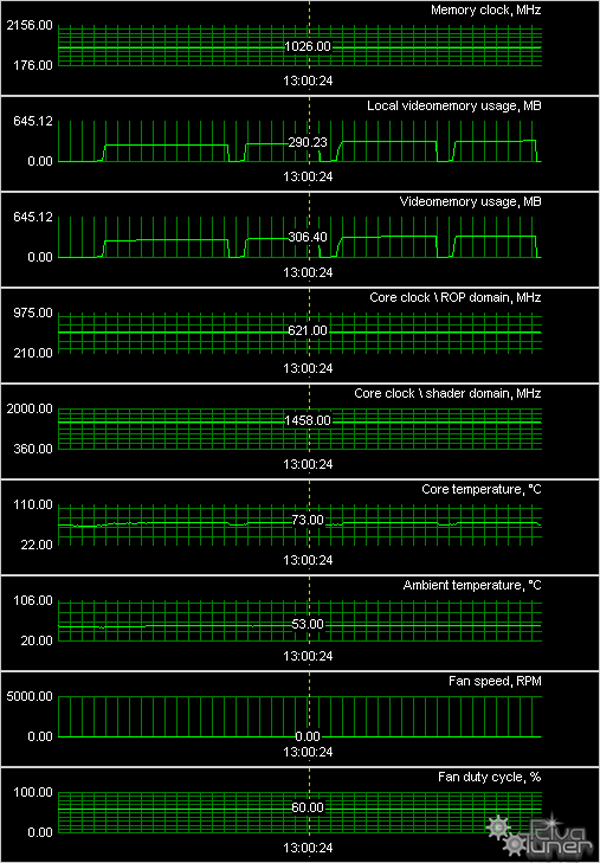
Full fan speed
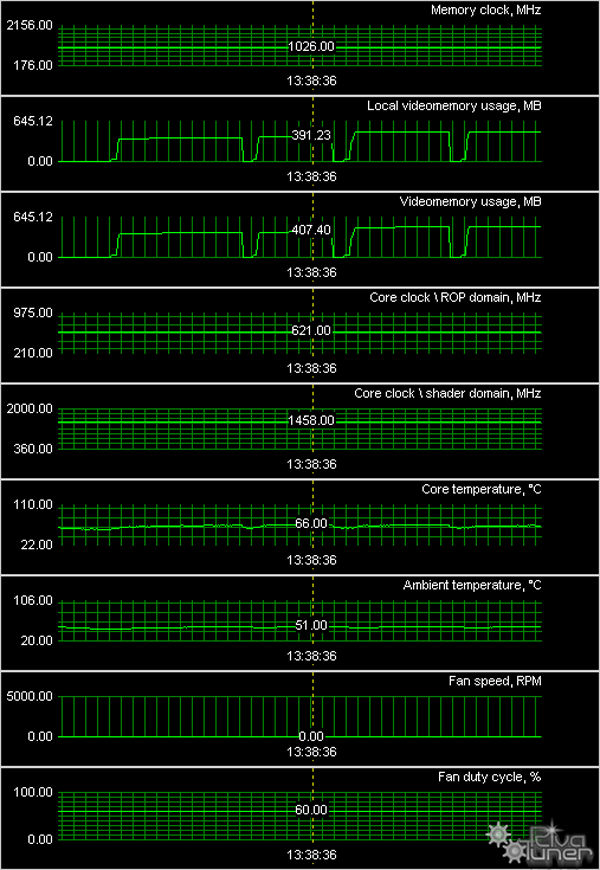
As we can see, there is no need in setting the fan to full speed, because we can get decent temperatures of the core (below 75°) even without noise. Which is great for such a card operating at increased frequencies!
Bundle
|
ASUS EN8800GTX TOP AQUATANK (GeForce 8800 GTX) 768MB PCI-E
|
|
It's a standard bundle: User's Manual, CD with drivers, a couple of old games, 3Dmark06, adapters. This super card might have had a better bundle :-) |

|
Package
|
ASUS EN8800GTX TOP AQUATANK (GeForce 8800 GTX) 768MB PCI-E
|
|
The poor bundle is compensated by a luxurious box. The box is really impressive - laser engraving to deepen the image, a new design with an eastern beauty.
The box itself is huge and has a handle.
|

|
Installation and Drivers
Testbed configuration:
- Intel Core2 Duo (775 Socket) based computer
- CPU: Intel Core2 Duo Extreme X6800 (2930 MHz) (L2=4096K)
- Motherboard: EVGA nForce 680i SLI on NVIDIA nForce 680i
- RAM: 2 GB DDR2 SDRAM Corsair 1142MHz (CAS (tCL)=5; RAS to CAS delay (tRCD)=5; Row Precharge (tRP)=5; tRAS=15)
- HDD: WD Caviar SE WD1600JD 160GB SATA
- PSU: Tagan 1100-U95 (1100W).
- Operating system: Windows XP SP2 DirectX 9.0c
- Monitor: Dell 3007WFP (30").
- Drivers: ATI CATALYST 7.5, 7.6; NVIDIA Drivers 160.02.
VSync is disabled.
Test results: performance comparison
We used the following test applications:
- Splinter Cell Chaos Theory v.1.04 (Ubisoft) - DirectX 9.0, shaders 3.0 (with/without HDR), maximum settings.
- Call Of Juarez (Techland/Ubisoft) - DirectX 9.0, shaders 3.0 (HDR), demo (demo
Tests were run with maximum quality. The batch file is included.
- FarCry 1.4 (beta) (Crytek/UbiSoft), DirectX 9.0, shaders 2.0b/3.0 (with/without HDR),
3 demos from the Research level
(-DEVMODE startup option), Very High test settings. We used HDRRendering=1 for HDR tests
- PREY 1.01 (3D Realms Entertainment / Human Head Studios / 2K Games) - OpenGL, shaders 2.x,
demo003 (40MB!). Tests were run with maximum quality. The batch file is included.
- 3DMark05 1.20 (FutureMark) - DirectX 9.0, multitexturing, trilinear filtering.
- Serious Sam II 1.068 (Croteam/2K Games) - DirectX 9.0, shaders 3.0 (with/without HDR),
batch file to start the test. It's the standard demo0002 that comes with the game. Tests settings - maximum.
We express our thanks to our reader, Vozniuk Valery AKA Px, for his batch file to run this game.
- F.E.A.R. v.1.08 (Multiplayer) (Monolith/Sierra) - DirectX 9.0, shaders 2.0, maximum test settings, Soft shadows disabled.
- Company Of Heroes (Relic Entertainment/THQ) - DirectX 9.0, shaders 2.0,
startup batch file. When you start the game, you should go to options, choose the graphics section, and press the test button. Tests were run with maximum quality.
- 3DMark06 1.02 (FutureMark) - DirectX 9.0c, multitexturing, trilinear test settings.
Graphics cards' performance
Those of you who are into 3D graphics will understand the charts themselves. And newbies and those who have just begun choosing graphics cards can read our comments.
First of all, you should browse our brief references dedicated to modern graphics card series and underlying GPUs. Note clock rates, shader support, and pipeline architecture.
Secondly, you can browse our 3D Graphics section for the basics of 3D and some new product references. There are only two companies that release graphics processing units: ATI (recently merged with AMD and obtained its name) and NVIDIA. Therefore all information is generally separated in two respective parts. You can also read our montly 3Digest which sums up all graphics card performance charts.
Thirdly, have a look at the test results. We'll not analyze each test, because it makes more sense to draw a bottom line in the end of the article.
You may download the results in Excel format (Office 2003) in RAR 3.0
or ZIP format.
- 1. Far Cry, Research (No HDR)
- 2. Far Cry, Research (HDR)
- 3. Splinter Cell Chaos Theory (No HDR)
- 4. Splinter Cell Chaos Theory (HDR)
- 5. Call Of Juarez
- 6. Prey
- 7. 3DMark05 MARKS
- 8. Company Of Heroes
- 9. F.E.A.R.
- 10. Serious Sam II (No HDR)
- 11. Serious Sam II (HDR)
- 12. 3DMark 06, Shader Model 2.0 MARKS
- 13. 3DMark 06, Shader Model 3.0 MARKS
Conclusions
ASUS EN8800GTX TOP AQUATANK (GeForce 8800 GTX) 768MB PCI-E is actually the fastest graphics card to date, if we don't take the 8800 Ultra into account, which is not much faster than this product under review, but is much more expensive. So we can recommend this product from ASUS to all users who like to have the fastest and the most advanced hardware. You don't even have to overclock the card, it already operates at the increased frequencies.
The only drawback is its bulky cooling system. You will need a capacious PC case and a vacant slot in your motherboard. Another problem is potential leakage of the coolant. However, such accidents are very rare, they don't happen systematically.
Everything else is an advantage, plus a very quiet cooling system (when the turbine rotates at reduced speed).
What concerns the notorious problems with the quality of NVIDIA drivers, we can already see some positive changes. Although they are still far from perfect. The current situation is much better than the crying shame that was happening in the beginning of the year. See the details here.
The choice is up to our readers, as always. We can only inform you about this or that product. But we do not give direct instructions which products to choose.
And another thing that we are not tired to repeat from article to article. Having decided to choose a graphics card by yourself, you have to realize you're to change one of the fundamental PC parts, which might require additional tuning to improve performance or enable some qualitative features. This is not a finished product, but a component part. So, you must understand that in order to get the most from a new graphics card, you will have to acquire some basic knowledge of 3D graphics and graphics in general. If you are not ready for this, you should not perform upgrades by yourself. In this case it would be better to purchase a ready chassis with preset software (along with vendor's technical support,) or a gaming console that doesn't require any adjustments.
You can find more detailed comparisons of various graphics cards in our 3Digest.
ASUS EN8800GTX TOP AQUATANK (GeForce 8800 GTX) 768MB PCI-E gets our Original Design award (July):
We express our thanks to
ASUS Russia
for the provided graphics card
PSU for the testbed was kindly provided by TAGAN

|
|
The Dell 3007WFP monitor for the testbeds was kindly provided by NVIDIA

|
Write a comment below. No registration needed!
|
|
 |
|
|
|