 |
||
|
||
| ||
In chase of megahertz AMD and Intel went far ahead of VIA. Unable to catch up with them for a long time VIA found its own niche on the market for its low-powerful C3 processors - the company created its ideology of quiet fanless systems named Eden exactly for models which didn't require active cooling (while it's very hard to imagine an Athlon XP or a Pentium 4 without a huge cooler!). Passionate discussions in various forums showed that VIA was on the right track, and today we are reviewing the first model of the line. If you are interested and find some issues uncovered, please, let us know and we will turn to this subject again. DefinitionsVIA Eden is a conception of a quite efficient, quiet and cold platform based on the VIA Eden ESP and a chipset and chips-companions from VIA. The company will have several lines of the platforms different in a chipset and a set of additional controllers: for example, the model we are examining today belongs to the Eden Thin Client Platform and is based on the VIA PLE133 chipset supporting SDRAM, while the Eden Server Platform is based on the VIA Pro266T supporting DDR SDRAM. Each line contains several models with different processors.VIA Eden ESP (Embedded System Platform) Processor is installed on mainboards of the Eden platform; it is an analog of the VIA C3 on the respective core (Samuel 2, Ezra, Ezra-T(?)), it has a low-profile EBGA package and guaranteed operability (i.e. tested better) with passive cooling at a quite high permissible core temperature (up to 85°C against 70°C of the C3). At present the following models are expected: ESP 4000 (400 MHz with a 100MHz bus), ESP 5000 (533 MHz with a 133MHz bus), ESP 6000 (667 MHz with a 133MHz bus), and later ESP 8000 (800 MHz with a 133MHz bus). Certainly, these processors inherit all positive and negative qualities from the VIA C3 processors, including low heat generation (from 3W of the junior model up to 6W of the senior one), which allows them to work with just passive cooling. Besides, a FPU works quite weakly and, therefore, it can't be used in operations which require effective work of this unit. For more details on performance of the VIA C3 see this review. VIA EPIA is a mainboard produced by VPSD (VIA's department) based on the Eden platform with an integrated Eden ESP and having the Mini-ITX format (do not confuse with Micro-ATX: it measures just 170x170 mm, which is a third less as compared with the FlexATX). EPIA is what you buy if you choose the VIA Eden as a platform for your computer. However, apart from VIA such solutions can be produced by other companies as VIA supplies its components (both the processor and the set of chips) to other board makers and systems integrators. For example, Arbor comes with the following solution for industrial computers (though it is not of the Mini-ITX format):  Appearance and capabilitiesWe tested the EPIA-5000 model: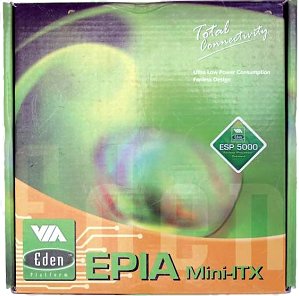 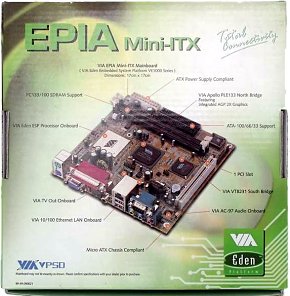 The box is very small - just 20x20x7 cm and it contains the board, a user manual in English, a CD with drivers for the VIA's chipsets, an ATA66/100/133 cable and a bracket for the rear computer panel. Here is the board - with the heatsinks on the chips and without: 
 The heart of the board is the integrated VIA Eden ESP 5000.  The chipset is VIA PLE133 (VT8601A) with the integrated AGP2x (Trident Blade 3D) graphics core and VT8231 south bridge. 
 In case of the Eden, a choice of a processor is not provided, that is why any information on support of any processors with Socket 370 (except Tualatin based ones) is useless. 1 GB PC66/PC100/PC133 SDRAM and the integrated Trident video core are much more important. I must say that 2D quality, which should be a determining factor when choosing this system, is OK: with a 17" Samsung SyncMaster 757 DX monitor the image was of excellent quality in 1024x768x16 and 1280x1024x16 at the maximum possible 85 Hz, without noticeable artifacts. These resolutions are the highest possible (1600x1200 is available only at 60 Hz), but this must be sufficient for most users of the VIA Eden. Surely, a part of the system memory (up to 8 MB) is dedicated for the video memory (for the needs of the video core). The TV-out is backed by the VT1621 chip which supports PAL/NTSC standards, Underscan/Overscan modes and a resolution up to 800x600, though it's actually possible to use the VT1622 chip with more progressive parameters. Images are output onto the screen via S-Video or RCA Video ports (the latter can also be used as S/PDIF - its mode can be changed with a jumper onboard). When both ports are enabled and connected to the receiver, image comes only through the S-Video. Let's look at the connectors on the back panel:  So, there are connectors for mouse and keyboard - PS/2, 1 LPT, 1 COM. The RJ-45 network connector works via the south bridge and the VT6103 Ethernet PHY chip (supporting data rates up to 10/100 Mbit/s). Other versions of the platform can use an Ethernet VT6105 controller (MAC & PHY). The audio part is on charge of an AC'97 codec (rev2.2) VT1612A supporting S/PDIF Out and analog dual-channel stereo (other versions of the platform can house VT1616 codec supporting 6-channel output and other features). The board has the following audio connectors: Line-Out, Line-In, Mic-In and S/PDIF port with changeable (by a jumper) functionality. The board supports 4 IDE devices, up to ATA100 protocol and 4 USB 1.1 ports (two connectors are mounted on the rear panel). VIA also offers USB 2.0 (VT6202) and IEEE1394.A (VT6306) controllers which will probably appear in a more efficient VIA Eden line. One PCI slot provided can be easily turned into two with a special converter, but you have to buy it separately and the controllers provided make this possibility unnecessary. Note that a flexible disc controller is lacking - it seems that Eden owners shouldn't think of either RAID or BIOS updates at all. The board we tested has the BIOS 1.09 which offers the following memory settings: DRAM Clock (Auto, Host CLK, Host-33), SPD timings (on/off), CL (2 or 3) and Bank Interleave (off/2/4) in case of manual adjustment of timings. The approximate performance gap between the systems coupled with the PC100 and PC133 memory (both with the best timings) is 5%. On the one hand, it's not much, on the other hand - the high-quality PC133 is widely available and often cheaper than the PC100, that is why I decided to use the memory clocked at 133 MHz. If you want to use the PC100, remember that it's not easy to estimate a performance drop (for example, the difference is really striking even between 25 and 24 fps when playing a movie), that is why I would recommend that you use this kind of memory not very often. The board has jumpers which allow setting a FSB frequency: 66/100/133 MHz. It's quite useless for processor overclocking (as it often happened in our lab, VIA C3 processors could hardly increase the bus speed even by 10 MHz), but it is very useful to turn the ESP 5000 into ESP 4000 as they differ only in the bus frequency. Without taking into account the changed thermal conditions we can consider that we test the EPIA-4000 model with the frequency set to 100 MHz with jumpers. Unfortunately, we couldn't find more or less appropriate FlexATX case, not to mention one of the Mini-ITX standard. But I hope the situation will change for the better soon and the following cases will become widely available on the market: Or you prefer a classic design of the case with an external power unit? 
 Temperature and noise
The temperature mode can be estimated only approximately. As you can see, the passive heatsink doesn't look very big and is made of aluminum. We have no choice but to believe VIA which guarantees that the processor won't overheat in such conditions. Frankly speaking, the north bridge causes more alarm in course of the testing because it heats up considerably however an application load level might be - it often outdoes the processor and is equipped with just a small pin heatsink. It took less than 5 minutes for the processor to get cold again from its hottest state (when playing DVD) and during the tests we noticed no flaws or failures caused by overheating. PerformanceThere won't be continuous figures because the only important question that should arise when buying a finished system on the VIA Eden is "Will the speed be enough for my tasks?". I will try to answer this question having divided a typical suite of tasks into several groups.Note that I tested under theWindows 2000 Pro. I'm not going to discuss advantages and disadvantages of this OS and a speed growth or drop after formatting under the NTFS. It is for you to choose, and all these factors do not affect the overall speed much. And to make your system more reliable I advice that you buy more memory. Internet-clientFunctionality of such computer is lowest - that is why many firms released or were going to release web tablets based on quite weak processors. This is, in fact, the niche (VIA Eden Thin Client Platform) VIA positions its PLE133 based line into. Well, let's see whether the system copes with the standard tasks and whether it is able for more. :)The tests were carried with the following software: Internet Explorer 5.5 (three windows open, each containing iXBT.com reviews with diagrams in the Macromedia Flash format and banners with dynamic images in the same format), The Bat! post client (it checked mail twice a minute), Trillian ICQ client (did nothing, just took a lot of memory - that is why it is very precious for a tester :)), FlashGet download manager (it downloaded a test file from 5 different servers simultaneously). We also had Windows Commander and Acrobat Reader with an opened document. Well, this is a typical environment for surfing the Internet. All processes worked in 128 MB of memory that is why the speed didn't fall down because of intense utilization of the swap file. To load up the processor I scrolled IE pages displaying several Macromedia Flash pages with a mouse and quickly switched between applications. It took no time for the applications to reswitch, no pauses, no slowdown. When I scrolled through pages the CPU utilization reached 100%, when not - the processor was loaded mostly by banners with dynamic content - by 50-60%. Everything I said above refers to the 400 MHz processor. Therefore, the conclusions on both EPIA-4000 and EPIA-5000 are identical. Computer for workSurely, everyone has its own operating environment. But I tried to choose applications which I use most of all in my work at home when writing articles. On the other hand, it's impossible to test with all applications available on the market, and I used those which are most widespread. Besides, if even you use different programs, the performance order for similar programs must coincide. Moreover, tough applications are not included because the processor is of a different class (you can check it by the link with the results of rendering in 3ds max of the VIA C3 processor given in the first part of the article). A response time of the programs we ran was the result.The tests were carried with the following software: Internet Explorer 5.5 (two windows open, each containing iXBT.com reviews with diagrams in the Macromedia Flash format and banners with dynamic images in the same format), MS Word XP text processor (two large files of over 500 pages with a lot of tables and frequently changing styles and fonts (AD&D Monstrous Manual and Player's Handbook)), UltraEdit text editor (three large html files with syntax highlight), MS Excel XP editor (one big table with cells containing values calculated by formulas), MS PowerPoint XP editor (two big presentations with pictures and diagrams), Acrobat Reader (two big documents with diagrams and pictures), ACDSee viewer (three large (1600x1200) photos in JPEG), Paint Shop Pro graphics editor (one the same photo), WinRAR archiver (open archiver with a lot of small files) and Windows Commander. Here 128 MB memory is not enough (well, the applications were purposely crammed into 200 MB memory), that is why we will estimate results for 128MB and 256MB. In all cases I quickly switched between applications or performed typical, not very tough operations in an open program. At 256 MB of the system memory I noticed only 2-sec pauses before going 300 pages forward or checking spelling on the fly in the Word, or when rendering a PowerPoint presentation page. However, even such a small delay in spell checking in the Word can make you feel bored because symbols typed do not appear on the screen right away, that is why I recommend to disable spelling when editing such large files or choose a more powerful processor. By the way, it concerns the ESP 5000, while for the ESP 4000 the delay is greater by 1-2 sec, plus one more second for drawing a photo in the Paint Shop Pro. At 128 MB this set of programs used intensively a swap file. Well, the general impression is pleasant, but reaction of separate applications can be irritating. On the ESP 4000 the Word worked with a delay of 10-20 sec, the PowerPoint with 4-5 sec, the Paint Shop Pro had still a 1-sec. delay, the banner scrolling in IE took one more second and switching between windows or stuffed pages in the Acrobat Reader were longer by two seconds. The 5000th model gave better results: 10-15 sec. for the Word, 3-4 sec. for the PowerPoint, one for the Paint Shop Pro, IE and Acrobat Reader. Well, taking into account an expected tiny difference between the EPIA-4000 and EPIA-5000 models one should prefer the latter if you use the above or similar applications. As far as memory is concerned, you should estimate your maximum average needs and account for the fact that the loaded virgin system takes around 65 MB without any optimizations and effects (except screen font anti-aliasing) and with an empty desktop. But if surplus 128 MB is too expensive for you you can get the minimum as there is no a great "business" performance drop. In the end, you always can get a second memory module, for example, of 64 MB. By the way, listening to MP3 can hardly be referred to work ;), but still I must say that musical compositions recorded at 192 Kbit/s were played without any problems loading the ESP 4000 by 10-15%. Video playbackPlayback of video in DVD or MPEG4 is very popular today with users, and no wonder that many choose a computer for a certain task, for example, for games. VIA is going to offer two platforms for digital video fans: VIA Eden Digital Media Platform (on the CLE266 chipset supporting such functions as hardware decoding of MPEG2 and "picture-in-picture" when several video sources are used) and VIA Eden Multimedia Platform (on the PN133T, with a much better integrated graphics core and LCD interfaces support). Well, let's see what the current line is useful for.MPEG4. Any video player takes much less than 128 MB in case of a virgin system (just the file manager), that is why we can use just this minimal memory size. For MPEG4 I used 4 different players - and I will start with a choice of a player when discussing the Eden platform as a home theater for "the poor", i.e. for playing MPEG4 movies. It might seem that a choice of program for video playback is not very important. 99% of watching time is spent for most obvious functions which are realized by all players such as zoom, play/pause/stop, ff/rew and volume control. But in case of a low-powerful processor resource consumption goes to the first place, and in this aspect different players differ a lot. The following free players were used in the tests: standard Windows Media Player 6.4 (included into the standard packet of the Windows 2000) and DivX Player 2.0 Alpha (included into the standard bunch of the DivX 5.02 Pro), and BSplayer 0.85 and SASAMI2k. Unfortunately, I couldn't make the latter operate - maybe the SASAMI2k and the PLE133 are incompatible or I don't have enough experience in adjustment. The slowest player is the WMP, which is followed by the DivX Player and the most optimal is the BSplayer. The difference is sometimes quite noticeable: for example, when I played a movie of a high bitrate the WMP rendered pictures at less than 1 fps, the DivX Player did it at 2-3 fps, and the BSplayer at ~20 fps (at the same quality level of the DivX). I don't want to insist that the BSplayer is the Best Player In The World but if you are short of money, expensive hardware components can sometimes be replaced with competently chosen software, which takes certain time and forces. That is why further I will give you only display rate results of the BSplayer, but if you are ready to pay more you can divide them at least by 1.5-2 and correct the conclusions. The test movies are the Matrix of a low bitrate (80 KB/s video + 16
KB/s MP3 sound; 25 fsp) and the second part of the "Indiana Jones and the
last Crusade" of a high bitrate (196 KB/s video + 12 KB/s MP3 sound; 30
fps). Besides, we used two more movies with special parameters. The average
display rate was measured in relatively quiet scenes and in certain very
dynamic ones (storm of a building by Neo and Trinity in the Matrix). The
results are brought into the table where the effects stand for the respective
setting of the DivX decoder:
So, if you agree to watch movies of a low bitrate and/or low quality of decoding (squares are quite noticeable even in a window of the original size), the Eden will suit you, but you should take the 5000th processor at least. Usage of an external video card didn't change the situation much - probably the limiting factor for playing MPEG4 movies is the processor's decoding speed.DVD. The demands for DVD playback are much stricter. Certainly, no one restricts to reserve full quality when encoding movies into MPEG4, but in reality 99% of MPEG4 movies have considerably poorer quality as compared with DVD. That is why there are two aspects of watching movies on a computer: originally low quality of an MPEG4 movie crammed into one disc instead of two when a user tries to find a player with wonderful effects able to bring back beauty and sharpness of the image, or a DVD disc with expected ideal quality and luxery sound. And "an almost unnoticeable slowdown" for the MPEG4 turns into unsatisfactory quality for DVD. In the tests we used PowerDVD XP 4.0 and CinePlayer DVD 4.0 players and a CD with "Final Fantasy". I noticed no performance difference between the players. The EPIA-4000 model disappointed me much: the display rate fell down even in relatively calm scenes, the images jerked from time to time. The audio format didn't affect the result - it was impossible to get ideal marks with any audio standard available on the disc even in the original-size image. The EPIA-5000 looked much better, however the scenes stumbled a bit. Well, I could acknowledge that the scores are satisfactory but for one factor which will be mentioned below. Well, neither EPIA-4000 nor EPIA-5000 couldn't be considered appropriate DVD players. But remember that the EPIA comes with a free PCI slot. Let's try to insert a video card and check it: isn't it a memory bandwidth of the integrated video core that limits the overall performance here? To check it we used the GeForce2 MX PCI with 32 MB memory. Well, an external video card (it's unimportant which one because none of the cards we are interested in supports hardware decoding of MPEG2 (DVD)) allows eliminating those small pauses which were noticeable when we played DVD on the EPIA-5000. As for the EPIA-4000, the speed is limited exactly by the central processor, like in case of the MPEG4 playback. However, the market also offers hardware MPEG2 decoders (as well as for MPEG4) made as an extension card for PCI slots but they are quite exotic devices, and it is not typical of true users to deliver a load from a CPU to some consumer devices. GamesAlthough the platform is not meant for games, let me still show you some figures. So, Quake3, 640x480x16 at the minimal quality settings. The average fps is 5, the minimal fps is 1. But 3D shooters is not the only fish in the sea, and owners of VIA Eden have a wide choice of 2D games which use just a shred of 3D - for example, light effects.ConclusionSo, the model we examined today of the lowest efficiency among the VIA's lines of the Eden platform proved to be a good home/office computer used for the Internet surfing and working in business applications. Low heat development which makes possible to do without powerful cooling systems and, therefore, provides for a low noise level and high reliability (the processor won't burn down and failure of a system unit's fan is not crucial), makes Eden based systems an almost ideal workstation of a limited performance both for home and office use. The expected price is not high and it will let the VIA Eden to successfully compete against similar solutions assembled by users themselves.However, the EPIA-4000 and EPIA-5000 models do not suit for watching
video in MPEG4 or DVD formats (though you can watch them in low quality
with a noticeable slowdown in dynamic scenes) - we should wait for models
with a more efficient processor or chipset (however, the senior model can
be used for DVD playback, and the cost to make it completely suitable is
low). If you need a really high performance (for calculations, rendering
and alike), none of the tested models of the VIA Eden line will be the
right choice.
Sergei Pikalov (peek@ixbt.com)
Write a comment below. No registration needed!
|
Platform · Video · Multimedia · Mobile · Other || About us & Privacy policy · Twitter · Facebook Copyright © Byrds Research & Publishing, Ltd., 1997–2011. All rights reserved. |